Giao diện Aero với hiệu ứng trong suốt, nhìn cực kì đã mắt đã xuất hiện từ thời Windows Vista và bây giờ là trong Windows 7 . Tuy nhiên để sử dụng được loại giao diện này hệ điều hành đòi hỏi card màn hình máy của bạn phải có ít nhất 128 MB bộ nhớ thì mấy cho phép sử dụng . Nhưng trên thực tế đây chỉ là cấu hình do microsoft đưa ra để có hệ thống của bạn có thể chạy ổn định khi sử dụng Aero . Nếu máy bạn không đạt yêu cầu nhưng bạn muốn khám phá giao diện này thì có thể sử dụng phương pháp sau :– Mở hộp hội thoại Run ( phím tắt Windows + R ) , gõ vào regedit để mở Registry Editor . Sau đó bạn tìm đến khóa
Sau đó bạn bấm chuột phải ở vùng bên phải chọn New > DWORD (32-bit value) và tạo ra 3 khóa mới với tên và giá trị như sau :
Blur. giá trị 0.
Animations, giá trị 0
– Bây giờ thoát khỏi Regitry Editor
– Mở Run nhập vào cmd sau đó lần lượt đánh 2 lệnh sau :
Net Start uxsms
– Ok bây giờ bạn có thể kích hoạt giao diện Aero bằng cách bấm chuột phải vào vùng trống trên desktop và chọn Personalize >Windows Colors > Select Windows Colors , kéo thanh trượt về mức thấp nhất bạn sẽ có được giao diện trong suốt .
– Phương pháp này còn được dùng khi bạn cài Windows 7 trên máy ảo như Virtual PC 2007 .
Chúc bạn thành công

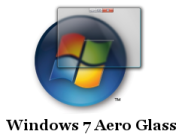
You’re in reality a excellent webmaster. This web
site loading velocity is amazing. It kind of feels that you are doing any unique trick.
Moreover, the contents are masterwork. you have performed a excellent process on this topic!
Similar here: e-commerce and also here: Dyskont online
CellSpy mobile phone monitoring software is a very safe and complete tool, it is the best choice for effective monitoring of mobile phones. App can monitor various types of messages, such as SMS, email, and instant messaging chat applications such as Snapchat, Facebook, Viber, and Skype. You can view all the contents of the target device: GPS location, photos, videos and browsing history, keyboard input, etc. https://www.xtmove.com/how-to-see-what-someone-is-doing-on-their-phone-without-them-knowing/
Hey! Do you know if they make any plugins to assist with SEO?
I’m trying to get my website to rank for some targeted keywords but I’m not seeing very good results.
If you know of any please share. Kudos! You can read similar art here:
Auto Approve List