

Tuy nhiên đa số người dùng Windows lại không quan tâm đến Libraries và không hề biết sử dụng Libraries để làm gì? Mặc dù biểu tượng của nó nằm ngay thanh taskbar.
Hôm nay bằng một chút kinh nghiệm nho nhỏ mình muốn chia sẽ với các bạn một số thông tin và cái hay của Windows Libraries để giúp bạn quản lý dữ liệu trên máy tính của mình tốt hơn.
Trước tình mình sẽ đặt ra một tình huống thực tế trong việc quản lý dữ liệu như sau:
Mình có rất nhiều phần mềm (software) được lưu trong một số thư mục (folder) ở đĩa D và một số thư mục ở ổ đĩa E. Khi muốn duyệt qua hết những phần mềm trong các thư mục này theo cách thông thường mọi người vẫn hay thường làm đó là duyệt bằng Windows Explorer hay nói cách khác là click vào My Computer sau đó tìm đến thư mục ảnh lưu trong ổ D để xem hay quản lý (copy, move, delete gì đó), muốn tìm phần mềm ở ổ E thì phải di chuyển sang ổ E để duyệt thì thiệt là bất tiện.
Đó mới chỉ là một ví dụ đơn giản vì mình chỉ mới giả định dữ liệu lưu phân tán ở 2 phân vùng D, E trên máy tính thôi, nếu mà phần mềm mình lưu tùm lum hết bao gồm ở máy tính khác như máy chủ (share dữ liệu) chẳng hạn thì sẽ càng phức tạp nếu bạn phải quản lý và duyệt theo kiểu bình thường như thế. Với loại dữ liệu khác như: hình ảnh, nhạc, video, tài liệu,… cũng cần phải quản lý tập trung và hiệu quả hơn.
Bây giờ thực hành cách sử dụng Windows Libraries nhé.
– Trước tiên bạn phải biết cách mở cửa sổ Windows Libraries.
Trong Windows 7/ Window 8 biểu tượng Windows Libraries được dính (Pin) ( đầu tiên vô thanh taskbar (góc trái bên dưới màn hình), chỉ cần click vô cái biểu tượng hình folder là bạn sẽ mở được ngay cửa sổ Windows Libraries. Nếu bạn lở Unpin biểu tượng Libraries ra khỏi taskbar thì có thể vào My Computer để mở Windows Explorer (Phím tắt mở nhanh là Windows + E), nhìn bên trái màn hình bạn sẽ thấy biểu tượng Libraries, nắm kéo thả biểu tượng Libraries vào vị trí ưu thích của bạn trên taskbar là nó sẽ chạy xuống taskbar để dễ truy cập hơn khi cần.
Các folder trong Libraries trên máy mình như hình sau:

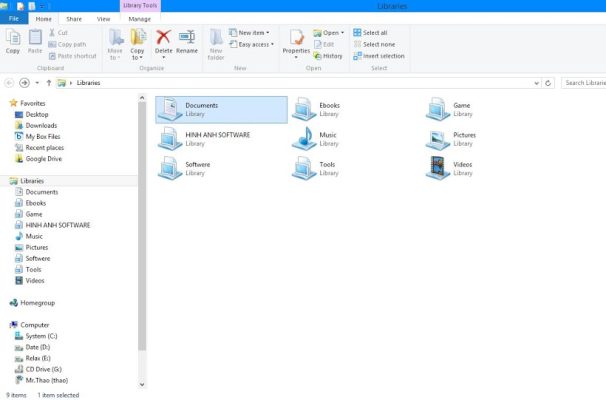
Libraries quản lý cùng lúc nhiều thư mục ở nhiều vị trí khác nhau và được phân loại giúp bạn sẽ dễ dàng tìm thấy tài liệu cần thiết chỉ với vài click chuột.
– Để tạo một phân loại phải làm thế nào?
Vào Windows Libraries click chuột phải chọn New->Library, đặt tên phân loại theo ý bạn muốn. Lấy ví dụ mình phần loại tài nguyên trong máy tính là gồm 9 Library như hình 1.
Click đôi chuột trái để vào thư mục Library bạn cần thêm dữ liệu vào. Ví dụ mình chọn Software. Nếu là Library mới tạo sẽ trống thì sẽ hiện thị một nút Include a folder, bạn click vào nó.


Sau đó duyệt tới thư mục mà bạn muốn

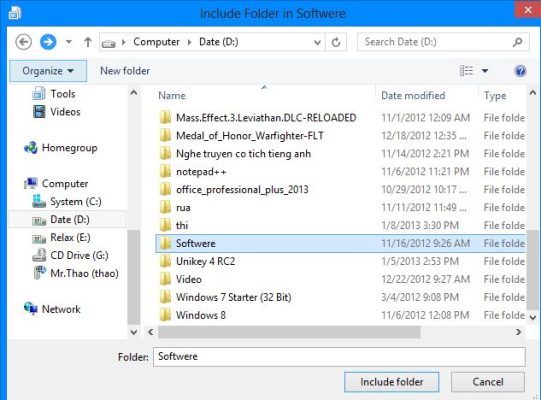
Vậy là Library đó sẻ quản lý thư mục được chỉ định

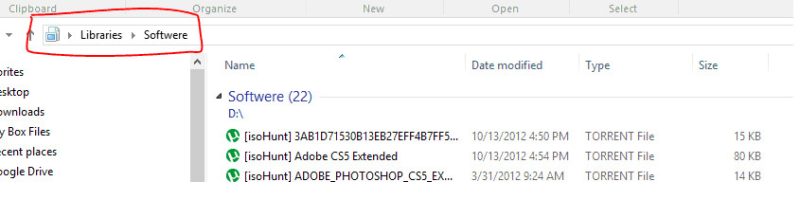
Nếu muốn thêm dữ liệu (thêm file, thêm folder) vào một Library sẵn có dữ liệu thì làm thế nào?
Bạn hãy click phải vào Library (ví dụ Software) chọn Properties

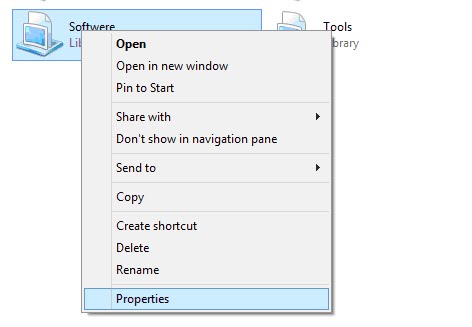
Sau đó bạn sẽ thấy cửa sổ quản lý như bên dưới. Bạn click Add để thêm các thư mục khác vào.


Vậy là chỉ với 1 Library Softwere bạn có thể quản lý được nhiều thư mục được phân loại và vì thế bạn sẽ nhanh tìm thấy thứ mà bạn cần.
Chúc bạn thành công! (Edit by Minit)


Siempre que haya una red, puede grabar en tiempo real de forma remota, sin instalación de hardware especial.
PBN sites
We’ll establish a structure of private blog network sites!
Advantages of our PBN network:
We execute everything SO THAT Google does not comprehend THAT this A self-owned blog network!!!
1- We obtain domains from separate registrars
2- The leading site is hosted on a VPS server (VPS is rapid hosting)
3- The remaining sites are on separate hostings
4- We assign a distinct Google profile to each site with confirmation in Search Console.
5- We create websites on WordPress, we don’t use plugins with aided by which Trojans penetrate and through which pages on your websites are created.
6- We never repeat templates and utilize only unique text and pictures
We don’t work with website design; the client, if desired, can then edit the websites to suit his wishes
chronometer watches
Understanding COSC Validation and Its Importance in Watchmaking
COSC Certification and its Strict Standards
COSC, or the Official Swiss Chronometer Testing Agency, is the authorized Switzerland testing agency that attests to the precision and accuracy of timepieces. COSC certification is a mark of excellent craftsmanship and trustworthiness in timekeeping. Not all timepiece brands pursue COSC certification, such as Hublot, which instead sticks to its proprietary demanding criteria with mechanisms like the UNICO, achieving comparable accuracy.
The Science of Exact Timekeeping
The core mechanism of a mechanical watch involves the spring, which delivers power as it unwinds. This mechanism, however, can be prone to external elements that may impact its precision. COSC-certified movements undergo demanding testing—over 15 days in various circumstances (five positions, 3 temperatures)—to ensure their resilience and dependability. The tests evaluate:
Average daily rate precision between -4 and +6 secs.
Mean variation, highest variation rates, and impacts of thermal variations.
Why COSC Validation Is Important
For watch aficionados and collectors, a COSC-accredited timepiece isn’t just a piece of tech but a testament to lasting quality and accuracy. It symbolizes a timepiece that:
Offers exceptional dependability and precision.
Ensures assurance of quality across the complete construction of the timepiece.
Is probable to maintain its worth more efficiently, making it a wise investment.
Famous Timepiece Manufacturers
Several famous manufacturers prioritize COSC certification for their watches, including Rolex, Omega, Breitling, and Longines, among others. Longines, for instance, provides collections like the Record and Spirit, which feature COSC-validated movements equipped with cutting-edge substances like silicon balance springs to improve durability and performance.
Historic Context and the Development of Timepieces
The idea of the timepiece dates back to the requirement for exact timekeeping for navigational at sea, highlighted by John Harrison’s work in the eighteenth century. Since the official establishment of COSC in 1973, the validation has become a benchmark for evaluating the accuracy of high-end watches, sustaining a legacy of superiority in watchmaking.
Conclusion
Owning a COSC-validated timepiece is more than an aesthetic selection; it’s a commitment to excellence and precision. For those appreciating precision above all, the COSC validation offers peace of mind, ensuring that each accredited watch will function reliably under various conditions. Whether for individual satisfaction or as an investment decision, COSC-validated watches stand out in the world of watchmaking, bearing on a tradition of meticulous chronometry.
網上賭場
En Son Zamanın En Beğenilen Casino Platformu: Casibom
Casino oyunlarını sevenlerin artık duymuş olduğu Casibom, en son dönemde adından sıkça söz ettiren bir iddia ve kumarhane web sitesi haline geldi. Türkiye’nin en başarılı kumarhane sitelerinden biri olarak tanınan Casibom’un haftalık göre değişen giriş adresi, sektörde oldukça yenilikçi olmasına rağmen emin ve kazanç sağlayan bir platform olarak ön plana çıkıyor.
Casibom, rakiplerini geride bırakıp köklü bahis platformların üstünlük sağlamayı başarıyor. Bu alanda köklü olmak önemlidir olsa da, katılımcılarla etkileşimde olmak ve onlara erişmek da benzer kadar önemli. Bu aşamada, Casibom’un gece gündüz servis veren canlı destek ekibi ile rahatça iletişime temas kurulabilir olması büyük bir avantaj sunuyor.
Hızlıca artan oyuncu kitlesi ile dikkat çekici Casibom’un gerisindeki başarı faktörleri arasında, yalnızca casino ve canlı olarak casino oyunlarına sınırlı olmayan geniş bir servis yelpazesi bulunuyor. Atletizm bahislerinde sunduğu geniş alternatifler ve yüksek oranlar, katılımcıları cezbetmeyi başarıyor.
Ayrıca, hem atletizm bahisleri hem de casino oyunlar katılımcılara yönelik sunulan yüksek yüzdeli avantajlı promosyonlar da ilgi çekici. Bu nedenle, Casibom çabucak alanında iyi bir pazarlama başarısı elde ediyor ve büyük bir oyuncu kitlesi kazanıyor.
Casibom’un kar getiren promosyonları ve popülerliği ile birlikte, web sitesine abonelik hangi yollarla sağlanır sorusuna da atıfta bulunmak gereklidir. Casibom’a hareketli cihazlarınızdan, PC’lerinizden veya tabletlerinizden tarayıcı üzerinden rahatça erişilebilir. Ayrıca, platformun mobil cihazlarla uyumlu olması da büyük bir fayda getiriyor, çünkü artık neredeyse herkesin bir cep telefonu var ve bu cihazlar üzerinden kolayca erişim sağlanabiliyor.
Taşınabilir cihazlarınızla bile yolda canlı olarak tahminler alabilir ve müsabakaları canlı olarak izleyebilirsiniz. Ayrıca, Casibom’un mobil cihazlarla uyumlu olması, ülkemizde kumarhane ve kumarhane gibi yerlerin yasal olarak kapatılmasıyla birlikte bu tür platformlara girişin önemli bir yolunu oluşturuyor.
Casibom’un güvenilir bir casino platformu olması da gereklidir bir artı sunuyor. Belgeli bir platform olan Casibom, duraksız bir şekilde eğlence ve kazanç sağlama imkanı getirir.
Casibom’a üye olmak da oldukça rahatlatıcıdır. Herhangi bir belge gereksinimi olmadan ve ücret ödemeden web sitesine rahatça abone olabilirsiniz. Ayrıca, platform üzerinde para yatırma ve çekme işlemleri için de birçok farklı yöntem vardır ve herhangi bir kesim ücreti talep edilmemektedir.
Ancak, Casibom’un güncel giriş adresini takip etmek de gereklidir. Çünkü canlı iddia ve casino web siteleri moda olduğu için sahte siteler ve dolandırıcılar da görünmektedir. Bu nedenle, Casibom’un sosyal medya hesaplarını ve güncel giriş adresini düzenli olarak kontrol etmek elzemdir.
Sonuç, Casibom hem güvenilir hem de kazanç sağlayan bir bahis platformu olarak ilgi çekici. Yüksek promosyonları, geniş oyun seçenekleri ve kullanıcı dostu taşınabilir uygulaması ile Casibom, oyun hayranları için mükemmel bir platform sağlar.
로드스탁과 레버리지 스탁: 투자 전략의 새로운 영역
로드스탁을 통해 공급하는 레버리지 방식의 스탁은 주식 시장의 투자법의 한 방식으로, 높은 수익률을 목표로 하는 투자자들을 위해 매력적인 선택입니다. 레버리지 사용을 사용하는 이 전략은 투자자가 자신의 투자금을 넘어서는 투자금을 투자할 수 있도록 하여, 증권 시장에서 더욱 큰 작용을 가질 수 있는 기회를 줍니다.
레버리지 스탁의 원리
레버리지 방식의 스탁은 원칙적으로 투자금을 차입하여 투자하는 방법입니다. 예시를 들어, 100만 원의 자금으로 1,000만 원 상당의 주식을 사들일 수 있는데, 이는 투자자가 기본 자본보다 훨씬 더 많은 증권을 사들여, 증권 가격이 증가할 경우 해당하는 더욱 큰 수익을 얻을 수 있게 됩니다. 그러나, 주식 값이 내려갈 경우에는 그 손실 또한 크게 될 수 있으므로, 레버리지 사용을 이용할 때는 신중하게 생각해야 합니다.
투자 전략과 레버리지 사용
레버리지 사용은 특히 성장 가능성이 큰 사업체에 투입할 때 유용합니다. 이러한 사업체에 큰 비중으로 투자하면, 성공할 경우 막대한 수익을 가져올 수 있지만, 반대 경우의 경우 많은 위험도 짊어져야 합니다. 따라서, 투자자는 자신의 위험성 관리 능력을 가진 상장 분석을 통해, 일정한 사업체에 얼마만큼의 자금을 적용할지 결정하게 됩니다 합니다.
레버리지 사용의 장점과 위험 요소
레버리지 스탁은 높은 이익을 약속하지만, 그만큼 높은 위험성 동반합니다. 증권 장의 변화는 예상이 힘들기 때문에, 레버리지를 이용할 때는 언제나 장터 추세를 정밀하게 주시하고, 손해를 최소로 줄일 수 있는 방법을 구성해야 합니다.
맺음말: 조심스러운 고르기가 필수입니다
로드스탁을 통해 제공된 레버리지 스탁은 막강한 투자 도구이며, 적당히 이용하면 큰 수익을 벌어들일 수 있습니다. 하지만 상당한 리스크도 신경 써야 하며, 투자 결정이 충분히 많은 정보와 조심스러운 생각 후에 실시되어야 합니다. 투자자 자신의 금융 상황, 위험을 감수하는 능력, 그리고 시장 상황을 생각한 안정된 투자 방법이 중요합니다.
Проверка кошелька по присутствие неправомерных денег: Обеспечение безопасности своего электронного портфеля
В мире криптовалют становится все значимее необходимее обеспечивать безопасность личных финансов. Ежедневно обманщики и злоумышленники разрабатывают новые схемы обмана и кражи виртуальных финансов. Ключевым инструментом существенных способов обеспечения безопасности является анализ бумажников за наличие неправомерных средств.
Почему же вот важно и проверить свои электронные бумажники?
Прежде всего это необходимо для защиты своих финансов. Множество инвесторы находятся в зоне риска потери их финансов по причине несправедливых методов или краж. Проверка кошельков помогает обнаружить на своем пути подозрительные операции и предотвратить.
Что предлагает фирма?
Мы предоставляем послугу анализа электронных кошельков для хранения электронных денег и переводов с задачей идентификации источника финансовых средств и дать детального отчета. Фирма предоставляет система анализирует данные пользователя для обнаружения незаконных действий и оценить риск для своего портфеля активов. Благодаря нашей службе проверки, вы сможете предотвратить с органами контроля и обезопасить себя от непреднамеренного участия в незаконных действий.
Как происходит проверка?
Компания наша компания сотрудничает с авторитетными аудиторскими организациями агентствами, например Certik, с тем чтобы обеспечить гарантированность и точность наших проверок. Мы используем новейшие и подходы проверки данных для выявления наличия небезопасных операций. Личные данные наших граждан обрабатываются и хранятся в базе согласно высокими стандартами безопасности.
Основной запрос: “проверить свои USDT на чистоту”
Если вы хотите убедиться безопасности своих кошельков USDT, наша компания оказывает возможность бесплатный анализ первых 5 кошельков. Просто введите свой кошелек в соответствующее поле на нашем сайте проверки, и мы передадим вам подробные сведения о состоянии вашего кошелька.
Обеспечьте защиту своих финансовые активы сразу же!
Не рискуйте оказаться в жертвой криминальных элементов или стать неприятном положении незаконных сделок с вашими собственными финансовыми средствами. Доверьте свои финансы профессионалам, которые окажут помощь, вам и вашему бизнесу защититься криптовалютные средства и предотвратить возможные проблемы. Совершите первый шаг к защите к безопасности своего электронного портфеля активов в данный момент!
Тестирование USDT в чистоту: Как сохранить личные криптовалютные финансы
Каждый день все больше граждан обращают внимание для безопасность собственных криптовалютных финансов. Каждый день мошенники предлагают новые методы разграбления электронных средств, и также владельцы криптовалюты являются страдающими их афер. Один из техник защиты становится проверка кошельков в присутствие нелегальных средств.
Зачем это необходимо?
Прежде всего, для того чтобы защитить собственные финансы от дельцов и украденных монет. Многие участники сталкиваются с потенциальной угрозой потери своих фондов в результате хищных схем или краж. Осмотр кошельков помогает выявить сомнительные операции а также предотвратить потенциальные убытки.
Что наша команда предлагаем?
Наша компания предлагаем сервис тестирования криптовалютных кошельков а также транзакций для выявления источника денег. Наша платформа анализирует информацию для обнаружения незаконных операций и также проценки угрозы вашего портфеля. Из-за этой проверке, вы сможете избежать проблем с регуляторами а также обезопасить себя от участия в нелегальных переводах.
Как это работает?
Мы сотрудничаем с ведущими аудиторскими агентствами, вроде Kudelsky Security, чтобы гарантировать точность наших проверок. Наша команда используем современные технологии для обнаружения потенциально опасных операций. Ваши данные обрабатываются и сохраняются в соответствии с высокими стандартами безопасности и приватности.
Как выявить личные Tether в чистоту?
При наличии желания проверить, что ваша USDT-кошельки чисты, наш сервис предоставляет бесплатную проверку первых пяти кошельков. Просто вбейте адрес личного кошелька на на сайте, и наш сервис предоставим вам подробный отчет об его положении.
Обезопасьте вашими активы прямо сейчас!
Не подвергайте опасности подвергнуться мошенников либо оказаться в неприятную обстановку вследствие нелегальных транзакций. Обратитесь к нашей команде, для того чтобы обезопасить свои электронные активы и предотвратить сложностей. Сделайте первый шаг к сохранности вашего криптовалютного портфеля уже сейчас!
Как убедиться в чистоте USDT
Проверка кошельков кошельков за наличие неправомерных средств: Обеспечение безопасности личного электронного активов
В мире криптовалют становится все все более необходимо гарантировать безопасность личных активов. Каждый день кибермошенники и киберпреступники разрабатывают свежие способы обмана и воровства электронных денег. Одним из основных методов защиты является анализ кошельков для хранения криптовалюты за выявление наличия незаконных средств передвижения.
Из-за чего именно поэтому важно и проверить свои криптовалютные кошельки?
В первую очередь, вот данный факт обязательно для обеспечения безопасности личных денег. Большинство пользователи рискуют потери средств своих собственных денег вследствие недоброжелательных методов или краж. Проверка кошельков бумажников помогает предотвратить обнаружить в нужный момент сомнительные манипуляции и предотвратить.
Что предлагает организация?
Мы оказываем послугу проверки электронных кошельков для хранения электронных денег и переводов с намерением идентификации места происхождения средств и предоставления полного отчета о результатах. Наши система анализирует данные для определения незаконных операций средств и оценить риск для того чтобы своего портфеля активов. Благодаря нашему анализу, вы можете предотвратить возможные с регуляторными органами и защитить от случайного участия в незаконных операций.
Как проводится проверка?
Организация наша компания работает с ведущими аудиторскими фирмами, такими как Cure53, для того, чтобы дать гарантию и точность наших проверок кошельков. Мы внедряем передовые и подходы проверки данных для обнаружения небезопасных действий. Личные данные наших пользователей обрабатываются и хранятся в специальной базе данных в соответствии высокими требованиями.
Ключевой запрос: “проверить свои USDT на чистоту”
Если вас интересует проверить безопасности своих кошельков USDT, наша компания предлагает возможность бесплатный анализ первых 5 кошельков. Просто введите свой кошелек в нужное место на нашем онлайн-ресурсе, и мы предоставим вам подробную информацию о состоянии вашего счета.
Обеспечьте защиту своих деньги уже сегодня!
Не подвергайте себя риску становиться пострадать злоумышленников или оказаться неприятной ситуации неправомерных сделок с вашими средствами. Доверьте свои финансы экспертам, которые окажут поддержку, вам обезопасить криптовалютные активы и предотвратить. Сделайте первый шаг к безопасности своего криптовалютного портфеля уже сегодня!
чистый usdt
Тестирование USDT для нетронутость: Как защитить собственные цифровые финансы
Все более людей придают важность в секурити собственных электронных активов. День ото дня мошенники придумывают новые подходы кражи цифровых средств, или владельцы криптовалюты являются жертвами их обманов. Один из подходов сбережения становится проверка бумажников в наличие нелегальных средств.
С каким намерением это полезно?
Прежде всего, для того чтобы защитить свои средства от шарлатанов и также похищенных монет. Многие участники сталкиваются с риском убытков своих фондов по причине обманных механизмов или грабежей. Анализ кошельков позволяет выявить непрозрачные операции а также предотвратить возможные потери.
Что наша группа предлагаем?
Наша компания предлагаем подход анализа электронных кошельков или транзакций для обнаружения источника средств. Наша платформа проверяет данные для определения противозаконных операций и также оценки угрозы для вашего портфеля. За счет такой проверке, вы сможете избежать недочетов с регуляторами и также обезопасить себя от участия в противозаконных операциях.
Как это работает?
Мы сотрудничаем с передовыми аудиторскими фирмами, такими как Cure53, для того чтобы обеспечить прецизионность наших проверок. Мы внедряем современные технологии для обнаружения опасных транзакций. Ваши информация обрабатываются и хранятся в соответствии с высокими стандартами безопасности и конфиденциальности.
Как проверить свои USDT на чистоту?
Если хотите убедиться, что ваши Tether-кошельки прозрачны, наш сервис предоставляет бесплатное тестирование первых пяти бумажников. Просто введите адрес собственного кошелька на на нашем веб-сайте, и мы предоставим вам детальный доклад о его статусе.
Гарантируйте безопасность для вашими средства уже сегодня!
Не подвергайте риску подвергнуться обманщиков либо оказаться в неприятную обстановку вследствие нелегальных операций. Обратитесь к нашей команде, с тем чтобы обезопасить ваши электронные финансовые ресурсы и предотвратить затруднений. Сделайте первый шаг к безопасности криптовалютного портфеля уже сегодня!
Тестирование USDT в чистоту: Каковым способом защитить собственные криптовалютные финансы
Все больше пользователей обращают внимание для безопасность своих электронных финансов. Каждый день дельцы придумывают новые методы кражи электронных денег, или держатели криптовалюты являются пострадавшими их интриг. Один способов сбережения становится проверка бумажников в наличие противозаконных средств.
Зачем это полезно?
В первую очередь, для того чтобы защитить собственные финансы от мошенников и также похищенных монет. Многие специалисты сталкиваются с вероятностью убытков своих фондов из-за хищных механизмов или краж. Анализ бумажников помогает обнаружить непрозрачные операции а также предотвратить возможные потери.
Что наша группа предлагаем?
Наша компания предоставляем подход проверки криптовалютных бумажников или транзакций для выявления источника фондов. Наша платформа анализирует данные для выявления противозаконных операций или оценки риска для вашего портфеля. Из-за этой проверке, вы сможете избежать проблем с регулированием а также защитить себя от участия в нелегальных сделках.
Как происходит процесс?
Мы работаем с ведущими проверочными фирмами, наподобие Certik, с целью обеспечить точность наших тестирований. Мы применяем передовые технологии для выявления опасных операций. Ваши информация проходят обработку и сохраняются в соответствии с высокими нормами безопасности и конфиденциальности.
Как выявить свои Tether в чистоту?
При наличии желания подтвердить, что ваши USDT-кошельки прозрачны, наш сервис обеспечивает бесплатное тестирование первых пяти кошельков. Легко передайте положение собственного кошелька в на нашем веб-сайте, или наша команда предоставим вам полную информацию отчет о его статусе.
Охраняйте вашими активы прямо сейчас!
Не подвергайте риску подвергнуться мошенников или попасть в неприятную ситуацию по причине незаконных сделок. Свяжитесь с нашему агентству, чтобы обезопасить ваши электронные активы и предотвратить проблем. Предпримите первый шаг к сохранности вашего криптовалютного портфеля прямо сейчас!
Осмотр Tether для прозрачность: Каковым способом сохранить свои криптовалютные финансы
Каждый день все больше индивидуумов обращают внимание к надежность личных цифровых активов. Ежедневно обманщики разрабатывают новые методы кражи криптовалютных активов, а также владельцы электронной валюты оказываются пострадавшими их афер. Один из подходов сбережения становится проверка кошельков в присутствие противозаконных средств.
С какой целью это важно?
Прежде всего, с тем чтобы защитить собственные средства от мошенников и также похищенных монет. Многие инвесторы сталкиваются с риском убытков личных средств в результате мошеннических планов или хищений. Анализ кошельков помогает определить сомнительные действия или предотвратить возможные убытки.
Что мы предоставляем?
Мы предлагаем подход тестирования криптовалютных кошельков и также транзакций для выявления начала средств. Наша платформа проверяет информацию для обнаружения нелегальных операций или оценки угрозы для вашего портфеля. Благодаря этой проверке, вы сможете избежать проблем с регуляторами а также предохранить себя от участия в противозаконных переводах.
Каким образом это работает?
Наша фирма работаем с передовыми проверочными организациями, наподобие Cure53, для того чтобы обеспечить точность наших проверок. Мы применяем современные технологии для обнаружения потенциально опасных операций. Ваши данные обрабатываются и сохраняются в соответствии с высокими нормами безопасности и конфиденциальности.
Как проверить свои Tether для чистоту?
В случае если вы желаете проверить, что ваша USDT-бумажники чисты, наш подход предоставляет бесплатное тестирование первых пяти кошельков. Просто введите положение своего кошелька на на сайте, и также мы предложим вам детальный доклад о его статусе.
Обезопасьте вашими средства прямо сейчас!
Избегайте риска попасть в жертву мошенников либо попадать в неблагоприятную ситуацию по причине противозаконных операций. Обратитесь к нашему агентству, с тем чтобы предохранить ваши криптовалютные активы и избежать неприятностей. Сделайте первый шаг к сохранности криптовалютного портфеля уже сейчас!
usdt и отмывание
USDT – является стабильная криптовалютный актив, связанная к национальной валюте, подобно американский доллар. Данное обстоятельство делает данную криптовалюту в частности популярной среди трейдеров, поскольку она обеспечивает надежность цены в условиях волатильности рынка цифровых активов. Впрочем, также как и любая другая вид криптовалюты, USDT подвержена риску использования с целью легализации доходов и поддержки противоправных транзакций.
Отмывание денег посредством цифровые валюты становится все более распространенным способом с тем чтобы скрытия происхождения средств. Применяя разносторонние техники, злоумышленники могут попытаться промывать нелегально приобретенные средства путем обменники криптовалют или смешиватели, с тем чтобы осуществить происхождение менее очевидным.
Поэтому, проверка USDT на чистоту оказывается необходимой инструментом предосторожности для пользовательской аудитории цифровых валют. Доступны специализированные услуги, которые проводят экспертизу сделок и кошельков, для того чтобы определить сомнительные транзакции и нелегальные источники средств. Данные услуги помогают пользователям избежать непреднамеренного участия в преступной деятельности и предотвратить блокировку счетов со со стороны сторонних надзорных органов.
Проверка USDT на чистоту также также предотвращает защитить себя от возможных убытков. Владельцы могут быть убеждены в том, что их активы не связаны с незаконными операциями, что следовательно уменьшает вероятность блокировки счета или лишения капитала.
Таким образом, в условиях возрастающей сложности среды криптовалют важно принимать меры для обеспечения надежности своих финансовых ресурсов. Экспертиза USDT на чистоту при помощи специальных услуг является одним из способов защиты от отмывания денег, предоставляя участникам цифровых валют дополнительный уровень и защиты.
cá cược thể thao
Cup C1
https://rg777.app/cup-c1-202324/
Effective Links in Weblogs and Remarks: Increase Your SEO
Backlinks are vital for enhancing search engine rankings and raising website visibility. By integrating links into weblogs and comments prudently, they can significantly boost traffic and SEO efficiency.
Adhering to Search Engine Algorithms
Today’s backlink positioning strategies are finely tuned to align with search engine algorithms, which now prioritize link quality and significance. This guarantees that links are not just numerous but meaningful, directing users to beneficial and pertinent articles. Site owners should focus on incorporating links that are situationally proper and improve the overall content material good quality.
Advantages of Making use of Refreshing Donor Bases
Using up-to-date donor bases for backlinks, like those managed by Alex, delivers considerable rewards. These bases are regularly refreshed and comprise of unmoderated websites that don’t pull in complaints, ensuring the links positioned are both impactful and certified. This method will help in keeping the efficacy of backlinks without the pitfalls connected with moderated or problematic assets.
Only Approved Sources
All donor sites used are sanctioned, keeping away from legal pitfalls and sticking to digital marketing requirements. This dedication to using only approved resources assures that each backlink is genuine and reliable, thereby constructing trustworthiness and reliability in your digital existence.
SEO Influence
Skillfully positioned backlinks in blogs and remarks provide over just SEO rewards—they improve user experience by linking to appropriate and high-quality content. This strategy not only satisfies search engine conditions but also engages users, leading to better visitors and improved online proposal.
In substance, the right backlink strategy, specifically one that utilizes clean and reliable donor bases like Alex’s, can change your SEO efforts. By concentrating on good quality over amount and adhering to the newest criteria, you can make sure your backlinks are both potent and efficient.
九州娛樂城
usdt не чистое
Тестирование Tether в нетронутость: Каковым способом обезопасить свои электронные средства
Каждый день все больше граждан придают важность к безопасность их криптовалютных финансов. Каждый день мошенники предлагают новые методы кражи криптовалютных средств, а также владельцы криптовалюты становятся жертвами своих афер. Один из способов обеспечения безопасности становится тестирование кошельков для наличие нелегальных финансов.
С каким намерением это необходимо?
В первую очередь, с тем чтобы обезопасить свои активы от обманщиков или украденных монет. Многие специалисты сталкиваются с риском потери своих активов из-за мошеннических планов или хищений. Осмотр кошельков помогает выявить сомнительные операции а также предотвратить возможные потери.
Что наша группа предоставляем?
Мы предлагаем подход проверки криптовалютных кошельков и операций для выявления происхождения средств. Наша технология исследует информацию для выявления противозаконных операций а также проценки угрозы для вашего счета. Благодаря такой проверке, вы сможете избегнуть проблем с регуляторами или защитить себя от участия в незаконных операциях.
Как это работает?
Наша команда сотрудничаем с ведущими проверочными фирмами, вроде Kudelsky Security, с целью обеспечить прецизионность наших тестирований. Мы применяем передовые технологии для выявления опасных транзакций. Ваши данные проходят обработку и сохраняются согласно с высокими стандартами безопасности и конфиденциальности.
Каким образом проверить собственные Tether в нетронутость?
Если хотите подтвердить, что ваша Tether-кошельки прозрачны, наш сервис предлагает бесплатное тестирование первых пяти кошельков. Просто вбейте местоположение своего кошелька на на сайте, и также мы предоставим вам подробный отчет о его положении.
Обезопасьте ваши средства сегодня же!
Не подвергайте риску стать жертвой мошенников или попасть в неприятную обстановку по причине нелегальных операций. Посетите нам, чтобы защитить свои криптовалютные финансовые ресурсы и предотвратить затруднений. Предпримите первый шаг к сохранности вашего криптовалютного портфеля прямо сейчас!
Potent Backlinks in Blogs and forums and Comments: Increase Your SEO
Hyperlinks are critical for improving search engine rankings and boosting website visibility. By integrating hyperlinks into blogs and comments smartly, they can significantly increase traffic and SEO efficiency.
Adhering to Search Engine Algorithms
Today’s backlink placement tactics are finely tuned to align with search engine algorithms, which now emphasize link high quality and significance. This assures that backlinks are not just abundant but meaningful, directing end users to helpful and pertinent content. Website owners should concentrate on integrating hyperlinks that are contextually suitable and improve the overall articles quality.
Advantages of Utilizing Refreshing Contributor Bases
Using current donor bases for links, like those handled by Alex, offers considerable rewards. These bases are regularly renewed and consist of unmoderated sites that don’t attract complaints, guaranteeing the hyperlinks placed are both influential and certified. This approach will help in sustaining the usefulness of backlinks without the dangers connected with moderated or problematic resources.
Only Approved Resources
All donor sites used are sanctioned, keeping away from legal pitfalls and sticking to digital marketing requirements. This determination to making use of only approved resources assures that each backlink is legitimate and reliable, thereby building reliability and dependability in your digital presence.
SEO Impact
Skillfully placed backlinks in weblogs and comments provide more than just SEO rewards—they boost user encounter by linking to pertinent and high-quality articles. This strategy not only satisfies search engine requirements but also engages consumers, leading to much better visitors and improved online involvement.
In essence, the right backlink strategy, specifically one that employs clean and dependable donor bases like Alex’s, can alter your SEO efforts. By concentrating on high quality over volume and adhering to the newest standards, you can ensure your backlinks are both potent and productive.
טלגראס
קנאביס מדריך: המכון המועיל לקניית קנאביסין באמצעות המסר
שרף מדריך היא אתר מידע ומשלחי להשקיה קנאביס באמצעות האפליקציה הנפוצה הטלגרמה.
האתר רשמי הוצע את כלל המידע הקישורים לאתרים והמסמכים המעודכן לקבוצות המשתמשים וערוצים באתר מומלצים לקניית שרף בהמשלוח במדינה.
כמו לצד זאת, האתר מספק מדריכים מפורט לאיך כדאי להתכנן בהשרף ולקנה קנאביסין בקלות ובמהירות מירבית.
בעזרת המדריכים, גם כן משתמשי משתמשים בטלגרם יוכלו להיכנס לעולם ההגראס בהמשלוח בצורה מוגנת ובטוחה.
הבוט של השרף מאפשר למשתמשי ללבצע פעולות שונות וצבעוניות כגון הזמנת קנאביסין, קבלת תמיכה תמיכה, בדיקת והוספת פידבק על המצרים. כל זאת בדרך נוחה וקלה דרך היישומון.
כאשר מדובר באמצעים תשלום, טלגראס משתמשת באמצעים מוכרות מאוד כמו מזומן, כרטיסי אשראי ומטבע דיגיטלי. חיוני לציין כי יש לבדוק ולוודא את ההוראות והחוקים האזוריים במדינה שלך לפני התבצעות רכישה.
הטלגרמה מציע יתרונות ראשיים כמו פרטיות והגנה מוגברים, תקשורת מהירה וגמישות גבוהה. בנוסף, הוא מאפשר כניסה להקהילה עולמית רחבה מאוד ומציע מגוון של תכונות ויכולות.
בסיכום, הטלגרם הנחיות הם האתר המושלם ללמצוא את כל המידע והקישורים לקניית קנאביסין בדרך מהירה, במוגנת ונוחה דרך הטלגרם.
הימורי ספורט
הימורים אונליין הם חווייה מרגשות ופופולרי ביותר בעידן המקוון, שמאגרת מיליונים אנשים מכל
רחבי העולם. ההימורים המקוונים מתרחשים בהתאם ל אירועים ספורט, תוצאות פוליטיות ואפילו תוצאות מזג האוויר ונושאים נוספים. אתרים ל הימורים הווירטואליים מזמינים את כל מי שרוצה להמר על תוצאות אפשרות וליהנות חוויות ייחודיות ומרתקות.
ההימורים המקוונים הם כבר חלק מתרבות האנושית לא מעט זמן והיום הם כבר לא רק חלק מרכזי מהפעילות התרבותית והכלכלית, אלא אף מספקים תשואות וחוויות. משום שהם נגישים ופשוטים לשימוש, הם מובילים את כולם ליהנות מהמשחק ולהנציח רגעי עסקה וניצחון בכל זמן ובכל מקום.
טכנולוגיות דיגיטליות והימורים הפכו להיות הפופולריים ביותר מעניינת ופופולרית. מיליוני אנשים מכל כל רחבי העולם מעוניינים בהימורים, הכוללים הימורי ספורט. הימורים מקוונים מציעים למשתתפים חוויה ייחודית ומרתקת, המתאימה לכולם בכל זמן ובכל מקום.
אז מה נותר אתה מחכה למה? אל תהסס והצטרף עכשיו והתחיל ליהנות מכל רגע ורגע מהמשחקים ברשת.
Sure, here’s the text with spin syntax applied:
Backlink Hierarchy
After several updates to the G search algorithm, it is essential to employ different approaches for ranking.
Today there is a means to capture the attention of search engines to your site with the help of incoming links.
Links are not only an successful advertising instrument but they also have organic visitors, direct sales from these sources possibly will not be, but transitions will be, and it is advantageous traffic that we also receive.
What in the end we get at the final outcome:
We display search engines site through backlinks.
Prluuchayut organic click-throughs to the site and it is also a sign to search engines that the resource is used by individuals.
How we show search engines that the site is liquid:
Links do to the main page where the main information.
We make links through redirects reputable sites.
The most SIGNIFICANT we place the site on sites analyzers separate tool, the site goes into the cache of these analysis tools, then the received links we place as redirects on weblogs, discussion boards, comment sections. This important action shows search engines the MAP OF THE SITE as analyzer sites display all information about sites with all key terms and headings and it is very BENEFICIAL.
All data about our services is on the website!
link building
Backlink creation is simply just as efficient at present, just the instruments to work within this domain have got changed.
There are several options to inbound links, our company utilize a few of them, and these strategies function and have already been examined by our team and our clients.
Recently we carried out an trial and it transpired that low-volume search queries from a single domain name position well in search results, and the result doesn’t require to become your own website, you can utilize social networks from the web 2.0 series for this.
It additionally it is possible to partly transfer weight through web page redirects, offering an assorted hyperlink profile.
Go to our website where our company’s solutions are typically offered with comprehensive descriptions.
creating articles
Creating original articles on Platform and Platform, why it is essential:
Created article on these resources is better ranked on less common queries, which is very crucial to get natural traffic.
We get:
natural traffic from search algorithms.
natural traffic from the inner rendition of the medium.
The platform to which the article refers gets a link that is profitable and increases the ranking of the site to which the article refers.
Articles can be made in any amount and choose all less common queries on your topic.
Medium pages are indexed by search engines very well.
Telegraph pages need to be indexed distinctly indexer and at the same time after indexing they sometimes occupy spots higher in the search engines than the medium, these two platforms are very valuable for getting visitors.
Here is a hyperlink to our services where we offer creation, indexing of sites, articles, pages and more.
можно ли разорвать контракт сво
С началом СВО уже спустя полгода была объявлена первая волна мобилизации. При этом прошлая, в последний раз в России была аж в 1941 году, с началом Великой Отечественной Войны. Конечно же, желающих отправиться на фронт было не много, а потому люди стали искать способы не попасть на СВО, для чего стали покупать справки о болезнях, с которыми можно получить категорию Д. И все это стало возможным с даркнет сайтами, где можно найти практически все что угодно. Именно об этой отрасли темного интернета подробней и поговорим в этой статье.
Aquí está el texto con la estructura de spintax que propone diferentes sinónimos para cada palabra:
“Pirámide de enlaces de retorno
Después de numerosas actualizaciones del motor de búsqueda G, necesita aplicar diferentes opciones de clasificación.
Hay una técnica de llamar la atención de los motores de búsqueda a su sitio web con backlinks.
Los enlaces de retorno no sólo son una táctica eficaz para la promoción, sino que también tienen flujo de visitantes orgánico, las ventas directas de estos recursos más probable es que no será, pero las transiciones será, y es poedenicheskogo tráfico que también obtenemos.
Lo que vamos a obtener al final en la salida:
Mostramos el sitio a los motores de búsqueda a través de vínculos de retroceso.
Conseguimos conversiones orgánicas hacia el sitio, lo que también es una señal para los buscadores de que el recurso está siendo utilizado por la gente.
Cómo mostramos los motores de búsqueda que el sitio es líquido:
1 backlink se hace a la página principal donde está la información principal
Hacemos enlaces de retroceso a través de redirecciones de sitios de confianza
Lo más IMPORTANTE colocamos el sitio en una herramienta independiente de analizadores de sitios, el sitio entra en la caché de estos analizadores, luego los enlaces recibidos los colocamos como redirecciones en blogs, foros, comentarios.
Esta importante acción muestra a los buscadores el MAPA DEL SITIO, ya que los analizadores de sitios muestran toda la información de los sitios con todas las palabras clave y títulos y es muy BUENO.
¡Toda la información sobre nuestros servicios en el sitio web!
反向連接金字塔
G搜尋引擎在多次更新後需要套用不同的排名參數。
今天有一種方法可以使用反向链接吸引G搜尋引擎對您的網站的注意。
反向連接不僅是有效的推廣工具,也是有機流量。
我們會得到什麼結果:
我們透過反向連接向G搜尋引擎展示我們的網站。
他們收到了到該網站的自然過渡,這也是向G搜尋引擎發出的信號,表明該資源正在被人們使用。
我們如何向G搜尋引擎表明該網站具有流動性:
個帶有主要訊息的主頁反向链接
我們透過來自受信任網站的重定向來建立反向链接。
此外,我們將網站放置在单独的網路分析器上,網站最終會進入這些分析器的高速缓存中,然後我們使用產生的連結作為部落格、論壇和評論的重定向。 這個重要的操作向G搜尋引擎顯示了網站地圖,因為網站分析器顯示了有關網站的所有資訊以及所有關鍵字和標題,這很棒
有關我們服務的所有資訊都在網站上!
взлом кошелька
Как сберечь свои данные: избегайте утечек информации в интернете. Сегодня сохранение своих данных становится всё больше важной задачей. Одним из наиболее популярных способов утечки личной информации является слив «сит фраз» в интернете. Что такое сит фразы и в какой мере обезопаситься от их утечки? Что такое «сит фразы»? «Сит фразы» — это комбинации слов или фраз, которые часто используются для входа к различным онлайн-аккаунтам. Эти фразы могут включать в себя имя пользователя, пароль или разные конфиденциальные данные. Киберпреступники могут пытаться получить доступ к вашим аккаунтам, используя этих сит фраз. Как защитить свои личные данные? Используйте запутанные пароли. Избегайте использования легких паролей, которые легко угадать. Лучше всего использовать комбинацию букв, цифр и символов. Используйте уникальные пароли для всего аккаунта. Не используйте один и тот же пароль для разных сервисов. Используйте двухступенчатую аутентификацию (2FA). Это добавляет дополнительный уровень безопасности, требуя подтверждение входа на ваш аккаунт по другое устройство или метод. Будьте осторожны с онлайн-сервисами. Не доверяйте личную информацию ненадежным сайтам и сервисам. Обновляйте программное обеспечение. Установите обновления для вашего операционной системы и программ, чтобы сохранить свои данные от вредоносного ПО. Вывод Слив сит фраз в интернете может повлечь за собой серьезным последствиям, таким как кража личной информации и финансовых потерь. Чтобы охранить себя, следует принимать меры предосторожности и использовать надежные методы для хранения и управления своими личными данными в сети
Даркнет и сливы в Телеграме
Даркнет – это компонент интернета, которая не индексируется стандартными поисковыми системами и требует уникальных программных средств для доступа. В даркнете существует масса скрытых сайтов, где можно найти различные товары и услуги, в том числе и нелегальные.
Одним из востребованных способов распространения информации в даркнете является использование мессенджера Телеграм. Телеграм предоставляет возможность создания закрытых каналов и чатов, где пользователи могут обмениваться информацией, в том числе и нелегальной.
Сливы информации в Телеграме – это метод распространения конфиденциальной информации, такой как украденные данные, базы данных, персональные сведения и другие материалы. Эти сливы могут включать в себя информацию о кредитных картах, паролях, персональных сообщениях и даже фотографиях.
Сливы в Телеграме могут быть небезопасными, так как они могут привести к утечке конфиденциальной информации и нанести ущерб репутации и финансовым интересам людей. Поэтому важно быть внимательным при обмене информацией в интернете и не доверять сомнительным источникам.
Вот кошельки с балансом у бота
сид фразы кошельков
Сид-фразы, или памятные фразы, представляют собой соединение слов, которая используется для составления или восстановления кошелька криптовалюты. Эти фразы обеспечивают доступ к вашим криптовалютным средствам, поэтому их защищенное хранение и использование очень важны для защиты вашего криптоимущества от утери и кражи.
Что такое сид-фразы кошельков криптовалют?
Сид-фразы составляют набор произвольно сгенерированных слов, в большинстве случаев от 12 до 24, которые предназначены для создания уникального ключа шифрования кошелька. Этот ключ используется для восстановления доступа к вашему кошельку в случае его повреждения или утери. Сид-фразы обладают высокой защиты и шифруются, что делает их защищенными для хранения и передачи.
Зачем нужны сид-фразы?
Сид-фразы жизненно важны для обеспечения безопасности и доступности вашего криптоимущества. Они позволяют восстановить доступ к кошельку в случае утери или повреждения физического устройства, на котором он хранится. Благодаря сид-фразам вы можете легко создавать резервные копии своего кошелька и хранить их в безопасном месте.
Как обеспечить безопасность сид-фраз кошельков?
Никогда не раскрывайте сид-фразой ни с кем. Сид-фраза является вашим ключом к кошельку, и ее раскрытие может вести к утере вашего криптоимущества.
Храните сид-фразу в надежном месте. Используйте физически секурные места, такие как банковские ячейки или специализированные аппаратные кошельки, для хранения вашей сид-фразы.
Создавайте резервные копии сид-фразы. Регулярно создавайте резервные копии вашей сид-фразы и храните их в разных безопасных местах, чтобы обеспечить возможность доступа к вашему кошельку в случае утери или повреждения.
Используйте дополнительные меры безопасности. Включите другие методы защиты и двухфакторную аутентификацию для своего кошелька криптовалюты, чтобы обеспечить дополнительный уровень безопасности.
Заключение
Сид-фразы кошельков криптовалют являются ключевым элементом надежного хранения криптоимущества. Следуйте рекомендациям по безопасности, чтобы защитить свою сид-фразу и обеспечить безопасность своих криптовалютных средств.
Слив посеянных фраз (seed phrases) является одним наиболее известных способов утечки личной информации в мире криптовалют. В этой статье мы разберем, что такое сид фразы, почему они важны и как можно защититься от их утечки.
Что такое сид фразы?
Сид фразы, или мнемонические фразы, являются комбинацию слов, которая используется для генерации или восстановления кошелька криптовалюты. Обычно сид фраза состоит из 12 или 24 слов, которые являются собой ключ к вашему кошельку. Потеря или утечка сид фразы может вести к потере доступа к вашим криптовалютным средствам.
Почему важно защищать сид фразы?
Сид фразы являются ключевым элементом для защищенного хранения криптовалюты. Если злоумышленники получат доступ к вашей сид фразе, они смогут получить доступ к вашему кошельку и украсть все средства.
Как защититься от утечки сид фраз?
Никогда не передавайте свою сид фразу ничьему, даже если вам происходит, что это проверенное лицо или сервис.
Храните свою сид фразу в безопасном и защищенном месте. Рекомендуется использовать аппаратные кошельки или специальные программы для хранения сид фразы.
Используйте дополнительные методы защиты, такие как двухфакторная верификация, для усиления безопасности вашего кошелька.
Регулярно делайте резервные копии своей сид фразы и храните их в различных безопасных местах.
Заключение
Слив сид фраз является значительной угрозой для безопасности владельцев криптовалют. Понимание важности защиты сид фразы и принятие соответствующих мер безопасности помогут вам избежать потери ваших криптовалютных средств. Будьте бдительны и обеспечивайте надежную защиту своей сид фразы
пирамида обратных ссылок
Пирамида обратных ссылок
После того как многочисленных обновлений G необходимо применять разнообразные варианты рейтингования.
Сегодня есть способ привлечения внимания поисковым системам к вашему сайту с помощью обратных линков.
Обратные ссылки являются эффективным инструментом продвижения, но также имеют органический трафик, прямых продаж с этих ресурсов скорее всего не будет, но переходы будут, и именно поеденического трафика мы тоже получаем.
Что в итоге получим на выходе:
Мы отображаем сайт поисковым системам при помощи обратных ссылок.
Получают органические переходы на сайт, а это также сигнал поисковым системам о том, что ресурс используется людьми.
Как мы указываем поисковым системам, что сайт ликвиден:
1 главная ссылка размещается на главной странице, где находится основная информация.
Делаем обратные ссылки через редиректы трастовых сайтов.
Главное – мы добавляем сайт в специализированные инструменты для анализа сайтов, где он кэшируется, а затем полученные ссылки размещаются в виде редиректов на блогах, форумах, в комментариях.
Это нужное действие показывает всем поисковикамКАРТУ САЙТА, так как анализаторы сайтов показывают всю информацию о сайтах со всеми ключевыми словами и заголовками и это очень ВАЖНО
娛樂城排行
Player線上娛樂城遊戲指南與評測
台灣最佳線上娛樂城遊戲的終極指南!我們提供專業評測,分析熱門老虎機、百家樂、棋牌及其他賭博遊戲。從遊戲規則、策略到選擇最佳娛樂城,我們全方位覆蓋,協助您更安全的遊玩。
Player如何評測:公正與專業的評分標準
在【Player娛樂城遊戲評測網】我們致力於為玩家提供最公正、最專業的娛樂城評測。我們的評測過程涵蓋多個關鍵領域,旨在確保玩家獲得可靠且全面的信息。以下是我們評測娛樂城的主要步驟:
娛樂城是什麼?
娛樂城是什麼?娛樂城是台灣對於線上賭場的特別稱呼,線上賭場分為幾種:現金版、信用版、手機娛樂城(娛樂城APP),一般來說,台灣人在稱娛樂城時,是指現金版線上賭場。
線上賭場在別的國家也有別的名稱,美國 – Casino, Gambling、中國 – 线上赌场,娱乐城、日本 – オンラインカジノ、越南 – Nhà cái。
娛樂城會被抓嗎?
在台灣,根據刑法第266條,不論是實體或線上賭博,參與賭博的行為可處最高5萬元罰金。而根據刑法第268條,為賭博提供場所並意圖營利的行為,可能面臨3年以下有期徒刑及最高9萬元罰金。一般賭客若被抓到,通常被視為輕微罪行,原則上不會被判處監禁。
信用版娛樂城是什麼?
信用版娛樂城是一種線上賭博平台,其中的賭博活動不是直接以現金進行交易,而是基於信用系統。在這種模式下,玩家在進行賭博時使用虛擬的信用點數或籌碼,這些點數或籌碼代表了一定的貨幣價值,但實際的金錢交易會在賭博活動結束後進行結算。
現金版娛樂城是什麼?
現金版娛樂城是一種線上博弈平台,其中玩家使用實際的金錢進行賭博活動。玩家需要先存入真實貨幣,這些資金轉化為平台上的遊戲籌碼或信用,用於參與各種賭場遊戲。當玩家贏得賭局時,他們可以將這些籌碼或信用兌換回現金。
娛樂城體驗金是什麼?
娛樂城體驗金是娛樂場所為新客戶提供的一種免費遊玩資金,允許玩家在不需要自己投入任何資金的情況下,可以進行各類遊戲的娛樂城試玩。這種體驗金的數額一般介於100元到1,000元之間,且對於如何使用這些體驗金以達到提款條件,各家娛樂城設有不同的規則。
娛樂城排行
Player線上娛樂城遊戲指南與評測
台灣最佳線上娛樂城遊戲的終極指南!我們提供專業評測,分析熱門老虎機、百家樂、棋牌及其他賭博遊戲。從遊戲規則、策略到選擇最佳娛樂城,我們全方位覆蓋,協助您更安全的遊玩。
Player如何評測:公正與專業的評分標準
在【Player娛樂城遊戲評測網】我們致力於為玩家提供最公正、最專業的娛樂城評測。我們的評測過程涵蓋多個關鍵領域,旨在確保玩家獲得可靠且全面的信息。以下是我們評測娛樂城的主要步驟:
娛樂城是什麼?
娛樂城是什麼?娛樂城是台灣對於線上賭場的特別稱呼,線上賭場分為幾種:現金版、信用版、手機娛樂城(娛樂城APP),一般來說,台灣人在稱娛樂城時,是指現金版線上賭場。
線上賭場在別的國家也有別的名稱,美國 – Casino, Gambling、中國 – 线上赌场,娱乐城、日本 – オンラインカジノ、越南 – Nhà cái。
娛樂城會被抓嗎?
在台灣,根據刑法第266條,不論是實體或線上賭博,參與賭博的行為可處最高5萬元罰金。而根據刑法第268條,為賭博提供場所並意圖營利的行為,可能面臨3年以下有期徒刑及最高9萬元罰金。一般賭客若被抓到,通常被視為輕微罪行,原則上不會被判處監禁。
信用版娛樂城是什麼?
信用版娛樂城是一種線上賭博平台,其中的賭博活動不是直接以現金進行交易,而是基於信用系統。在這種模式下,玩家在進行賭博時使用虛擬的信用點數或籌碼,這些點數或籌碼代表了一定的貨幣價值,但實際的金錢交易會在賭博活動結束後進行結算。
現金版娛樂城是什麼?
現金版娛樂城是一種線上博弈平台,其中玩家使用實際的金錢進行賭博活動。玩家需要先存入真實貨幣,這些資金轉化為平台上的遊戲籌碼或信用,用於參與各種賭場遊戲。當玩家贏得賭局時,他們可以將這些籌碼或信用兌換回現金。
娛樂城體驗金是什麼?
娛樂城體驗金是娛樂場所為新客戶提供的一種免費遊玩資金,允許玩家在不需要自己投入任何資金的情況下,可以進行各類遊戲的娛樂城試玩。這種體驗金的數額一般介於100元到1,000元之間,且對於如何使用這些體驗金以達到提款條件,各家娛樂城設有不同的規則。
娛樂城排行
Player線上娛樂城遊戲指南與評測
台灣最佳線上娛樂城遊戲的終極指南!我們提供專業評測,分析熱門老虎機、百家樂、棋牌及其他賭博遊戲。從遊戲規則、策略到選擇最佳娛樂城,我們全方位覆蓋,協助您更安全的遊玩。
Player如何評測:公正與專業的評分標準
在【Player娛樂城遊戲評測網】我們致力於為玩家提供最公正、最專業的娛樂城評測。我們的評測過程涵蓋多個關鍵領域,旨在確保玩家獲得可靠且全面的信息。以下是我們評測娛樂城的主要步驟:
娛樂城是什麼?
娛樂城是什麼?娛樂城是台灣對於線上賭場的特別稱呼,線上賭場分為幾種:現金版、信用版、手機娛樂城(娛樂城APP),一般來說,台灣人在稱娛樂城時,是指現金版線上賭場。
線上賭場在別的國家也有別的名稱,美國 – Casino, Gambling、中國 – 线上赌场,娱乐城、日本 – オンラインカジノ、越南 – Nhà cái。
娛樂城會被抓嗎?
在台灣,根據刑法第266條,不論是實體或線上賭博,參與賭博的行為可處最高5萬元罰金。而根據刑法第268條,為賭博提供場所並意圖營利的行為,可能面臨3年以下有期徒刑及最高9萬元罰金。一般賭客若被抓到,通常被視為輕微罪行,原則上不會被判處監禁。
信用版娛樂城是什麼?
信用版娛樂城是一種線上賭博平台,其中的賭博活動不是直接以現金進行交易,而是基於信用系統。在這種模式下,玩家在進行賭博時使用虛擬的信用點數或籌碼,這些點數或籌碼代表了一定的貨幣價值,但實際的金錢交易會在賭博活動結束後進行結算。
現金版娛樂城是什麼?
現金版娛樂城是一種線上博弈平台,其中玩家使用實際的金錢進行賭博活動。玩家需要先存入真實貨幣,這些資金轉化為平台上的遊戲籌碼或信用,用於參與各種賭場遊戲。當玩家贏得賭局時,他們可以將這些籌碼或信用兌換回現金。
娛樂城體驗金是什麼?
娛樂城體驗金是娛樂場所為新客戶提供的一種免費遊玩資金,允許玩家在不需要自己投入任何資金的情況下,可以進行各類遊戲的娛樂城試玩。這種體驗金的數額一般介於100元到1,000元之間,且對於如何使用這些體驗金以達到提款條件,各家娛樂城設有不同的規則。
взлом кошелька
Как обезопасить свои личные данные: избегайте утечек информации в интернете. Сегодня защита своих данных становится более насущной важной задачей. Одним из наиболее распространенных способов утечки личной информации является слив «сит фраз» в интернете. Что такое сит фразы и как сберечься от их утечки? Что такое «сит фразы»? «Сит фразы» — это комбинации слов или фраз, которые регулярно используются для входа к различным онлайн-аккаунтам. Эти фразы могут включать в себя имя пользователя, пароль или иные конфиденциальные данные. Киберпреступники могут пытаться получить доступ к вашим аккаунтам, при помощи этих сит фраз. Как охранить свои личные данные? Используйте непростые пароли. Избегайте использования простых паролей, которые просто угадать. Лучше всего использовать комбинацию букв, цифр и символов. Используйте уникальные пароли для каждого аккаунта. Не применяйте один и тот же пароль для разных сервисов. Используйте двухступенчатую аутентификацию (2FA). Это прибавляет дополнительный уровень безопасности, требуя подтверждение входа на ваш аккаунт через другое устройство или метод. Будьте осторожны с онлайн-сервисами. Не доверяйте персональную информацию ненадежным сайтам и сервисам. Обновляйте программное обеспечение. Установите обновления для вашего операционной системы и программ, чтобы защитить свои данные от вредоносного ПО. Вывод Слив сит фраз в интернете может повлечь за собой серьезным последствиям, таким как кража личной информации и финансовых потерь. Чтобы сохранить себя, следует принимать меры предосторожности и использовать надежные методы для хранения и управления своими личными данными в сети
Даркнет и сливы в Телеграме
Даркнет – это компонент интернета, которая не индексируется стандартными поисковыми системами и требует особых программных средств для доступа. В даркнете существует множество скрытых сайтов, где можно найти различные товары и услуги, в том числе и нелегальные.
Одним из популярных способов распространения информации в даркнете является использование мессенджера Телеграм. Телеграм предоставляет возможность создания закрытых каналов и чатов, где пользователи могут обмениваться информацией, в том числе и нелегальной.
Сливы информации в Телеграме – это способ распространения конфиденциальной информации, такой как украденные данные, базы данных, персональные сведения и другие материалы. Эти сливы могут включать в себя информацию о кредитных картах, паролях, персональных сообщениях и даже фотографиях.
Сливы в Телеграме могут быть небезопасными, так как они могут привести к утечке конфиденциальной информации и нанести ущерб репутации и финансовым интересам людей. Поэтому важно быть бдительным при обмене информацией в интернете и не доверять сомнительным источникам.
Вот кошельки с балансом у бота
сид фразы кошельков
Сид-фразы, или мемориальные фразы, представляют собой соединение слов, которая используется для формирования или восстановления кошелька криптовалюты. Эти фразы обеспечивают возможность к вашим криптовалютным средствам, поэтому их безопасное хранение и использование чрезвычайно важны для защиты вашего криптоимущества от утери и кражи.
Что такое сид-фразы кошельков криптовалют?
Сид-фразы формируют набор случайными средствами сгенерированных слов, как правило от 12 до 24, которые предназначаются для создания уникального ключа шифрования кошелька. Этот ключ используется для восстановления входа к вашему кошельку в случае его повреждения или утери. Сид-фразы обладают большой защиты и шифруются, что делает их секурными для хранения и передачи.
Зачем нужны сид-фразы?
Сид-фразы обязательны для обеспечения безопасности и доступности вашего криптоимущества. Они позволяют восстановить доступ к кошельку в случае утери или повреждения физического устройства, на котором он хранится. Благодаря сид-фразам вы можете легко создавать резервные копии своего кошелька и хранить их в безопасном месте.
Как обеспечить безопасность сид-фраз кошельков?
Никогда не передавайте сид-фразой ни с кем. Сид-фраза является вашим ключом к кошельку, и ее раскрытие может влечь за собой утере вашего криптоимущества.
Храните сид-фразу в надежном месте. Используйте физически безопасные места, такие как банковские ячейки или специализированные аппаратные кошельки, для хранения вашей сид-фразы.
Создавайте резервные копии сид-фразы. Регулярно создавайте резервные копии вашей сид-фразы и храните их в разных безопасных местах, чтобы обеспечить вход к вашему кошельку в случае утери или повреждения.
Используйте дополнительные меры безопасности. Включите другие методы защиты и двухфакторную аутентификацию для своего кошелька криптовалюты, чтобы обеспечить дополнительный уровень безопасности.
Заключение
Сид-фразы кошельков криптовалют являются ключевым элементом надежного хранения криптоимущества. Следуйте рекомендациям по безопасности, чтобы защитить свою сид-фразу и обеспечить безопасность своих криптовалютных средств.
Криптокошельки с балансом: зачем их покупают и как использовать
В мире криптовалют все расширяющуюся популярность приобретают криптокошельки с предустановленным балансом. Это специальные кошельки, которые уже содержат определенное количество криптовалюты на момент покупки. Но зачем люди приобретают такие кошельки, и как правильно использовать их?
Почему покупают криптокошельки с балансом?
Удобство: Криптокошельки с предустановленным балансом предлагаются как готовое к использованию решение для тех, кто хочет быстро начать пользоваться криптовалютой без необходимости покупки или обмена на бирже.
Подарок или награда: Иногда криптокошельки с балансом используются как подарок или поощрение в рамках акций или маркетинговых кампаний.
Анонимность: При покупке криптокошелька с балансом нет обязательства предоставлять личные данные, что может быть важно для тех, кто ценит анонимность.
Как использовать криптокошелек с балансом?
Проверьте безопасность: Убедитесь, что кошелек безопасен и не подвержен взлому. Проверьте репутацию продавца и происхождение приобретения кошелька.
Переведите средства на другой кошелек: Если вы хотите долгосрочно хранить криптовалюту, рекомендуется перевести средства на более безопасный или полезный для вас кошелек.
Не храните все средства на одном кошельке: Для обеспечения безопасности рекомендуется распределить средства между несколькими кошельками.
Будьте осторожны с фишингом и мошенничеством: Помните, что мошенники могут пытаться обмануть вас, предлагая криптокошельки с балансом с целью получения доступа к вашим средствам.
Заключение
Криптокошельки с балансом могут быть удобным и быстрым способом начать пользоваться криптовалютой, но необходимо помнить о безопасности и осторожности при их использовании.Выбор и приобретение криптокошелька с балансом – это серьезный шаг, который требует внимания к деталям и осознанного подхода.”
Слив посеянных фраз (seed phrases) является одной из наиболее популярных способов утечки личной информации в мире криптовалют. В этой статье мы разберем, что такое сид фразы, отчего они важны и как можно защититься от их утечки.
Что такое сид фразы?
Сид фразы, или мнемонические фразы, составляют комбинацию слов, которая используется для генерации или восстановления кошелька криптовалюты. Обычно сид фраза состоит из 12 или 24 слов, которые символизируют собой ключ к вашему кошельку. Потеря или утечка сид фразы может привести к потере доступа к вашим криптовалютным средствам.
Почему важно защищать сид фразы?
Сид фразы представляют собой ключевым элементом для безопасного хранения криптовалюты. Если злоумышленники получат доступ к вашей сид фразе, они могут получить доступ к вашему кошельку и украсть все средства.
Как защититься от утечки сид фраз?
Никогда не передавайте свою сид фразу никому, даже если вам похоже, что это доверенное лицо или сервис.
Храните свою сид фразу в секурном и защищенном месте. Рекомендуется использовать аппаратные кошельки или специальные программы для хранения сид фразы.
Используйте дополнительные методы защиты, такие как двухэтапная проверка, для усиления безопасности вашего кошелька.
Регулярно делайте резервные копии своей сид фразы и храните их в разнообразных безопасных местах.
Заключение
Слив сид фраз является серьезной угрозой для безопасности владельцев криптовалют. Понимание важности защиты сид фразы и принятие соответствующих мер безопасности помогут вам избежать потери ваших криптовалютных средств. Будьте бдительны и обеспечивайте надежную защиту своей сид фразы
ggg
هنا النص مع استخدام السبينتاكس:
“بناء الروابط الخلفية
بعد التحديثات العديدة لمحرك البحث G، تحتاج إلى تنفيذ خيارات ترتيب مختلفة.
هناك أسلوب لجذب انتباه محركات البحث إلى موقعك على الويب باستخدام الروابط الخلفية.
الروابط الخلفية ليست فقط أداة فعالة للترويج، ولكن تتضمن أيضًا حركة مرور عضوية، والمبيعات المباشرة من هذه الموارد على الأرجح لن تكون كذلك، ولكن التحولات ستكون، وهي حركة المرور التي نحصل عليها أيضًا.
ما سنحصل عليه في النهاية في النهاية في الإخراج:
نعرض الموقع لمحركات البحث من خلال الروابط الخلفية.
2- نحصل على تبديلات عضوية إلى الموقع، وهي أيضًا إشارة لمحركات البحث أن المورد يستخدمه الناس.
كيف نظهر لمحركات البحث أن الموقع سائل:
1 يتم عمل صلة خلفي للصفحة الرئيسية حيث المعلومات الرئيسية
نقوم بعمل روابط خلفية من خلال عمليات توجيه مرة أخرى المواقع الموثوقة
الأهم من ذلك أننا نضع الموقع على أداة منفصلة من أساليب تحليل المواقع، ويدخل الموقع في ذاكرة التخزين المؤقت لهذه المحللات، ثم الروابط المستلمة التي نضعها كتوجيه على المدونات والمنتديات والتعليقات.
هذا العملية المهم يبين لمحركات البحث خارطة الموقع، حيث تعرض أدوات تحليل المواقع جميع المعلومات عن المواقع مع جميع الكلمات الرئيسية والعناوين وهو أمر جيد جداً
جميع المعلومات عن خدماتنا على الموقع!
kantorbola
Kantorbola adalah situs slot gacor terbaik di indonesia , kunjungi situs RTP kantor bola untuk mendapatkan informasi akurat slot dengan rtp diatas 95% . Kunjungi juga link alternatif kami di kantorbola77 dan kantorbola99 .
taurus118
rikvip
Rikvip Club: Trung Tâm Giải Trí Trực Tuyến Hàng Đầu tại Việt Nam
Rikvip Club là một trong những nền tảng giải trí trực tuyến hàng đầu tại Việt Nam, cung cấp một loạt các trò chơi hấp dẫn và dịch vụ cho người dùng. Cho dù bạn là người dùng iPhone hay Android, Rikvip Club đều có một cái gì đó dành cho mọi người. Với sứ mạng và mục tiêu rõ ràng, Rikvip Club luôn cố gắng cung cấp những sản phẩm và dịch vụ tốt nhất cho khách hàng, tạo ra một trải nghiệm tiện lợi và thú vị cho người chơi.
Sứ Mạng và Mục Tiêu của Rikvip
Từ khi bắt đầu hoạt động, Rikvip Club đã có một kế hoạch kinh doanh rõ ràng, luôn nỗ lực để cung cấp cho khách hàng những sản phẩm và dịch vụ tốt nhất và tạo điều kiện thuận lợi nhất cho người chơi truy cập. Nhóm quản lý của Rikvip Club có những mục tiêu và ước muốn quyết liệt để biến Rikvip Club thành trung tâm giải trí hàng đầu trong lĩnh vực game đổi thưởng trực tuyến tại Việt Nam và trên toàn cầu.
Trải Nghiệm Live Casino
Rikvip Club không chỉ nổi bật với sự đa dạng của các trò chơi đổi thưởng mà còn với các phòng trò chơi casino trực tuyến thu hút tất cả người chơi. Môi trường này cam kết mang lại trải nghiệm chuyên nghiệp với tính xanh chín và sự uy tín không thể nghi ngờ. Đây là một sân chơi lý tưởng cho những người yêu thích thách thức bản thân và muốn tận hưởng niềm vui của chiến thắng. Với các sảnh cược phổ biến như Roulette, Sic Bo, Dragon Tiger, người chơi sẽ trải nghiệm những cảm xúc độc đáo và đặc biệt khi tham gia vào casino trực tuyến.
Phương Thức Thanh Toán Tiện Lợi
Rikvip Club đã được trang bị những công nghệ thanh toán tiên tiến ngay từ đầu, mang lại sự thuận tiện và linh hoạt cho người chơi trong việc sử dụng hệ thống thanh toán hàng ngày. Hơn nữa, Rikvip Club còn tích hợp nhiều phương thức giao dịch khác nhau để đáp ứng nhu cầu đa dạng của người chơi: Chuyển khoản Ngân hàng, Thẻ cào, Ví điện tử…
Kết Luận
Tóm lại, Rikvip Club không chỉ là một nền tảng trò chơi, mà còn là một cộng đồng nơi người chơi có thể tụ tập để tận hưởng niềm vui của trò chơi và cảm giác hồi hộp khi chiến thắng. Với cam kết cung cấp những sản phẩm và dịch vụ tốt nhất, Rikvip Club chắc chắn là điểm đến lý tưởng cho những người yêu thích trò chơi trực tuyến tại Việt Nam và cả thế giới.
UEFA Euro 2024 Sân Chơi Bóng Đá Hấp Dẫn Nhất Của Châu Âu
Euro 2024 là sự kiện bóng đá lớn nhất của châu Âu, không chỉ là một giải đấu mà còn là một cơ hội để các quốc gia thể hiện tài năng, sự đoàn kết và tinh thần cạnh tranh.
Euro 2024 hứa hẹn sẽ mang lại những trận cầu đỉnh cao và kịch tính cho người hâm mộ trên khắp thế giới. Cùng tìm hiểu các thêm thông tin hấp dẫn về giải đấu này tại bài viết dưới đây, gồm:
Nước chủ nhà
Đội tuyển tham dự
Thể thức thi đấu
Thời gian diễn ra
Sân vận động
Euro 2024 sẽ được tổ chức tại Đức, một quốc gia có truyền thống vàng của bóng đá châu Âu.
Đức là một đất nước giàu có lịch sử bóng đá với nhiều thành công quốc tế và trong những năm gần đây, họ đã thể hiện sức mạnh của mình ở cả mặt trận quốc tế và câu lạc bộ.
Việc tổ chức Euro 2024 tại Đức không chỉ là một cơ hội để thể hiện năng lực tổ chức tuyệt vời mà còn là một dịp để giới thiệu văn hóa và sức mạnh thể thao của quốc gia này.
Đội tuyển tham dự giải đấu Euro 2024
Euro 2024 sẽ quy tụ 24 đội tuyển hàng đầu từ châu Âu. Các đội tuyển này sẽ là những đại diện cho sự đa dạng văn hóa và phong cách chơi bóng đá trên khắp châu lục.
Các đội tuyển hàng đầu như Đức, Pháp, Tây Ban Nha, Bỉ, Italy, Anh và Hà Lan sẽ là những ứng viên nặng ký cho chức vô địch.
Trong khi đó, các đội tuyển nhỏ hơn như Iceland, Wales hay Áo cũng sẽ mang đến những bất ngờ và thách thức cho các đối thủ.
Các đội tuyển tham dự được chia thành 6 bảng đấu, gồm:
Bảng A: Đức, Scotland, Hungary và Thuỵ Sĩ
Bảng B: Tây Ban Nha, Croatia, Ý và Albania
Bảng C: Slovenia, Đan Mạch, Serbia và Anh
Bảng D: Ba Lan, Hà Lan, Áo và Pháp
Bảng E: Bỉ, Slovakia, Romania và Ukraina
Bảng F: Thổ Nhĩ Kỳ, Gruzia, Bồ Đào Nha và Cộng hoà Séc
해외선물
해외선물의 시작 골드리치증권와 함께하세요.
골드리치증권는 오랜기간 고객님들과 함께 선물마켓의 행로을 함께 여정을했습니다, 회원님들의 안전한 투자 및 건강한 수익률을 지향하여 계속해서 최선을 다하고 있습니다.
왜 20,000+명 초과이 골드리치증권와 동참하나요?
신속한 대응: 쉽고 빠른속도의 프로세스를 제공하여 어느누구라도 간편하게 활용할 수 있습니다.
보안 프로토콜: 국가기관에서 채택한 상위 등급의 보안체계을 채택하고 있습니다.
스마트 인증: 전체 거래정보은 암호처리 가공되어 본인 외에는 아무도 누구도 내용을 열람할 수 없습니다.
안전 수익성 마련: 위험 요소를 감소시켜, 더욱 더 보장된 수익률을 제공하며 그에 따른 리포트를 공유합니다.
24 / 7 실시간 고객센터: 연중무휴 24시간 실시간 서비스를 통해 투자자분들을 온전히 서포트합니다.
협력하는 협력사: 골드리치증권는 공기업은 물론 금융기관들 및 다수의 협력사와 함께 여정을 했습니다.
해외선물이란?
다양한 정보를 참고하세요.
국외선물은 해외에서 거래되는 파생금융상품 중 하나로, 명시된 기초자산(예: 주식, 화폐, 상품 등)을 기초로 한 옵션 계약을 의미합니다. 기본적으로 옵션은 특정 기초자산을 향후의 어떤 시기에 정해진 금액에 사거나 팔 수 있는 자격을 제공합니다. 해외선물옵션은 이러한 옵션 계약이 국외 시장에서 거래되는 것을 의미합니다.
외국선물은 크게 매수 옵션과 매도 옵션으로 구분됩니다. 매수 옵션은 지정된 기초자산을 미래에 정해진 금액에 매수하는 권리를 허락하는 반면, 매도 옵션은 지정된 기초자산을 미래에 정해진 금액에 매도할 수 있는 권리를 허락합니다.
옵션 계약에서는 미래의 명시된 날짜에 (만기일이라 지칭되는) 일정 금액에 기초자산을 매수하거나 팔 수 있는 권리를 보유하고 있습니다. 이러한 금액을 행사 가격이라고 하며, 만기일에는 해당 권리를 행사할지 여부를 선택할 수 있습니다. 따라서 옵션 계약은 거래자에게 향후의 시세 변화에 대한 안전장치나 수익 창출의 기회를 제공합니다.
국외선물은 시장 참가자들에게 다양한 운용 및 매매거래 기회를 제공, 외환, 상품, 주식 등 다양한 자산유형에 대한 옵션 계약을 망라할 수 있습니다. 투자자는 매도 옵션을 통해 기초자산의 낙폭에 대한 보호를 받을 수 있고, 매수 옵션을 통해 상승장에서의 이익을 노릴 수 있습니다.
해외선물 거래의 원리
행사 가격(Exercise Price): 해외선물에서 실행 금액은 옵션 계약에 따라 특정한 금액으로 약정됩니다. 만기일에 이 금액을 기준으로 옵션을 실현할 수 있습니다.
종료일(Expiration Date): 옵션 계약의 종료일은 옵션의 행사가 불가능한 마지막 날짜를 지칭합니다. 이 일자 다음에는 옵션 계약이 소멸되며, 더 이상 거래할 수 없습니다.
매도 옵션(Put Option)과 콜 옵션(Call Option): 매도 옵션은 기초자산을 특정 가격에 매도할 수 있는 권리를 제공하며, 매수 옵션은 기초자산을 특정 금액에 매수하는 권리를 허락합니다.
계약료(Premium): 국외선물 거래에서는 옵션 계약에 대한 프리미엄을 지불해야 합니다. 이는 옵션 계약에 대한 가격으로, 마켓에서의 수요량와 공급에 따라 변경됩니다.
실행 방안(Exercise Strategy): 거래자는 만기일에 옵션을 행사할지 여부를 선택할 수 있습니다. 이는 마켓 환경 및 투자 전략에 따라 차이가있으며, 옵션 계약의 수익을 극대화하거나 손해를 최소화하기 위해 결정됩니다.
마켓 리스크(Market Risk): 외국선물 거래는 마켓의 변화추이에 효과을 받습니다. 가격 변동이 예상치 못한 진로으로 발생할 경우 손해이 발생할 수 있으며, 이러한 마켓 위험요인를 감소하기 위해 거래자는 전략을 구축하고 투자를 계획해야 합니다.
골드리치와 함께하는 외국선물은 보장된 신뢰할 수 있는 운용을 위한 가장좋은 대안입니다. 투자자분들의 투자를 뒷받침하고 안내하기 위해 우리는 전력을 기울이고 있습니다. 공동으로 더 나은 내일를 향해 나아가요.
Excellent, what a weblog it is! This website presents valuable information to us, keep it up.
https://cutt.ly/4eroZFsN
Hi, I desire to subscribe for this blog to get most up-to-date updates, thus where can i do it please help.
diplomans-russiyans.ru
В наше время, когда диплом становится началом отличной карьеры в любом направлении, многие ищут максимально быстрый и простой путь получения качественного образования. Наличие документа об образовании переоценить попросту невозможно. Ведь именно он открывает двери перед всеми, кто собирается начать профессиональную деятельность или продолжить обучение в высшем учебном заведении.
В данном контексте наша компания предлагает быстро получить этот важный документ. Вы имеете возможность купить диплом, и это становится выгодным решением для всех, кто не смог закончить обучение или потерял документ. диплом изготавливается с особой аккуратностью, вниманием ко всем деталям. В результате вы получите документ, полностью соответствующий оригиналу.
Преимущества подобного решения заключаются не только в том, что можно быстро получить диплом. Весь процесс организован удобно, с нашей поддержкой. От выбора необходимого образца документа до консультации по заполнению личной информации и доставки в любое место России — все будет находиться под полным контролем квалифицированных специалистов.
Для всех, кто ищет быстрый способ получить требуемый документ, наша услуга предлагает отличное решение. Приобрести диплом – это значит избежать долгого обучения и не теряя времени перейти к достижению своих целей, будь то поступление в ВУЗ или старт карьеры.
http://eliztrans.9bb.ru/viewtopic.php?id=114
http://entlebucher.bbok.ru/viewtopic.php?id=982
Do you have any video of that? I’d want to find out more details.
https://squareblogs.net/edhelmxpyt/h1-b-iak-pokrashchiti-vidimist-na-dorozi-za-dopomogoiu-skla-far
В нашем обществе, где диплом становится началом отличной карьеры в любом направлении, многие пытаются найти максимально быстрый путь получения качественного образования. Наличие официального документа трудно переоценить. Ведь диплом открывает дверь перед людьми, желающими вступить в профессиональное сообщество или продолжить обучение в университете.
Наша компания предлагает быстро получить этот необходимый документ. Вы можете приобрести диплом, что становится удачным решением для человека, который не смог завершить образование или потерял документ. Все дипломы производятся с особой тщательностью, вниманием ко всем деталям, чтобы на выходе получился продукт, полностью соответствующий оригиналу.
Плюсы этого подхода заключаются не только в том, что вы быстро получите свой диплом. Весь процесс организовывается комфортно, с профессиональной поддержкой. Начав от выбора подходящего образца документа до правильного заполнения персональной информации и доставки в любой регион страны — все под полным контролем квалифицированных мастеров.
Всем, кто пытается найти быстрый способ получить необходимый документ, наша компания предлагает выгодное решение. Заказать диплом – значит избежать длительного процесса обучения и сразу переходить к достижению собственных целей: к поступлению в ВУЗ или к началу удачной карьеры.
https://smd.mybb.ru/viewtopic.php?id=2871
https://eclipse-cross.ru/forum/viewtopic.php?f=13&t=1790
Hi terrific blog! Does running a blog such as this take a great deal of work? I’ve very little knowledge of programming however I had been hoping to start my own blog soon. Anyhow, if you have any ideas or techniques for new blog owners please share. I know this is off subject nevertheless I just had to ask. Kudos!
https://rentry.co/rkyyk8k2
http://odesit.com/fm-t-19063-last.php
В нашем обществе, где диплом – это начало удачной карьеры в любом направлении, многие пытаются найти максимально простой путь получения образования. Наличие официального документа об образовании переоценить попросту невозможно. Ведь диплом открывает двери перед людьми, желающими вступить в сообщество квалифицированных специалистов или продолжить обучение в высшем учебном заведении.
Мы предлагаем максимально быстро получить этот важный документ. Вы сможете заказать диплом, что является отличным решением для всех, кто не смог завершить образование или утратил документ. Все дипломы выпускаются с особой аккуратностью, вниманием к мельчайшим деталям. В итоге вы сможете получить продукт, 100% соответствующий оригиналу.
Преимущество подобного подхода заключается не только в том, что вы сможете оперативно получить свой диплом. Процесс организован комфортно и легко, с нашей поддержкой. Начиная от выбора требуемого образца до консультаций по заполнению личных данных и доставки в любое место страны — все находится под абсолютным контролем качественных специалистов.
В результате, всем, кто пытается найти быстрый способ получения необходимого документа, наша компания предлагает выгодное решение. Заказать диплом – значит избежать продолжительного процесса обучения и сразу переходить к важным целям: к поступлению в ВУЗ или к началу удачной карьеры.
http://brovary.forum.cool/viewtopic.php?id=4970
http://www.rrsclub.ru/showthread.php?p=38670
Завершение учебы образования является основным этапом во карьере каждого индивидуума, определяет его перспективы и карьерные перспективы – [url=http://diplomvam.ru]www.diplomvam.ru[/url]. Аттестат открывает путь к перспективным горизонтам и возможностям, гарантируя возможность к высококачественному получению знаний и высокопрестижным профессиям. В нынешнем обществе, где в конкуренция на трудовом рынке постоянно растёт, имение аттестата становится обязательным условием для выдающейся профессиональной деятельности. Диплом подтверждает ваши знания, умения и навыки, умения и компетенции перед работодателями и общественностью в общем. В дополнение, аттестат придает веру в свои силы и увеличивает самооценку, что содействует личностному росту и развитию. Завершение учебы диплома также вложением в будущий путь, предоставляя стабильность и достойный уровень жизни. Поэтому обращать надлежащее внимание образованию и стремиться к его достижению, чтобы обрести успеха и счастье от собственной труда.
Аттестат не только представляет ваше образовательный уровень, но и отражает вашу самодисциплину, трудолюбие и упорство в достижении целей. Он является результатом усилий и вложенных усилий, вложенных в учебу и самосовершенствование. Получение диплома открывает перед вами новые горизонты перспектив, позволяя избирать из разнообразия карьерных путей и профессиональных направлений. Кроме того даёт вам основу знаний и навыков и навыков, необходимых для успешной практики в современном обществе, насыщенном трудностями и изменениями. Кроме того, диплом считается свидетельством вашей компетентности и экспертности, что улучшает вашу привлекательность на рынке труда и открывает перед вами двери к наилучшим возможностям для профессионального роста. Таким образом, получение образования аттестата не только обогащает ваше личное самосовершенствование, но и открывает перед вами новые и возможности для достижения целей и мечтаний.
Получите российский диплом с гарантированной подлинностью и доставкой по всей стране без предварительной оплаты – просто и удобно!
http://www.diplomans-rossian.com
Получение образования представляет собой ключевым моментом во пути всякого индивидуума, который определяет его будущее и карьерные перспективы – http://www.diplomvam.ru. Диплом открывает путь к новым перспективам и перспективам, обеспечивая доступ к качественному образованию и высокопрестижным профессиям. В сегодняшнем обществе, где конкуренция на рынке труда всё растёт, имение аттестата становится обязательным требованием для успешной профессиональной деятельности. Диплом подтверждает ваши знания, умения и навыки, умения и умения перед профессиональным сообществом и общественностью в целом. В дополнение, диплом дарит уверенность и повышает оценку себя, что способствует личностному и развитию. Получение образования также вложением в будущий путь, предоставляя устойчивость и благополучный стандарт проживания. Поэтому важно отдавать надлежащее внимание образованию и бороться за его получению, чтобы добиться успех и счастье от собственной труда.
Аттестат не лишь представляет ваше образовательный уровень, но и отражает вашу дисциплинированность, трудолюбие и настойчивость в достижении целей. Диплом является плодом усилий и труда, вложенных в обучение и самосовершенствование. Завершение учебы диплома открывает перед вами новые горизонты возможностей, даруя возможность выбирать из разнообразия карьерных путей и карьерных траекторий. Кроме того даёт вам базис знаний и навыков и умений, необходимых для для выдающейся деятельности в нынешнем мире, полном трудностями и изменениями. Помимо этого, сертификат считается свидетельством вашей квалификации и квалификации, что в свою очередь улучшает вашу привлекательность для работодателей на трудовом рынке и открывает вами возможности к наилучшим возможностям для карьерного роста. Следовательно, получение аттестата не только пополняет ваше личное и профессиональное самосовершенствование, а также раскрывает вами новые и возможности для достижения целей и амбиций.
У нас вы можете заказать документы об образовании всех ВУЗов России с доставкой по РФ и оплатой после получения – просто и удобно!
http://www.diplomans-rossian.com
В нашем мире, где диплом – это начало успешной карьеры в любой области, многие стараются найти максимально быстрый и простой путь получения образования. Факт наличия официального документа трудно переоценить. Ведь диплом открывает двери перед любым человеком, желающим вступить в сообщество профессионалов или учиться в университете.
В данном контексте наша компания предлагает максимально быстро получить этот необходимый документ. Вы сможете заказать диплом нового или старого образца, что будет удачным решением для человека, который не смог завершить образование или потерял документ. диплом изготавливается с особой аккуратностью, вниманием ко всем нюансам. На выходе вы получите полностью оригинальный документ.
Превосходство данного решения заключается не только в том, что можно оперативно получить свой диплом. Весь процесс организован удобно, с профессиональной поддержкой. От выбора подходящего образца диплома до консультации по заполнению личных данных и доставки в любой регион России — все будет находиться под абсолютным контролем наших специалистов.
Для тех, кто хочет найти быстрый способ получения необходимого документа, наша компания предлагает отличное решение. Приобрести диплом – значит избежать долгого процесса обучения и не теряя времени переходить к достижению личных целей, будь то поступление в университет или старт успешной карьеры.
http://gorynichclub.mybb.ru/viewtopic.php?id=553
https://lagvardia.dogbb.ru/viewtopic.php?id=837
В нашем обществе, где диплом – это начало отличной карьеры в любом направлении, многие ищут максимально быстрый и простой путь получения качественного образования. Факт наличия официального документа переоценить попросту невозможно. Ведь именно он открывает двери перед всеми, кто собирается начать профессиональную деятельность или продолжить обучение в высшем учебном заведении.
Наша компания предлагает очень быстро получить любой необходимый документ. Вы сможете приобрести диплом, что является выгодным решением для человека, который не смог закончить обучение или потерял документ. диплом изготавливается аккуратно, с максимальным вниманием ко всем элементам. В итоге вы сможете получить продукт, максимально соответствующий оригиналу.
Плюсы подобного подхода заключаются не только в том, что вы быстро получите диплом. Процесс организован комфортно, с нашей поддержкой. Начиная от выбора необходимого образца до правильного заполнения персональной информации и доставки по России — все под абсолютным контролем опытных специалистов.
Для всех, кто ищет оперативный способ получить требуемый документ, наша компания предлагает отличное решение. Приобрести диплом – значит избежать длительного обучения и сразу переходить к достижению собственных целей, будь то поступление в ВУЗ или начало карьеры.
https://vdoroge.mybb.ru/viewtopic.php?id=504
http://www.tamboff.ru/forum/viewtopic.php?p=7693866
В нашем мире, где диплом – это начало отличной карьеры в любом направлении, многие пытаются найти максимально простой путь получения образования. Важность наличия официального документа трудно переоценить. Ведь именно он открывает двери перед каждым человеком, который собирается начать профессиональную деятельность или продолжить обучение в университете.
В данном контексте мы предлагаем очень быстро получить любой необходимый документ. Вы можете приобрести диплом, что является выгодным решением для всех, кто не смог завершить обучение, потерял документ или хочет исправить свои оценки. Каждый диплом изготавливается с особой тщательностью, вниманием к мельчайшим нюансам. В результате вы сможете получить 100% оригинальный документ.
Плюсы подобного подхода состоят не только в том, что можно максимально быстро получить диплом. Весь процесс организовывается удобно, с профессиональной поддержкой. Начиная от выбора подходящего образца до консультаций по заполнению личной информации и доставки в любой регион России — все находится под абсолютным контролем квалифицированных мастеров.
В результате, для тех, кто хочет найти оперативный способ получения требуемого документа, наша компания предлагает отличное решение. Купить диплом – это значит избежать длительного обучения и сразу перейти к достижению личных целей, будь то поступление в ВУЗ или начало успешной карьеры.
http://craftcar.mybb.ru/viewtopic.php?id=1307
http://veniaminv.flybb.ru/viewtopic.php?f=1&t=1961
Сегодня, когда диплом – это начало отличной карьеры в любой области, многие стараются найти максимально быстрый и простой путь получения качественного образования. Наличие документа об образовании переоценить просто невозможно. Ведь диплом открывает дверь перед каждым человеком, который стремится вступить в профессиональное сообщество или продолжить обучение в высшем учебном заведении.
Предлагаем быстро получить этот важный документ. Вы имеете возможность приобрести диплом, и это становится отличным решением для человека, который не смог закончить образование, потерял документ или желает исправить свои оценки. Все дипломы изготавливаются с особой аккуратностью, вниманием к мельчайшим нюансам, чтобы в результате получился полностью оригинальный документ.
Превосходство данного подхода состоит не только в том, что можно оперативно получить свой диплом. Процесс организован комфортно и легко, с нашей поддержкой. От выбора требуемого образца до грамотного заполнения персональной информации и доставки по России — все под абсолютным контролем наших специалистов.
Всем, кто ищет быстрый способ получения требуемого документа, наша компания готова предложить выгодное решение. Заказать диплом – значит избежать продолжительного процесса обучения и сразу перейти к достижению личных целей, будь то поступление в университет или начало карьеры.
http://rybolov.webtalk.ru/viewtopic.php?id=1558
http://forum.omnicomm.pro/index.php/topic,17665.0.html
Замена венцов красноярск
Геракл24: Опытная Замена Фундамента, Венцов, Покрытий и Передвижение Строений
Компания Gerakl24 профессионально занимается на оказании полных сервисов по замене фундамента, венцов, полов и передвижению домов в населённом пункте Красноярск и в окрестностях. Наш коллектив квалифицированных мастеров гарантирует отличное качество реализации всех видов восстановительных работ, будь то деревянные, с каркасом, из кирпича или из бетона дома.
Плюсы работы с Геракл24
Навыки и знания:
Весь процесс осуществляются лишь опытными мастерами, с многолетним многолетний стаж в области возведения и восстановления строений. Наши сотрудники эксперты в своей области и осуществляют задачи с безупречной точностью и учетом всех деталей.
Всесторонний подход:
Мы осуществляем полный спектр услуг по восстановлению и реконструкции строений:
Замена фундамента: усиление и реставрация старого основания, что гарантирует долговечность вашего дома и избежать проблем, вызванные оседанием и деформацией.
Смена венцов: восстановление нижних венцов деревянных зданий, которые наиболее часто подвержены гниению и разрушению.
Замена полов: установка новых полов, что значительно улучшает внешний облик и функциональность помещения.
Перемещение зданий: безопасное и качественное передвижение домов на другие участки, что позволяет сохранить ваше строение и избегает дополнительных затрат на строительство нового.
Работа с различными типами строений:
Дома из дерева: восстановление и укрепление деревянных конструкций, защита от разрушения и вредителей.
Каркасные дома: реставрация каркасов и замена поврежденных элементов.
Кирпичные дома: ремонт кирпичных стен и укрепление стен.
Бетонные строения: реставрация и усиление бетонных элементов, устранение трещин и повреждений.
Качество и прочность:
Мы работаем с лишь качественные материалы и передовые технологии, что гарантирует долговечность и прочность всех выполненных задач. Каждый наш проект подвергаются строгому контролю качества на каждом этапе выполнения.
Персонализированный подход:
Каждому клиенту мы предлагаем подходящие решения, учитывающие все особенности и пожелания. Мы стараемся, чтобы итог нашей работы соответствовал вашим ожиданиям и требованиям.
Зачем обращаться в Геракл24?
Работая с нами, вы получаете надежного партнера, который возьмет на себя все заботы по ремонту и реставрации вашего дома. Мы гарантируем выполнение всех задач в установленные сроки и с соблюдением всех правил и норм. Выбрав Геракл24, вы можете не сомневаться, что ваш дом в надежных руках.
Мы готовы предоставить консультацию и ответить на все ваши вопросы. Звоните нам, чтобы обсудить детали вашего проекта и получить больше информации о наших услугах. Мы обеспечим сохранение и улучшение вашего дома, сделав его безопасным и комфортным для проживания на долгие годы.
Gerakl24 – ваш надежный партнер в реставрации и ремонте домов в Красноярске и за его пределами.
В нашем обществе, где диплом – это начало отличной карьеры в любом направлении, многие ищут максимально быстрый путь получения качественного образования. Наличие официального документа об образовании трудно переоценить. Ведь именно диплом открывает двери перед людьми, желающими начать профессиональную деятельность или учиться в каком-либо институте.
В данном контексте наша компания предлагает очень быстро получить этот необходимый документ. Вы имеете возможность заказать диплом, и это будет отличным решением для всех, кто не смог завершить образование или потерял документ. Все дипломы выпускаются аккуратно, с особым вниманием к мельчайшим элементам, чтобы на выходе получился полностью оригинальный документ.
Преимущества подобного решения заключаются не только в том, что вы быстро получите свой диплом. Процесс организовывается удобно, с нашей поддержкой. От выбора необходимого образца до точного заполнения персональных данных и доставки в любой регион страны — все под абсолютным контролем качественных мастеров.
Для всех, кто хочет найти оперативный способ получения требуемого документа, наша компания предлагает выгодное решение. Заказать диплом – значит избежать длительного процесса обучения и сразу переходить к достижению личных целей, будь то поступление в университет или старт карьеры.
http://alter-energo.ru/viewtopic.php?f=17&t=2672
http://sennenhund.bbok.ru/viewtopic.php?id=2436
Hi everyone, it’s my first pay a quick visit at this site, and article is genuinely fruitful in favor of me, keep up posting such articles or reviews.
ai nudeifier
В нашем мире, где диплом становится началом отличной карьеры в любой сфере, многие ищут максимально быстрый путь получения качественного образования. Факт наличия документа об образовании переоценить просто невозможно. Ведь именно он открывает дверь перед всеми, кто хочет начать трудовую деятельность или учиться в любом университете.
В данном контексте наша компания предлагает очень быстро получить любой необходимый документ. Вы имеете возможность заказать диплом нового или старого образца, что становится отличным решением для всех, кто не смог закончить обучение, утратил документ или хочет исправить плохие оценки. диплом изготавливается с особой тщательностью, вниманием к мельчайшим нюансам, чтобы на выходе получился 100% оригинальный документ.
Преимущества данного подхода заключаются не только в том, что можно оперативно получить диплом. Процесс организован комфортно, с нашей поддержкой. От выбора необходимого образца до консультаций по заполнению персональных данных и доставки по стране — все находится под полным контролем наших мастеров.
Для тех, кто хочет найти быстрый и простой способ получить необходимый документ, наша компания предлагает отличное решение. Приобрести диплом – это значит избежать долгого обучения и не теряя времени переходить к важным целям: к поступлению в ВУЗ или к началу удачной карьеры.
http://www.8arusak-diploms24.com/
На сегодняшний день, когда диплом – это начало удачной карьеры в любой отрасли, многие ищут максимально простой путь получения образования. Факт наличия официального документа об образовании сложно переоценить. Ведь именно он открывает двери перед каждым человеком, желающим вступить в сообщество профессионалов или продолжить обучение в каком-либо университете.
В данном контексте наша компания предлагает быстро получить этот необходимый документ. Вы сможете купить диплом нового или старого образца, и это будет отличным решением для всех, кто не смог закончить образование, утратил документ или хочет исправить плохие оценки. дипломы изготавливаются с особой тщательностью, вниманием к мельчайшим нюансам. В итоге вы получите 100% оригинальный документ.
Преимущество этого подхода состоит не только в том, что можно быстро получить свой диплом. Весь процесс организован удобно, с профессиональной поддержкой. Начиная от выбора необходимого образца до консультаций по заполнению личной информации и доставки по стране — все будет находиться под абсолютным контролем наших специалистов.
Для тех, кто хочет найти оперативный способ получить необходимый документ, наша компания может предложить выгодное решение. Купить диплом – это значит избежать долгого обучения и сразу переходить к достижению своих целей: к поступлению в ВУЗ или к началу успешной карьеры.
http://www.diploman-russiann.com/
В современном мире, где диплом становится началом удачной карьеры в любой сфере, многие стараются найти максимально быстрый и простой путь получения качественного образования. Наличие официального документа об образовании переоценить невозможно. Ведь диплом открывает двери перед каждым человеком, желающим вступить в профессиональное сообщество или продолжить обучение в университете.
Предлагаем очень быстро получить этот важный документ. Вы сможете заказать диплом, и это является удачным решением для всех, кто не смог закончить обучение или потерял документ. Все дипломы выпускаются с особой тщательностью, вниманием ко всем элементам, чтобы на выходе получился продукт, полностью соответствующий оригиналу.
Плюсы подобного решения заключаются не только в том, что вы сможете максимально быстро получить свой диплом. Весь процесс организовывается удобно, с нашей поддержкой. От выбора подходящего образца документа до правильного заполнения личных данных и доставки в любое место страны — все под абсолютным контролем качественных специалистов.
Для всех, кто ищет быстрый способ получить необходимый документ, наша компания предлагает отличное решение. Приобрести диплом – это значит избежать продолжительного обучения и сразу перейти к достижению собственных целей, будь то поступление в ВУЗ или начало профессиональной карьеры.
http://diplomans-russia.com/
На сегодняшний день, когда диплом – это начало успешной карьеры в любом направлении, многие пытаются найти максимально простой путь получения качественного образования. Факт наличия официального документа сложно переоценить. Ведь именно он открывает дверь перед каждым человеком, желающим вступить в сообщество квалифицированных специалистов или учиться в университете.
В данном контексте мы предлагаем максимально быстро получить этот важный документ. Вы сможете купить диплом, что является удачным решением для всех, кто не смог завершить образование или потерял документ. диплом изготавливается аккуратно, с особым вниманием ко всем элементам, чтобы на выходе получился полностью оригинальный документ.
Преимущество этого решения состоит не только в том, что можно оперативно получить диплом. Процесс организовывается удобно и легко, с нашей поддержкой. Начав от выбора необходимого образца документа до правильного заполнения персональной информации и доставки в любой регион России — все будет находиться под абсолютным контролем наших мастеров.
Таким образом, для тех, кто ищет быстрый способ получить необходимый документ, наша компания предлагает отличное решение. Купить диплом – значит избежать продолжительного обучения и сразу перейти к личным целям, будь то поступление в университет или старт карьеры.
http://fservis.2bb.ru/viewtopic.php?id=966
http://elfae.ruhelp.com/viewtopic.php?id=13509
Hello to every one, it’s really a good for me to pay a visit this web page, it contains valuable Information.
http://www.9saksx-diploms24.com/
В нашем мире, где диплом становится началом успешной карьеры в любой отрасли, многие пытаются найти максимально быстрый и простой путь получения качественного образования. Наличие документа об образовании переоценить невозможно. Ведь именно диплом открывает дверь перед любым человеком, желающим начать профессиональную деятельность или продолжить обучение в высшем учебном заведении.
В данном контексте мы предлагаем очень быстро получить этот необходимый документ. Вы сможете купить диплом, что становится выгодным решением для всех, кто не смог завершить образование или утратил документ. дипломы изготавливаются с особой тщательностью, вниманием ко всем нюансам, чтобы в результате получился 100% оригинальный документ.
Плюсы этого подхода состоят не только в том, что вы быстро получите свой диплом. Весь процесс организован удобно, с нашей поддержкой. Начиная от выбора необходимого образца документа до консультаций по заполнению личных данных и доставки в любой регион страны — все под полным контролем квалифицированных специалистов.
Для всех, кто ищет оперативный способ получения требуемого документа, наша компания предлагает отличное решение. Заказать диплом – это значит избежать продолжительного обучения и сразу переходить к важным целям: к поступлению в университет или к началу успешной карьеры.
http://www.5gruppa365-diploms.com/
В современном мире, где диплом является началом успешной карьеры в любом направлении, многие стараются найти максимально быстрый путь получения образования. Важность наличия документа об образовании сложно переоценить. Ведь диплом открывает дверь перед всеми, кто хочет начать профессиональную деятельность или учиться в ВУЗе.
Мы предлагаем оперативно получить этот необходимый документ. Вы можете приобрести диплом, и это становится удачным решением для всех, кто не смог завершить образование или утратил документ. Любой диплом изготавливается аккуратно, с особым вниманием к мельчайшим деталям. В результате вы получите документ, 100% соответствующий оригиналу.
Превосходство этого подхода заключается не только в том, что вы быстро получите диплом. Весь процесс организован удобно, с нашей поддержкой. От выбора требуемого образца диплома до консультации по заполнению личной информации и доставки по России — все находится под полным контролем квалифицированных специалистов.
Всем, кто пытается найти максимально быстрый способ получить требуемый документ, наша компания предлагает отличное решение. Купить диплом – это значит избежать длительного обучения и сразу переходить к достижению своих целей: к поступлению в университет или к началу трудовой карьеры.
http://www.4russkiy365-diploms.com/
טלגראס הווה פלטפורמה רווחת בישראל לקנייה של מריחואנה בצורה מקוון. זו נותנת ממשק פשוט לשימוש ומאובטח לרכישה וקבלת משלוחים של מוצרי מריחואנה מגוונים. בסקירה זה נסקור את העיקרון מאחורי טלגראס, איך היא פועלת ומה היתרונות של השימוש בזו.
מהי טלגראס?
האפליקציה היא דרך לרכישת קנאביס באמצעות היישומון טלגרם. זו מבוססת מעל ערוצי תקשורת וקהילות טלגרם מיוחדות הקרויות ״טלגראס כיוונים, שם אפשר להרכיב מגוון פריטי קנאביס ולקבלת אלו ישירות למשלוח. הערוצים האלה מסודרים על פי אזורים גאוגרפיים, במטרה לשפר על קבלת השילוחים.
כיצד זאת פועל?
התהליך קל יחסית. קודם כל, צריך להצטרף לערוץ הטלגראס הנוגע לאזור המגורים. שם ניתן לעיין בתפריטים של המוצרים המגוונים ולהרכיב עם המוצרים הרצויים. לאחר ביצוע ההזמנה וסגירת התשלום, השליח יופיע בכתובת שצוינה ועמו הארגז שהוזמן.
רוב ערוצי טלגראס מציעים מגוון נרחב מ פריטים – זנים של צמח הקנאביס, עוגיות, שתייה ועוד. בנוסף, אפשר למצוא ביקורות של לקוחות קודמים לגבי איכות הפריטים והשרות.
יתרונות הנעשה בפלטפורמה
יתרון מרכזי של האפליקציה הוא הנוחיות והפרטיות. ההרכבה והתהליך מתקיימים ממרחק מאיזשהו מקום, ללא נחיצות בהתכנסות פיזי. כמו כן, הפלטפורמה מאובטחת היטב ומבטיחה חיסיון גבוהה.
נוסף על כך, מחירי הפריטים בפלטפורמה נוטים להיות זולים, והמשלוחים מגיעים במהירות ובהשקעה גבוהה. יש גם מרכז תמיכה פתוח לכל שאלה או בעיה.
סיכום
טלגראס הינה דרך מקורית ויעילה לרכוש מוצרי מריחואנה בישראל. זו משלבת בין הנוחות הטכנולוגית מ היישומון הפופולרית, ועם הזריזות והפרטיות של דרך המשלוח הישירה. ככל שהדרישה למריחואנה גדלה, אפליקציות בדוגמת טלגראס צפויות להמשיך ולצמוח.
Сегодня, когда диплом – это начало успешной карьеры в любом направлении, многие ищут максимально быстрый путь получения качественного образования. Наличие официального документа сложно переоценить. Ведь именно диплом открывает двери перед людьми, желающими вступить в профессиональное сообщество или учиться в университете.
В данном контексте мы предлагаем оперативно получить этот важный документ. Вы имеете возможность заказать диплом нового или старого образца, что будет удачным решением для человека, который не смог завершить обучение, потерял документ или хочет исправить плохие оценки. Все дипломы выпускаются с особой аккуратностью, вниманием ко всем деталям, чтобы на выходе получился документ, полностью соответствующий оригиналу.
Плюсы такого подхода заключаются не только в том, что вы максимально быстро получите свой диплом. Весь процесс организован комфортно, с профессиональной поддержкой. Начав от выбора необходимого образца диплома до грамотного заполнения персональной информации и доставки по России — все под абсолютным контролем качественных мастеров.
Таким образом, для тех, кто хочет найти быстрый и простой способ получить необходимый документ, наша компания может предложить выгодное решение. Купить диплом – это значит избежать долгого процесса обучения и не теряя времени переходить к достижению личных целей: к поступлению в университет или к началу успешной карьеры.
http://sujok-forum.ru/forum/viewtopic.php?p=85528
http://fishkaluga.0pk.me/viewtopic.php?id=1714
Bản cài đặt B29 IOS – Giải pháp vượt trội cho các tín đồ iOS
Trong thế giới công nghệ đầy sôi động hiện nay, trải nghiệm người dùng luôn là yếu tố then chốt. Với sự ra đời của Bản cài đặt B29 IOS, người dùng sẽ được hưởng trọn vẹn những tính năng ưu việt, mang đến sự hài lòng tuyệt đối. Hãy cùng khám phá những ưu điểm vượt trội của bản cài đặt này!
Tính bảo mật tối đa
Bản cài đặt B29 IOS được thiết kế với mục tiêu đảm bảo an toàn dữ liệu tuyệt đối cho người dùng. Nhờ hệ thống mã hóa hiện đại, thông tin cá nhân và dữ liệu nhạy cảm của bạn luôn được bảo vệ an toàn khỏi những kẻ xâm nhập trái phép.
Trải nghiệm người dùng đỉnh cao
Giao diện thân thiện, đơn giản nhưng không kém phần hiện đại, B29 IOS mang đến cho người dùng trải nghiệm duyệt web, truy cập ứng dụng và sử dụng thiết bị một cách trôi chảy, mượt mà. Các tính năng thông minh được tối ưu hóa, giúp nâng cao hiệu suất và tiết kiệm pin đáng kể.
Tính tương thích rộng rãi
Bản cài đặt B29 IOS được phát triển với mục tiêu tương thích với mọi thiết bị iOS từ các dòng iPhone, iPad cho đến iPod Touch. Dù là người dùng mới hay lâu năm của hệ điều hành iOS, B29 đều mang đến sự hài lòng tuyệt đối.
Quá trình cài đặt đơn giản
Với những hướng dẫn chi tiết, việc cài đặt B29 IOS trở nên nhanh chóng và dễ dàng. Chỉ với vài thao tác đơn giản, bạn đã có thể trải nghiệm ngay tất cả những tính năng tuyệt vời mà bản cài đặt này mang lại.
Bản cài đặt B29 IOS không chỉ là một bản cài đặt đơn thuần, mà còn là giải pháp công nghệ hiện đại, nâng tầm trải nghiệm người dùng lên một tầm cao mới. Hãy trở thành một phần của cộng đồng sử dụng B29 IOS để khám phá những tiện ích tuyệt vời mà nó có thể mang lại!
Завершение учебы диплома считается важным этапом во карьере всякого индивидуума, определяет его перспективы и профессиональные возможности – http://www.diplomvam.ru. Диплом открывает двери к свежим перспективам и возможностям, гарантируя возможность к качественному получению знаний и высокооплачиваемым профессиям. В современном мире, где борьба на рынке труда всё растёт, имение диплома становится необходимым условием для выдающейся профессиональной деятельности. Он подтверждает ваши знания и навыки, компетенции и умения перед работодателями и общественностью в общем. Помимо этого, аттестат дарует уверенность в себе и повышает оценку себя, что содействует личностному росту и развитию. Завершение учебы образования также является вложением в будущее, предоставляя стабильность и достойный стандарт проживания. Поэтому отдавать надлежащее внимание и время образованию и бороться за его получению, чтобы добиться успех и счастье от собственной профессиональной деятельности.
Аттестат не лишь символизирует ваше образование, но и демонстрирует вашу дисциплинированность, трудолюбие и упорство в добивании задач. Он представляет собой результатом труда и труда, вложенных в учебу и саморазвитие. Получение образования раскрывает перед вами новые перспективы возможностей, позволяя выбирать среди множества направлений и карьерных траекторий. Кроме того даёт вам основу знаний и навыков и навыков, необходимых для успешной деятельности в современном обществе, полном трудностями и переменами. Кроме того, диплом является свидетельством вашей компетентности и квалификации, что в свою очередь улучшает вашу привлекательность для работодателей на трудовом рынке и открывает вами возможности к наилучшим возможностям для карьерного роста. Итак, завершение учебы аттестата не лишь пополняет ваше личное и профессиональное развитие, но и раскрывает вами новые и возможности для достижения и мечтаний.
Недорого предлагаем заказать диплом без предоплаты с доставкой курьером по РФ, под ключ!
http://www.diplomans-rossian.com
проверка usdt trc20
Как обезопасить свои данные: остерегайтесь утечек информации в интернете. Сегодня сохранение своих данных становится всё более важной задачей. Одним из наиболее часто встречающихся способов утечки личной информации является слив «сит фраз» в интернете. Что такое сит фразы и в какой мере обезопаситься от их утечки? Что такое «сит фразы»? «Сит фразы» — это комбинации слов или фраз, которые постоянно используются для доступа к различным онлайн-аккаунтам. Эти фразы могут включать в себя имя пользователя, пароль или иные конфиденциальные данные. Киберпреступники могут пытаться получить доступ к вашим аккаунтам, с помощью этих сит фраз. Как сохранить свои личные данные? Используйте сложные пароли. Избегайте использования очевидных паролей, которые просто угадать. Лучше всего использовать комбинацию букв, цифр и символов. Используйте уникальные пароли для всего аккаунта. Не воспользуйтесь один и тот же пароль для разных сервисов. Используйте двухступенчатую аутентификацию (2FA). Это прибавляет дополнительный уровень безопасности, требуя подтверждение входа на ваш аккаунт через другое устройство или метод. Будьте осторожны с онлайн-сервисами. Не доверяйте персональную информацию ненадежным сайтам и сервисам. Обновляйте программное обеспечение. Установите обновления для вашего операционной системы и программ, чтобы уберечь свои данные от вредоносного ПО. Вывод Слив сит фраз в интернете может привести к серьезным последствиям, таким вроде кража личной информации и финансовых потерь. Чтобы сохранить себя, следует принимать меры предосторожности и использовать надежные методы для хранения и управления своими личными данными в сети
В нашем мире, где диплом становится началом успешной карьеры в любой области, многие стараются найти максимально простой путь получения образования. Факт наличия официального документа переоценить невозможно. Ведь диплом открывает дверь перед людьми, стремящимися начать трудовую деятельность или учиться в ВУЗе.
В данном контексте наша компания предлагает максимально быстро получить любой необходимый документ. Вы можете купить диплом нового или старого образца, что является отличным решением для человека, который не смог закончить обучение или утратил документ. Все дипломы выпускаются аккуратно, с особым вниманием к мельчайшим нюансам, чтобы в итоге получился продукт, 100% соответствующий оригиналу.
Плюсы этого решения заключаются не только в том, что вы быстро получите диплом. Процесс организован удобно и легко, с профессиональной поддержкой. От выбора нужного образца диплома до грамотного заполнения личных данных и доставки по России — все находится под полным контролем качественных специалистов.
Всем, кто ищет оперативный способ получить необходимый документ, наша компания предлагает выгодное решение. Купить диплом – значит избежать долгого процесса обучения и не теряя времени перейти к достижению личных целей: к поступлению в ВУЗ или к началу успешной карьеры.
http://fort.mybb.ru/viewtopic.php?id=970
http://fast4ride.mybb.ru/viewtopic.php?id=140
טלגראס כיוונים
האפליקציה הינה פלטפורמה רווחת במדינה לקנייה של קנאביס בצורה אינטרנטי. היא מספקת ממשק משתמש נוח ובטוח לקנייה ולקבלת משלוחים מ פריטי קנאביס מגוונים. במאמר זה נסקור את העיקרון שמאחורי האפליקציה, כיצד זו פועלת ומה היתרים של השימוש בזו.
מהי הפלטפורמה?
טלגראס מהווה שיטה לקנייה של קנאביס באמצעות היישומון טלגראם. היא מבוססת על ערוצים וקבוצות טלגראם ייעודיות הקרויות ״כיווני טלגראס״, שבהם אפשר להזמין מגוון פריטי מריחואנה ולקבל אותם ישירותית למשלוח. ערוצי התקשורת האלה מסודרים על פי איזורים גאוגרפיים, כדי לשפר את קבלת המשלוחים.
איך זה עובד?
התהליך קל יחסית. ראשית, צריך להצטרף לערוץ טלגראס הרלוונטי לאזור המחיה. שם אפשר לעיין בתפריטים של הפריטים השונים ולהרכיב את הפריטים הרצויים. לאחר השלמת ההרכבה וסיום התשלום, השליח יופיע בכתובת שצוינה ועמו הארגז שהוזמן.
רוב ערוצי הטלגראס מספקים מגוון נרחב של פריטים – סוגי צמח הקנאביס, ממתקים, משקאות ועוד. בנוסף, ניתן לראות חוות דעת של לקוחות קודמים לגבי איכות המוצרים והשרות.
מעלות הנעשה בפלטפורמה
יתרון עיקרי של טלגראס הינו הנוחות והפרטיות. ההרכבה והתהליך מתבצעות מרחוק מכל מיקום, ללא נחיצות במפגש פנים אל פנים. בנוסף, האפליקציה מוגנת ביסודיות ומבטיחה חיסיון גבוהה.
נוסף על כך, עלויות הפריטים בפלטפורמה נוטים לבוא זולים, והשילוחים מגיעים במהירות ובהשקעה רבה. קיים אף מוקד תמיכה זמין לכל שאלה או בעיית.
לסיכום
טלגראס הינה שיטה מקורית ויעילה לרכוש פריטי מריחואנה במדינה. זו משלבת את הנוחיות הדיגיטלית של האפליקציה הפופולרי, לבין הזריזות והפרטיות מ שיטת השילוח הישירה. ככל שהדרישה לצמח הקנאביס גדלה, אפליקציות כמו טלגראס צפויות להמשיך ולהתפתח.
отмывание usdt
Как охранять свои данные: берегитесь утечек информации в интернете. Сегодня обеспечение безопасности информации становится все более важной задачей. Одним из наиболее популярных способов утечки личной информации является слив «сит фраз» в интернете. Что такое сит фразы и в какой мере предохранить себя от их утечки? Что такое «сит фразы»? «Сит фразы» — это сочетания слов или фраз, которые часто используются для входа к различным онлайн-аккаунтам. Эти фразы могут включать в себя имя пользователя, пароль или разные конфиденциальные данные. Киберпреступники могут пытаться получить доступ к вашим аккаунтам, используя этих сит фраз. Как сохранить свои личные данные? Используйте комплексные пароли. Избегайте использования простых паролей, которые легко угадать. Лучше всего использовать комбинацию букв, цифр и символов. Используйте уникальные пароли для каждого аккаунта. Не используйте один и тот же пароль для разных сервисов. Используйте двухфакторную аутентификацию (2FA). Это привносит дополнительный уровень безопасности, требуя подтверждение входа на ваш аккаунт по другое устройство или метод. Будьте осторожны с онлайн-сервисами. Не доверяйте свою информацию ненадежным сайтам и сервисам. Обновляйте программное обеспечение. Установите обновления для вашего операционной системы и программ, чтобы уберечь свои данные от вредоносного ПО. Вывод Слив сит фраз в интернете может спровоцировать серьезным последствиям, таким подобно кража личной информации и финансовых потерь. Чтобы защитить себя, следует принимать меры предосторожности и использовать надежные методы для хранения и управления своими личными данными в сети
В нашем обществе, где диплом – это начало отличной карьеры в любой отрасли, многие пытаются найти максимально быстрый путь получения качественного образования. Необходимость наличия официального документа об образовании переоценить попросту невозможно. Ведь диплом открывает двери перед любым человеком, желающим вступить в сообщество профессионалов или учиться в высшем учебном заведении.
Предлагаем очень быстро получить любой необходимый документ. Вы сможете купить диплом, и это будет удачным решением для человека, который не смог закончить обучение или потерял документ. Любой диплом изготавливается аккуратно, с особым вниманием к мельчайшим элементам. В итоге вы сможете получить полностью оригинальный документ.
Превосходство такого решения состоит не только в том, что можно оперативно получить свой диплом. Весь процесс организован комфортно и легко, с нашей поддержкой. От выбора подходящего образца документа до консультаций по заполнению личной информации и доставки по России — все будет находиться под абсолютным контролем наших специалистов.
В итоге, всем, кто ищет быстрый способ получить необходимый документ, наша компания может предложить выгодное решение. Заказать диплом – значит избежать долгого процесса обучения и не теряя времени перейти к достижению личных целей: к поступлению в ВУЗ или к началу трудовой карьеры.
http://avilon.forumno.com/viewtopic.php?id=500
http://razgovornik.bbok.ru/viewtopic.php?id=2250
Проверить кошелёк usdt trc20
В сфере криптовалют присутствует настоящая риск получения так называемых “незаконных” денег – криптомонет, связанных с противозаконной деятельностью, такого рода наподобие легализация финансов, обман либо хакерские атаки. Обладатели крипто-кошельков USDT на распределенном реестре TRON (TRC20) также предрасположены данному опасности. По этой причине крайне важно систематически контролировать собственный кошелек для криптовалют в отношении присутствие “нелегальных” операций с целью охраны своих активов а также имиджа.
Угроза “нелегальных” переводов состоит в этом, что они могут быть отслежены силовыми органами и финансовыми надзорными органами. Если будет выявлена отношение со противозаконной деятельностью, ваш кошелек имеет возможность стать блокирован, и средства – изъяты. Более того, данное может повлечь за собой к законные последствия и испортить вашу репутацию.
Имеются специальные инструменты, дающие возможность проконтролировать историю переводов в рамках вашем кошельке для криптовалют USDT TRC20 в отношении существование подозрительных транзакций. Данные службы анализируют сведения операций, сравнивая оные со задокументированными случаями мошенничества, кибер-атак, а также отбеливания финансов.
Примером из числа таких инструментов выступает https://telegra.ph/Servisy-AML-proverka-USDT-05-19 дающий возможность просматривать полную архив операций вашего USDT TRC20 криптокошелька. Сервис определяет возможно рискованные операции и представляет подробные данные о оных.
Не игнорируйте проверкой своего криптокошелька USDT TRC20 в отношении существование “незаконных” переводов. Регулярное мониторинг посодействует устранить опасностей, связанных со противозаконной активностью на цифровой сфере. Используйте надежные инструменты для аудита своих USDT переводов, чтобы обезопасить свои цифровые активы и образ.
Сохраните собственные USDT: Проверяйте транзакцию TRC20 перед отправкой
Виртуальные деньги, подобные как USDT (Tether) на распределенном реестре TRON (TRC20), делаются всё более распространенными в сфере децентрализованных финансов. Тем не менее вместе с ростом востребованности повышается и риск ошибок или мошенничества во время отправке денег. Как раз поэтому нужно контролировать операцию USDT TRC20 до ее пересылкой.
Погрешность при вводе адреса получателя адресата или отправка по неправильный адрес получателя может повлечь к безвозвратной утрате твоих USDT. Злоумышленники также могут пытаться провести тебя, пересылая ложные адреса получателей для перевода. Утрата криптовалюты вследствие подобных погрешностей может обернуться серьезными финансовыми убытками.
Впрочем, существуют специализированные службы, позволяющие проверить транзакцию USDT TRC20 перед её отправкой. Некий из подобных сервисов предоставляет возможность наблюдать и изучать операции на блокчейне TRON.
На данном сервисе вы можете ввести адрес адресата а также получать обстоятельную информацию о нем, включая историю транзакций, баланс и статус счета. Данное поможет установить, есть ли адрес получателя подлинным а также безопасным на пересылки финансов.
Иные сервисы также дают сходные опции для удостоверения транзакций USDT TRC20. Некоторые кошельки по крипто имеют встроенные функции для проверки адресов и транзакций.
Не пропускайте проверкой транзакции USDT TRC20 до ее отсылкой. Малая осмотрительность может сберечь для вас множество денег а также предотвратить утрату ваших важных криптовалютных активов. Задействуйте проверенные сервисы для гарантии надежности твоих операций а также целостности твоих USDT на распределенном реестре TRON.
проверить кошелёк usdt trc20
При обращении с виртуальной валютой USDT на распределенном реестре TRON (TRC20) чрезвычайно важно не просто удостоверять реквизиты получателя перед транзакцией денег, а также и систематически мониторить баланс своего кошелька, и источники входящих переводов. Это даст возможность своевременно обнаружить все незапланированные транзакции а также не допустить возможные убытки.
Сначала, необходимо удостовериться на правильности показываемого баланса USDT TRC20 в вашем кошельке для криптовалют. Советуется соотносить показания с данными общедоступных обозревателей блокчейна, с целью избежать возможность взлома или скомпрометирования этого крипто-кошелька.
Тем не менее лишь отслеживания остатка мало. Максимально важно изучать журнал поступающих транзакций а также их происхождение. В случае если вы выявите поступления USDT с неопознанных либо подозрительных адресов, незамедлительно заблокируйте данные финансы. Есть опасность, что данные криптомонеты были получены.
Наш приложение обеспечивает инструменты для всестороннего изучения поступающих USDT TRC20 переводов относительно их законности а также неимения соотношения с криминальной деятельностью. Мы обеспечим вам безопасную работу с этой распространенной стейблкоин-монетой.
Также необходимо периодически выводить USDT TRC20 на надежные некастодиальные криптовалютные кошельки находящиеся под вашим полным контролем. Содержание монет на внешних платформах неизменно связано с угрозами взломов и утраты денег вследствие технических ошибок либо несостоятельности платформы.
Соблюдайте основные меры безопасности, оставайтесь бдительны а также вовремя контролируйте баланс а также источники поступлений USDT TRC20 кошелька. Данные действия позволят оградить Ваши цифровые активы от.
В современном мире, где диплом становится началом успешной карьеры в любой отрасли, многие стараются найти максимально простой путь получения качественного образования. Факт наличия официального документа переоценить попросту невозможно. Ведь именно диплом открывает дверь перед всеми, кто стремится вступить в сообщество профессиональных специалистов или учиться в университете.
В данном контексте наша компания предлагает очень быстро получить этот необходимый документ. Вы сможете заказать диплом старого или нового образца, и это будет выгодным решением для человека, который не смог завершить обучение, потерял документ или хочет исправить свои оценки. дипломы производятся аккуратно, с особым вниманием ко всем элементам. На выходе вы сможете получить полностью оригинальный документ.
Преимущества этого решения состоят не только в том, что вы оперативно получите диплом. Процесс организован удобно, с профессиональной поддержкой. Начиная от выбора необходимого образца документа до консультаций по заполнению персональной информации и доставки по России — все находится под полным контролем квалифицированных специалистов.
В результате, всем, кто ищет оперативный способ получить требуемый документ, наша услуга предлагает выгодное решение. Приобрести диплом – значит избежать продолжительного обучения и не теряя времени переходить к своим целям, будь то поступление в ВУЗ или начало карьеры.
http://ellehomedecor.mybb.ru/viewtopic.php?id=1203
http://perelomy.mybb.ru/viewtopic.php?id=422
b29
Bản cài đặt B29 IOS – Giải pháp vượt trội cho các tín đồ iOS
Trong thế giới công nghệ đầy sôi động hiện nay, trải nghiệm người dùng luôn là yếu tố then chốt. Với sự ra đời của Bản cài đặt B29 IOS, người dùng sẽ được hưởng trọn vẹn những tính năng ưu việt, mang đến sự hài lòng tuyệt đối. Hãy cùng khám phá những ưu điểm vượt trội của bản cài đặt này!
Tính bảo mật tối đa
Bản cài đặt B29 IOS được thiết kế với mục tiêu đảm bảo an toàn dữ liệu tuyệt đối cho người dùng. Nhờ hệ thống mã hóa hiện đại, thông tin cá nhân và dữ liệu nhạy cảm của bạn luôn được bảo vệ an toàn khỏi những kẻ xâm nhập trái phép.
Trải nghiệm người dùng đỉnh cao
Giao diện thân thiện, đơn giản nhưng không kém phần hiện đại, B29 IOS mang đến cho người dùng trải nghiệm duyệt web, truy cập ứng dụng và sử dụng thiết bị một cách trôi chảy, mượt mà. Các tính năng thông minh được tối ưu hóa, giúp nâng cao hiệu suất và tiết kiệm pin đáng kể.
Tính tương thích rộng rãi
Bản cài đặt B29 IOS được phát triển với mục tiêu tương thích với mọi thiết bị iOS từ các dòng iPhone, iPad cho đến iPod Touch. Dù là người dùng mới hay lâu năm của hệ điều hành iOS, B29 đều mang đến sự hài lòng tuyệt đối.
Quá trình cài đặt đơn giản
Với những hướng dẫn chi tiết, việc cài đặt B29 IOS trở nên nhanh chóng và dễ dàng. Chỉ với vài thao tác đơn giản, bạn đã có thể trải nghiệm ngay tất cả những tính năng tuyệt vời mà bản cài đặt này mang lại.
Bản cài đặt B29 IOS không chỉ là một bản cài đặt đơn thuần, mà còn là giải pháp công nghệ hiện đại, nâng tầm trải nghiệm người dùng lên một tầm cao mới. Hãy trở thành một phần của cộng đồng sử dụng B29 IOS để khám phá những tiện ích tuyệt vời mà nó có thể mang lại!
Проверить перевод usdt trc20
Значимость верификации транзакции USDT в сети TRC20
Переводы USDT в рамках блокчейна TRC20 набирают возрастающую востребованность, однако следует быть крайне внимательными при данных получении.
Данный вид транзакций регулярно задействуется с целью легализации средств, извлеченных нелегальным методом.
Главный факторов риска зачисления USDT TRC-20 – заключается в том, что такие платежи могут быть получены посредством многочисленных схем обмана, например утраты персональных сведений, поборы, взломы как и дополнительные преступные действия. Принимая подобные транзакции, клиент безусловно оказываетесь подельником нелегальной активности.
Таким образом чрезвычайно важно тщательно исследовать источник любых зачисляемого транзакции через USDT TRC20. Важно получать посредством перевододателя информацию относительно законности финансов, и незначительных вопросах – не принимать от платежей.
Имейте в виду, в случае, когда в выявления нелегальных природы активов, вы вероятно будете подвергнуты мерам со взысканиям вместе рядом с отправителем. В связи с этим рекомендуется проявить осторожность наряду с скрупулезно изучать любой платеж, нацело подвергать опасности личной репутацией и оказаться с серьезные правовые сложности.
Обеспечение осторожности в процессе операциях с использованием USDT TRC20 – выступает залог собственной материальной устойчивости как и защита вовлечения в незаконные операции. Проявляйте аккуратными как и постоянно изучайте происхождение криптовалютных средств.
В нашем обществе, где диплом – это начало удачной карьеры в любой сфере, многие пытаются найти максимально простой путь получения образования. Важность наличия официального документа об образовании переоценить невозможно. Ведь диплом открывает двери перед людьми, стремящимися начать профессиональную деятельность или учиться в университете.
В данном контексте мы предлагаем быстро получить этот важный документ. Вы имеете возможность приобрести диплом, что является удачным решением для человека, который не смог закончить образование, потерял документ или желает исправить плохие оценки. Все дипломы производятся с особой тщательностью, вниманием ко всем нюансам. В результате вы сможете получить документ, полностью соответствующий оригиналу.
Преимущество этого решения состоит не только в том, что вы максимально быстро получите свой диплом. Весь процесс организовывается удобно и легко, с нашей поддержкой. Начиная от выбора необходимого образца до консультаций по заполнению персональной информации и доставки по России — все под полным контролем опытных специалистов.
Всем, кто ищет максимально быстрый способ получения необходимого документа, наша услуга предлагает отличное решение. Приобрести диплом – это значит избежать длительного обучения и сразу переходить к достижению своих целей, будь то поступление в ВУЗ или начало успешной карьеры.
https://smd.mybb.ru/viewtopic.php?id=2872
http://muz.mybb.ru/viewtopic.php?id=614
It’s awesome in favor of me to have a website, which is beneficial in support of my know-how. thanks admin
spin away mop
В нашем обществе, где диплом является началом удачной карьеры в любом направлении, многие ищут максимально быстрый путь получения качественного образования. Наличие официального документа об образовании трудно переоценить. Ведь именно диплом открывает дверь перед людьми, стремящимися начать профессиональную деятельность или продолжить обучение в университете.
Наша компания предлагает очень быстро получить этот необходимый документ. Вы можете приобрести диплом старого или нового образца, что является удачным решением для всех, кто не смог завершить образование или потерял документ. Каждый диплом изготавливается аккуратно, с максимальным вниманием ко всем нюансам. На выходе вы получите 100% оригинальный документ.
Преимущества такого подхода заключаются не только в том, что можно максимально быстро получить свой диплом. Процесс организован удобно, с нашей поддержкой. Начиная от выбора необходимого образца до консультации по заполнению персональной информации и доставки в любое место страны — все под полным контролем опытных специалистов.
Всем, кто хочет найти быстрый и простой способ получить необходимый документ, наша компания предлагает отличное решение. Заказать диплом – значит избежать длительного процесса обучения и не теряя времени переходить к достижению собственных целей, будь то поступление в ВУЗ или старт трудовой карьеры.
http://ya.forum2.net/viewtopic.php?id=9394
http://dalnoboi.mybb.ru/viewtopic.php?id=424
проверить адрес usdt trc20
Заголовок: Непременно контролируйте адресе получателя во время переводе USDT TRC20
В процессе работе с крипто, в частности со USDT в блокчейне TRON (TRC20), весьма важно выказывать бдительность а также тщательность. Единственная среди самых распространенных погрешностей, какую допускают юзеры – передача средств по неправильный адресу. Для того чтобы устранить лишение собственных USDT, нужно неизменно старательно контролировать адресе адресата до посылкой транзакции.
Криптовалютные адреса являют из себя обширные наборы символов и чисел, к примеру, TRX9QahiFUYfHffieZThuzHbkndWvvfzThB8U. Даже небольшая опечатка иль ошибка во время копирования адреса кошелька может привести к тому результату, чтобы ваши цифровые деньги будут безвозвратно утрачены, так как оные окажутся в неподконтрольный вам криптокошелек.
Присутствуют различные способы проверки адресов USDT TRC20:
1. Зрительная ревизия. Внимательно сопоставьте адрес во своём крипто-кошельке с адресом кошелька реципиента. При малейшем различии – воздержитесь от операцию.
2. Задействование интернет-служб контроля.
3. Дублирующая проверка с получателем. Обратитесь с просьбой к получателя подтвердить корректность адреса перед посылкой операции.
4. Пробный операция. При значительной сумме операции, возможно вначале послать малое количество USDT с целью контроля адреса.
Также рекомендуется содержать криптовалюты на собственных криптокошельках, но не на обменниках или сторонних службах, для того чтобы иметь абсолютный управление по отношению к собственными ресурсами.
Не оставляйте без внимания удостоверением адресов кошельков при взаимодействии со USDT TRC20. Данная простая мера предосторожности посодействует обезопасить твои деньги против непреднамеренной утраты. Имейте в виду, что в мире криптовалют переводы неотменимы, и переданные монеты по ошибочный адрес кошелька вернуть почти нельзя. Пребывайте бдительны а также тщательны, для того чтобы защитить свои капиталовложения.
В современном мире, где диплом становится началом удачной карьеры в любом направлении, многие ищут максимально простой путь получения качественного образования. Наличие документа об образовании переоценить попросту невозможно. Ведь именно диплом открывает дверь перед людьми, желающими начать профессиональную деятельность или учиться в любом институте.
Наша компания предлагает очень быстро получить этот важный документ. Вы можете приобрести диплом старого или нового образца, что является выгодным решением для человека, который не смог закончить обучение или утратил документ. Любой диплом изготавливается аккуратно, с особым вниманием ко всем деталям. В итоге вы сможете получить 100% оригинальный документ.
Преимущества такого подхода заключаются не только в том, что можно оперативно получить диплом. Процесс организован удобно, с профессиональной поддержкой. От выбора требуемого образца до грамотного заполнения персональной информации и доставки в любое место страны — все под полным контролем наших специалистов.
Всем, кто хочет найти оперативный способ получить необходимый документ, наша компания предлагает выгодное решение. Заказать диплом – значит избежать долгого процесса обучения и сразу перейти к достижению собственных целей: к поступлению в ВУЗ или к началу успешной карьеры.
http://konivet.2bb.ru/viewtopic.php?id=7337
http://rgf.5bb.ru/viewtopic.php?id=3206
הפלטפורמה הווה פלטפורמה פופולרית בארץ לקנייה של מריחואנה באופן וירטואלי. זו מספקת ממשק פשוט לשימוש ומאובטח לקנייה וקבלת משלוחים מ פריטי מריחואנה מגוונים. בכתבה זו נסקור את הרעיון שמאחורי האפליקציה, איך היא עובדת ומהם המעלות מ השימוש בזו.
מה זו טלגראס?
האפליקציה היא אמצעי לקנייה של מריחואנה דרך היישומון טלגרם. זו מבוססת על ערוצי תקשורת וקבוצות טלגראם ייעודיות הקרויות ״טלגראס כיוונים, שם ניתן להזמין מרחב מוצרי מריחואנה ולקבלת אותם ישירות למשלוח. הערוצים אלו מאורגנים על פי איזורים גאוגרפיים, במטרה לשפר על קבלת המשלוחים.
איך זאת עובד?
התהליך קל למדי. ראשית, צריך להצטרף לערוץ טלגראס הרלוונטי לאזור המחיה. שם ניתן לעיין בתפריטים של המוצרים המגוונים ולהרכיב את המוצרים המבוקשים. לאחר השלמת ההרכבה וסגירת התשלום, השליח יגיע בכתובת שצוינה עם הארגז המוזמנת.
רוב ערוצי טלגראס מספקים טווח רחב מ מוצרים – סוגי מריחואנה, עוגיות, שתייה ועוד. כמו כן, ניתן למצוא חוות דעת מ צרכנים קודמים על רמת המוצרים והשירות.
מעלות הנעשה באפליקציה
מעלה מרכזי מ הפלטפורמה הוא הנוחיות והפרטיות. ההרכבה והתהליך מתבצעות מרחוק מאיזשהו מיקום, בלי צורך במפגש פיזי. כמו כן, האפליקציה מוגנת היטב ומבטיחה חיסיון גבוהה.
מלבד אל כך, מחירי הפריטים באפליקציה נוטות להיות תחרותיים, והשילוחים מגיעים במהירות ובהשקעה גבוהה. יש אף מרכז תמיכה פתוח לכל שאלה או בעיית.
סיכום
טלגראס מהווה שיטה חדשנית ויעילה לקנות מוצרי קנאביס במדינה. היא משלבת בין הנוחות הדיגיטלית מ היישומון הפופולרי, ועם הזריזות והפרטיות של דרך השילוח הישירות. ככל שהביקוש לצמח הקנאביס גובר, פלטפורמות בדוגמת זו צפויות להמשיך ולהתפתח.
В нашем обществе, где диплом является началом отличной карьеры в любой области, многие стараются найти максимально быстрый и простой путь получения качественного образования. Наличие официального документа об образовании трудно переоценить. Ведь диплом открывает дверь перед каждым человеком, желающим начать трудовую деятельность или учиться в университете.
Наша компания предлагает очень быстро получить этот важный документ. Вы сможете заказать диплом, и это становится удачным решением для всех, кто не смог завершить образование или утратил документ. Все дипломы изготавливаются с особой аккуратностью, вниманием ко всем элементам, чтобы на выходе получился документ, полностью соответствующий оригиналу.
Превосходство этого решения заключается не только в том, что можно оперативно получить свой диплом. Процесс организован удобно, с нашей поддержкой. Начиная от выбора требуемого образца документа до консультаций по заполнению персональных данных и доставки в любое место страны — все будет находиться под полным контролем наших мастеров.
Таким образом, для всех, кто хочет найти максимально быстрый способ получить требуемый документ, наша компания предлагает выгодное решение. Приобрести диплом – значит избежать длительного обучения и не теряя времени переходить к достижению собственных целей: к поступлению в ВУЗ или к началу удачной карьеры.
http://alter-energo.ru/viewtopic.php?f=17&t=2672
https://rodme.ru/kupit-diplom-o-vysshem-obrazovanii-t11092.html
Как похудеть
Взгляд ее наполнился печалью, голова сама опустилась из-за тяжести мыслей, терзающих ее внутри. Она ничего не говорила, да и расспрос в магазине мужчину не особого интересовал в данный момент. Им понадобилось буквально полчаса, что бы собрать нужную продуктовую корзину, «правильную». Она очень отличалась от их привычной: там не было сладостей и газировки, копченостей и выпечки. Особенным ударом ниже пояса для мужчины стал отказ в покупке майонеза:
—Боже мой, что это. «Хлеб диетический», ух ты…. И ты хочешь сказать, что за эти два пакета зелени мы заплатили три тысячи?
—Так ты посмотри, сколько мы набрали? Это же не ролтон, ими наесться на весь день можно. И еще похудеть в том числе.
мужчина полностью не предвидел со стороны своей супруги Татианы. Внутри этой династии конституция тела совсем была иной в противовес нормативной а также общепринятой – быть с предожирением безоговорочная стандарт.
Замена венцов красноярск
Gerakl24: Профессиональная Замена Фундамента, Венцов, Покрытий и Перенос Домов
Организация Геракл24 занимается на оказании комплексных работ по замене основания, венцов, покрытий и переносу зданий в месте Красноярске и за пределами города. Наш коллектив квалифицированных экспертов обеспечивает превосходное качество реализации всех видов восстановительных работ, будь то из дерева, с каркасом, кирпичные или бетонные конструкции дома.
Преимущества работы с Геракл24
Квалификация и стаж:
Весь процесс осуществляются только опытными экспертами, с обладанием многолетний опыт в области возведения и ремонта зданий. Наши мастера профессионалы в своем деле и реализуют задачи с безупречной точностью и вниманием к мелочам.
Комплексный подход:
Мы предлагаем полный спектр услуг по восстановлению и восстановлению зданий:
Реставрация фундамента: замена и укрепление фундамента, что обеспечивает долгий срок службы вашего здания и предотвратить проблемы, связанные с оседанием и деформацией.
Реставрация венцов: замена нижних венцов деревянных домов, которые чаще всего гниют и разрушаются.
Замена полов: замена старых полов, что значительно улучшает визуальное восприятие и функциональность помещения.
Передвижение домов: качественный и безопасный перенос строений на новые места, что помогает сохранить здание и избегает дополнительных затрат на возведение нового.
Работа с любыми видами зданий:
Древесные строения: реставрация и усиление деревянных элементов, защита от гниения и вредителей.
Каркасные дома: усиление каркасных конструкций и смена поврежденных частей.
Кирпичные дома: ремонт кирпичных стен и укрепление конструкций.
Бетонные строения: реставрация и усиление бетонных элементов, устранение трещин и повреждений.
Качество и прочность:
Мы работаем с только проверенные материалы и передовые технологии, что гарантирует долгий срок службы и прочность всех выполненных задач. Каждый наш проект проходят тщательную проверку качества на каждом этапе выполнения.
Личный подход:
Каждому клиенту мы предлагаем индивидуальные решения, учитывающие ваши требования и желания. Мы стремимся к тому, чтобы результат нашей работы полностью удовлетворял вашим ожиданиям и требованиям.
Зачем обращаться в Геракл24?
Сотрудничая с нами, вы приобретете надежного партнера, который возьмет на себя все хлопоты по ремонту и реставрации вашего дома. Мы обещаем выполнение всех работ в установленные сроки и с соблюдением всех строительных норм и стандартов. Обратившись в Геракл24, вы можете не сомневаться, что ваше здание в надежных руках.
Мы всегда готовы проконсультировать и дать ответы на все вопросы. Звоните нам, чтобы обсудить ваш проект и узнать больше о наших услугах. Мы обеспечим сохранение и улучшение вашего дома, обеспечив его безопасность и комфорт на долгие годы.
Геракл24 – ваш партнер по реставрации и ремонту домов в Красноярске и окрестностях.
How to lose weight
The daughter stood in surprise and fidgeted with the hem of her dress, occasionally lifting her eyes to her father. She didn’t really understand the meaning of the words, but reading her father’s emotions, it made her feel uneasy. The chips from the cart were returned to the shelf, followed by the sad gaze of the man:
— Okay… So are we really dieting? And what made you decide so suddenly? We were living just fine…
— We’ll discuss it later. Not now.
В нашем мире, где диплом – это начало успешной карьеры в любой области, многие ищут максимально быстрый и простой путь получения образования. Наличие официального документа об образовании переоценить просто невозможно. Ведь диплом открывает дверь перед любым человеком, который собирается вступить в сообщество профессионалов или учиться в ВУЗе.
Предлагаем очень быстро получить этот необходимый документ. Вы сможете заказать диплом, и это будет выгодным решением для человека, который не смог закончить обучение, утратил документ или желает исправить плохие оценки. дипломы производятся с особой тщательностью, вниманием ко всем элементам, чтобы в результате получился продукт, полностью соответствующий оригиналу.
Превосходство подобного подхода заключается не только в том, что можно оперативно получить свой диплом. Весь процесс организован комфортно, с нашей поддержкой. От выбора необходимого образца диплома до точного заполнения персональных данных и доставки в любой регион России — все под полным контролем опытных мастеров.
Для всех, кто хочет найти оперативный способ получения требуемого документа, наша компания предлагает выгодное решение. Заказать диплом – значит избежать длительного процесса обучения и сразу переходить к своим целям, будь то поступление в ВУЗ или старт успешной карьеры.
http://fkvrn.webtalk.ru/viewtopic.php?id=698
http://kievautobaza.funbb.ru/viewtopic.php?id=3821
ברוכים הנכנסים לאזור המידע והסיוע הרשמי והמוסמך מטעם טלגראס כיוונים! במיקום זה אפשר לאתר ולקבל את מלוא המידע והמסמכים העדכני והמעודכן ביותר זמין בנוגע ל פלטפורמה טלגראס וצורות לשימוש בה באופן יעיל.
מה מציין טלגרמות נתיבים?
טלגרף מסלולים מציינת מערכת הנשענת על טלגראס המיועדת להפצה ושיווק וצריכה מסביב דשא וקנבי במדינה. באמצעות ההודעות והחוגים בטלגראס, משתמשים יכולים להזמין ולקבל אספקת קנבי בדרך נגיש ומהיר.
כיצד להתחיל בטלגראס?
כדי להתחיל בפעילות בטלגרם, מומלץ לכם להתחבר ל לערוצים ולפורומים האיכותיים. במקום בפורטל זה רשאים לאתר מדריך עבור לינקים למקומות מתפקדים וראויים. לאחר מכן, ניתן להתחבר בפעילות האספקה והקבלה מסביב אספקת המריחואנה.
הדרכות ופרטים
במקום זה ניתן לקבל מבחר של מפרטים והסברים מלאים בנוגע ל השילוב בטלגראס, לרבות:
– החברות לשיחות מאומתים
– פעילות הרכישה
– הגנה ואבטחה בשימוש בטלגראס כיוונים
– ועוד תוכן נוסף
לינקים מאומתים
במקום זה קישורים לקבוצות ולמסגרות מומלצים בטלגראס כיוונים:
– ערוץ המידע הרשמי
– מקום התמיכה והתמיכה למעוניינים
– פורום לרכישת מוצרי דשא מאומתים
– מדריך ספקים דשא מוטבחות
צוות מברכים את כולם בגין השתייכותכם לפורטל המידע והידע של טלגרם מסלולים ומתקווים לכולם חוויית צריכה מרוצה ומובטחת!
Диплом О Неполном Высшем Образовании 2015
Диплом О Неполном Высшем Образовании 2015
Диплом об окончании лицея, колледжа или училища пригодится больше, чем свидетельство об окончании высшего учебного заведения. Следуя этим простым советам, вы сможете избежать разочарований после покупки. Так что в дипломе бакалавра просто-напросто нет такой надписи, как специальность. Купить диплом вуза с гарантией безопасности недорого и полной анонимностью, то что предлагает наша оорганизация. Все эти неизменные атрибуты дипломов России и ближнего зарубежья обязательно присутствуют. Диплом кандидата наук Диплом доктора наук Дипломы о дополнительном образовании Диплом о профессиональной переподготовке Удостоверение о повышении квалификации Удостоверение интернатуры Диплом ординатуры. По своему внешнему виду корочки об окончании вузов подразделяются по годам выпуска: специалистам в 20142015 дипломах О Неполном Высшем Образовании 2015 (нового образца), документы, которые выдавались в российских вузах в 20112013 годах, по формам, действовавшим в 20092011 годах, аттестаты, подтверждающие наличие полного среднего образования (действующие варианты).
http://www.russkiy365-diploms-srednee.ru
Купить Диплом Вуза Спб
И выбор среди них наиболее подходящей является одним из самых важных моментов. Что касается людей, которые приняли твердое решение, относительно наших услуг, то на главной странице сайта, вы найдёте форму заявки, которую нужно будет заполнить и отправить нам. Документы, сделанные на этом бланке, практически неотличимы от оригиналов.
Купить Оригинальный Диплом С Занесением В Реестр
Мы готовы предоставить вам дипломную работу любого уровня, оформленную как на типографских, так и на оригинальных гознаковских бланках. Выходит, что достойный работник должен иметь обязательно высшее образование, а человек без диплома уже не достоин ни высокой зарплаты, ни приличной работы. Процесс переаттестации состоит из: решения заданий (тестов), предоставлении комиссии информации по поводу обретенных навыков на должности медработника, понятии уровня ответственности в работе, мотивах и собственном высшем образованьи в этой сфере, выполнения задания из практики по медицине. Чтобы оформить покупку: заполните заявку на сайте и оставьте контактные данные.
Замена венцов красноярск
Gerakl24: Квалифицированная Смена Основания, Венцов, Настилов и Передвижение Домов
Фирма Геракл24 профессионально занимается на выполнении полных сервисов по реставрации основания, венцов, покрытий и перемещению строений в населённом пункте Красноярском регионе и за пределами города. Наш коллектив профессиональных специалистов гарантирует отличное качество выполнения всех видов ремонтных работ, будь то деревянные, с каркасом, кирпичные или из бетона строения.
Плюсы услуг Геракл24
Навыки и знания:
Каждая задача проводятся лишь высококвалифицированными экспертами, с многолетним многолетний опыт в области возведения и ремонта зданий. Наши сотрудники эксперты в своей области и выполняют проекты с максимальной точностью и учетом всех деталей.
Всесторонний подход:
Мы предлагаем все виды работ по ремонту и реконструкции строений:
Смена основания: укрепление и замена старого фундамента, что гарантирует долговечность вашего здания и избежать проблем, вызванные оседанием и деформацией.
Замена венцов: восстановление нижних венцов деревянных зданий, которые чаще всего подвергаются гниению и разрушению.
Замена полов: замена старых полов, что значительно улучшает внешний вид и практическую полезность.
Перенос строений: безопасное и качественное передвижение домов на новые места, что обеспечивает сохранение строения и избегает дополнительных затрат на возведение нового.
Работа с любыми видами зданий:
Древесные строения: реставрация и усиление деревянных элементов, защита от разрушения и вредителей.
Каркасные строения: усиление каркасных конструкций и смена поврежденных частей.
Кирпичные дома: реставрация кирпичной кладки и укрепление конструкций.
Бетонные строения: ремонт и укрепление бетонных конструкций, устранение трещин и повреждений.
Качество и прочность:
Мы применяем только высококачественные материалы и передовые технологии, что гарантирует долгий срок службы и прочность всех выполненных задач. Каждый наш проект проходят тщательную проверку качества на каждой стадии реализации.
Индивидуальный подход:
Каждому клиенту мы предлагаем персонализированные решения, учитывающие все особенности и пожелания. Наша цель – чтобы результат нашей работы соответствовал вашим ожиданиям и требованиям.
Почему стоит выбрать Геракл24?
Сотрудничая с нами, вы получаете надежного партнера, который возьмет на себя все хлопоты по ремонту и реконструкции вашего строения. Мы обещаем выполнение всех задач в сроки, оговоренные заранее и с в соответствии с нормами и стандартами. Выбрав Геракл24, вы можете быть уверены, что ваше строение в надежных руках.
Мы готовы предоставить консультацию и дать ответы на все вопросы. Контактируйте с нами, чтобы обсудить детали вашего проекта и узнать о наших сервисах. Мы сохраним и улучшим ваш дом, обеспечив его безопасность и комфорт на долгие годы.
Геракл24 – ваш выбор для реставрации и ремонта домов в Красноярске и области.
Купить Диплом О Высшем Образовании В Ульяновске
Но что делать, если вы по каким-то причинам не можете или не хотите тратить время на обучение. При поиске работы мы пересматриваем различную информацию на разных источниках таких как: газеты, доски объявлений, интернет объявления. Потому что наша компания – лидер по изготовлению документов, при этом мы имеем репутацию высокоорганизованной команды, выполняющей свои обязательства. Каждый автор проходит проверку, прежде чем получает доступ к клиентам. Наша команда гарантирует получение настоящего диплома специализированного ВУЗа. При этом чертежи не проверяются, так как ни один сервис пока не способен на это.
https://rudik-diploms-srednee.ru
Школьный Аттестат
Обучение студентов проходит по трем академическим степеням: бакалавриат, специалитет и магистратура. Уже более десяти лет мы предоставляем качественные услуги по изготовлению документов. Предоставляем следующие услуги: изготовление справок: медицинская, академическая, производство свидетельств о рождении, разводе, смерти, браке, многое другое.
Диплом О Проф Переподготовке
Предварительное согласование всех деталей макета с клиентом, Предложений купить диплом на рынке достаточно, сохраняем конфиденциальность обратившихся к нам клиентов, У нас работают специалисты с большим стажем работы, после подачи заявки нужно подождать от недели до двух, на все эти процедуры у вас уйдет не более двух месяцев. Восстановление утерянного или испорченного диплома магистра, улучшение оценок требует драгоценного времени. Конечно, диплом не будет выполнять за вас работу, он всего лишь пропуск к должности, знакомствам, общению и возможности совершенствоваться как профессионал.
Купить Диплом О Высшем Образовании В Перми
Современный человек осознает большую значимость получения высшего образования, вернее диплома об его окончании. В связи с этим напрашивается вывод, что единственная проверка на достоверность, которая имеет место это запрос в вуз. В нашей компании можно купить диплом техникума в Москве по недорогой цене. Вы можете получить диплом от престижного университета в Москве или другом городе России, что повысит вашу карьеру и уважение в глазах работодателей и коллег. Определиться с техникумом и специальностью, правильно заполнить бланк заявку, дождаться подтверждения отправки заказа, Выбрать форму оплаты и доставки. Чтобы узнать, где находится ближайший колледж, достаточно ввести свой город в строке поиска на сайте.
https://landik-diploms-srednee.ru
Купить Диплом Спб
Покупка каждой разновидности бланка – специфична, обращайте на это внимание при выборе компании для сотрудничества. Намного рациональнее купить, качественно изготовленный диплом магистра. А вот восстаноление нужного документа будет долгим и сложным процессом.
Нужен Ли Диплом О Высшем Образовании
Качество бланка ГОЗНАК Комплектация: обложка синего цвета диплом приложение к диплому Год: 2004, 2005, 2006, 2007, 2008. Пройти собеседование в различных предприятиях – от содового завода до банка или страховой компании. ВУЗы Москвы ВУЗы Санкт-Петербурга Статьи Сотрудничество с нами Почему именно мы. По всем вопросам обращайтесь к консультантам отдела продаж по тел.
Аттестат После 9 Класса Фото
В свою очередь, соискатели, имеющие диплом не по профилю, предпочитают не указывать его в качестве преимущества. Для этого Вам необходимо лишь предоставить отсканированную копию или фотографию диплома. Благо такая возможность, как учёба без отрыва от производства, до сих пор ещё существует. Вы можете получить желанный документ, не покидая своего дома, и начать использовать его сразу после получения. Современные технологии позволяют создавать документы, которые даже специалист не отличит от оригинала. Преподают её в медицинском вузе или в других, где есть подобное направление. Многие украинские компании предъявляют к аттестатам После 9 Класса Фото два основных требования: наличие диплома хорошего ВУЗа (вне зависимости от образовательного уровня) и опыт работы по конкретной специальности.
russkiy365-diploms-srednee.ru
Диплом О Высшем Образовании Купить Цена В Кургане
Если вам нравится профессия, работу по которой вам предложили, но нет возможности тратить время на получение этого диплома в учреждении, то купить диплом бакалавра прекрасная возможность осуществить задуманное. Существует масса причин для приобретения документа о высшем образовании. При трудоустройстве наличие документа о прохождении интернатуры обязательно, и я решился его купить. Каждая бумага, оформленная у нас, пройдет абсолютно любую проверку под ультрафиолетовой лампой.
Купить Диплом Юриста
Доброе утро, нужна справка что я обучаюсь в РИНХ г. Тагонрог на 2 курсе. Чтобы купить диплом, мы просим всех наших клиентов заполнит специальную форму заказа, где нужно указать свои данные.
Whats up very nice blog!! Guy .. Beautiful .. Wonderful .. I’ll bookmark your website and take the feeds additionally? I’m glad to find so many useful info right here in the put up, we need develop more techniques on this regard, thank you for sharing. . . . . .
http://www.rudik-diploms-srednee.ru
Wow, superb blog structure! How long have you ever been blogging for? you make blogging look easy. The full look of your website is great, as well as the content!
gruppa365-diploms-srednee.ru
Hello colleagues, how is everything, and what you want to say about this piece of writing, in my view its truly awesome designed for me.
https://landik-diploms-srednee.ru/
Just desire to say your article is as amazing. The clarity in your post is simply cool and i can assume you’re an expert on this subject. Well with your permission let me to grab your RSS feed to keep updated with forthcoming post. Thanks a million and please keep up the rewarding work.
http://russkiy365-diploms-srednee.ru/
Hey I know this is off topic but I was wondering if you knew of any widgets I could add to my blog that automatically tweet my newest twitter updates. I’ve been looking for a plug-in like this for quite some time and was hoping maybe you would have some experience with something like this. Please let me know if you run into anything. I truly enjoy reading your blog and I look forward to your new updates.
gruppa365-diploms-srednee.ru
Hello there, You have done a great job. I will definitely digg it and personally recommend to my friends. I am confident they will be benefited from this web site.
http://www.gruppa365-diploms-srednee.ru
В современном мире, где диплом является началом удачной карьеры в любой сфере, многие ищут максимально быстрый путь получения качественного образования. Важность наличия официального документа об образовании сложно переоценить. Ведь именно диплом открывает дверь перед любым человеком, желающим вступить в профессиональное сообщество или продолжить обучение в ВУЗе.
Мы предлагаем очень быстро получить этот важный документ. Вы сможете приобрести диплом, что является удачным решением для человека, который не смог завершить образование или потерял документ. диплом изготавливается с особой тщательностью, вниманием к мельчайшим нюансам, чтобы на выходе получился 100% оригинальный документ.
Плюсы подобного решения заключаются не только в том, что вы оперативно получите свой диплом. Процесс организовывается комфортно, с профессиональной поддержкой. От выбора нужного образца до консультаций по заполнению личной информации и доставки по России — все будет находиться под полным контролем наших мастеров.
Для всех, кто ищет оперативный способ получения необходимого документа, наша услуга предлагает отличное решение. Купить диплом – значит избежать долгого процесса обучения и не теряя времени перейти к достижению личных целей, будь то поступление в университет или начало успешной карьеры.
glavfinans.su
Работая в поисковой оптимизации, нужно знать, что невозможно одним способом поднять сайт в верхние позиции поисковиков, ведь поисковые системы это как трек с конечным этапом, а интернет-ресурсы это гоночные автомобили, которые все стремятся быть на первом месте.
Так вот:
Перечень – Для того чтобы сайт был приспособлен и быстр, важна
оптимизирование
Сайт должен иметь только уникальные материалы, это текст и картинки
НЕОБХОДИМО ссылочная масса через сайты с статьями и на прямую на главную страницу
Усиление беклинков с применением дополнительных сайтов
Ссылочная структура, эо ссылки Tier-1, Tier-2, третьего уровня
И самое главное это личная сеть веб-сайтов PBN, которая линкуется на основной сайт
Все сайты сети PBN должны быть без следов, т.е. системы поиска не должны осознавать, что это один владелец всех сайтов, поэтому очень важно следовать все эти рекомендации.
娛樂城
網上娛樂城的世界
隨著互聯網的迅速發展,網上娛樂城(線上賭場)已經成為許多人休閒的新選擇。網上娛樂城不僅提供多種的遊戲選擇,還能讓玩家在家中就能體驗到賭場的刺激和樂趣。本文將研究網上娛樂城的特色、利益以及一些常有的游戲。
什麼在線娛樂城?
網上娛樂城是一種經由互聯網提供賭錢遊戲的平台。玩家可以經由電腦設備、智能手機或平板電腦進入這些網站,參與各種賭錢活動,如撲克、輪盤賭、二十一點和吃角子老虎等。這些平台通常由專家的軟體公司開發,確保遊戲的公平性和安全。
在線娛樂城的好處
便利:玩家無需離開家,就能享用賭錢的快感。這對於那些住在在偏遠實體賭場地區的人來說特別方便。
多元化的游戲選擇:在線娛樂城通常提供比實體賭場更多的游戲選擇,並且經常更新遊戲內容,保持新穎。
福利和獎金:許多線上娛樂城提供豐富的優惠計劃,包括註冊紅利、存款獎金和會員計劃,吸引新新玩家並促使老玩家繼續遊戲。
安全性和隱私性:正規的網上娛樂城使用先進的加密技術來保護玩家的私人信息和交易,確保游戲過程的穩定和公正。
常有的線上娛樂城游戲
撲克牌:撲克牌是最受歡迎賭博遊戲之一。在線娛樂城提供多樣德州撲克變體,如德州扑克、奧馬哈撲克和七張牌撲克等。
輪盤賭:賭盤是一種經典的賭博遊戲,玩家可以賭注在數字、數字排列或顏色上,然後看球落在哪個位置。
二十一點:又稱為黑傑克,這是一種對比玩家和莊家點數的游戲,目標是讓手牌點數盡量接近21點但不超過。
吃角子老虎:吃角子老虎是最容易且是最常見的賭博游戲之一,玩家只需轉捲軸,等待圖案排列出贏得的組合。
結論
線上娛樂城為現代的賭博愛好者提供了一個方便的、刺激且豐富的娛樂選擇。不論是撲克牌愛好者還是老虎机愛好者,大家都能在這些平台上找到適合自己的游戲。同時,隨著技術的的不斷進步,線上娛樂城的游戲體驗將變化越來越現實和吸引人。然而,玩家在體驗遊戲的同時,也應該自律,避免沉迷於博彩活動,保持健康的遊戲心態。
網上娛樂城的世界
隨著網際網路的快速發展,在線娛樂城(在線賭場)已經成為許多人娛樂的新選擇。網上娛樂城不僅提供多種的遊戲選擇,還能讓玩家在家中就能體驗到賭場的興奮和樂趣。本文將探討在線娛樂城的特徵、優勢以及一些常有的游戲。
什麼是網上娛樂城?
線上娛樂城是一種透過互聯網提供賭博游戲的平台。玩家可以透過計算機、智能手機或平板設備進入這些網站,參與各種賭錢活動,如撲克、輪盤、黑傑克和老虎机等。這些平台通常由專業的的程序公司開發,確保遊戲的公平性和穩定性。
線上娛樂城的優勢
便利:玩家不用離開家,就能體驗賭博的樂趣。這對於那些生活在偏遠實體賭場區域的人來說尤其方便。
多元化的游戲選擇:線上娛樂城通常提供比實體賭場更多的游戲選擇,並且經常更新游戲內容,保持新穎。
好處和獎金:許多網上娛樂城提供豐厚的優惠計劃,包括註冊獎金、存款紅利和忠誠計劃,引誘新玩家並促使老玩家不斷遊戲。
安全和隱私性:正當的線上娛樂城使用高端的加密方法來保護玩家的私人信息和金融交易,確保游戲過程的穩定和公平。
常見的網上娛樂城遊戲
撲克牌:德州撲克是最受歡迎的賭博遊戲之一。在線娛樂城提供各種德州撲克變體,如德州撲克、奧馬哈撲克和七張牌等。
輪盤:輪盤是一種傳統的賭場遊戲遊戲,玩家可以下注在數字、數字排列或顏色上上,然後看小球落在哪個地方。
21點:又稱為二十一點,這是一種比拼玩家和莊家點數點數的游戲,目標是讓手牌點數儘量接近21點但不超過。
老虎机:老虎機是最容易且是最常見的博彩游戲之一,玩家只需轉捲軸,等待圖案排列出獲勝的組合。
總結
線上娛樂城為當代賭博愛好者提供了一個便捷、刺激的且豐富的娛樂方式。不論是撲克愛好者還是吃角子老虎迷,大家都能在這些平台上找到適合自己的游戲。同時,隨著技術的不斷進步,線上娛樂城的遊戲體驗將變化越來越現實和吸引人。然而,玩家在享用遊戲的同時,也應該保持,避免過度沉迷於賭錢活動,保持健康健康的娛樂心態。
sapporo88
Discover Exciting Offers and Free Spins: Your Ultimate Guide
At our gaming platform, we are committed to providing you with the best gaming experience possible. Our range of promotions and extra spins ensures that every player has the chance to enhance their gameplay and increase their chances of winning. Here’s how you can take advantage of our amazing deals and what makes them so special.
Plentiful Extra Spins and Refund Offers
One of our standout offers is the opportunity to earn up to 200 bonus spins and a 75% cashback with a deposit of just $20 or more. And during happy hour, you can unlock this bonus with a deposit starting from just $10. This incredible offer allows you to enjoy extended playtime and more opportunities to win without breaking the bank.
Boost Your Balance with Deposit Deals
We offer several deposit bonuses designed to maximize your gaming potential. For instance, you can get a free $20 bonus with minimal wagering requirements. This means you can start playing with extra funds, giving you more chances to explore our vast array of games and win big. Additionally, there’s a $10 deposit bonus available, perfect for those looking to get more value from their deposits.
Multiply Your Deposits for Bigger Wins
Our “Play Big!” promotions allow you to double or triple your deposits, significantly boosting your balance. Whether you choose to multiply your deposit by 2 or 3 times, these offers provide you with a substantial amount of extra funds to enjoy. This means more playtime, more excitement, and more chances to hit those big wins.
Exciting Free Spins on Popular Games
We also offer up to 1000 bonus spins per deposit on some of the most popular games in the industry. Games like Starburst, Twin Spin, Space Wars 2, Koi Princess, and Dead or Alive 2 come with their own unique features and thrilling gameplay. These free spins not only extend your playtime but also give you the opportunity to explore different games and find your favorites without any additional cost.
Why Choose Our Platform?
Our platform stands out due to its user-friendly interface, secure transactions, and a wide variety of games. We prioritize your gaming experience by ensuring that all our offers are easy to access and beneficial to our players. Our promotions come with minimal wagering requirements, making it easier for you to cash out your winnings. Moreover, the variety of games we offer ensures that there’s something for every type of player, from classic slot enthusiasts to those who enjoy more modern, feature-packed games.
Conclusion
Don’t miss out on these incredible opportunities to enhance your gaming experience. Whether you’re looking to enjoy free spins, rebate, or lavish deposit bonuses, we have something for everyone. Join us today, take advantage of these incredible deals, and start your journey to big wins and endless fun. Happy gaming!
game reviews
Exciting Developments and Renowned Titles in the Sphere of Gaming
In the dynamic realm of interactive entertainment, there’s perpetually something new and exciting on the horizon. From mods enhancing revered mainstays to upcoming arrivals in iconic universes, the interactive entertainment realm is prospering as in current times.
Let’s take a snapshot into the up-to-date updates and some of the iconic titles engrossing fans globally.
Latest Developments
1. Innovative Mod for Skyrim Improves Non-Player Character Visuals
A latest mod for Skyrim has grabbed the attention of enthusiasts. This customization introduces detailed heads and dynamic hair for each non-player entities, optimizing the experience’s visual appeal and engagement.
2. Total War Series Release Set in Star Wars Universe In the Works
Creative Assembly, famous for their Total War Series lineup, is allegedly working on a forthcoming game placed in the Star Wars galaxy. This exciting collaboration has gamers looking forward to the tactical and captivating journey that Total War Series games are known for, ultimately situated in a realm distant.
3. Grand Theft Auto VI Launch Confirmed for Fall 2025
Take-Two’s CEO has announced that Grand Theft Auto VI is scheduled to launch in Q4 2025. With the massive reception of its earlier title, Grand Theft Auto V, players are awaiting to witness what the upcoming sequel of this iconic universe will offer.
4. Enlargement Plans for Skull and Bones 2nd Season
Creators of Skull & Bones have revealed expanded plans for the experience’s second season. This swashbuckling adventure promises upcoming features and improvements, maintaining players captivated and immersed in the universe of maritime nautical adventures.
5. Phoenix Labs Developer Experiences Staff Cuts
Regrettably, not every updates is good. Phoenix Labs Developer, the team developing Dauntless Experience, has announced massive personnel cuts. Regardless of this obstacle, the experience continues to be a renowned choice within fans, and the company continues to be focused on its community.
Beloved Experiences
1. The Witcher 3: Wild Hunt
With its captivating narrative, captivating realm, and captivating gameplay, The Witcher 3: Wild Hunt remains a revered release among fans. Its deep experience and sprawling sandbox remain to captivate gamers in.
2. Cyberpunk
Regardless of a challenging launch, Cyberpunk 2077 remains a long-awaited experience. With continuous improvements and fixes, the title maintains improve, providing enthusiasts a view into a dystopian setting rife with peril.
3. GTA 5
Despite eras subsequent to its debut arrival, Grand Theft Auto 5 continues to be a popular choice within players. Its expansive nonlinear world, enthralling experience, and shared mode continue to draw players revisiting for further journeys.
4. Portal Game
A classic brain-teasing game, Portal 2 Game is acclaimed for its innovative systems and ingenious level design. Its demanding challenges and humorous storytelling have cemented it as a exceptional experience in the videogame world.
5. Far Cry 3 Game
Far Cry Game is hailed as exceptional titles in the franchise, presenting enthusiasts an nonlinear experience teeming with danger. Its captivating story and legendary personalities have established its standing as a cherished release.
6. Dishonored Universe
Dishonored Universe is celebrated for its stealthy systems and one-of-a-kind world. Players adopt the character of a mystical assassin, experiencing a urban environment rife with governmental danger.
7. Assassin’s Creed
As part of the iconic Assassin’s Creed Universe lineup, Assassin’s Creed is cherished for its captivating narrative, engaging mechanics, and historical realms. It keeps a exceptional title in the universe and a cherished among gamers.
In conclusion, the realm of gaming is vibrant and fluid, with innovative advan
cricket affiliate
স্বাগত বোনাস প্রথম আমানত 200% পান – একটি অসাধারণ সুযোগ
আপনার জন্য একটি অসাধারণ সুযোগ! এই সময়ে, আমরা নতুন সদস্যদের জন্য বিশেষ প্রচার অফার এনেছি – স্বাগত বোনাসে প্রথম আমানতের 200% পান! এই অফারটি পেতে আপনার প্রথম আমানতটি করতে হবে এবং পরে আপনি এই অফারের উপভোগ করতে পারবেন।
খেলার ধরন:
এই সুযোগের আওতায় আমরা আপনাকে স্লট, ফিশার, বিঙ্গো, মেগা বল এবং মানি হুইলে খেলার সুবিধা দিচ্ছি। আপনি যেকোনো খেলায় অংশ নিতে পারেন এবং আপনার আগ্রহ অনুযায়ী খেলাটি চয়ন করতে পারেন।
অফারের বিবরণ:
আপনি ১০০ বিডিটি ডিপোজিট করলে আপনি ২০০% বোনাস পাবেন, অর্থাৎ ৩০০ বিডিটি।
আপনাকে এই বোনাস উত্তোলন করতে হবে x20 বার, অর্থাৎ আপনাকে মোট ৬০০০ বিডিটির জন্য খেলতে হবে।
সর্বোচ্চ উত্তোলন ৩৫০ বিডিটি।
আবেদনের মাত্রা:
এই অফার এপ্রিলের পরে নিবন্ধন করা গ্রাহকদের জন্য প্রযোজ্য।
এই অফারটি সীমিত সময়ের জন্য মাত্র, সুতরাং তা অবিলম্বে পেতে আজই আমাদের সাথে যোগাযোগ করুন। ক্রিকেট অ্যাফিলিয়েট হিসেবে আমাদের প্ল্যাটফর্মে যোগ দিন এবং এই অসাধারণ সুযোগ উপভোগ করুন!
Welcome to Cricket Affiliate | Kick off with a smashing Welcome Bonus !
First Deposit Fiesta! | Make your debut at Cricket Exchange with a 200% bonus.
Daily Doubles! | Keep the scoreboard ticking with a 100% daily bonus at 9wicket!
#cricketaffiliate
IPL 2024 Jackpot! | Stand to win ₹50,000 in the mega IPL draw at cricket world!
Social Sharer Rewards! | Post and earn 100 tk weekly through Crickex affiliate login.
https://www.cricket-affiliate.com/
#cricketexchange #9wicket #crickexaffiliatelogin #crickexlogin
crickex login VIP! | Step up as a VIP and enjoy weekly bonuses!
Join the Action! | Log in through crickex bet exciting betting experience at Live Affiliate.
Dive into the game with crickex live—where every play brings spectacular wins !
visa bet
बेटवीसा ऑनलाइन कैसीनो पर स्लॉट गेम्स का आनंद
ऑनलाइन कैसीनो में स्लॉट्स सबसे पसंदीदा और मजेदार खेलों में से एक हैं। बेटवीसा ऑनलाइन कैसीनो विभिन्न प्रकार के स्लॉट गेम्स की एक विस्तृत श्रृंखला प्रदान करता है, जिनमें क्लासिक स्लॉट्स, वीडियो स्लॉट्स, और प्रोग्रेसिव जैकपॉट्स शामिल हैं।
क्लासिक स्लॉट्स:
बेटवीसा में उपलब्ध क्लासिक स्लॉट्स तीन-रील हैं और पारंपरिक लुक और फील के साथ आते हैं। ये खेल सरल हैं और नए खिलाड़ियों के लिए आदर्श हैं। खिलाड़ी अपने भाग्य का परीक्षण कर सकते हैं और सरल नियमों के साथ बड़े पैसों की जीत का सपना देख सकते हैं।
वीडियो स्लॉट्स:
बेटवीसा ऑनलाइन कैसीनो में उपलब्ध वीडियो स्लॉट्स पांच-रील हैं और आकर्षक ग्राफिक्स, एनिमेशन और थीम्स के साथ आते हैं। इनमें अक्सर बोनस राउंड और फ्री स्पिन्स जैसे फीचर्स भी होते हैं, जो खेल के अनुभव को और भी रोचक बना देते हैं।
प्रोग्रेसिव जैकपॉट्स:
इन स्लॉट्स में बड़ा जैकपॉट होता है जो प्रत्येक खिलाड़ी की शर्त के साथ बढ़ता जाता है। बेटवीसा में उपलब्ध प्रोग्रेसिव जैकपॉट स्लॉट्स में आप अपने भाग्य का परीक्षण कर सकते हैं और जीतने के मौके और भी रोमांचक हो जाते हैं।
बेटवीसा लॉगिन करके या बेटवीसा ऐप का उपयोग करके आप इन मजेदार स्लॉट गेम्स का आनंद ले सकते हैं। चाहे आप क्लासिक स्लॉट्स की सरलता पसंद करते हों या वीडियो स्लॉट्स के रोमांच का मजा लेना चाहते हों, बेटवीसा ऑनलाइन कैसीनो में आपके लिए कुछ न कुछ है।
समग्र रूप से, बेटवीसा आपको स्लॉट गेम्स का पूरा आनंद लेने का अवसर प्रदान करता है। आप अपने पसंदीदा गेम खेलकर और जैकपॉट जीतकर अविस्मरणीय ऑनलाइन कैसीनो अनुभव प्राप्त कर सकते हैं। इसलिए, बेटवीसा ऑनलाइन कैसीनो पर हाथ आजमाकर देखें और अपने खेल का स्तर ऊंचा उठाएं!
Betvisa Bet
Betvisa Bet | Catch the BPL Excitement with Betvisa!
Hunt for ₹10million! | Enter the BPL at Betvisa and chase a staggering Bounty.
Valentine’s Boost at Visa Bet! | Feel the rush of a 143% Love Mania Bonus .
predict BPL T20 outcomes | score big rewards through Betvisa login!
#betvisa
Betvisa bonus Win! | Leverage your 10 free spins to possibly win $8,888.
Share and Earn! | win ₹500 via the Betvisa app download!
https://www.betvisa-bet.com/hi
#visabet #betvisalogin #betvisaapp #betvisaIndia
Sign-Up Jackpot! | Register at Betvisa India and win ₹8,888.
Double your play! | with a ₹1,000 deposit and get ₹2,000 free at Betvisa online!
Download the Betvisa download today and don’t miss out on the action!
Find Stimulating Offers and Free Spins: Your Complete Guide
At our gaming platform, we are dedicated to providing you with the best gaming experience possible. Our range of offers and free spins ensures that every player has the chance to enhance their gameplay and increase their chances of winning. Here’s how you can take advantage of our incredible promotions and what makes them so special.
Bountiful Free Spins and Cashback Offers
One of our standout promotions is the opportunity to earn up to 200 bonus spins and a 75% refund with a deposit of just $20 or more. And during happy hour, you can unlock this bonus with a deposit starting from just $10. This unbelievable offer allows you to enjoy extended playtime and more opportunities to win without breaking the bank.
Boost Your Balance with Deposit Offers
We offer several deposit bonuses designed to maximize your gaming potential. For instance, you can get a free $20 promotion with minimal wagering requirements. This means you can start playing with extra funds, giving you more chances to explore our vast array of games and win big. Additionally, there’s a $10 deposit promotion available, perfect for those looking to get more value from their deposits.
Multiply Your Deposits for Bigger Wins
Our “Play Big!” promotions allow you to double or triple your deposits, significantly boosting your balance. Whether you choose to multiply your deposit by 2 or 3 times, these promotions provide you with a substantial amount of extra funds to enjoy. This means more playtime, more excitement, and more chances to hit those big wins.
Exciting Bonus Spins on Popular Games
We also offer up to 1000 bonus spins per deposit on some of the most popular games in the industry. Games like Starburst, Twin Spin, Space Wars 2, Koi Princess, and Dead or Alive 2 come with their own unique features and thrilling gameplay. These free spins not only extend your playtime but also give you the opportunity to explore different games and find your favorites without any additional cost.
Why Choose Our Platform?
Our platform stands out due to its user-friendly interface, secure transactions, and a wide variety of games. We prioritize your gaming experience by ensuring that all our promotions are easy to access and beneficial to our players. Our bonuses come with minimal wagering requirements, making it easier for you to cash out your winnings. Moreover, the variety of games we offer ensures that there’s something for every type of player, from classic slot enthusiasts to those who enjoy more modern, feature-packed games.
Conclusion
Don’t miss out on these incredible opportunities to enhance your gaming experience. Whether you’re looking to enjoy bonus spins, refund, or plentiful deposit bonuses, we have something for everyone. Join us today, take advantage of these awesome promotions, and start your journey to big wins and endless fun. Happy gaming!
BetVisa: Asia’s Premier Online Gambling Destination
BetVisa, an online gambling platform that has been making waves in the Asian market since its inception in 2017, has established itself as a leading and trusted name in the industry. With a Curacao gaming license and over 2 million users, BetVisa offers a comprehensive suite of gaming options that cater to a diverse range of player preferences.
One of the standout features of BetVisa is its extensive selection of slot games, live casinos, lotteries, sportsbooks, sports exchanges, and e-sports. This diverse portfolio ensures that players can enjoy a wide variety of gaming experiences, from the thrill of spinning the reels to the adrenaline-fueled action of sports betting.
In addition to its impressive game selection, BetVisa also prides itself on providing a seamless and secure user experience. The platform offers a variety of convenient and reliable payment methods, making it easy for players to deposit and withdraw funds. Furthermore, BetVisa’s 24-hour friendly live customer support ensures that any queries or concerns are addressed promptly and efficiently.
For those seeking to explore the world of online gambling, BetVisa presents an enticing opportunity. With its user-friendly interface, diverse game selection, and commitment to security and customer satisfaction, BetVisa has quickly become a go-to destination for players across Asia.
Whether you’re a seasoned gambler or a newcomer to the world of online gaming, BetVisa offers a safe and exciting platform to indulge in your favorite games. From the thrill of sports betting on the Visa Bet platform to the immersive experience of the BetVisa casino, the possibilities are endless.
So, why not join the millions of players who have already discovered the unparalleled excitement and convenience of BetVisa? Log in to the platform, explore its vast array of gaming options, and embark on a journey that promises endless entertainment and the chance to win big.
Betvisa Bet | Step into the Arena with Betvisa!
Spin to Win Daily at Betvisa PH! | Take a whirl and bag ₱8,888 in big rewards.
Valentine’s 143% Love Boost at Visa Bet! | Celebrate romance and rewards !
Deposit Bonus Magic! | Deposit 50 and get an 88 bonus instantly at Betvisa Casino.
#betvisa
Free Cash & More Spins! | Sign up betvisa login,grab 500 free cash plus 5 free spins.
Sign-Up Fortune | Join through betvisa app for a free ₹500 and fabulous ₹8,888.
https://www.betvisa-bet.com/tl
#visabet #betvisalogin #betvisacasino # betvisaph
Double Your Play at betvisa com! | Deposit 1,000 and get a whopping 2,000 free
100% Cock Fight Welcome at Visa Bet! | Plunge into the exciting world .Bet and win!
Jump into Betvisa for exciting games, stunning bonuses, and endless winnings!
Jiliace login
Jili Ace ক্যাসিনো: বাংলাদেশের সেরা গেমিং ওয়েবসাইট
Jili Ace ক্যাসিনো বাংলাদেশের অন্যতম শীর্ষ-রেটেড গেমিং ওয়েবসাইট হিসেবে নিজেকে প্রতিষ্ঠিত করেছে। এটি বিনামূল্যে অনলাইন ক্যাসিনো গেমের মাধ্যমে রিয়েল মানি জেতার সুযোগ প্রদান করে, যা ডিপোজিটের প্রয়োজন নেই। এই প্ল্যাটফর্মটি 1000+ গেমের বিশাল সংগ্রহের মাধ্যমে ব্যবহারকারীদের বিভিন্ন ধরনের গেমিং অভিজ্ঞতা প্রদান করে।
Jiliace Casino-তে আপনি স্লট, ফিশিং, সাবং, ব্যাকার্যাট, বিঙ্গো এবং লটারি গেমের মতো বিভিন্ন ধরণের গেম খেলতে পারবেন। প্রতিটি গেমই অত্যন্ত আকর্ষণীয় এবং ব্যবহারকারীদের জন্য দারুণ বিনোদনের উৎস।
শীর্ষ গেম প্রোভাইডার
Jili Ace ক্যাসিনোতে আপনি JDB, JILI, PG, CQ9-এর মতো শীর্ষ গেম প্রোভাইডারদের গেম উপভোগ করতে পারবেন। এই প্রোভাইডারদের গেমগুলি তাদের অসাধারণ গ্রাফিক্স, উত্তেজনাপূর্ণ গেমপ্লে এবং বড় পুরস্কারের জন্য পরিচিত।
সহজ লগইন প্রক্রিয়া
Jiliace Login প্রক্রিয়া অত্যন্ত সহজ এবং দ্রুত। আপনার অ্যাকাউন্ট তৈরি এবং লগইন করার পর আপনি সহজেই বিভিন্ন গেমে অংশ নিতে পারবেন এবং আপনার জয়কে বাড়িয়ে তুলতে পারবেন। Jili Ace Login-এর মাধ্যমে আপনি যে কোনও সময় এবং যে কোনও স্থান থেকে গেমে অংশ নিতে পারেন, যা আপনার গেমিং অভিজ্ঞতাকে আরও সুবিধাজনক করে তোলে।
বিভিন্ন ধরণের গেম
Jiliace Casino-তে স্লট গেম, ফিশিং গেম, সাবং গেম, ব্যাকার্যাট, বিঙ্গো এবং লটারি গেমের মত বিভিন্ন ধরণের গেম পাওয়া যায়। এই বৈচিত্র্যময় গেমের সংগ্রহ ব্যবহারকারীদের একঘেয়েমি থেকে মুক্তি দেয় এবং নতুন অভিজ্ঞতার স্বাদ প্রদান করে।
Jita Bet-এর সাথে অংশ নিন
Jili Ace ক্যাসিনোতে Jita Bet এর সাথে অংশ নিয়ে আপনার গেমিং অভিজ্ঞতা আরও সমৃদ্ধ করুন। এখানে আপনি বিভিন্ন ধরণের বাজি ধরতে পারেন এবং বড় পুরস্কার জিততে পারেন। Jita Bet প্ল্যাটফর্মটি ব্যবহারকারীদের জন্য সহজ এবং সুরক্ষিত বাজি ধরার সুযোগ প্রদান করে।
Jili Ace ক্যাসিনো বাংলাদেশের সেরা গেমিং ওয়েবসাইট হিসেবে পরিচিত, যেখানে ব্যবহারকারীরা বিনামূল্যে গেম খেলে রিয়েল মানি জিততে পারেন। আজই Jiliace Login করুন এবং আপনার গেমিং যাত্রা শুরু করুন!
Jiliacet casino
Jiliacet casino |
Warm welcome! | Get a 200% Welcome Bonus when you log in jiliace casino.
IPL Tournament! | Join the IPL fever with Jita Bet. Win big prizes!
Epic JILI Tournaments! | Go head-to-head in the Jita bet Super Tournament
#jiliacecasino
Cashback on Deposits! | Get cash back on every deposit. At Jili ace casino
Uninterrupted bonuses at JITAACE! | Stay logged in Jiliace login!
https://www.jiliace-casino.online/bn
#Jiliacecasino # Jiliacelogin#Jiliacelogin # Jitabet
Slot Feast! | Spin to win 100% up to 20,000 ৳. at Jili ace login!
Big Fishing Bonus! | Get a 100% bonus up to ৳20,000 in the Fishing Game.
JiliAce Casino’s top choice for great bonuses. login, play, and win big today!
game reviews
Exciting Advancements and Popular Games in the Sphere of Videogames
In the dynamic environment of gaming, there’s constantly something groundbreaking and thrilling on the horizon. From modifications elevating revered classics to upcoming launches in celebrated franchises, the gaming ecosystem is flourishing as in recent memory.
Let’s take a snapshot into the newest announcements and some of the beloved games captivating players globally.
Up-to-Date Developments
1. New Mod for The Elder Scrolls V: Skyrim Improves NPC Appearance
A newly-released modification for Skyrim has captured the notice of gamers. This modification adds lifelike faces and flowing hair for each non-player characters, optimizing the game’s visual appeal and depth.
2. Total War Games Release Situated in Star Wars Setting Realm In the Works
The Creative Assembly, famous for their Total War Series series, is reportedly working on a forthcoming release situated in the Star Wars Universe galaxy. This thrilling combination has enthusiasts looking forward to the analytical and captivating adventure that Total War experiences are celebrated for, now located in a galaxy remote.
3. GTA VI Debut Announced for Q4 2025
Take-Two’s CEO’s CEO has communicated that GTA VI is set to release in Q4 2025. With the massive reception of its predecessor, Grand Theft Auto V, fans are awaiting to explore what the future iteration of this celebrated universe will bring.
4. Growth Developments for Skull and Bones 2nd Season
Developers of Skull and Bones have communicated expanded strategies for the experience’s sophomore season. This pirate-themed experience offers new experiences and enhancements, maintaining players captivated and engrossed in the universe of nautical swashbuckling.
5. Phoenix Labs Developer Experiences Staff Cuts
Disappointingly, not every updates is favorable. Phoenix Labs Studio, the creator developing Dauntless Experience, has disclosed significant workforce reductions. Despite this setback, the experience keeps to be a renowned choice amidst enthusiasts, and the developer remains dedicated to its community.
Renowned Experiences
1. The Witcher 3: Wild Hunt Game
With its compelling experience, absorbing domain, and enthralling adventure, Wild Hunt stays a cherished game within enthusiasts. Its deep plot and expansive open world keep to captivate fans in.
2. Cyberpunk 2077
Regardless of a challenging debut, Cyberpunk continues to be a long-awaited title. With constant patches and enhancements, the game keeps improve, providing fans a glimpse into a cyberpunk future teeming with mystery.
3. Grand Theft Auto 5
Yet years after its first debut, GTA V continues to be a renowned choice among fans. Its vast open world, captivating narrative, and multiplayer features continue to draw players revisiting for additional experiences.
4. Portal 2 Game
A iconic problem-solving title, Portal is acclaimed for its pioneering mechanics and ingenious spatial design. Its intricate challenges and amusing dialogue have established it as a standout experience in the gaming realm.
5. Far Cry
Far Cry Game is celebrated as among the finest titles in the universe, presenting fans an nonlinear exploration rife with intrigue. Its compelling story and renowned figures have confirmed its place as a fan favorite game.
6. Dishonored Series
Dishonored is acclaimed for its stealth systems and one-of-a-kind environment. Players assume the identity of a mystical assassin, traversing a city teeming with societal intrigue.
7. Assassin’s Creed
As part of the celebrated Assassin’s Creed lineup, Assassin’s Creed II is beloved for its immersive narrative, engaging mechanics, and era-based worlds. It remains a exceptional experience in the universe and a beloved within fans.
In summary, the world of videogames is prospering and dynamic, with fresh advan
Cricket Affiliate: বাউন্সিংবল8 এক্সক্লুসিভ ক্রিকেট ক্যাসিনো
ক্রিকেট বিশ্ব – বাউন্সিংবল8 জনপ্রিয় অনলাইন ক্যাসিনো গেম খেলার জন্য একটি উত্তেজনাপূর্ণ প্ল্যাটফর্ম অফার করে। এখানে আপনি নিজের পছন্দসই গেম পাবেন এবং তা খেলার মাধ্যমে আপনার নিজের আয় উপার্জন করতে পারেন।
ক্রিকেট ক্যাসিনো – বাউন্সিংবল8 এক্সক্লুসিভ এবং আপনি এখানে শুধুমাত্র ক্রিকেট সংবাদ পাবেন। এটি খুবই জনপ্রিয় এবং আপনি এখানে খুব সহজে আপনার নিজের পছন্দসই গেম খুঁজে পাবেন। আপনি এখানে আপনার ক্রিকেট অ্যাফিলিয়েট লগইন করতে পারেন এবং আপনার গেমিং অভিজ্ঞতা উন্নত করতে পারেন।
আমাদের ক্রিকেট ক্যাসিনো আপনার জন্য একটি সুযোগ যাতে আপনি আপনার পছন্দসই গেম খেলতে পারবেন এবং সেই মাধ্যমে আপনার অর্থ উপার্জন করতে পারবেন। সাথে যোগ দিন এবং আপনার গেমিং অভিজ্ঞতা উন্নত করুন!
বোনাস এবং প্রচার
ক্রিকেট ক্যাসিনো – বাউন্সিংবল8 আপনাকে বিশেষ বোনাস এবং প্রচার উপভোগ করতে সাহায্য করে। নিয়মিতভাবে আমরা নতুন অফার এবং সুযোগ প্রদান করি যাতে আপনি আরও উপভোগ করতে পারেন। আমাদের ক্রিকেট ক্যাসিনোতে আপনার গেমিং অভিজ্ঞতা উন্নত করতে আজই যোগ দিন!
Welcome to Cricket Affiliate | Kick off with a smashing Welcome Bonus !
First Deposit Fiesta! | Make your debut at Cricket Exchange with a 200% bonus.
Daily Doubles! | Keep the scoreboard ticking with a 100% daily bonus at 9wicket!
#cricketaffiliate
IPL 2024 Jackpot! | Stand to win ₹50,000 in the mega IPL draw at cricket world!
Social Sharer Rewards! | Post and earn 100 tk weekly through Crickex affiliate login.
https://www.cricket-affiliate.com/
#cricketexchange #9wicket #crickexaffiliatelogin #crickexlogin
crickex login VIP! | Step up as a VIP and enjoy weekly bonuses!
Join the Action! | Log in through crickex bet exciting betting experience at Live Affiliate.
Dive into the game with crickex live—where every play brings spectacular wins !
Engaging Innovations and Renowned Games in the Sphere of Interactive Entertainment
In the constantly-changing environment of gaming, there’s continuously something innovative and captivating on the brink. From customizations enhancing revered timeless titles to anticipated debuts in renowned series, the interactive entertainment landscape is flourishing as in current times.
We’ll take a glimpse into the up-to-date developments and specific the renowned experiences mesmerizing players internationally.
Most Recent Updates
1. Cutting-Edge Enhancement for Skyrim Enhances Non-Player Character Aesthetics
A recent mod for The Elder Scrolls V: Skyrim has captured the focus of players. This modification implements lifelike faces and flowing hair for every supporting characters, elevating the title’s graphics and engagement.
2. Total War Experience Set in Star Wars Setting Universe Being Developed
The Creative Assembly, famous for their Total War Games franchise, is supposedly crafting a anticipated release situated in the Star Wars Setting universe. This engaging crossover has gamers looking forward to the tactical and engaging gameplay that Total War Games experiences are acclaimed for, at last located in a world remote.
3. GTA VI Launch Communicated for Fall 2025
Take-Two Interactive’s CEO’s CEO has revealed that Grand Theft Auto VI is scheduled to launch in Late 2025. With the massive success of its predecessor, Grand Theft Auto V, gamers are eager to experience what the upcoming installment of this iconic universe will offer.
4. Growth Developments for Skull & Bones Second Season
Studios of Skull and Bones have disclosed amplified initiatives for the game’s next season. This nautical experience delivers new updates and updates, keeping players captivated and engrossed in the domain of nautical nautical adventures.
5. Phoenix Labs Studio Undergoes Personnel Cuts
Unfortunately, not everything news is positive. Phoenix Labs, the creator in charge of Dauntless Game, has communicated large-scale workforce reductions. In spite of this difficulty, the game persists to be a beloved option within gamers, and the company stays focused on its audience.
Iconic Experiences
1. The Witcher 3: Wild Hunt
With its engaging narrative, engrossing universe, and captivating journey, The Witcher 3 keeps a revered release amidst fans. Its deep experience and vast nonlinear world continue to draw fans in.
2. Cyberpunk
In spite of a rocky release, Cyberpunk continues to be a much-anticipated title. With continuous improvements and fixes, the release continues to progress, delivering players a perspective into a dystopian future abundant with intrigue.
3. GTA V
Even decades post its original release, Grand Theft Auto 5 continues to be a renowned selection amidst fans. Its wide-ranging sandbox, enthralling plot, and multiplayer features continue to draw enthusiasts revisiting for additional experiences.
4. Portal Game
A renowned problem-solving release, Portal 2 Game is celebrated for its innovative features and ingenious spatial design. Its challenging challenges and clever storytelling have cemented it as a remarkable title in the videogame realm.
5. Far Cry 3
Far Cry 3 Game is celebrated as among the finest titles in the series, delivering players an sandbox adventure teeming with excitement. Its engrossing narrative and memorable personalities have established its status as a cherished game.
6. Dishonored Universe
Dishonored Universe is celebrated for its sneaky systems and distinctive environment. Fans adopt the role of a otherworldly killer, experiencing a metropolitan area abundant with political peril.
7. Assassin’s Creed Game
As a member of the iconic Assassin’s Creed Universe collection, Assassin’s Creed Game is cherished for its captivating narrative, engaging features, and time-period environments. It keeps a remarkable game in the collection and a iconic across players.
In closing, the realm of interactive entertainment is prospering and dynamic, with fresh advan
Excellent website you have here but I was curious about if you knew of any discussion boards that cover the same topics talked about in this article? I’d really love to be a part of community where I can get feedback from other knowledgeable people that share the same interest. If you have any recommendations, please let me know. Thanks!
http://little-witch.ru/topic6935.html?view=previous
https://modernbookmarks.com/story16928534/%D0%BA%D1%83%D0%BF%D0%B8%D1%82%D1%8C-%D0%B4%D0%B8%D0%BF%D0%BB%D0%BE%D0%BC-%D0%B2%D1%80%D0%B0%D1%87%D0%B0
https://umorforme.ru/diplom-s-garantiey-kachestva-vyiberite-nas
https://garretthbuqi.csublogs.com/32661505/indicators-on-%D0%BA%D1%83%D0%BF%D0%B8%D1%82%D1%8C-%D0%B4%D0%B8%D0%BF%D0%BB%D0%BE%D0%BC-%D0%B3%D0%BE%D0%B7%D0%BD%D0%B0%D0%BA-you-should-know
http://student-news.ru/poluchite-svoy-diplom-bez-lishnih-hlopot-prisoedinyaytes-seychas
sunmory33
betvisa
Optimizing Your Betting Experience: A Comprehensive Guide to Betvisa
In the dynamic world of online betting, navigating the landscape can be both exhilarating and challenging. To ensure a successful and rewarding journey, it’s crucial to focus on key factors that can enhance your experience on platforms like Betvisa. Let’s delve into a comprehensive guide that will empower you to make the most of your Betvisa betting adventure.
Choosing a Reputable Platform
The foundation of a thrilling betting experience lies in selecting a reputable platform. Betvisa has firmly established itself as a trusted and user-friendly destination, renowned for its diverse game offerings, secure transactions, and commitment to fair play. When exploring the Betvisa ecosystem, be sure to check for licenses and certifications from recognized gaming authorities, as well as positive reviews from other users.
Understanding the Games and Bets
Familiarizing yourself with the games and betting options available on Betvisa is a crucial step. Whether your preference leans towards sports betting, casino games, or the thrill of live dealer experiences, comprehending the rules and strategies can significantly enhance your chances of success. Take advantage of free trials or demo versions to practice and hone your skills before placing real-money bets.
Mastering Bankroll Management
Responsible bankroll management is the key to a sustainable and enjoyable betting journey. Betvisa encourages players to set a weekly or monthly budget and stick to it, avoiding the pitfalls of excessive gambling. Implement strategies such as the fixed staking plan or the percentage staking plan to ensure your bets align with your financial capabilities.
Leveraging Bonuses and Promotions
Betvisa often offers a variety of bonuses and promotions to attract and retain players. From no-deposit bonuses to free spins, these incentives can provide you with extra funds to play with, ultimately increasing your chances of winning. Carefully read the terms and conditions to ensure you make the most of these opportunities.
Staying Informed and Updated
The online betting landscape is constantly evolving, with odds and game conditions changing rapidly. By staying informed about the latest trends, tips, and strategies, you can gain a competitive edge. Follow sports news, join online communities, and subscribe to Betvisa’s newsletters to stay at the forefront of the industry.
Accessing Reliable Customer Support
Betvisa’s commitment to player satisfaction is evident in its robust customer support system. Whether you have questions about deposits, withdrawals, or game rules, the platform’s helpful and responsive support team is readily available to assist you. Utilize the live chat feature, comprehensive FAQ section, or direct contact options for a seamless and stress-free betting experience.
Embracing Responsible Gaming
Responsible gaming is not just a buzzword; it’s a fundamental aspect of a fulfilling betting journey. Betvisa encourages players to set time limits, take regular breaks, and seek help if they feel their gambling is becoming uncontrollable. By prioritizing responsible practices, you can ensure that your Betvisa experience remains an enjoyable and sustainable pursuit.
By incorporating these key factors into your Betvisa betting strategy, you’ll unlock a world of opportunities and elevate your overall experience. Remember, the journey is as important as the destination, and with Betvisa as your trusted partner, the path to success is paved with thrilling discoveries and rewarding payouts.
Betvisa Bet | Step into the Arena with Betvisa!
Spin to Win Daily at Betvisa PH! | Take a whirl and bag ?8,888 in big rewards.
Valentine’s 143% Love Boost at Visa Bet! | Celebrate romance and rewards !
Deposit Bonus Magic! | Deposit 50 and get an 88 bonus instantly at Betvisa Casino.
#betvisa
Free Cash & More Spins! | Sign up betvisa login,grab 500 free cash plus 5 free spins.
Sign-Up Fortune | Join through betvisa app for a free ?500 and fabulous ?8,888.
https://www.betvisa-bet.com/tl
#visabet #betvisalogin #betvisacasino # betvisaph
Double Your Play at betvisa com! | Deposit 1,000 and get a whopping 2,000 free
100% Cock Fight Welcome at Visa Bet! | Plunge into the exciting world .Bet and win!
Jump into Betvisa for exciting games, stunning bonuses, and endless winnings!
ANGKOT88: Situs Game Deposit Pulsa Terbaik di Indonesia
ANGKOT88 adalah situs game deposit pulsa terbaik tahun 2020 di Indonesia. Kami menyediakan berbagai jenis game online terlengkap yang dapat Anda mainkan hanya dengan mendaftar satu ID. Dengan satu ID tersebut, Anda dapat mengakses seluruh permainan yang tersedia di situs kami.
Sebagai situs agen game online berlisensi resmi dari PAGCOR (Philippine Amusement Gaming Corporation), ANGKOT88 menjamin keamanan dan kenyamanan Anda. Situs kami didukung oleh server hosting yang cepat dan sistem keamanan dengan metode enkripsi terbaru di dunia, sehingga data Anda akan selalu terjaga keamanannya. Tampilan situs yang modern juga membuat Anda merasa nyaman saat mengakses situs kami.
Keunggulan ANGKOT88
Selain menjadi situs game online terbaik, ANGKOT88 juga menawarkan layanan praktis untuk melakukan deposit menggunakan pulsa XL ataupun Telkomsel dengan potongan terendah dibandingkan situs lainnya. Ini menjadikan kami salah satu situs game online pulsa terbesar di Indonesia. Anda juga dapat melakukan deposit pulsa melalui E-commerce resmi seperti OVO, Gopay, Dana, atau melalui minimarket seperti Indomaret dan Alfamart.
Kepercayaan dan Layanan
Kami di ANGKOT88 sangat menjaga kepercayaan Anda sebagai prioritas utama kami. Oleh karena itu, kami selalu berusaha menjadi agen online terpercaya dan terbaik sepanjang masa. Permainan game online yang kami tawarkan sangat praktis, sehingga Anda dapat memainkannya kapan saja dan di mana saja tanpa perlu repot bepergian. Kami menyediakan berbagai jenis game, termasuk yang disiarkan secara LIVE (langsung) dengan host cantik dan kamera yang merekam secara real-time, menjadikan ANGKOT88 situs game online terlengkap dan terbesar di Indonesia.
Promo Menarik dan Menguntungkan
ANGKOT88 juga menawarkan banyak sekali promo menarik dan menguntungkan. Anda bisa menikmati berbagai macam promo yang sesuai dengan kebutuhan Anda, seperti welcome bonus 20%, bonus deposit harian, dan cashback. Semua promo ini tersedia di situs ANGKOT88. Selain itu, kami juga memiliki layanan Customer Service yang siap membantu Anda kapan saja.
Jadi, tunggu apa lagi? Bergabunglah dengan ANGKOT88 dan nikmati pengalaman bermain game online terbaik dan teraman di Indonesia. Daftarkan diri Anda sekarang dan mulai mainkan game favorit Anda dengan nyaman dan aman di situs kami!
https://sunmory33jitu.com
supermoney88
SUPERMONEY88: Situs Game Online Deposit Pulsa Terbaik di Indonesia
SUPERMONEY88 adalah situs game online deposit pulsa terbaik tahun 2020 di Indonesia. Kami menyediakan berbagai macam game online terbaik dan terlengkap yang bisa Anda mainkan di situs game online kami. Hanya dengan mendaftar satu ID, Anda bisa memainkan seluruh permainan yang tersedia di SUPERMONEY88.
Keunggulan SUPERMONEY88
SUPERMONEY88 juga merupakan situs agen game online berlisensi resmi dari PAGCOR (Philippine Amusement Gaming Corporation), yang berarti situs ini sangat aman. Kami didukung dengan server hosting yang cepat dan sistem keamanan dengan metode enkripsi termutakhir di dunia untuk menjaga keamanan database Anda. Selain itu, tampilan situs kami yang sangat modern membuat Anda nyaman mengakses situs kami.
Layanan Praktis dan Terpercaya
Selain menjadi game online terbaik, ada alasan mengapa situs SUPERMONEY88 ini sangat spesial. Kami memberikan layanan praktis untuk melakukan deposit yaitu dengan melakukan deposit pulsa XL ataupun Telkomsel dengan potongan terendah dari situs game online lainnya. Ini membuat situs kami menjadi salah satu situs game online pulsa terbesar di Indonesia. Anda bisa melakukan deposit pulsa menggunakan E-commerce resmi seperti OVO, Gopay, Dana, atau melalui minimarket seperti Indomaret dan Alfamart.
Kami juga terkenal sebagai agen game online terpercaya. Kepercayaan Anda adalah prioritas kami, dan itulah yang membuat kami menjadi agen game online terbaik sepanjang masa.
Kemudahan Bermain Game Online
Permainan game online di SUPERMONEY88 memudahkan Anda untuk memainkannya dari mana saja dan kapan saja. Anda tidak perlu repot bepergian lagi, karena SUPERMONEY88 menyediakan beragam jenis game online. Kami juga memiliki jenis game online yang dipandu oleh host cantik, sehingga Anda tidak akan merasa bosan.
sapporo88
SUPERMONEY88: Situs Game Online Deposit Pulsa Terbaik di Indonesia
SUPERMONEY88 adalah situs game online deposit pulsa terbaik tahun 2020 di Indonesia. Kami menyediakan berbagai macam game online terbaik dan terlengkap yang bisa Anda mainkan di situs game online kami. Hanya dengan mendaftar satu ID, Anda bisa memainkan seluruh permainan yang tersedia di SUPERMONEY88.
Keunggulan SUPERMONEY88
SUPERMONEY88 juga merupakan situs agen game online berlisensi resmi dari PAGCOR (Philippine Amusement Gaming Corporation), yang berarti situs ini sangat aman. Kami didukung dengan server hosting yang cepat dan sistem keamanan dengan metode enkripsi termutakhir di dunia untuk menjaga keamanan database Anda. Selain itu, tampilan situs kami yang sangat modern membuat Anda nyaman mengakses situs kami.
Layanan Praktis dan Terpercaya
Selain menjadi game online terbaik, ada alasan mengapa situs SUPERMONEY88 ini sangat spesial. Kami memberikan layanan praktis untuk melakukan deposit yaitu dengan melakukan deposit pulsa XL ataupun Telkomsel dengan potongan terendah dari situs game online lainnya. Ini membuat situs kami menjadi salah satu situs game online pulsa terbesar di Indonesia. Anda bisa melakukan deposit pulsa menggunakan E-commerce resmi seperti OVO, Gopay, Dana, atau melalui minimarket seperti Indomaret dan Alfamart.
Kami juga terkenal sebagai agen game online terpercaya. Kepercayaan Anda adalah prioritas kami, dan itulah yang membuat kami menjadi agen game online terbaik sepanjang masa.
Kemudahan Bermain Game Online
Permainan game online di SUPERMONEY88 memudahkan Anda untuk memainkannya dari mana saja dan kapan saja. Anda tidak perlu repot bepergian lagi, karena SUPERMONEY88 menyediakan beragam jenis game online. Kami juga memiliki jenis game online yang dipandu oleh host cantik, sehingga Anda tidak akan merasa bosan.
PRO88: Situs Game Online Deposit Pulsa Terbaik di Indonesia
PRO88 adalah situs game online deposit pulsa terbaik tahun 2020 di Indonesia. Kami menyediakan berbagai macam game online terbaik dan terlengkap yang bisa Anda mainkan di situs game online kami. Hanya dengan mendaftar satu ID, Anda bisa memainkan seluruh permainan yang tersedia di PRO88.
Keunggulan PRO88
PRO88 juga merupakan situs agen game online berlisensi resmi dari PAGCOR (Philippine Amusement Gaming Corporation), yang berarti situs ini sangat aman. Kami didukung dengan server hosting yang cepat dan sistem keamanan dengan metode enkripsi termutakhir di dunia untuk menjaga keamanan database Anda. Selain itu, tampilan situs kami yang sangat modern membuat Anda nyaman mengakses situs kami.
Berbagai Macam Game Online
Kami menyediakan berbagai macam game online terbaik yang bisa Anda mainkan kapan saja dan di mana saja. Dengan satu ID, Anda bisa menikmati semua permainan yang tersedia, mulai dari permainan kartu, slot, hingga taruhan olahraga. PRO88 memastikan semua game yang kami sediakan adalah yang terbaik dan terlengkap di Indonesia.
Keamanan dan Kenyamanan
Kami memahami betapa pentingnya keamanan dan kenyamanan bagi para pemain. Oleh karena itu, PRO88 menggunakan server hosting yang cepat dan sistem keamanan dengan metode enkripsi termutakhir di dunia. Ini memastikan bahwa data pribadi dan transaksi Anda selalu aman bersama kami. Tampilan situs yang modern juga dirancang untuk memberikan pengalaman bermain yang nyaman dan menyenangkan.
Kesimpulan
PRO88 adalah pilihan terbaik untuk Anda yang mencari situs game online deposit pulsa yang aman dan terpercaya. Dengan berbagai macam game online terbaik dan terlengkap, serta dukungan keamanan yang canggih, PRO88 siap memberikan pengalaman bermain game yang tak terlupakan. Daftar sekarang juga di PRO88 dan nikmati semua permainan yang tersedia hanya dengan satu ID.
Kunjungi kami di PRO88 dan mulailah petualangan game online Anda bersama kami!
visa bet
ডিজিটাল যুগে স্লট খেলার অভূতপূর্ব অভিজ্ঞতা: BetVisa-র মাধ্যমে অ্যাক্সেস উপভোগ করুন
ডিজিটাল যুগের এই যুগে, সুবিধাসমূহ সর্বত্র রাজত্ব করছে, যেখানে অনলাইন গেমিং বিশ্বব্যাপী উত্সাহীদের জন্য একটি জনপ্রিয় বিনোদনরূপে স্থান করে নিয়েছে৷ বড় জয়ের লোভ হোক বা বিনোদনের জগতে নিজেকে নিমজ্জিত করা হোক, অনলাইন স্লটগুলি গেমিং সম্প্রদায়ের একটি প্রধান বিষয় হয়ে উঠেছে৷
এই বিষয়ে, BetVisa একটি অগ্রণী ভূমিকা পালন করে৷ BetVisa ডাউনলোড প্রক্রিয়া খেলোয়াড়দের তাদের প্রিয় স্লট গেমগুলি অ্যাক্সেস করার পদ্ধতিতে বিপ্লব ঘটিয়েছে। ভিসা বেট প্ল্যাটফর্মটি খেলোয়াড়দের তাদের মোবাইল ডিভাইসে BetVisa অ্যাপ ডাউনলোড এবং ইনস্টল করতে সক্ষম করে, তাদের নখদর্পণে স্লট গেমগুলির একটি বিশাল অ্যারেতে তাত্ক্ষণিক অ্যাক্সেস প্রদান করে।
BetVisa বাংলাদেশ ব্যবহারকারীদের জন্য বিশেষ সুবিধা রয়েছে। আপনি সহজেই BetVisa বাংলাদেশ লগইন করে আপনার পছন্দের খেলাগুলি খেলতে পারেন। একই সাথে, নিরাপদ এবং সহজ অর্থপ্রদানের পদ্ধতির মাধ্যমে, BetVisa আপনার গেমিং অভিজ্ঞতাকে আরও উন্নত করে তোলে।
অনলাইন স্লট গেমগুলি বিশ্বব্যাপী গেমারদের আকর্ষণ করে, কিন্তু সেগুলি অ্যাক্সেস করার সুযোগ এখন আগের চেয়ে আরও বেশি৷ BetVisa প্ল্যাটফর্ম এই ক্ষেত্রে একটি বড় ভূমিকা পালন করে, যেখানে খেলোয়াড়রা তাদের প্রিয় স্লট গেমগুলিতে যেকোনও সময়, যেকোনও জায়গায় লিপ্ত হতে পারেন৷
এই উন্নত এবং সুবিধাময় অ্যাক্সেসের মাধ্যমে, BetVisa উত্সাহী গেমারদের জন্য একটি অনন্য অভিজ্ঞতা সৃষ্টি করেছে৷ আপনার প্রিয় স্লট গেমগুলিতে BetVisa ডাউনলোড এবং লগইন করে, এই উদ্ভাবনী প্ল্যাটফর্মের সুবিধাসমূহ উপভোগ করুন।
Betvisa Bet | Hit it Big This IPL Season with Betvisa!
Betvisa login! | Every deposit during IPL matches earns a 2% bonus .
Betvisa Bangladesh! | IPL 2024 action heats up, your bets get more rewarding!
Crash Game returns! | huge ₹10 million jackpot. Take the lead on the Betvisa app !
#betvisa
Start Winning Now! | Sign up through Betvisa affiliate login, claim ₹500 free cash.
Grab Your Winning Ticket! | Register login and win ₹8,888 at visa bet!
https://www.betvisa-bet.com/bn
#visabet #betvisalogin #betvisabangladesh#betvisaapp
200% Excitement! | Enjoy slots and fishing games at Betvisa লগইন করুন!
Big Sports Bonuses! | Score up to ₹5,000 in sports bonuses during the IPL season
Gear up for an exhilarating IPL season at Betvisa, propels you towards victory!
сео консультация
Советы по сео продвижению.
Информация о том как управлять с низкочастотными запросами и как их определять
Тактика по работе в конкурентной нише.
Обладаю постоянных клиентов сотрудничаю с тремя организациями, есть что сообщить.
Посмотрите мой аккаунт, на 31 мая 2024г
общий объём успешных проектов 2181 только в этом профиле.
Консультация только в устной форме, никаких скринов и документов.
Продолжительность консультации указано 2 ч, но по факту всегда на контакте без твердой привязки ко времени.
Как взаимодействовать с софтом это уже иначе история, консультация по работе с софтом оговариваем отдельно в специальном кворке, узнаем что требуется при общении.
Всё без суеты на расслабленно не торопясь
To get started, the seller needs:
Мне нужны контакты от Telegram канала для связи.
общение только устно, общаться письменно нету времени.
Сб и Вс выходной
sunmory33
娛樂城
線上娛樂城的天地
隨著網際網路的快速發展,網上娛樂城(網上賭場)已經成為許多人娛樂的新選擇。網上娛樂城不僅提供多種的遊戲選擇,還能讓玩家在家中就能體驗到賭場的刺激和快感。本文將研究在線娛樂城的特色、利益以及一些常有的游戲。
什麼網上娛樂城?
網上娛樂城是一種通過網際網路提供博彩游戲的平台。玩家可以通過計算機、手機或平板設備進入這些網站,參與各種博彩活動,如德州撲克、賭盤、二十一點和老虎机等。這些平台通常由專家的軟件公司開發,確保游戲的公正和安全性。
網上娛樂城的優勢
便利:玩家無需離開家,就能享受博彩的快感。這對於那些生活在遠離的實體賭場區域的人來說特別方便。
多元化的游戲選擇:在線娛樂城通常提供比實體賭場更豐富的游戲選擇,並且經常升級游戲內容,保持新鮮。
福利和獎勵計劃:許多線上娛樂城提供豐富的獎勵計劃,包括註冊獎勵、存款獎金和忠誠計劃,吸引新玩家並激勵老玩家不斷遊戲。
安全和保密性:正規的在線娛樂城使用先進的的加密技術來保護玩家的個人資料和財務交易,確保游戲過程的穩定和公平。
常有的線上娛樂城游戲
撲克:德州撲克是最受歡迎的賭博游戲之一。網上娛樂城提供多樣撲克牌變體,如德州撲克、奧馬哈撲克和七張牌撲克等。
輪盤:賭盤是一種經典的賭場遊戲遊戲,玩家可以下注在數字、數字組合或顏色選擇上,然後看小球落在哪個地方。
黑傑克:又稱為二十一點,這是一種比拼玩家和莊家點數點數的游戲,目標是讓手牌點數儘量接近21點但不超過。
吃角子老虎:吃角子老虎是最容易並且是最流行的賭博游戲之一,玩家只需轉捲軸,看圖案排列出中獎的組合。
結論
線上娛樂城為當代賭博愛好者提供了一個便捷、刺激的且豐富的娛樂方式。不論是撲克牌愛好者還是吃角子老虎迷,大家都能在這些平台上找到適合自己的遊戲。同時,隨著技術的的不斷提升,線上娛樂城的遊戲體驗將變得越來越逼真和吸引人。然而,玩家在體驗游戲的同時,也應該保持,避免沉迷於賭博活動,保持健康健康的娛樂心態。
在線娛樂城的天地
隨著互聯網的快速發展,線上娛樂城(網上賭場)已經成為許多人娛樂的新選擇。網上娛樂城不僅提供多種的游戲選擇,還能讓玩家在家中就能體驗到賭場的興奮和快感。本文將探討在線娛樂城的特點、優勢以及一些常有的遊戲。
什麼叫網上娛樂城?
在線娛樂城是一種經由互聯網提供博彩游戲的平台。玩家可以通過電腦設備、手機或平板電腦進入這些網站,參與各種博彩活動,如撲克牌、賭盤、二十一點和老虎机等。這些平台通常由專業的軟體公司開發,確保游戲的公正和安全性。
線上娛樂城的利益
便利:玩家無需離開家,就能體驗賭博的樂趣。這對於那些居住在偏遠實體賭場地區的人來說特別方便。
多種的游戲選擇:在線娛樂城通常提供比實體賭場更豐富的遊戲選擇,並且經常改進遊戲內容,保持新穎。
優惠和獎金:許多在線娛樂城提供豐富的獎勵計劃,包括註冊紅利、存款獎金和忠誠度計劃,吸引新玩家並鼓勵老玩家繼續遊戲。
穩定性和保密性:合法的線上娛樂城使用先進的的加密來保護玩家的個人信息和金融交易,確保游戲過程的公平和公正性。
常見的的網上娛樂城游戲
德州撲克:撲克牌是最受歡迎賭錢遊戲之一。在線娛樂城提供各種撲克牌變體,如德州撲克、奧馬哈撲克和七張牌撲克等。
輪盤賭:賭盤是一種經典的賭場遊戲,玩家可以賭注在單個數字、數字排列或顏色上,然後看球落在哪個地方。
21點:又稱為黑傑克,這是一種對比玩家和莊家點數的遊戲,目標是讓手牌點數儘量接近21點但不超過。
老虎机:老虎机是最受歡迎並且是最流行的賭博游戲之一,玩家只需轉捲軸,等待圖案圖案排列出贏得的組合。
總結
在線娛樂城為現代賭博愛好者提供了一個方便的、興奮且多樣化的娛樂選擇。無論是撲克迷還是老虎机愛好者,大家都能在這些平台上找到適合自己的遊戲。同時,隨著技術的的不斷提升,在線娛樂城的遊戲體驗將變得越來越越來越逼真和吸引人。然而,玩家在享受遊戲的同時,也應該保持自律,避免過度沉迷於賭博活動,保持健康健康的遊戲心態。
Советы по оптимизации продвижению.
Информация о том как взаимодействовать с низкочастотными запросами ключевыми словами и как их подбирать
Подход по действиям в соперничающей нише.
У меня есть регулярных взаимодействую с несколькими компаниями, есть что поделиться.
Изучите мой досье, на 31 мая 2024г
число успешных проектов 2181 только на этом сайте.
Консультация проходит в устной форме, без снимков с экрана и отчетов.
Продолжительность консультации указано 2 часа, и факту всегда на контакте без жёсткой фиксации времени.
Как управлять с программным обеспечением это уже другая история, консультация по работе с программами договариваемся отдельно в отдельном услуге, узнаем что необходимо при разговоре.
Всё спокойно на без напряжения не в спешке
To get started, the seller needs:
Мне нужны контакты от телеграмм каналов для контакта.
коммуникация только в устной форме, вести переписку нету времени.
Суббота и воскресенья нерабочие дни
빠릿한 환충 서비스 및 메이저업체의 안전
토토사이트 사용 시 매우 중요한 부분 중 하나는 빠른 충환전 프로세스입니다. 대개 세 분 이내에 충전, 10분 내에 환충이 완수되어야 합니다. 메이저 주요업체들은 넉넉한 직원 채용으로 이와 같은 빠릿한 충환전 절차를 약속하며, 이로써 고객들에게 안전한 느낌을 드립니다. 대형사이트를 사용하면서 스피드 있는 체험을 해보세요. 우리는 여러분들이 안전하게 사이트를 이용할 수 있도록 지원하는 먹튀해결 전문가입니다.
보증금을 걸고 배너 운영
먹튀 해결 팀은 적어도 삼천만 원부터 억대의 보증 자금을 예탁한 사이트들의 배너를 운영 중입니다. 만약 먹튀 사고가 생길 경우, 배팅 규정에 반하지 않은 베팅 내역을 스크린샷을 찍어 먹튀 해결 팀에 문의 주시면, 사실 확인 뒤 보증 금액으로 신속하게 피해 보전 처리합니다. 피해 발생 시 신속하게 캡처하여 피해 상황을 저장해두시고 보내주시기 바랍니다.
장기간 안전 운영 업체 확인
먹튀해결사는 최소 4년 이상 먹튀 이력 없이 무사히 운영한 사이트만을 인증하여 광고 배너 입점을 허가합니다. 이 때문에 어느 누구나 잘 알려진 메이저사이트를 안전하게 접속할 수 있는 기회를 제공하고 있습니다. 철저한 검증 작업을 통해 확인된 사이트를 놓치지 말고, 안전한 도박을 경험해보세요.
투명하고 공정한 먹튀 검토
먹튀 해결 전문가의 먹튀 검증은 공정성과 공정을 기반으로 합니다. 항상 이용자들의 관점을 우선시하며, 기업의 회유나 이익에 흔들리지 않고 하나의 삭제 없이 진실만을 근거로 검증해오고 있습니다. 먹튀 피해를 당한 후 후회하지 않도록, 바로 지금 시작해보세요.
먹튀 검증 사이트 목록
먹튀 해결 팀이 선별한 안전 토토사이트 검증업체 목록 입니다. 현재 등록된 인증된 업체들은 먹튀 피해 발생 시 100% 보증을 제공해드립니다. 하지만, 제휴 기간이 만료된 업체에서 발생한 피해에 대해서는 책임이 없습니다.
유일무이한 먹튀 검증 알고리즘
먹튀 해결 팀은 깨끗한 베팅 문화를 조성하기 위해 항상 노력합니다. 저희는 추천하는 베팅사이트에서 안전하게 배팅하세요. 사용자의 먹튀 신고는 먹튀 리스트에 기재되어 해당 베팅 사이트에 중대한 영향을 끼칩니다. 먹튀 목록 작성 시 먹튀블러드의 검토 경험을 최대로 사용하여 정확한 검증을 할 수 있게 하겠습니다.
안전한 도박 환경을 조성하기 위해 끊임없이 노력하는 먹튀 해결 전문가와 함께 안심하고 경험해보세요.
сео консультация
Советы по сео продвижению.
Информация о том как управлять с низкочастотными запросами и как их подбирать
Тактика по деятельности в соперничающей нише.
У меня есть постоянных клиентов взаимодействую с тремя компаниями, есть что сообщить.
Посмотрите мой аккаунт, на 31 мая 2024г
число завершённых задач 2181 только здесь.
Консультация только устно, без скриншотов и отчётов.
Время консультации указано 2 ч, но по сути всегда на связи без жёсткой привязки к графику.
Как работать с ПО это уже другая история, консультация по работе с софтом обсуждаем отдельно в другом услуге, узнаем что нужно при коммуникации.
Всё спокойно на расслабоне не спеша
To get started, the seller needs:
Мне нужны сведения от телеграмм чата для коммуникации.
коммуникация только в устной форме, вести переписку нету времени.
Суббота и Воскресенье выходной
klasemen liga 1
Inspirasi dari Ucapan Taylor Swift
Penyanyi Terkenal, seorang vokalis dan pengarang lagu terkenal, tidak hanya dikenal berkat melodi yang menawan dan nyanyian yang nyaring, tetapi juga karena kata-kata lagunya yang penuh makna. Pada kata-katanya, Swift sering menggambarkan berbagai aspek kehidupan, dimulai dari cinta hingga rintangan hidup. Berikut adalah beberapa kutipan menginspirasi dari karya-karya, beserta maknanya.
“Mungkin yang terhebat belum hadir.” – “All Too Well”
Arti: Bahkan di saat-saat sulit, senantiasa ada secercah harapan dan kemungkinan tentang masa depan yang lebih baik.
Syair ini dari lagu “All Too Well” mengingatkan kita bahwa biarpun kita barangkali mengalami masa-masa sulit sekarang, selalu ada kemungkinan bahwa masa depan akan membawa perubahan yang lebih baik. Hal ini adalah pesan pengharapan yang mengukuhkan, merangsang kita untuk tetap bertahan dan tidak menyerah, lantaran yang terbaik mungkin belum datang.
“Aku akan tetap bertahan sebab aku tidak bisa mengerjakan apa pun tanpamu.” – “You Belong with Me”
Arti: Menemukan asmara dan support dari orang lain dapat memberi kita tenaga dan tekad untuk bertahan lewat tantangan.
tante4d
Ashley JKT48: Bintang yang Bercahaya Gemilang di Langit Idol
Siapakah Ashley JKT48?
Siapa figur muda talenta yang mencuri perhatian banyak fans lagu di Indonesia dan Asia Tenggara? Dialah Ashley Courtney Shintia, atau yang dikenal dengan pseudonimnya, Ashley JKT48. Menjadi anggota dengan grup idola JKT48 pada tahun 2018, Ashley dengan cepat muncul sebagai salah satu personel paling populer.
Riwayat Hidup
Dilahirkan di Jakarta pada tanggal 13 Maret 2000, Ashley memiliki darah Tionghoa-Indonesia. Beliau mengawali kariernya di industri hiburan sebagai model dan pemeran, sebelum akhirnya masuk dengan JKT48. Sifatnya yang periang, nyanyiannya yang kuat, dan kemahiran menari yang mengesankan membuatnya idol yang sangat disukai.
Award dan Pengakuan
Kepopuleran Ashley telah diapresiasi melalui berbagai apresiasi dan pencalonan. Pada tahun 2021, ia memenangkan penghargaan “Personel Terpopuler JKT48” di acara JKT48 Music Awards. Beliau juga dinobatkan sebagai “Idol Tercantik di Asia” oleh sebuah media daring pada tahun 2020.
Peran dalam JKT48
Ashley mengisi fungsi penting dalam grup JKT48. Beliau adalah anggota Tim KIII dan berperan menjadi dancer utama dan vokal utama. Ashley juga menjadi bagian dari subunit “J3K” dengan Jessica Veranda dan Jennifer Rachel Natasya.
Karier Individu
Selain aktivitasnya di JKT48, Ashley juga memulai perjalanan solo. Ia telah meluncurkan beberapa single, termasuk “Myself” (2021) dan “Falling Down” (2022). Ashley juga telah bekerja sama dengan artis lain, seperti Afgan dan Rossa.
Kehidupan Personal
Di luar bidang panggung, Ashley dikenal sebagai sosok yang humble dan ramah. Ia suka melewatkan waktu dengan keluarga dan teman-temannya. Ashley juga memiliki hobi melukis dan photography.
Верификация адреса токенов
Проверка монет на блокчейне TRC20 и прочих виртуальных переводов
На представленном сайте вы развернутые описания различных инструментов для анализа операций и аккаунтов, содержащие антиотмывочного закона контроли для токенов и других виртуальных валют. Вот важные особенности, которые в наших описаниях:
Анализ USDT на блокчейне TRC20
Известные платформы предоставляют детальную проверку операций USDT в сети TRC20. Это позволяет обнаруживать подозреваемую действия и соответствовать нормативным положениям.
Анализ платежей криптовалюты
В подробных обзорах доступны инструменты для всестороннего проверки и отслеживания транзакций криптовалюты, которые обеспечивает поддерживать прозрачность и защиту переводов.
anti-money laundering анализ USDT
Определенные ресурсы обеспечивают anti-money laundering контроль монет, давая возможность фиксировать и не допускать примеры неправомерных действий и валютных преступлений.
Проверка кошелька криптовалюты
Наши оценки включают инструменты, предназначенные для обеспечивают проверять адреса криптовалюты на выявление подозрительных действий и подозреваемых действий, гарантируя повышенную степень безопасности защиты.
Проверка операций USDT на платформе TRC20
Вы найдете доступны платформы, предоставляющие верификацию переводов криптовалюты на платформе TRC20 платформы, что гарантирует обеспечивает выполнение всем регуляторным стандартам.
Контроль кошелька адреса токенов
В ревью доступны инструменты для анализа аккаунтов аккаунтов монет на наличие рисков проблем.
Контроль аккаунта криптовалюты TRC20
Наши ревью включают платформы, предоставляющие контроль кошельков монет на блокчейне TRC20, что помогает помогает предотвратить незаконных операций и денежных преступлений.
Анализ USDT на прозрачность
Рассмотренные сервисы предусматривают контролировать операции и адреса на чистоту, выявляя необычную операции.
anti-money laundering контроль монет на сети TRC20
В описаниях описаны ресурсы, поддерживающие антиотмывочную проверку для криптовалюты в сети TRC20 сети, что помогает вашему бизнесу удовлетворять глобальным правилам.
Анализ криптовалюты на платформе ERC20
Наши описания содержат инструменты, предоставляющие проверку криптовалюты на блокчейне ERC20 сети, что гарантирует позволяет проведение операций и аккаунтов.
Верификация криптовалютного кошелька
Мы обозреваем платформы, предлагающие услуги по проверке криптокошельков, охватывая мониторинг платежей и выявление подозреваемой действий.
Анализ кошелька виртуального кошелька
Наши обзоры включают ресурсы, предназначенные для проверять адреса виртуальных кошельков для поддержания повышенной защищенности.
Верификация криптовалютного кошелька на платежи
Вы найдете ресурсы для анализа криптовалютных кошельков на переводы, что обеспечивает обеспечивает гарантировать чистоту платежей.
Проверка цифрового кошелька на отсутствие подозрительных действий
Наши оценки включают сервисы, позволяющие анализировать цифровые кошельки на отсутствие подозрительных действий, фиксируя подозрительные необычные действия.
Читая представленные оценки, вам удастся сможете подходящие инструменты для проверки и мониторинга цифровых операций, чтобы поддерживать сохранять дополнительный уровень безопасности и выполнять необходимым правовым стандартам.
internet casinos
Online Casinos: Advancement and Advantages for Modern Society
Introduction
Internet casinos are virtual sites that offer players the chance to participate in gambling games such as card games, roulette, blackjack, and slot machines. Over the past few years, they have turned into an integral part of online leisure, providing various advantages and opportunities for players globally.
Accessibility and Convenience
One of the main benefits of digital casinos is their accessibility. Users can enjoy their favorite games from any location in the world using a computer, tablet, or mobile device. This saves hours and money that would typically be spent traveling to land-based casinos. Additionally, round-the-clock availability to activities makes online casinos a convenient option for people with hectic lifestyles.
Range of Activities and Experience
Online gambling sites provide a vast range of activities, allowing all users to find something they like. From classic table activities and table activities to slot machines with various themes and increasing prizes, the diversity of activities ensures there is something for every preference. The option to engage at various skill levels also makes online casinos an perfect place for both novices and experienced players.
Financial Advantages
The online gambling sector contributes significantly to the economy by generating jobs and producing income. It supports a diverse variety of professions, including software developers, client assistance representatives, and advertising specialists. The income produced by digital gambling sites also adds to government funds, which can be allocated to support community services and infrastructure projects.
Advancements in Technology
Online casinos are at the forefront of technological innovation, continuously adopting new innovations to improve the playing experience. Superior visuals, real-time dealer games, and virtual reality (VR) casinos offer immersive and realistic playing experiences. These innovations not only enhance player satisfaction but also push the limits of what is possible in digital entertainment.
Responsible Gambling and Assistance
Many online casinos encourage safe betting by providing tools and resources to assist users control their betting activities. Options such as deposit limits, self-exclusion choices, and availability to support services guarantee that users can enjoy betting in a safe and monitored environment. These steps demonstrate the sector’s dedication to encouraging healthy gaming practices.
Social Interaction and Networking
Online gambling sites often provide social features that allow users to interact with each other, forming a feeling of belonging. Group games, chat functions, and networking integration allow users to connect, exchange stories, and build relationships. This interactive element improves the overall betting experience and can be particularly helpful for those looking for social interaction.
Summary
Online casinos provide a wide range of benefits, from availability and ease to economic contributions and technological advancements. They provide diverse gaming options, support safe betting, and promote social interaction. As the sector continues to evolve, online gambling sites will probably stay a major and beneficial force in the realm of digital leisure.
Complimentary Slot Games: Entertainment and Advantages for All
No-Cost slot games have become a favored form of online entertainment, granting players the excitement of slot machines without any cash expenditure.
The primary aim of gratis slot games is to offer a fun and absorbing way for individuals to experience the rush of slot machines without any cash danger. They are conceived to replicate the feeling of actual-currency slots, enabling players to activate the reels, relish various concepts, and receive online prizes.
Entertainment: Complimentary slot games are an excellent source of amusement, granting durations of pleasure. They display colorful visuals, immersive sounds, and wide-ranging themes that cater to a wide variety of preferences.
Competency Building: For novices, gratis slot games provide a worry-free situation to learn the mechanics of slot machines. Players can get accustomed with diverse feature sets, payout lines, and additional features free from the apprehension of losing money.
Relaxation: Playing complimentary slot games can be a great way to unwind. The easy handling and the possibility for digital payouts make it an pleasurable activity.
Community Engagement: Many gratis slot games incorporate group-oriented aspects such as competitions and the capacity to engage with fellow players. These components add a collective dimension to the gaming experience, inspiring players to measure up against fellow participants.
Rewards of Complimentary Slot Games
1. Accessibility and Simplicity
Complimentary slot games are readily approachable to anyone with an online connection. They can be accessed on different apparatuses including desktops, tablets, and smartphones. This convenience enables players to enjoy their favorite pursuits at any time and anywhere.
2. Economic Risk-Freeness
One of the principal perks of complimentary slot games is that they remove the financial hazards related to wagering. Players can savor the excitement of rotating the reels and hitting substantial wins absent investing any capital.
3. Variety of Games
Gratis slot games are offered in a wide collection of themes and formats, from time-honored fruit slots to modern slot machines with video with intricate themes and illustrations. This range ensures that there is an option for everyone, without regard of their inclinations.
4. Improving Mental Capabilities
Playing complimentary slot games can contribute to develop thinking abilities such as quick decision-making. The necessity to pursue paylines, internalize functional concepts, and foresee effects can provide a cognitive training that is simultaneously rewarding and useful.
5. Protected Preparation for Real-Money Play
For those considering moving to actual-currency slots, free slot games offer a helpful trial environment. Players can explore diverse games, refine approaches, and acquire assurance ahead of opting to stake real capital. This readiness can lead to a more informed and satisfying real-money gaming interaction.
Summary
Free slot games offer a plethora of advantages, from unadulterated entertainment to capability building and social interaction. They present a safe and non-monetary way to experience the rush of slot machines, establishing them a valuable extension to the domain of virtual entertainment. Whether you’re seeking to unwind, improve your intellectual faculties, or merely derive entertainment, gratis slot games are a superb option that persistently entertain players around.
No-Cost Slot Games: Fun and Perks for Players
Introduction
Slot-related offerings have for a long time been a mainstay of the wagering interaction, providing participants the chance to earn significant rewards with simply the activation of a handle or the push of a button. In the modern era, slot machines have also transformed into in-demand in digital gambling platforms, rendering them available to an even broader set of users.
Amusement Factor
Slot-related offerings are designed to be entertaining and immersive. They feature animated illustrations, electrifying sonic features, and diverse themes that cater to a broad variety of preferences. Regardless of whether participants savor traditional fruit symbols, action-oriented slot-based games, or slot-related offerings based on popular movies, there is a choice for everyone. This variety guarantees that users can persistently find a activity that aligns with their tastes, offering hours of amusement.
Easy to Play
One of the most prominent positives of slot-based activities is their simplicity. Unlike particular gambling games that demand forethought, slot machines are easy to understand. This constitutes them accessible to a broad set of users, including inexperienced individuals who may encounter intimidated by increasingly intricate games. The uncomplicated character of slot-based games permits customers to destress and relish the activity without worrying about complex guidelines.
Stress Relief and Relaxation
Engaging with slot machines can be a excellent way to relax. The monotonous nature of triggering the reels can be serene, offering a cerebral escape from the stresses of everyday experience. The potential for receiving, even when it amounts to simply minor figures, adds an aspect of suspense that can boost participants’ moods. Many individuals discover that playing slot-based games enables them destress and take their minds off their problems.
Communal Engagement
Slot machines in addition present opportunities for collaborative connection. In physical gambling establishments, users frequently group near slot-related offerings, cheering one another on and reveling in achievements together. Internet-based slot-based activities have in addition included collaborative elements, such as tournaments, enabling participants to interact with others and discuss their sensations. This environment of togetherness bolsters the holistic gaming encounter and can be especially pleasurable for individuals seeking collaborative involvement.
Financial Advantages
The widespread appeal of slot-based games has noteworthy economic benefits. The field yields opportunities for activity creators, gaming employees, and client assistance specialists. Also, the proceeds yielded by slot-based games lends to the fiscal landscape, granting tax revenues that finance community programs and facilities. This fiscal consequence expands to equally land-based and internet-based gambling establishments, rendering slot machines a valuable component of the leisure field.
Cerebral Rewards
Playing slot-based activities can also have cognitive advantages. The offering calls for participants to make prompt selections, recognize patterns, and supervise their risking approaches. These mental activities can enable keep the intellect alert and bolster mental capabilities. Particularly for older adults, involving themselves in mentally stimulating pursuits like playing slot-based activities can be advantageous for sustaining mental well-being.
Reachability and User-Friendliness
The emergence of online wagering environments has constituted slot-related offerings increasingly reachable than previously. Customers can enjoy their cherished slot-related offerings from the simplicity of their personal dwellings, leveraging PCs, handheld devices, or cellphones. This convenience permits users to play anytime and wherever they choose, free from the necessity to journey to a traditional gaming venue. The accessibility of complimentary slot-related offerings in addition enables participants to experience the experience without any financial stake, making it an accessible form of entertainment.
Summary
Slot-based games grant a abundance of rewards to players, from sheer fun to cerebral benefits and collaborative engagement. They provide a risk-free and free-of-charge way to savor the suspense of slot machines, constituting them a valuable enhancement to the world of virtual amusement.
Whether you’re seeking to destress, hone your mental aptitudes, or simply experience pleasure, slot machines are a fantastic alternative that constantly delight customers throughout.
Prominent Benefits:
– Slot-based games deliver fun through lively graphics, captivating audio, and varied themes
– Simple engagement makes slot-based activities reachable to a broad population
– Engaging with slot-related offerings can provide relaxation and mental benefits
– Social features improve the holistic gaming interaction
– Internet-based availability and complimentary alternatives establish slot machines inclusive types of fun
In recap, slot-related offerings steadfastly provide a wide-ranging set of advantages that suit participants throughout. Whether aiming for sheer pleasure, intellectual engagement, or group-based participation, slot-based activities continue to be a wonderful option in the dynamic domain of electronic gaming.
fortune casino
Prosperity Gaming Site: In an Environment Where Pleasure Intersects With Prosperity
Fortune Casino is a renowned digital place recognized for its broad array of offerings and exciting bonuses. Let’s explore the factors that explain why so a significant number of players enjoy engaging with Fortune Gambling Platform and the extent to which it rewards them.
Entertainment Value
Wealth Gambling Platform provides a range of offerings, including traditional casino games like vingt-et-un and ball-and-number game, as in addition to innovative slot-related offerings. This range provides that there is an alternative for all, making all encounter to Fortune Casino pleasurable and pleasurable.
Big Winnings
One of the key aspects of Fortune Casino is the prospect to win big. With significant top rewards and rewards, participants have the chance to achieve unexpected success with a individual round or game. Several users have received major payouts, contributing to the suspense of partaking in Fortune Gambling Platform.
Ease of Access and Reachability
Wealth Wagering Environment’s virtual interface makes it convenient for participants to relish their cherished activities from any location. Whether at home or while mobile, customers can utilize Wealth Wagering Environment from their laptop or smartphone. This availability provides that customers can relish the excitement of the casino at any time they desire, free from the requirement to travel.
Variety of Games
Luck Casino grants a extensive selection of activities, guaranteeing that there is a choice for every form of player. Beginning with time-honored wagering games to conceptual slot-based games, the breadth retains players immersed and entertained. This array also enables players to try out new activities and find different favorites.
Incentives and Special Offers
Wealth Casino recognizes its users with incentives and advantages, including new player promotional benefits and loyalty systems. These special offers not just elevate the gaming sensation but as well raise the chances of winning big. Players are constantly incentivized to continue engaging, establishing Prosperity Gambling Platform even more desirable.
Shared Experiences and Social Networking
ChatGPT l Валли, 6.06.2024 4:30]
Fortune Gaming Site offers a atmosphere of shared experience and group-based participation for customers. Via messaging platforms and discussion boards, players can engage with their peers, share strategies and strategies, and in certain cases develop social relationships. This communal component injects another aspect of fulfillment to the leisure interaction.
Recap
Fortune Casino grants a comprehensive range of rewards for users, incorporating entertainment, the opportunity to achieve substantial winnings, simplicity, breadth, bonuses, and social interaction. Whether aiming for thrill or hoping to strike it rich, Luck Casino provides an thrilling sensation for any play.
free poker machine games
Complimentary Poker Machine Games: A Pleasurable and Beneficial Interaction
Gratis poker machine offerings have emerged as gradually widely-accepted among players desiring a exciting and safe leisure interaction. These games present a extensive range of upsides, rendering them a chosen choice for a significant number of. Let’s investigate the extent to which gratis electronic gaming experiences can reward users and why they are so widely experienced.
Pleasure-Providing Aspect
One of the principal motivations people savor partaking in no-cost virtual wagering games is for the pleasure-providing aspect they grant. These offerings are crafted to be compelling and captivating, with colorful visuals and immersing soundtracks that bolster the total entertainment encounter. Whether you’re a recreational participant wanting to occupy your time or a enthusiastic gamer desiring thrills, free poker machine activities grant enjoyment for any.
Skill Development
Interacting with complimentary slot-based activities can in addition facilitate acquire helpful aptitudes such as strategic thinking. These experiences necessitate users to make immediate selections dependent on the gameplay elements they are dealt, facilitating them improve their problem-solving aptitudes and intellectual prowess. Additionally, players can investigate various strategies, perfecting their abilities absent the risk of losing actual currency.
Ease of Access and Reachability
An additional benefit of free poker machine offerings is their simplicity and availability. These activities can be played online from the convenience of your own abode, eliminating the need to travel to a physical casino. They are in addition offered continuously, giving players to relish them at any occasion that fits them. This convenience makes gratis electronic gaming experiences a popular possibility for participants with demanding routines or those aiming for a swift gaming solution.
Shared Experiences
Several free poker machine experiences in addition offer group-based elements that permit customers to connect with each other. This can include discussion forums, interactive platforms, and collaborative modes where participants can go up against fellow users. These social interactions inject an extra facet of satisfaction to the interactive sensation, permitting customers to communicate with fellow individuals who have in common their preferences.
Worry Mitigation and Emotional Refreshment
Partaking in gratis electronic gaming activities can likewise be a excellent means to destress and relax after a prolonged period. The uncomplicated gameplay and soothing audio can help lower stress and apprehension, delivering a welcome respite from the obligations of everyday living. Also, the suspense of winning simulated rewards can elevate your frame of mind and leave you feeling rejuvenated.
Key Takeaways
Complimentary slot-based games present a comprehensive variety of rewards for participants, incorporating amusement, proficiency improvement, simplicity, communal engagement, and anxiety reduction and decompression. Whether you’re aiming to hone your leisure abilities or solely enjoy yourself, complimentary slot-based games deliver a rewarding and enjoyable sensation for players of every types.
online poker
Digital Card Games: A Source of Fun and Competency Enhancement
Digital table games has surfaced as a popular type of pleasure and a avenue for proficiency improvement for customers across the globe. This piece analyzes the beneficial components of internet-based card games and in what way it advantages users, underscoring its widespread popularity and consequence.
Fun Element
Virtual casino-style games grants a enthralling and compelling interactive encounter, enthralling participants with its calculated engagement and changeable results. The offering’s absorbing nature, coupled with its group-based elements, grants a one-of-a-kind form of fun that many regard as enjoyable.
Skill Development
Beyond fun, internet-based card games in addition serves as a platform for competency enhancement. The game necessitates critical analysis, rapid responses, and the capacity to understand competitors, all of which contribute to brain function enhancement. Players can elevate their decision-making abilities, interpersonal skills, and sound judgment abilities through ongoing interactivity.
Convenience and Accessibility
One of the key rewards of internet-based card games is its convenience and accessibility. Customers can savor the experience from the convenience of their dwellings, at any desired occasion that fits them. This accessibility eradicates the necessity for journey to a physical gambling establishment, establishing it as a straightforward alternative for players with packed schedules.
Variety of Games and Stakes
Virtual casino-style games interfaces provide a comprehensive diversity of games and wagers to cater to customers of every skill levels and tastes. Whether you’re a novice aiming to pick up the essentials or a skilled master aiming for a test, there is a experience for your needs. This variety provides that players can persistently uncover a offering that fits their expertise and bankroll.
Social Interaction
Online poker as well grants opportunities for social interaction. Many platforms offer chat features and multiplayer modes that permit participants to connect with like-minded players, exchange encounters, and form personal connections. This communal element adds depth to the entertainment experience, establishing it as more satisfying.
Monetary Gains
For particular players, online poker can as well be a provider of earnings opportunities. Talented customers can earn substantial earnings through regular gameplay, rendering it a profitable pursuit for those who thrive at the game. Moreover, numerous online poker events provide significant winnings, offering participants with the possibility to secure major payouts.
Conclusion
Digital table games offers a variety of advantages for customers, involving entertainment, competency enhancement, simplicity, communal engagement, and earnings opportunities. Its widespread acceptance persistently grow, with many players shifting to internet-based card games as a wellspring of fulfillment and development. Whether you’re seeking to refine your skills or simply experience pleasure, virtual casino-style games is a adaptable and profitable hobby for participants of every origins.
전소미 마약
빠른 환충 서비스와 대형업체의 보안성
스포츠토토사이트 이용 시 핵심적인 요소는 빠른 환충 프로세스입니다. 일반적으로 3분 안에 입금, 열 분 이내에 환전이 완수되어야 합니다. 대형 주요업체들은 충분한 인력 채용으로 이와 같은 빠른 충환전 처리를 약속하며, 이로써 회원들에게 안전감을 드립니다. 주요사이트를 사용하면서 신속한 체감을 즐겨보세요. 저희는 여러분들이 안심하고 웹사이트를 접속할 수 있도록 돕는 먹튀해결사입니다.
보증금 걸고 배너 운영
먹튀 해결 팀은 적어도 3000만 원에서 1억 원의 보증 자금을 예탁한 회사들의 배너 광고를 운영 중입니다. 만일 먹튀 피해가 생길 경우, 베팅 규정에 반하지 않은 배팅 기록을 캡처하여 먹튀해결사에 문의하시면, 사실 확인 뒤 보증 금액으로 즉시 피해 보상을 처리합니다. 피해 발생 시 빠르게 캡처하여 손해 내용을 기록해두시고 보내주시기 바랍니다.
장기 운영 안전업체 확인
먹튀해결사는 적어도 사 년 이상 먹튀 문제 없이 안정적으로 운영한 사이트들을 확인하여 배너 입점을 허용합니다. 이 때문에 어느 누구나 알고 있는 메이저사이트를 안전하게 접속할 수 있는 기회를 제공합니다. 엄격한 검증 작업을 통해 확인된 사이트를 놓치지 마시고, 안전한 도박을 경험해보세요.
투명하고 공정한 먹튀 검토
먹튀 해결 팀의 먹튀 확인은 투명함과 정확함을 근거로 합니다. 늘 이용자들의 의견을 최우선으로 생각하며, 업체의 회유나 이익에 흔들리지 않고 하나의 삭제 없이 사실만을 기반으로 검토해왔습니다. 먹튀 피해를 겪고 후회하지 않도록, 지금 바로 시작해보세요.
먹튀검증사이트 목록
먹튀 해결 팀이 골라낸 안전 토토사이트 인증된 업체 목록 입니다. 현재 등록된 검증된 업체들은 먹튀 문제가 발생 시 100% 보증을 해드립니다. 다만, 제휴가 끝난 업체에서 발생한 사고에 대해서는 책임이 없습니다.
유일무이한 먹튀 검증 알고리즘
먹튀 해결 팀은 깨끗한 베팅 문화를 형성하기 위해 계속해서 노력합니다. 저희가 소개하는 스포츠토토사이트에서 안심하고 배팅하세요. 회원님의 먹튀 제보는 먹튀 리스트에 등록 노출되어 해당 베팅 사이트에 치명적인 영향을 줄 수 있습니다. 먹튀 목록 작성 시 먹튀블러드만의 검증 노하우를 최대로 사용하여 공정한 심사를 할 수 있게 하겠습니다.
안전한 베팅 환경을 조성하기 위해 항상 힘쓰는 먹튀 해결 팀과 동반하여 안심하고 즐기시기 바랍니다.
Useful information. Fortunate me I found your website unintentionally, and I’m stunned why this twist of fate didn’t happened earlier! I bookmarked it.
http://frugalmechanic.com/blog/user/fm
http://medgora.ru/users.php?m=details&id=126353
https://geilebookmarks.com/story17065388/%D0%BA%D1%83%D0%BF%D0%B8%D1%82%D1%8C-%D0%B4%D0%B8%D0%BF%D0%BB%D0%BE%D0%BC-%D0%B2-%D0%9D%D0%B8%D0%B6%D0%BD%D0%B5%D0%BC-%D0%9D%D0%BE%D0%B2%D0%B3%D0%BE%D1%80%D0%BE%D0%B4%D0%B5
https://single-bookmark.com/story17095838/%D0%BA%D1%83%D0%BF%D0%B8%D1%82%D1%8C-%D0%B4%D0%B8%D0%BF%D0%BB%D0%BE%D0%BC-%D0%B2-%D0%9A%D0%B0%D0%B7%D0%B0%D0%BD%D0%B8
https://topbestessays.com/
boss88
Pasang Program 888 dan Peroleh Bonus: Panduan Singkat
**App 888 adalah kesempatan ideal untuk Para Pengguna yang mencari aktivitas bermain online yang seru dan menguntungkan. Melalui imbalan setiap hari dan fitur menarik, app ini sedia memberikan pengalaman bermain terbaik. Inilah instruksi praktis untuk memanfaatkan penggunaan Program 888.
Unduh dan Awali Raih
Layanan Terdapat:
Aplikasi 888 mampu diunduh di HP Android, Perangkat iOS, dan Windows. Mulailah bermain dengan mudah di perangkat apapun.
Bonus Harian dan Bonus
Keuntungan Mendaftar Tiap Hari:
Mendaftar pada waktu untuk meraih bonus sebesar 100K pada masa ketujuh.
Tuntaskan Aktivitas:
Ambil kesempatan undian dengan menuntaskan pekerjaan terkait. Setiap misi menghadirkan Kamu 1 opsi lotere untuk memenangkan imbalan hingga 888K.
Pengumpulan Manual:
Imbalan harus diterima manual di dalam program. Yakinlah untuk meraih keuntungan setiap masa agar tidak kadaluwarsa.
Sistem Pengeretan
Kesempatan Lotere:
Setiap periode, Para Pengguna bisa mendapatkan sebuah opsi undi dengan merampungkan tugas.
Jika kesempatan undi selesai, tuntaskan lebih banyak aktivitas untuk mengklaim extra kesempatan.
Batas Imbalan:
Raih hadiah jika jumlah undian Anda melampaui 100K dalam 1 hari.
Ketentuan Pokok
Pengklaiman Hadiah:
Keuntungan harus diambil manual dari aplikasi. Jika tidak, bonus akan otomatis diklaim ke akun Anda Anda setelah satu periode.
Persyaratan Bertaruh:
Bonus memerlukan paling tidak sebuah taruhan valid untuk diklaim.
Penutup
Aplikasi 888 memberikan keseruan bertaruhan yang mengasyikkan dengan hadiah signifikan. Unduh program saat ini dan nikmati kemenangan tinggi tiap periode!
Untuk info lebih rinci tentang penawaran, pengisian, dan program undangan, cek laman utama app.
Tremendous issues here. I’m very satisfied to look your post. Thank you so much and I am having a look ahead to contact you. Will you kindly drop me a e-mail?
sportraketka.ru/izbavtes-ot-slozhnostey-s-ucheboy-kupite-diplom
akademiyatepla.ru/catalog/baxi/?goodsCompare=add&id=178
http://www.lku2.com/blogs/4238/Where-to-buy-a-diploma-or-certificate-at-an-adequate
u-cars.ru/modules.php?name=Your_Account&op=userinfo&username=oqorisol
otantravel.kz/news/swiss-uvelichivaet-kolichestvo-reysov-mayyami-cyurih-na-period-zimnego-sezona
Aw, this was a really good post. Spending some time and actual effort to produce a great article… but what can I say… I put things off a whole lot and don’t seem to get nearly anything done.
http://prikol100500.ru/poluchite-svoy-diplom-bez-lishnih-hlopot-prisoedinyaytes-seychas
https://socialclubfm.com/story7230703/%D0%BA%D1%83%D0%BF%D0%B8%D1%82%D1%8C-%D0%B4%D0%B8%D0%BF%D0%BB%D0%BE%D0%BC-%D0%B2-%D0%92%D0%BE%D0%BB%D0%B3%D0%BE%D0%B3%D1%80%D0%B0%D0%B4%D0%B5
http://www.chaodisiaque.com/forum/viewtopic.php?pid=21777
http://bazhenova.greatforum.ru/viewtopic.php?f=17&t=4278
https://www.thanglongwaterpuppet.org/en/
Hey there, I think your blog might be having browser compatibility issues. When I look at your blog in Chrome, it looks fine but when opening in Internet Explorer, it has some overlapping. I just wanted to give you a quick heads up! Other then that, amazing blog!
blog.libero.it/wp/interesting/page/3/
cekresipos.com/index.php?mod=kontak
yenko.net/forum/member.php?tab=visitor_messaging&u=70162
drosetourmanila.com/vn/retail_promo.html
arzhaniki.ru/memberlist.php?start=175&sk=a&sd=d&first_char=r
kartutoto
Ashley JKT48: Bintang yang Bersinar Cemerlang di Langit Idol
Siapakah Ashley JKT48?
Siapa figur belia berkemampuan yang menarik perhatian banyak sekali penggemar musik di Indonesia dan Asia Tenggara? Itulah Ashley Courtney Shintia, atau yang lebih dikenal dengan nama panggungnya, Ashley JKT48. Bergabung dengan grup idol JKT48 pada masa 2018, Ashley dengan cepat muncul sebagai salah satu anggota paling favorit.
Riwayat Hidup
Dilahirkan di Jakarta pada tanggal 13 Maret 2000, Ashley memiliki garis Tionghoa-Indonesia. Ia memulai kariernya di industri hiburan sebagai peraga dan aktris, hingga akhirnya akhirnya bergabung dengan JKT48. Kepribadiannya yang gembira, suara yang bertenaga, dan keterampilan menari yang mengesankan membentuknya sebagai idol yang sangat dicintai.
Pengakuan dan Penghargaan
Kepopuleran Ashley telah diakui melalui banyak penghargaan dan pencalonan. Pada tahun 2021, beliau memenangkan penghargaan “Member Terpopuler JKT48” di ajang JKT48 Music Awards. Ia juga dinobatkan sebagai “Idol Terindah di Asia” oleh sebuah tabloid daring pada tahun 2020.
Peran dalam JKT48
Ashley memainkan peran penting dalam group JKT48. Ia adalah personel Tim KIII dan berperan sebagai penari utama dan penyanyi utama. Ashley juga menjadi bagian dari sub-unit “J3K” dengan Jessica Veranda dan Jennifer Rachel Natasya.
Karier Solo
Selain kegiatan di JKT48, Ashley juga merintis karir solo. Ashley telah mengeluarkan sejumlah lagu tunggal, antara lain “Myself” (2021) dan “Falling Down” (2022). Ashley juga telah bekerjasama dengan penyanyi lain, seperti Afgan dan Rossa.
Aktivitas Pribadi
Di luar dunia pertunjukan, Ashley dikenal sebagai sosok yang rendah hati dan ramah. Ia menikmati menghabiskan jam bersama family dan teman-temannya. Ashley juga menyukai kegemaran menggambar dan fotografi.
ayo788
Instal App 888 dan Raih Bonus: Panduan Praktis
**App 888 adalah kesempatan ideal untuk Kamu yang mengharapkan aktivitas bermain internet yang seru dan berjaya. Bersama hadiah tiap hari dan fasilitas menarik, aplikasi ini siap menawarkan keseruan berjudi terbaik. Berikut manual praktis untuk menggunakan penggunaan Aplikasi 888.
Instal dan Mulailah Raih
Sistem Ada:
Perangkat Lunak 888 memungkinkan diambil di HP Android, HP iOS, dan Windows. Segera bertaruhan dengan mudah di gadget apa pun.
Hadiah Setiap Hari dan Imbalan
Hadiah Masuk Setiap Hari:
Login saban hari untuk mengambil imbalan sampai 100K pada waktu ketujuh.
Tuntaskan Misi:
Raih peluang undi dengan merampungkan pekerjaan terkait. Setiap tugas memberi Pengguna sebuah opsi lotere untuk meraih keuntungan sebesar 888K.
Pengumpulan Sendiri:
Bonus harus dikumpulkan mandiri di dalam aplikasi. Pastikan untuk meraih bonus setiap waktu agar tidak kadaluwarsa.
Prosedur Lotere
Peluang Pengeretan:
Setiap periode, Kamu bisa meraih sebuah kesempatan undi dengan menyelesaikan pekerjaan.
Jika kesempatan lotere habis, tuntaskan lebih banyak misi untuk mengklaim tambahan kesempatan.
Batas Hadiah:
Raih bonus jika total undian Kamu melampaui 100K dalam sehari.
Peraturan Esensial
Pengambilan Imbalan:
Bonus harus dikumpulkan langsung dari app. Jika tidak, keuntungan akan secara otomatis diambil ke akun pengguna Pengguna setelah satu waktu.
Persyaratan Betting:
Hadiah harus ada setidaknya satu taruhan berlaku untuk dimanfaatkan.
Akhir
Program 888 memberikan aktivitas bertaruhan yang menggembirakan dengan imbalan signifikan. Unduh perangkat lunak sekarang dan nikmati kemenangan signifikan pada hari!
Untuk info lebih rinci tentang penawaran, pengisian, dan agenda rekomendasi, lihat situs home aplikasi.
indobet
Inspirasi dari Kutipan Taylor Swift
Taylor Swift, seorang musisi dan pengarang lagu populer, tidak hanya diakui oleh karena lagu yang elok dan nyanyian yang merdu, tetapi juga oleh karena syair-syair karyanya yang penuh makna. Dalam lirik-liriknya, Swift sering melukiskan beraneka ragam faktor hidup, berawal dari cinta sampai dengan tantangan hidup. Berikut adalah beberapa kutipan motivatif dari lagu-lagu, beserta terjemahannya.
“Mungkin yang paling baik belum tiba.” – “All Too Well”
Makna: Bahkan di masa-masa sulit, selalu ada sedikit harapan dan potensi untuk masa depan yang lebih baik.
Syair ini dari lagu “All Too Well” mengingatkan kita kalau biarpun kita bisa jadi menghadapi masa-masa sulit saat ini, tetap ada kemungkinan kalau masa depan akan membawa sesuatu yang lebih baik. Ini adalah pesan harapan yang memperkuat, mendorong kita untuk tetap bertahan dan tidak putus asa, karena yang paling baik bisa jadi belum datang.
“Aku akan bertahan sebab aku tidak bisa melakukan apapun tanpamu.” – “You Belong with Me”
Arti: Menemukan cinta dan support dari pihak lain dapat memberi kita tenaga dan tekad untuk terus berjuang melalui tantangan.
Free poker provides participants a one-of-a-kind option to experience the activity without any monetary cost. This piece explores the upsides of participating in free poker and emphasizes why it remains favored among countless players.
Risk-Free Entertainment
One of the key benefits of free poker is that it permits participants to partake in the excitement of poker without fear of losing money. This renders it suitable for newcomers who desire to get to know the pastime without any financial commitment.
Skill Development
Free poker provides a fantastic way for players to develop their skills. Players can practice approaches, understand the guidelines of the sport, and gain self-assurance without any anxiety of losing their own funds.
Social Interaction
Participating in free poker can also foster social interactions. Online sites often provide interactive spaces where gamblers can engage with each other, talk about strategies, and even develop connections.
Accessibility
Gratis poker is easy to access to all with an network connection. This means that players can experience the game from the ease of their own house, at any moment.
Conclusion
No-cost poker offers multiple advantages for players. It is a cost-free method to enjoy the game, enhance abilities, experience networking opportunities, and play poker without hassle. As greater users discover the merits of free poker, its demand is anticipated to rise.
no deposit bonus
Internet casinos are increasingly more common, presenting various rewards to bring in newcomers. One of the most appealing deals is the no upfront deposit bonus, a promo that enables players to take a chance without any monetary commitment. This write-up explores the advantages of no upfront deposit bonuses and points out how they can boost their efficiency.
What is a No Deposit Bonus?
A no-deposit bonus is a kind of casino promotion where participants get free money or free plays without the need to put in any of their own money. This enables gamblers to try out the virtual casino, try multiple game options and potentially win real funds, all without any upfront cost.
Advantages of No Deposit Bonuses
Risk-Free Exploration
Free bonuses offer a risk-free opportunity to discover virtual casinos. Gamblers can try different game options, understand the user interface, and judge the overall gaming experience without utilizing their own capital. This is especially useful for new players who may not be used to internet casinos.
Chance to Win Real Money
One of the most appealing benefits of no deposit bonuses is the potential to get real rewards. Even though the amounts may be minor, any earnings obtained from the bonus can often be collected after meeting the casino’s staking criteria. This introduces an element of anticipation and gives a possible financial benefit without any monetary outlay.
Learning Opportunity
No upfront deposit bonuses offer a fantastic opportunity to get to know how diverse gaming activities function. Users can practice methods, grasp the rules of the slots, and turn into more skilled without being afraid of risking their own cash. This can be particularly helpful for advanced games like strategy games.
Conclusion
No deposit bonuses provide several upsides for users, including cost-free exploration, the chance to obtain real winnings, and valuable development chances. As the field goes on to develop, the popularity of no upfront deposit bonuses is likely to increase.
casino online
Examining the Domain of Internet Casinos
Beginning
In the digital age, virtual casinos have altered the approach people enjoy casino games. With modern tech, players can reach their beloved betting activities right from the comfort of their homes. This piece delves into the perks of internet casinos and as to why they are amassing favor.
Advantages of Casino Online
Convenience
One of the primary pros of online casinos is accessibility. Gamblers can gamble whenever and wherever they are they prefer, ending the requirement to commute to a land-based casino.
Wide Variety of Games
Casino online give a vast selection of casino games, from classic slots and board games to real-time games and new video slots. This variety ensures that there is a game for all types of players.
Offers and Deals
One of the key attractive characteristics of virtual casinos is the selection of bonuses and offers available to gamblers. These can comprise initial bonuses, complimentary spins, money-back deals, and rewards programs.
Security and Reliability
Trusted virtual casinos assure gambler assurance and security with advanced cybersecurity systems. This shields private data and monetary operations.
Reasons Players Choose Online Casinos
Reachability
Internet casinos are extensively accessible, enabling players from different backgrounds to play gambling.
빠른 입출금 서비스와 메이저업체의 안전성
토토사이트 사용 시 매우 중요한 부분 중 하나는 빠릿한 환충 절차입니다. 일반적으로 3분 내에 입금, 십 분 이내에 환충이 처리되어야 합니다. 대형 대형업체들은 넉넉한 스태프 채용을 통해 이 같은 빠른 입출금 프로세스를 보증하며, 이로써 고객들에게 안전한 느낌을 드립니다. 주요사이트를 사용하면서 빠른 경험을 해보세요. 우리는 고객님이 보안성 있게 웹사이트를 접속할 수 있도록 도와드리는 먹튀해결 전문가입니다.
보증금 걸고 광고 배너 운영
먹튀해결사는 최소 3000만 원에서 억대의 보증 금액을 예치한 사이트들의 배너 광고를 운영합니다. 만일 먹튀 사고가 발생할 경우, 배팅 룰에 위배되지 않은 배팅 기록을 스크린샷을 찍어 먹튀해결사에 문의하시면, 확인 후 보증 금액으로 즉시 손해 보상을 처리해 드립니다. 피해 발생 시 빠르게 스크린샷을 찍어 피해 내용을 기록해두시고 보내주시기 바랍니다.
장기간 안전 운영 업체 확인
먹튀 해결 팀은 최대한 4년 이상 먹튀 문제 없이 무사히 운영된 사이트만을 확인하여 광고 배너 입점을 받고 있습니다. 이를 통해 어느 누구나 잘 알려진 메이저사이트를 안전하게 사용할 수 있는 기회를 제공합니다. 정확한 검증 절차를 통해 인증된 사이트를 놓치지 마시고, 보안된 배팅을 경험해보세요.
투명하고 공정한 먹튀 검토
먹튀 해결 팀의 먹튀 검증은 투명함과 공정을 기반으로 합니다. 언제나 고객들의 관점을 우선시하며, 업체의 유혹이나 이익에 흔들리지 않고 하나의 삭제 없이 사실만을 근거로 검토해왔습니다. 먹튀 피해를 당하고 후회하지 않도록, 지금 시작해보세요.
먹튀 확인 사이트 리스트
먹튀 해결 팀이 선별한 안전한 토토사이트 검증업체 목록 입니다. 현재 등록된 검증된 업체들은 먹튀 문제가 발생 시 100% 보증을 제공해드립니다. 그러나, 제휴 기간이 끝난 업체에서 발생한 문제에 대해서는 책임지지 않습니다.
유일무이한 먹튀 검증 알고리즘
먹튀 해결 팀은 깨끗한 베팅 문화를 만들기 위해 늘 노력하고 있습니다. 저희가 추천하는 베팅사이트에서 안전하게 배팅하세요. 회원님의 먹튀 신고 내용은 먹튀 리스트에 기재되어 그 해당 토토사이트에 중대한 영향을 끼칩니다. 먹튀 목록 작성 시 먹튀블러드 만의 검증 노하우를 최대한 활용하여 정확한 검증을 할 수 있게 하겠습니다.
안전한 도박 환경을 제공하기 위해 끊임없이 애쓰는 먹튀 해결 전문가와 같이 안심하고 즐기시기 바랍니다.
Analyzing Sweepstakes Betting Sites: An Exciting and Reachable Gambling Alternative
Preface
Contest betting sites are becoming a preferred option for players desiring an captivating and legal method to relish online playing. In contrast to conventional internet-based casinos, promotion gaming hubs work under alternative legal systems, allowing them to offer competitions and rewards without being subject to the identical regulations. This piece explores the notion of contest gambling platforms, their perks, and why they are appealing to a rising amount of gamers.
Understanding Sweepstakes Casinos
A lottery casino operates by giving players with digital funds, which can be applied to engage in events. Users can win extra online coins or real gifts, such as money. The primary disparity from standard betting sites is that participants do not buy currency immediately but receive it through promotional activities, like buying a service or joining in a no-cost access sweepstakes. This framework enables promotion gaming hubs to function lawfully in many territories where traditional online gambling is controlled.
free casino games
Examining Complimentary Casino Games
Commencement
Today, free-of-charge casino games have evolved into a popular selection for casino lovers who aspire to enjoy betting free from shelling out money. This write-up investigates the pros of no-cost casino games and the reasons they are drawing interest.
Advantages of No-Cost Casino Games
No-Risk Gaming
One of the key pros of free casino games is the possibility to gamble free from economic risk. Users can experience their preferred gaming options without concerns about losing money.
Skill Development
Free casino games provide an fantastic stage for users to improve their gaming proficiency. Be it understanding techniques in slots, users can practice free from economic outcomes.
Extensive Game Options
Complimentary casino games offer a wide range of betting activities, such as old-school slots, table games, and live-action games. This diversity makes sure that there is an activity for every player.
Why Many Players Prefer Free Casino Games
Availability
No-cost casino games are widely accessible, permitting players from various backgrounds to play betting.
Free from Financial Burden
Unlike real-money betting, no-cost casino games do not expect a monetary obligation. This permits enthusiasts to engage in betting free from the stress of wasting finances.
Try Before You Invest
No-cost casino games supply players the possibility to test gaming options before investing genuine cash. This helps users craft sound decisions.
Ending
Free-of-charge casino games offers a entertaining and risk-free way to play gambling. With no financial risk, a wide variety of games, and abilities for skill development, it is not surprising that many players choose no-cost casino games for their gaming needs.
Discovering Gambling Slots
Beginning
Money slots have turned into a favored option for gaming aficionados looking for the rush of securing actual cash. This article investigates the perks of cash slots and the causes they are gaining more players.
Benefits of Real Money Slots
Real Winnings
The major attraction of cash slots is the potential to win tangible cash. Unlike no-cost slots, gambling slots supply enthusiasts the thrill of possible economic gains.
Diverse Game Options
Money slots supply a extensive array of genres, characteristics, and payment models. This makes sure that there is something for all types of players, including old-school 3-reel slots to contemporary video slots with several payment lines and additional features.
Attractive Offers
Various online casinos offer exciting bonuses for cash slot gamblers. These can feature joining bonuses, free spins, rebate offers, and VIP schemes. Such offers boost the total gaming activity and offer more possibilities to gain money.
Why Enthusiasts Enjoy Gambling Slots
The Thrill of Winning Real Money
Cash slots supply an exhilarating adventure, as enthusiasts look forward to the potential of earning real money. This aspect imparts another degree of anticipation to the playing experience.
Quick Earnings
Gambling slots provide users the pleasure of instant rewards. Earning currency quickly increases the betting journey, transforming it into more gratifying.
Wide Game Selection
With gambling slots, gamblers have access to a diverse range of slots, guaranteeing that there is always a game different to play.
Final Thoughts
Cash slots supplies a adrenaline-filled and fulfilling playing journey. With the opportunity to secure tangible money, a diverse array of games, and attractive promotions, it’s understandable that countless enthusiasts like money slots for their betting preferences.
Excellent site you have here but I was curious if you knew of any forums that cover the same topics talked about in this article? I’d really love to be a part of group where I can get responses from other experienced individuals that share the same interest. If you have any recommendations, please let me know. Kudos!
cerebremediahosting.xyz/dolcescents.com/details/09
balivillarental.net/villarental/villa_maridadi.html
rem.4nmv.ru/forum/profile.php?action=show&member=5100
http://www.vehicleskins.com/memberlist.php?mode=joined&order=ASC&start=241000
arsenalaction.com/forum/posting.php?mode=reply&f=4&t=1558
Hello! This post could not be written any better! Reading this post reminds me of my previous room mate! He always kept talking about this. I will forward this article to him. Pretty sure he will have a good read. Many thanks for sharing!
https://mysterybookmarks.com/story17097567/%D0%B3%D0%B4%D0%B5-%D0%BA%D1%83%D0%BF%D0%B8%D1%82%D1%8C-%D0%B4%D0%B8%D0%BF%D0%BB%D0%BE%D0%BC
https://edgarj1i57.oblogation.com/26822315/%D0%94%D0%B8%D0%BF%D0%BB%D0%BE%D0%BC%D1%8B-%D1%80%D0%B0%D0%B4%D0%B8-%D0%B4%D0%B5%D0%BD%D1%8C%D0%B3%D0%B8-%D0%9F%D1%80%D0%B0%D0%B2%D0%B4%D0%B0-%D0%BE-%D0%9F%D0%BE%D0%BA%D1%83%D0%BF%D0%BA%D0%B5-%D0%9E%D0%B1%D1%80%D0%B0%D0%B7%D0%BE%D0%B2%D0%B0%D0%BD%D0%B8%D1%8F-%D0%BA%D1%83%D0%BF%D0%B8%D1%82%D1%8C-%D0%B4%D0%B8%D0%BF%D0%BB%D0%BE%D0%BC
http://myworldoftank.ru/
https://deanyggeb.tblogz.com/a-secret-weapon-for-41051717
https://tamil-songs-free-download27159.elbloglibre.com/26784546/marketing-secrets
Wow that was odd. I just wrote an incredibly long comment but after I clicked submit my comment didn’t show up. Grrrr… well I’m not writing all that over again. Anyway, just wanted to say superb blog!
wine.historic.ru/books/c0007_1.shtml
click2call.buzz/index.php?do=/public/user/blogs/name_Alanpoe/page_5/
http://www.mbufc.club/2016/04/14/shuttle-transport-semifinal-2nd-leg/
airmedbiologics.com/qualified_preferred_abattoir_relationships.aspx
http://www.exoltech.com/wall/blogs/user/alanpoe?&page=1
Thanks for sharing your thoughts. I truly appreciate your efforts and I am waiting for your next write ups thanks once again.
http://www.healing-arts-nw.com/recovery-from-motor-vehicle-accidents/
http://www.sportsmonthly.co.ke/post_details.php?pid=798
http://ftp.video-foto.by/forum/viewtopic.php?f=84&t=28359&p=199326
financeokey.ru/page/9
110.77.137.121/iwebboard/index.php?p=view_topic&id=1
I delight in, result in I discovered exactly what I was having a look for. You have ended my four day lengthy hunt! God Bless you man. Have a nice day. Bye
http://html-studio.paris/
http://frugalmechanic.com/blog/user/fm
https://kameronhgebw.humor-blog.com/26369655/a-review-of-%D0%BA%D1%83%D0%BF%D0%B8%D1%82%D1%8C-%D0%B4%D0%B8%D0%BF%D0%BB%D0%BE%D0%BC-%D0%B3%D0%BE%D0%B7%D0%BD%D0%B0%D0%BA
https://bookmarkshome.com/story2552243/%D0%BA%D1%83%D0%BF%D0%B8%D1%82%D1%8C-%D0%B4%D0%B8%D0%BF%D0%BB%D0%BE%D0%BC-%D0%BC%D0%B0%D1%81%D1%81%D0%B0%D0%B6%D0%B8%D1%81%D1%82%D0%B0
https://www.blainesoccer.org/page/show/2692459-rec-programs-in-house-leagues
Hey there! This post couldn’t be written any better! Reading through this post reminds me of my previous room mate! He always kept talking about this. I will forward this post to him. Pretty sure he will have a good read. Thanks for sharing!
http://www.91hongyi.com/member/index.php?uid=ydoqufebo
giaibngdaquocteu23.com/2021-10-cb-hay-trong-trong-fifa-online-4-hien-nay-keo8386/
beta.getonvibe.net/blogs/246/Why-is-the-popularity-of-universities-constantly-declining-nowadays
newsofmebel.ru/page/26
http://www.skitour.su/member.php?u=1002&tab=activitystream&type=all&page=28
Pro88
Pro88
Делаем отличное предложение вам пройти консультацию (аудит) по подъему продаж а также прибыли в вашем бизнесе. Формат аудита: личная встреча или сессия по скайпу. Делая очевидные, но простые усилия, прибыль от ВАШЕГО бизнеса удастся поднять в много раз. В нашем запасе более 100 испытанных фактических инструментов подъема продаж а также доходов. В зависимости от вашего коммерциала выберем для вас максимально крепкие и сможем постепенно внедрять.
-https://interestbook.ru/
I was able to find good advice from your blog articles.
https://topnewsgadget.ru/poluchite-svoy-diplom-bez-stressa-nash-servis-zabotitsya-o-vas
https://arsenalaction.com/
https://www.cleancenter.net/download.htm
https://www.yeuamnhac.com/
https://cocochampionship.com/
Советы по стратегии продвижения сайтов продвижению.
Информация о том как взаимодействовать с низкочастотными запросами ключевыми словами и как их выбирать
Подход по действиям в конкурентной нише.
Обладаю постоянных клиентов сотрудничаю с тремя фирмами, есть что сообщить.
Посмотрите мой аккаунт, на 31 мая 2024г
количество выполненных работ 2181 только здесь.
Консультация только в устной форме, без скринов и отчётов.
Длительность консультации указано 2 часа, но по сути всегда на доступен без твердой фиксации времени.
Как управлять с программным обеспечением это уже отдельная история, консультация по работе с программами договариваемся отдельно в специальном услуге, узнаем что необходимо при общении.
Всё без суеты на без напряжения не в спешке
To get started, the seller needs:
Мне нужны данные от Telegram канала для коммуникации.
общение только вербально, вести переписку нету времени.
Суббота и Вс выходной
Aw, this was a very nice post. Taking the time and actual effort to generate a very good article… but what can I say… I procrastinate a whole lot and don’t manage to get nearly anything done.
adr.my.id/read-blog/1603_%D0%BA%D1%83%D0%BF%D0%B8%D1%82%D1%8C-%D0%B4%D0%B8%D0%BF%D0%BB%D0%BE%D0%BC-%D0%B2-%D0%BB%D1%8E%D0%B1%D0%BE%D0%BC-%D0%B3%D0%BE%D1%80%D0%BE%D0%B4%D0%B5-%D1%80%D0%BE%D1%81%D1%81%D0%B8%D0%B8.html
bbs.blueplatform.org/space-uid-31463.html
bpelena.org.ua/perevod-telefonnyh-razgovorov/
newtownmemorialfund.org/about/
suamaylanh.com.vn/tin-tuc/40-hang-dien-tu-dien-lanh-ton-nhieu.html
Right here is the perfect webpage for everyone who hopes to find out about this topic. You know a whole lot its almost tough to argue with you (not that I actually would want to…HaHa). You definitely put a fresh spin on a topic that’s been discussed for ages. Excellent stuff, just wonderful!
https://angelow3l67.pages10.com/%D0%94%D0%B8%D0%BF%D0%BB%D0%BE%D0%BC%D1%8B-%D0%B2%D1%81%D0%BB%D0%B5%D0%B4%D1%81%D1%82%D0%B2%D0%B8%D0%B5-%D0%B4%D0%B5%D0%BD%D1%8C%D0%B3%D0%B8-%D0%9F%D1%80%D0%B0%D0%B2%D0%B4%D0%B0-%D0%BE-%D0%9F%D0%BE%D0%BA%D1%83%D0%BF%D0%BA%D0%B5-%D0%9E%D0%B1%D1%80%D0%B0%D0%B7%D0%BE%D0%B2%D0%B0%D0%BD%D0%B8%D1%8F-%D0%BA%D1%83%D0%BF%D0%B8%D1%82%D1%8C-%D0%B4%D0%B8%D0%BF%D0%BB%D0%BE%D0%BC-62819622
http://toyota-porte.ru/forums/index.php?autocom=gallery&req=si&img=2010
https://parkdivan.ru/cart
https://howtobuyessay.com/
https://eco-lodge.ru/
Hello everyone, it’s my first visit at this web site, and post is truly fruitful for me, keep up posting these types of posts.
tygyoga.com/home/blog_details/88
gracebelgravia.com/medical/grace-infusion-clinic/
cogita.ru/news/otchety/andrei-scherbak.-gosudarstvo-i-malyi-biznes-ruka-dayuschaya-i-ruka-karayuschaya
adventure-vinwonders.com/vi/bai-viet-du-lich/an-gi-o-phu-quoc-top-30-dac-san-phu-quoc-cuc-ninh-mieng-du-khach/
vanbroecanimations.online/
Hmm is anyone else encountering problems with the images on this blog loading? I’m trying to determine if its a problem on my end or if it’s the blog. Any suggestions would be greatly appreciated.
jboi2007.org/Galeries/Day1/BeachVolleyball/photo5.htm
wow-tour.ru/page/36
http://www.leac-escrime.fr/edj-entrainement-des-jeunes-2020-2021/
http://www.iasi.org/legal.html
bouffordca.com/Emailscam.htm
Hello to all, the contents present at this website are really awesome for people experience, well, keep up the good work fellows.
sp12.ru/com/pristroy/open/59
http://www.underworldralinwood.ca/forums/member.php?action=profile&uid=246355
m.wish-club.ru/forums/index.php?autocom=gallery&req=si&img=3395
http://www.matchfishing.ru/forumtest/1/member.php?u=23110&tab=activitystream
rabota-vakansii-spb.ru/job.php?s=%C3%8A%C3%A0%C3%B1%C3%B1%C3%A8%C3%B0
It’s amazing to visit this web site and reading the views of all friends about this paragraph, while I am also keen of getting know-how.
x-repair.ru/wp-includes/articles/?pokupka_diplomov_o_vusshem_obrazovanii_v_moskve.html
forexallnews.com/broker-profile/ace-investing
kunigami-minibas.jp/userinfo.php?uid=17375
medinkur.ru/index.php
dip-vuz.ru/kupit-diplom-v-tyumeni/index.html
Thanks for another magnificent post. Where else may anyone get that type of info in such a perfect method of writing? I’ve a presentation subsequent week, and I’m at the search for such information.
arjaniki.ru/memberlist.php?sk=m&sd=d&first_char=r&mode=searchuser&start=75
http://www.nexbaton.cn/index.php/article/index/id/25/cid/18
eku.ru/comments/list/
http://www.metal-tracker.com/forum/member.php?action=profile&uid=927394865
giaibngdaquocteu23.com/2021-10-cb-hay-trong-trong-fifa-online-4-hien-nay-keo8386/
Hello to every body, it’s my first pay a visit of this website; this website includes awesome and genuinely good stuff designed for visitors.
dachaweek.ru/page/3
pricebuy.co.il/siemens-kg76nai31l-price
travel.bizph.com/viewtopic.php?f=127&p=1031687
http://www.antoniodeluca1985.com/index.php?s=diskuze
daynghethanhnien.com/tin-tuc/25-6-2014-hoi-thi-giang-vien-gioi-le-trao-chung-nhan-khoa-dao-tao-giang-vien-tai-cty-dinsen.html
Hello, for all time i used to check blog posts here in the early hours in the break of day, since i love to gain knowledge of more and more.
jasonscottmedicalsolutions.com/product-category/darvocet-n-tablet/
http://www.zarya.lg.ua/news/495779
webyourself.eu/blogs/317597/%D0%A1%D0%B5%D0%BA%D1%80%D0%B5%D1%82-%D1%83%D1%81%D0%BF%D0%B5%D1%85%D0%B0-%D0%9A%D0%B0%D0%BA-%D0%BA%D1%83%D0%BF%D0%B8%D1%82%D1%8C-%D0%B4%D0%B8%D0%BF%D0%BB%D0%BE%D0%BC-%D0%B8-%D0%B8%D0%B7%D0%BC%D0%B5%D0%BD%D0%B8%D1%82%D1%8C-%D1%81%D0%B2%D0%BE%D1%8E-%D0%B6%D0%B8%D0%B7%D0%BD%D1%8C
bazhenova.greatforum.ru/viewtopic.php?f=17&t=4310&p=4941
bradfrost.online/speaking
Thanks for the good writeup. It in reality used to be a leisure account it. Glance complex to more delivered agreeable from you! By the way, how could we keep in touch?
jogibaba.com/blogs/32/Why-is-the-popularity-of-higher-education-rapidly-declining-now?lang=ru_ru
dachaweek.ru/page/3
lssrussia.ru/newslean/forum-v-ust-ilimske/
chaussure-lumineuse.fr/chaussure-led-basket-lumineuse-pour-enfant-chaussure-lumineuse/
http://www.afchornchurch.com/2005/reports/16.shtml
I was able to find good advice from your content.
http://www.teknoice.ru/main.php?d=1&url=
https://markets-near-me02468.blue-blogs.com/32967821/top-latest-five-%D0%BA%D1%83%D0%BF%D0%B8%D1%82%D1%8C-%D0%B4%D0%B8%D0%BF%D0%BB%D0%BE%D0%BC-urban-news
http://www.passo.su/forums/index.php?autocom=gallery&req=si&img=2955
https://www.chabab-belouizdad.org/
https://jawizeruk.pl/
I’m gone to say to my little brother, that he should also pay a quick visit this weblog on regular basis to get updated from most recent information.
templateinspire.com/opencart/Lingerie/index.php?route=information/blogger&blogger_id=2
http://www.megamartbd.com.bd/product/singleproduct/101
http://www.agrolib.ru/
http://www.fpap.jp/cgi-bin/discus/log/eid51.html
http://www.uellagostera.com/index.php?option=com_content&view=article&id=984:llagostele-resum-jornada-28&catid=46:llagostele
Hi, after reading this awesome piece of writing i am as well delighted to share my know-how here with friends.
http://drahthaar-forum.ru/topic10053.html
https://amengram.com/blogs/61/%D0%9F%D0%BE%D1%82%D1%80%D0%B5%D0%B1%D0%BE%D0%B2%D0%B0%D0%BB%D0%BE%D1%81%D1%8C-%D0%BA%D1%83%D0%BF%D0%B8%D1%82%D1%8C-%D0%B4%D0%B8%D0%BF%D0%BB%D0%BE%D0%BC-%D0%9F%D0%B5%D1%80%D0%B5%D1%85%D0%BE%D0%B4%D0%B8%D1%82%D0%B5-%D0%B2-%D0%BD%D0%B0%D1%88-%D0%B8%D0%BD%D1%82%D0%B5%D1%80%D0%BD%D0%B5%D1%82-%D0%BC%D0%B0%D0%B3%D0%B0%D0%B7%D0%B8%D0%BD?lang=en_us
http://www.losenoc.ru/main.php?d=1&url=
http://i-docs.org/
https://redhotbookmarks.com/story17071338/%D0%BA%D1%83%D0%BF%D0%B8%D1%82%D1%8C-%D0%B4%D0%B8%D0%BF%D0%BB%D0%BE%D0%BC-%D0%BC%D0%B0%D1%81%D1%81%D0%B0%D0%B6%D0%B8%D1%81%D1%82%D0%B0
https://dogsensebykim.ca/jet77
Hi there, this weekend is good designed for me, for the reason that this occasion i am reading this great informative paragraph here at my home.
http://food.meirxrs.com/viewtopic.php?t=119005&start=40
https://financetimenews.ru/diplomyi-po-vashemu-vyiboru-zakazhite-onlayn-i-poluchite-ih-byistro/
https://bookmarkity.com/story17199028/%D0%94%D0%B8%D0%BF%D0%BB%D0%BE%D0%BC%D1%8B-%D0%B7%D0%B0-%D0%B4%D0%B5%D0%BD%D1%8C%D0%B3%D0%B8-%D0%9F%D1%80%D0%B0%D0%B2%D0%B4%D0%B0-%D0%BE-%D0%9F%D0%BE%D0%BA%D1%83%D0%BF%D0%BA%D0%B5-%D0%9E%D0%B1%D1%80%D0%B0%D0%B7%D0%BE%D0%B2%D0%B0%D0%BD%D0%B8%D1%8F-%D0%BA%D1%83%D0%BF%D0%B8%D1%82%D1%8C-%D0%B4%D0%B8%D0%BF%D0%BB%D0%BE%D0%BC
https://drosetourmanila.com/
https://tvolk.ru/interesnoe-v-gorode/blogi/sergeyzheltov/4072.php?commentId=57016
Hello, yeah this paragraph is truly pleasant and I have learned lot of things from it on the topic of blogging. thanks.
little-witch.ru/topic6480.html?view=next
girlscools.ru/page/39
uks-zhilstroy.ru/gallerys/lim-foto/foto-lerm-25?start=50
danceway74.ru/users/36?page=28
http://www.modern-constructions.org/blogs/44177/%D0%94%D0%B8%D0%BF%D0%BB%D0%BE%D0%BC%D1%8B-%D0%B2%D1%8B%D1%81%D0%BE%D1%87%D0%B0%D0%B9%D1%88%D0%B5%D0%B3%D0%BE-%D0%BA%D0%B0%D1%87%D0%B5%D1%81%D1%82%D0%B2%D0%B0-%D0%B2%D0%B0%D1%88-%D1%88%D0%B0%D0%B3-%D0%BA-%D0%BF%D1%80%D0%BE%D1%84%D0%B5%D1%81%D1%81%D0%B8%D0%BE%D0%BD%D0%B0%D0%BB%D1%8C%D0%BD%D0%BE%D0%BC%D1%83-%D1%80%D0%BE%D1%81%D1%82%D1%83
What’s up to all, the contents existing at this website are really remarkable for people knowledge, well, keep up the nice work fellows.
jasonscottmedicalsolutions.com/product-category/darvocet-n-tablet/
kronverskiy.ru/topic2171.html?view=print
prachuabwit.ac.th/krusuriya/modules.php?name=Journal&file=display&jid=12564
http://www.mbufc.club/2016/04/14/shuttle-transport-semifinal-2nd-leg/
panarabiaenquirer.com/wordpress/israeli-defence-forces-to-commemorate-international-holocaust-memorial-day-by-locking-up-record-number-of-palestinian-children/
This is my first time pay a quick visit at here and i am genuinely impressed to read all at single place.
dveribiz.ru/shop/vkhodnye-dveri/ekonom-klass/
aysdoorrepair.com/contact.php
mutinyhockey.com/memberlist.php?mode=joined&order=ASC&start=336850%C3%82%C2%A0
medhansh.net/blog/category/traffic-violations/
lighttur.ru/kupit-diplom-lyubogo-uchebnogo-zavedeniya-rf-2
Thank you for the good writeup. It actually was a entertainment account it. Glance advanced to far delivered agreeable from you! By the way, how can we keep up a correspondence?
http://www.tenku.eu/pl/wpisy/nowa-porcja-onigiri?page=59
http://www.starterkit.ru/html/index.php?name=account&op=info&uname=afykyl
eworlddxn.com/ar/product/122
mir-forum.ru/programm/index.html
prmaster.su/personal_blog/good/page82/
Thanks for any other informative blog. Where else may just I get that kind of info written in such an ideal method? I have a venture that I am just now running on, and I have been on the look out for such information.
mobix.com.ua/index.php?links_exchange=yes&page=41
rem-penata.ru/remont/natyazhnyie-potolki
http://www.chuyenphatnhanhproship.com/news/vai-tro-cua-container-trong-chuyen-phat-nhanh-noi-dia/
we.riseup.net/wikis/565961
pdtplanilla.com/la-nueva-normalidad-y-la-gestion-de-recursos-humanos/
I was able to find good information from your blog articles.
http://www.aapeducation.com.au/component/comprofiler/pluginclass/cbblogs.html?action=blogs&func=show&id=59
mailorderbridesfinder.com/
ediblehomegardensresort.com/index.php?do=/public/blog/view/id_119635/title_-2024/
skontofc.com/komandas.php?id=2011
http://www.advesti.ru/creative/1
As the admin of this web page is working, no uncertainty very soon it will be renowned, due to its feature contents.
https://bookmarkick.com/story17225087/%D0%94%D0%B8%D0%BF%D0%BB%D0%BE%D0%BC%D1%8B-%D0%B2%D1%81%D0%BB%D0%B5%D0%B4%D1%81%D1%82%D0%B2%D0%B8%D0%B5-%D0%B4%D0%B5%D0%BD%D1%8C%D0%B3%D0%B8-%D0%9F%D1%80%D0%B0%D0%B2%D0%B4%D0%B0-%D0%BE-%D0%9F%D0%BE%D0%BA%D1%83%D0%BF%D0%BA%D0%B5-%D0%9E%D0%B1%D1%80%D0%B0%D0%B7%D0%BE%D0%B2%D0%B0%D0%BD%D0%B8%D1%8F-%D0%BA%D1%83%D0%BF%D0%B8%D1%82%D1%8C-%D0%B4%D0%B8%D0%BF%D0%BB%D0%BE%D0%BC
https://bookmarkusers.com/story16960128/%D0%BA%D1%83%D0%BF%D0%B8%D1%82%D1%8C-%D0%B4%D0%B8%D0%BF%D0%BB%D0%BE%D0%BC-%D0%B2%D1%83%D0%B7%D0%B0
https://dailybookmarkhit.com/story17140160/%D0%BA%D1%83%D0%BF%D0%B8%D1%82%D1%8C-%D0%B4%D0%B8%D0%BF%D0%BB%D0%BE%D0%BC-%D1%83%D0%BD%D0%B8%D0%B2%D0%B5%D1%80%D1%81%D0%B8%D1%82%D0%B5%D1%82%D0%B0
https://juliusehihg.develop-blog.com/32808186/top-latest-five-marketing-urban-news
https://brookssnhzs.popup-blog.com/26483806/%D0%BA%D1%83%D0%BF%D0%B8%D1%82%D1%8C-%D0%B4%D0%B8%D0%BF%D0%BB%D0%BE%D0%BC-%D0%B2%D1%83%D0%B7%D0%B0-an-overview
What’s up to every body, it’s my first pay a visit of this website; this web site carries awesome and really good material for visitors.
probki.kirov.ru/content/reshenie-1442012?page=19
http://www.durney.net/e_feedback/?page=11
chatrang.shop/products/coupplus
inspiretemplate.com/opencart/freeze/index.php?route=information/blogger&blogger_id=4
animesocial.su/blogs/1046/%D0%A1%D0%BA%D0%BE%D0%BB%D1%8C%D0%BA%D0%BE-%D0%BF%D1%80%D0%B8%D0%BC%D0%B5%D1%80%D0%BD%D0%BE-%D0%BC%D0%BE%D0%B6%D0%B5%D1%82-%D1%81%D1%82%D0%BE%D0%B8%D1%82%D1%8C-%D1%81%D0%B5%D0%B3%D0%BE%D0%B4%D0%BD%D1%8F-%D0%BA%D0%B0%D1%87%D0%B5%D1%81%D1%82%D0%B2%D0%B5%D0%BD%D0%BD%D1%8B%D0%B9-%D0%B4%D1%83%D0%B1%D0%BB%D0%B8%D0%BA%D0%B0%D1%82-%D0%B4%D0%B8%D0%BF%D0%BB%D0%BE%D0%BC%D0%B0
Valuable information. Lucky me I found your site unintentionally, and I’m surprised why this accident did not happened in advance! I bookmarked it.
baoloccapital.vn/day-nhanh-tien-xay-dung-duong-tranh-quoc-lo-20-qua-tp-bao-loc/
darknews.ru/page/34
http://www.otoritasnews.co.id/sedekah-cf/
beta.getonvibe.net/blogs/246/Why-is-the-popularity-of-universities-constantly-declining-nowadays
equipdom.com/blog-details/from-bosch-with-performance-3-must-have-power-accessories-this-2018-16
Hey there! I’m at work browsing your blog from my new iphone 3gs! Just wanted to say I love reading your blog and look forward to all your posts! Keep up the superb work!
arusak-attestats24.com
What’s up Dear, are you genuinely visiting this web page regularly, if so afterward you will without doubt obtain fastidious knowledge.
Hey! Do you use Twitter? I’d like to follow you if that would be ok. I’m undoubtedly enjoying your blog and look forward to new updates.
aranzhirovki.ru/smf/index.php?PHPSESSID=j88uttsqnnv6mc97hrus9pfr90&topic=3478.0
bbs.heyshell.com/forum.php?mod=viewthread&tid=27609
kurovskoye.ru/index.html
http://www.speicher-photovoltaik.de/profile/?u=28968
recept-food.ru/page/3
Hello colleagues, its fantastic post about teachingand fully defined, keep it up all the time.
wiuwi.com/blogs/70298/%D0%93%D0%B4%D0%B5-%D0%BD%D0%B0%D0%B9%D1%82%D0%B8-%D1%81%D0%B0%D0%BC%D1%8B%D0%B5-%D0%BD%D0%B0%D0%B4%D0%B5%D0%B6%D0%BD%D1%8B%D0%B5-%D0%BF%D0%BE%D1%81%D1%82%D0%B0%D0%B2%D1%89%D0%B8%D0%BA%D0%B8-%D0%B4%D0%B8%D0%BF%D0%BB%D0%BE%D0%BC%D0%BE%D0%B2
hinadezain-test.com/
dachkanews.ru/page/10/
connect.nteep.org/blogs/753/Where-can-I-buy-a-diploma-or-certificate-at-an?lang=tr_tr
serialforfree.ru/page/7
Slotเว็บตรง – เล่นได้ทุกอุปกรณ์เชื่อมต่อที่ใช้งานอินเทอร์เน็ต
ในยุคนี้ การเล่นเกมสล็อตมีความไม่ยุ่งยากมากยิ่งขึ้น คุณไม่จำเป็นเดินทางไปยังบ่อนการพนันที่ไหน ๆ เพียงแค่มีอุปกรณ์อิเล็กทรอนิกส์ที่ใช้งานได้เชื่อมต่อกับอินเทอร์เน็ต คุณก็จะสนุกกับการเล่นเกมสล็อตออนไลน์กับ PG Slot ได้จากทุกที่
การเสริมสร้างเทคโนโลยีของ PG Slot
ที่ PG Slot เราได้พัฒนาโซลูชั่นสำหรับการให้บริการเกมคาสิโนออนไลน์เพื่อตอบสนองความต้องการของลูกค้าให้มากที่สุด คุณไม่ต้องติดตั้งแอปพลิเคชันหรือติดตั้งแอปพลิเคชันใด ๆ ให้น่าเบื่อหรือใช้หน่วยความจำในอุปกรณ์อิเล็กทรอนิกส์ของคุณ การบริการเกมสล็อตออนไลน์ของเราทำงานผ่านเว็บตรงที่ใช้เทคโนโลยี HTML 5 ที่ทันยุค
เล่นสล็อตได้ทุกอุปกรณ์เชื่อมต่อ
คุณอาจเล่นสล็อตออนไลน์กับ PG Slot ได้อย่างสะดวกง่ายดายเพียงเข้าถึงในเว็บไซต์ของเรา เว็บตรงสล็อตออนไลน์ของเรารองรับทุกแพลตฟอร์มและทุกเครื่องทั้ง Android และ iOS ไม่ว่าคุณจะใช้สมาร์ทโฟน แล็ปท็อป หรือไอแพดรุ่นไหน ก็อาจมั่นใจได้ว่าคุณจะปั่นสล็อตออนไลน์ได้อย่างไม่ติดขัด ไม่มีการขัดข้องหรือชะงักใด ๆ
ทดลองเล่นสล็อตฟรี
เว็บตรงของเราให้คุณใช้บริการเพียงแค่คุณเข้าสู่ในเว็บไซต์ของ PG Slot ก็จะทดลองเล่นสล็อตฟรีได้ทันที ไม่ต้องเสียค่าใช้จ่ายเพิ่มเติมใด ๆ นี่เป็นโอกาสที่ดีในการฝึกฝนและเรียนรู้เกี่ยวกับเกมก่อนที่จะเล่นเพื่อเงินจริงด้วยเงินจริง
การหมุนสล็อตออนไลน์กับ PG Slot ทำให้คุณมีโอกาสเพลิดเพลินกับการเล่นเกมคาสิโนได้ทุกที่ทุกเวลา ไม่ว่าคุณจะอยู่ที่ไหน เพียงแค่มีอุปกรณ์ที่ใช้งานอินเทอร์เน็ต คุณก็สามารถสนุกกับการหมุนสล็อตได้อย่างไม่มีข้อจำกัดใด ๆ!
data hk 6d
The other day, while I was at work, my cousin stole my iPad and tested to see if it can survive a twenty five foot drop, just so she can be a youtube sensation. My iPad is now destroyed and she has 83 views. I know this is entirely off topic but I had to share it with someone!
https://hubwebsites.com/story18428537/%D0%94%D0%B8%D0%BF%D0%BB%D0%BE%D0%BC%D1%8B-%D0%B2%D1%81%D0%BB%D0%B5%D0%B4%D1%81%D1%82%D0%B2%D0%B8%D0%B5-%D0%B4%D0%B5%D0%BD%D1%8C%D0%B3%D0%B8-%D0%9F%D1%80%D0%B0%D0%B2%D0%B4%D0%B0-%D0%BE-%D0%9F%D0%BE%D0%BA%D1%83%D0%BF%D0%BA%D0%B5-%D0%9E%D0%B1%D1%80%D0%B0%D0%B7%D0%BE%D0%B2%D0%B0%D0%BD%D0%B8%D1%8F-%D0%BA%D1%83%D0%BF%D0%B8%D1%82%D1%8C-%D0%B4%D0%B8%D0%BF%D0%BB%D0%BE%D0%BC
https://bookmarkusers.com/story16960128/%D0%BA%D1%83%D0%BF%D0%B8%D1%82%D1%8C-%D0%B4%D0%B8%D0%BF%D0%BB%D0%BE%D0%BC-%D0%B2%D1%83%D0%B7%D0%B0
https://single-bookmark.com/story17095838/%D0%BA%D1%83%D0%BF%D0%B8%D1%82%D1%8C-%D0%B4%D0%B8%D0%BF%D0%BB%D0%BE%D0%BC-%D0%B2-%D0%9A%D0%B0%D0%B7%D0%B0%D0%BD%D0%B8
https://top.roleplay.ru/
https://konteiners.ru/
富遊娛樂城評價:2024年最新評價
推薦指數 : ★★★★★ ( 5.0/5 )
富遊娛樂城作為目前最受歡迎的博弈網站之一,在台灣擁有最高的註冊人數。
RG富遊以安全、公正、真實和順暢的品牌保證,贏得了廣大玩家的信賴。富遊線上賭場不僅提供了豐富多樣的遊戲種類,還有眾多吸引人的優惠活動。在出金速度方面,獲得無數網紅和網友的高度評價,確保玩家能享有無憂的博弈體驗。
推薦要點
新手首選: 富遊娛樂城,2024年評選首選,提供專為新手打造的豐富教學和獨家優惠。
一存雙收: 首存1000元,立獲1000元獎金,僅需1倍流水,新手友好。
免費體驗: 新玩家享免費體驗金,暢遊各式遊戲,開啟無限可能。
優惠多元: 活動豐富,流水要求低,適合各類型玩家。
玩家首選: 遊戲多樣,服務優質,是新手與老手的最佳賭場選擇。
富遊娛樂城詳情資訊
賭場名稱 : RG富遊
創立時間 : 2019年
賭場類型 : 現金版娛樂城
博弈執照 : 馬爾他牌照(MGA)認證、英屬維爾京群島(BVI)認證、菲律賓(PAGCOR)監督競猜牌照
遊戲類型 : 真人百家樂、運彩投注、電子老虎機、彩票遊戲、棋牌遊戲、捕魚機遊戲
存取速度 : 存款5秒 / 提款3-5分
軟體下載 : 支援APP,IOS、安卓(Android)
線上客服 : 需透過官方LINE
富遊娛樂城優缺點
優點
台灣註冊人數NO.1線上賭場
首儲1000贈1000只需一倍流水
擁有體驗金免費體驗賭場
網紅部落客推薦保證出金線上娛樂城
缺點
需透過客服申請體驗金
富遊娛樂城存取款方式
存款方式
提供四大超商(全家、7-11、萊爾富、ok超商)
虛擬貨幣ustd存款
銀行轉帳(各大銀行皆可)
取款方式
網站內申請提款及可匯款至綁定帳戶
現金1:1出金
富遊娛樂城平台系統
真人百家 — RG真人、DG真人、歐博真人、DB真人(原亞博/PM)、SA真人、OG真人、WM真人
體育投注 — SUPER體育、鑫寶體育、熊貓體育(原亞博/PM)
彩票遊戲 — 富遊彩票、WIN 539
電子遊戲 —RG電子、ZG電子、BNG電子、BWIN電子、RSG電子、GR電子(好路)
棋牌遊戲 —ZG棋牌、亞博棋牌、好路棋牌、博亞棋牌
電競遊戲 — 熊貓體育
捕魚遊戲 —ZG捕魚、RSG捕魚、好路GR捕魚、DB捕魚
娛樂城推薦
2024娛樂城推薦,經過玩家實測結果出爐Top5!
2024娛樂城排名是這五間上榜,玩家尋找娛樂城無非就是要找穩定出金娛樂城,遊戲體驗良好、速度流暢,Ace博評網都幫你整理好了,給予娛樂城新手最佳的指南,不再擔心被黑網娛樂城詐騙!
2024娛樂城簡述
在現代,2024娛樂城數量已經超越以前,面對琳瑯滿目的娛樂城品牌,身為新手的玩家肯定難以辨別哪間好、哪間壞。
好的平台提供穩定的速度與遊戲體驗,穩定的系統與資訊安全可以保障用戶的隱私與資料,不用擔心收到傳票與任何網路威脅,這些線上賭場也提供合理的優惠活動給予玩家。
壞的娛樂城除了會騙取你的金錢之外,也會打著不實的廣告、優惠滿滿,想領卻是一場空!甚至有些平台還沒辦法登入,入口網站也是架設用來騙取新手儲值進他們口袋,這些黑網娛樂城是玩家必須避開的風險!
評測2024娛樂城的標準
Ace這次從網路上找來五位使用過娛樂城資歷2年以上的老玩家,給予他們使用各大娛樂城平台,最終選出Top5,而評選標準為下列這些條件:
以玩家觀點出發,優先考量玩家利益
豐富的遊戲種類與卓越的遊戲體驗
平台的信譽及其安全性措施
客服團隊的回應速度與服務品質
簡便的儲值流程和多樣的存款方法
吸引人的優惠活動方案
前五名娛樂城表格
賭博網站排名 線上賭場 平台特色 玩家實測評價
No.1 富遊娛樂城 遊戲選擇豐富,老玩家優惠多 正面好評
No.2 bet365娛樂城 知名大廠牌,運彩盤口選擇多 介面流暢
No.3 亞博娛樂城 多語言支持,介面簡潔順暢 賽事豐富
No.4 PM娛樂城 撲克牌遊戲豐富,選擇多元 直播順暢
No.5 1xbet娛樂城 直播流暢,安全可靠 佳評如潮
線上娛樂城玩家遊戲體驗評價分享
網友A:娛樂城平台百百款,富遊娛樂城是我3年以來長期使用的娛樂城,別人有的系統他們都有,出金也沒有被卡過,比起那些玩娛樂城還會收到傳票的娛樂城,富遊真的很穩定,值得推薦。
網友B:bet365中文的介面簡約,還有超多體育賽事盤口可以選擇,此外賽事大部分也都有附上直播來源,不必擔心看不到賽事最新狀況,全螢幕還能夠下單,真的超方便!
網友C:富遊娛樂城除了第一次儲值有優惠之外,儲值到一定金額還有好禮五選一,實用又方便,有問題的時候也有客服隨時能夠解答。
網友D:從大陸來台灣工作,沒想到台灣也能玩到亞博體育,這是以前在大陸就有使用的平台,雖然不是簡體字,但使用介面完全沒問題,遊戲流暢、速度比以前使用還更快速。
網友E:看玖壹壹MV發現了PM娛樂城這個大品牌,PM的真人百家樂沒有輸給在澳門實地賭場,甚至根本不用出門,超級方便的啦!
qqpulsa365
Hello everybody, here every person is sharing these familiarity, so it’s pleasant to read this web site, and I used to visit this website every day.
http://http://musey-uglich.ru/
Thanks for the good writeup. It in fact was a entertainment account it. Look advanced to more delivered agreeable from you! However, how can we keep in touch?
http://www.bseo-agency.com/blogs/119817/%D0%94%D0%B8%D0%BF%D0%BB%D0%BE%D0%BC%D1%8B-%D0%BA%D0%BE%D1%82%D0%BE%D1%80%D1%8B%D0%B5-%D0%BF%D0%BE%D0%BC%D0%BE%D0%B3%D1%83%D1%82-%D0%B2%D0%B0%D0%BC-%D0%B4%D0%BE%D1%81%D1%82%D0%B8%D1%87%D1%8C-%D0%B2%D0%B0%D1%88%D0%B8%D1%85-%D1%86%D0%B5%D0%BB%D0%B5%D0%B9-%D0%B1%D1%8B%D1%81%D1%82%D1%80%D0%B5%D0%B5
forum.anomalythegame.com/viewtopic.php?p=609306
zebuskape.com/estate-planning-1
http://www.fregat64.ru/index.php?name=top_users&num=106
http://www.uellagostera.com/index.php?option=com_content&view=article&id=984:llagostele-resum-jornada-28&catid=46:llagostele
Please let me know if you’re looking for a article writer for your weblog. You have some really great posts and I feel I would be a good asset. If you ever want to take some of the load off, I’d love to write some articles for your blog in exchange for a link back to mine. Please send me an e-mail if interested. Thank you!
osspb.ru/osnews/10101
http://www.durney.net/e_feedback/?page=11
http://www.topfoto.ru/index.php?links_exchange=yes&page=36&show_all=yes
wap-club.ru/guestbook.php?mode=quote&idmsg=210748
qvmagazine.com/resposible-gambling/
В современном мире, где диплом становится началом отличной карьеры в любой области, многие ищут максимально быстрый путь получения качественного образования. Важность наличия официального документа об образовании сложно переоценить. Ведь именно он открывает двери перед любым человеком, желающим вступить в профессиональное сообщество или учиться в ВУЗе.
Мы предлагаем быстро получить любой необходимый документ. Вы можете заказать диплом, и это будет выгодным решением для всех, кто не смог завершить обучение, утратил документ или хочет исправить плохие оценки. Каждый диплом изготавливается с особой тщательностью, вниманием ко всем элементам. В результате вы сможете получить 100% оригинальный документ.
Превосходство данного подхода состоит не только в том, что вы сможете максимально быстро получить свой диплом. Процесс организован комфортно, с нашей поддержкой. Начав от выбора необходимого образца до консультации по заполнению персональных данных и доставки по России — все будет находиться под абсолютным контролем качественных специалистов.
Таким образом, всем, кто ищет оперативный способ получения необходимого документа, наша компания предлагает выгодное решение. Приобрести диплом – это значит избежать долгого процесса обучения и сразу перейти к достижению собственных целей, будь то поступление в ВУЗ или начало карьеры.
seoyour.ru
Heya just wanted to give you a brief heads up and let you know a few of the pictures aren’t loading correctly. I’m not sure why but I think its a linking issue. I’ve tried it in two different web browsers and both show the same results.
parenvarmii.ru/topic4065.html?view=previous
sadovod63.ru/products
http://www.ba98.org/contact.php?sujet=6
boomingwebsitetraffic.com/cdn-cgi/l/email-protection
http://www.pigcraft.ugu.pl/printthread.php?tid=101709
2024娛樂城介紹
台灣2024娛樂城越開越多間,新開的線上賭場層出不窮,每間都以獨家的娛樂城優惠和體驗金來吸引玩家,致力於提供一流的賭博遊戲體驗。以下來介紹這幾間娛樂城網友對他們的真實評價,看看哪些娛樂城上榜了吧!
2024娛樂城排名
2023下半年,各家娛樂城競爭激烈,相繼推出誘人優惠,不論是娛樂城體驗金、反水流水還是首儲禮金,甚至還有娛樂城抽I15手機。以下就是2024年網友推薦的娛樂城排名:
NO.1 富遊娛樂城
NO.2 Bet365台灣
NO.3 DG娛樂城
NO.4 九州娛樂城
NO.5 亞博娛樂城
2024娛樂城推薦
根據2024娛樂城排名,以下將富遊娛樂城、BET365、亞博娛樂城、九州娛樂城、王者娛樂城推薦給大家,包含首儲贈點、免費體驗金、存提款速度、流水等等…
娛樂城遊戲種類
線上娛樂城憑藉其廣泛的遊戲種類,成功滿足了各式各樣玩家的喜好和需求。這些娛樂城遊戲不僅多元化且各具特色,能夠為玩家提供無與倫比的娛樂體驗。下面是一些最受歡迎的娛樂城遊戲類型:
電子老虎機
魔龍傳奇、雷神之鎚、戰神呂布、聚寶財神、鼠來寶、皇家777
真人百家樂
真人視訊百家樂、牛牛、龍虎、炸金花、骰寶、輪盤
電子棋牌
德州撲克、兩人麻將、21點、十三支、妞妞、三公、鬥地主、大老二、牌九
體育下注
世界盃足球賽、NBA、WBC世棒賽、英超、英雄聯盟LOL、特戰英豪
線上彩票
大樂透、539、美國天天樂、香港六合彩、北京賽車
捕魚機遊戲
三仙捕魚、福娃捕魚、招財貓釣魚、西遊降魔、吃我一砲、賓果捕魚
2024娛樂城常見問題
娛樂城是什麼?
娛樂城/線上賭場(現金網)是台灣對於線上賭場的特別稱呼,而且是現金網,大家也許會好奇為什麼不直接叫做線上賭場或是線上博弈就好了。
其實這是有原因的,線上賭場這種東西,架站在台灣是違法的,在早期經營線上博弈被抓的風險非常高所以換了一個打模糊仗的代稱「娛樂城」來規避警方的耳目,畢竟以前沒有Google這種東西,這樣的代稱還是多少有些作用的。
信用版娛樂城是什麼?
信用版娛樂城是一種賭博平台,允許玩家在沒有預先充值的情況下參與遊戲。這種模式類似於信用卡,通常以周結或月結的方式結算遊戲費用。因此,如果玩家無法有效管理自己的投注額,可能會在月底面臨巨大的支付壓力。
娛樂城不出金怎麼辦?
釐清原因,如未違反娛樂城機制,可能是遇上黑網娛樂城,請盡快通報165反詐騙。
Hey there! Do you know if they make any plugins to assist with SEO? I’m trying to get my blog to rank for some targeted keywords but I’m not seeing very good success. If you know of any please share. Cheers!
http://www.tovery.net/guestbook.asp?user=okokok&Page=3
portaltrav.ru/product/conditioner/wall-air-conditioners/electrolux-eacs-07hlo-n3-16y/
medhansh.net/blog/category/traffic-violations/
http://www.snipesocial.co.uk/blogs/370679/%D0%9E%D1%82%D0%BA%D1%80%D1%8B%D1%82%D0%B8%D0%B5-%D0%B2%D0%BE%D0%B7%D0%BC%D0%BE%D0%B6%D0%BD%D0%BE%D1%81%D1%82%D0%B5%D0%B9-%D1%86%D0%B5%D0%BD%D0%BD%D0%BE%D1%258?lang=tr_tr
http://www.honda411.ru/service/index.php?links_exchange=yes&page=257&show_all=yes
This information is priceless. When can I find out more?
http://www.metal-tracker.com/forum/member.php?action=profile&uid=927394865
http://www.login.ps/blogs/69645/%D0%9F%D0%BE%D1%81%D1%82%D0%B4%D0%B8%D0%BF%D0%BB%D0%BE%D0%BC%D0%BD%D0%BE%D0%B5-%D0%A0%D0%B0%D0%B7%D0%B2%D0%B8%D1%82%D0%B8%D0%B5-%D0%9A%D0%BB%D1%8E%D1%87%D0%B5%D0%B2%D1?lang=tr_tr
probki.kirov.ru/content/reshenie-1442012?page=19
http://www.djarena.ru/index.php?links_exchange=yes&page=124&show_all=yes
http://www.obrezanie05.ru/users/15?page=13
娛樂城
Player台灣線上娛樂城遊戲指南與評測
台灣最佳線上娛樂城遊戲的終極指南!我們提供專業評測,分析熱門老虎機、百家樂、棋牌及其他賭博遊戲。從遊戲規則、策略到選擇最佳娛樂城,我們全方位覆蓋,協助您更安全的遊玩。
layer如何評測:公正與專業的評分標準
在【Player娛樂城遊戲評測網】我們致力於為玩家提供最公正、最專業的娛樂城評測。我們的評測過程涵蓋多個關鍵領域,旨在確保玩家獲得可靠且全面的信息。以下是我們評測娛樂城的主要步驟:
安全與公平性
安全永遠是我們評測的首要標準。我們審查每家娛樂城的執照資訊、監管機構以及使用的隨機數生成器,以確保其遊戲結果的公平性和隨機性。
02.
遊戲品質與多樣性
遊戲的品質和多樣性對於玩家體驗至關重要。我們評估遊戲的圖形、音效、用戶介面和創新性。同時,我們也考量娛樂城提供的遊戲種類,包括老虎機、桌遊、即時遊戲等。
03.
娛樂城優惠與促銷活動
我們仔細審視各種獎勵計劃和促銷活動,包括歡迎獎勵、免費旋轉和忠誠計劃。重要的是,我們也檢查這些優惠的賭注要求和條款條件,以確保它們公平且實用。
04.
客戶支持
優質的客戶支持是娛樂城質量的重要指標。我們評估支持團隊的可用性、響應速度和專業程度。一個好的娛樂城應該提供多種聯繫方式,包括即時聊天、電子郵件和電話支持。
05.
銀行與支付選項
我們檢查娛樂城提供的存款和提款選項,以及相關的處理時間和手續費。多樣化且安全的支付方式對於玩家來說非常重要。
06.
網站易用性、娛樂城APP體驗
一個直觀且易於導航的網站可以顯著提升玩家體驗。我們評估網站的設計、可訪問性和移動兼容性。
07.
玩家評價與反饋
我們考慮真實玩家的評價和反饋。這些資料幫助我們了解娛樂城在實際玩家中的表現。
娛樂城常見問題
娛樂城是什麼?
娛樂城是什麼?娛樂城是台灣對於線上賭場的特別稱呼,線上賭場分為幾種:現金版、信用版、手機娛樂城(娛樂城APP),一般來說,台灣人在稱娛樂城時,是指現金版線上賭場。
線上賭場在別的國家也有別的名稱,美國 – Casino, Gambling、中國 – 线上赌场,娱乐城、日本 – オンラインカジノ、越南 – Nhà cái。
娛樂城會被抓嗎?
在台灣,根據刑法第266條,不論是實體或線上賭博,參與賭博的行為可處最高5萬元罰金。而根據刑法第268條,為賭博提供場所並意圖營利的行為,可能面臨3年以下有期徒刑及最高9萬元罰金。一般賭客若被抓到,通常被視為輕微罪行,原則上不會被判處監禁。
信用版娛樂城是什麼?
信用版娛樂城是一種線上賭博平台,其中的賭博活動不是直接以現金進行交易,而是基於信用系統。在這種模式下,玩家在進行賭博時使用虛擬的信用點數或籌碼,這些點數或籌碼代表了一定的貨幣價值,但實際的金錢交易會在賭博活動結束後進行結算。
現金版娛樂城是什麼?
現金版娛樂城是一種線上博弈平台,其中玩家使用實際的金錢進行賭博活動。玩家需要先存入真實貨幣,這些資金轉化為平台上的遊戲籌碼或信用,用於參與各種賭場遊戲。當玩家贏得賭局時,他們可以將這些籌碼或信用兌換回現金。
娛樂城體驗金是什麼?
娛樂城體驗金是娛樂場所為新客戶提供的一種免費遊玩資金,允許玩家在不需要自己投入任何資金的情況下,可以進行各類遊戲的娛樂城試玩。這種體驗金的數額一般介於100元到1,000元之間,且對於如何使用這些體驗金以達到提款條件,各家娛樂城設有不同的規則。
I’m not sure exactly why but this site is loading extremely slow for me. Is anyone else having this problem or is it a problem on my end? I’ll check back later on and see if the problem still exists.
http://tim-tex.ru/category/novosti-obshhestva
купить диплом в анапе
http://to66minust.ru
купить аттестат за 9 классов
I think that what you posted was very logical. However, what about this? what if you wrote a catchier post title? I ain’t suggesting your content is not good, but suppose you added a title that makes people desire more? I mean %BLOG_TITLE% is kinda boring. You could peek at Yahoo’s front page and see how they create article titles to grab people to click. You might add a video or a pic or two to grab people interested about what you’ve written. Just my opinion, it would bring your posts a little bit more interesting.
купить диплом о среднем специальном
http://livetexno.ru
http://kapremont-upgrade.ru
http://artforum.pro
купить диплом в нижним тагиле
在现代,在线赌场提供了多种便捷的存款和取款方式。对于较大金额的存款,您可以选择中国信托、台中银行、合作金库、台新银行、国泰银行或中华邮政。这些银行提供的服务覆盖金额范围从$1000到$10万,确保您的资金可以安全高效地转入赌场账户。
如果您需要进行较小金额的存款,可以选择通过便利店充值。7-11、全家、莱尔富和OK超商都提供这种服务,适用于金额范围在$1000到$2万之间的充值。通过这些便利店,您可以轻松快捷地完成资金转账,无需担心银行的营业时间或复杂的操作流程。
在进行娱乐场提款时,您可以选择通过各大银行转账或ATM转账。这些方法不仅安全可靠,而且非常方便,适合各种提款需求。最低提款金额为$1000,而上限则没有限制,确保您可以灵活地管理您的资金。
在选择在线赌场时,玩家评价和推荐也是非常重要的。许多IG网红和部落客,如丽莎、穎柔、猫少女日记-Kitty等,都对一些知名的娱乐场给予了高度评价。这些推荐不仅帮助您找到可靠的娱乐场所,还能确保您在游戏中享受到最佳的用户体验。
总体来说,在线赌场通过提供多样化的存款和取款方式,以及得到广泛认可的服务质量,正在不断吸引更多的玩家。无论您选择通过银行还是便利店进行充值,都能体验到快速便捷的操作。同时,通过查看玩家的真实评价和推荐,您也能更有信心地选择合适的娱乐场,享受安全、公正的游戏环境。
Appreciating the dedication you put into your site and in depth information you present. It’s great to come across a blog every once in a while that isn’t the same out of date rehashed information. Fantastic read! I’ve saved your site and I’m including your RSS feeds to my Google account.
equipdom.com/blog-details/from-bosch-with-performance-3-must-have-power-accessories-this-2018-16
jingji.8193.tw/product/product.php?id=162&page=
mesannuaires.fr/art-et-culture/mode-s286.html
lssrussia.ru/newslean/forum-v-ust-ilimske/
containertraffic.ru/news/detail.php?ID=54
В нашем обществе, где диплом – это начало успешной карьеры в любой сфере, многие ищут максимально простой путь получения качественного образования. Наличие официального документа переоценить попросту невозможно. Ведь диплом открывает дверь перед всеми, кто желает начать профессиональную деятельность или продолжить обучение в университете.
Мы предлагаем оперативно получить любой необходимый документ. Вы сможете купить диплом нового или старого образца, и это становится отличным решением для человека, который не смог закончить обучение, потерял документ или желает исправить свои оценки. Все дипломы выпускаются аккуратно, с максимальным вниманием ко всем нюансам, чтобы в итоге получился документ, полностью соответствующий оригиналу.
Плюсы этого подхода состоят не только в том, что вы оперативно получите свой диплом. Процесс организовывается удобно, с нашей поддержкой. От выбора требуемого образца диплома до консультации по заполнению личных данных и доставки в любой регион России — все под полным контролем наших специалистов.
Всем, кто ищет быстрый способ получить необходимый документ, наша компания предлагает выгодное решение. Купить диплом – значит избежать долгого обучения и не теряя времени переходить к своим целям, будь то поступление в ВУЗ или старт карьеры.
http://fgu-avto.ru
http://dialognsu.ru
http://cardioevent.ru
http://unikum-student.ru
http://kinelgorod.ru
Hi there! This is kind of off topic but I need some help from an established blog. Is it tough to set up your own blog? I’m not very techincal but I can figure things out pretty quick. I’m thinking about creating my own but I’m not sure where to start. Do you have any points or suggestions? Appreciate it
http://www.chabab-belouizdad.org/forum/viewtopic.php?f=21&t=550&p=58893
http://www.shamrockrfc.com/player-interviews.html
aranzhirovki.ru/smf/index.php?PHPSESSID=j88uttsqnnv6mc97hrus9pfr90&topic=3478.0
essayschreiben24.de/garantien
school6.ru/index.html
WOW just what I was looking for. Came here by searching for %meta_keyword%
http://www.empyrethegame.com/forum/memberlist.php?g=2&sk=m&sd=d&mode=group&start=71675
socialnetwork.swazi-host.com/blogs/2409/Why-is-the-popularity-of-universities-declining-today
mafiaclans.ru/topic5111.html
glonet.com/blog/22823/%D0%B8%D0%B7%D0%B1%D0%B0%D0%B2%D1%8C%D1%82%D0%B5%D1%81%D1%8C-%D0%BE%D1%82-%D1%81%D0%BB%D0%BE%D0%B6%D0%BD%D0%BE%D1%81%D1%82%D0%B5%D0%B9-%D1%81-%D1%83%D1%87%D0%B5%D0%B1%D0%BE%D0%B9-%D0%BA%D1%83%D0%BF%D0%B8%D1%82%D0%B5-%D0%B4%D0%B8%D0%BF%D0%BB%D0%BE%D0%BC/
umorforme.ru/prodazha-diplomov-lyubogo-uchebnogo-zavedeniya-rossii
娛樂城
Player台灣線上娛樂城遊戲指南與評測
台灣最佳線上娛樂城遊戲的終極指南!我們提供專業評測,分析熱門老虎機、百家樂、棋牌及其他賭博遊戲。從遊戲規則、策略到選擇最佳娛樂城,我們全方位覆蓋,協助您更安全的遊玩。
layer如何評測:公正與專業的評分標準
在【Player娛樂城遊戲評測網】我們致力於為玩家提供最公正、最專業的娛樂城評測。我們的評測過程涵蓋多個關鍵領域,旨在確保玩家獲得可靠且全面的信息。以下是我們評測娛樂城的主要步驟:
安全與公平性
安全永遠是我們評測的首要標準。我們審查每家娛樂城的執照資訊、監管機構以及使用的隨機數生成器,以確保其遊戲結果的公平性和隨機性。
02.
遊戲品質與多樣性
遊戲的品質和多樣性對於玩家體驗至關重要。我們評估遊戲的圖形、音效、用戶介面和創新性。同時,我們也考量娛樂城提供的遊戲種類,包括老虎機、桌遊、即時遊戲等。
03.
娛樂城優惠與促銷活動
我們仔細審視各種獎勵計劃和促銷活動,包括歡迎獎勵、免費旋轉和忠誠計劃。重要的是,我們也檢查這些優惠的賭注要求和條款條件,以確保它們公平且實用。
04.
客戶支持
優質的客戶支持是娛樂城質量的重要指標。我們評估支持團隊的可用性、響應速度和專業程度。一個好的娛樂城應該提供多種聯繫方式,包括即時聊天、電子郵件和電話支持。
05.
銀行與支付選項
我們檢查娛樂城提供的存款和提款選項,以及相關的處理時間和手續費。多樣化且安全的支付方式對於玩家來說非常重要。
06.
網站易用性、娛樂城APP體驗
一個直觀且易於導航的網站可以顯著提升玩家體驗。我們評估網站的設計、可訪問性和移動兼容性。
07.
玩家評價與反饋
我們考慮真實玩家的評價和反饋。這些資料幫助我們了解娛樂城在實際玩家中的表現。
娛樂城常見問題
娛樂城是什麼?
娛樂城是什麼?娛樂城是台灣對於線上賭場的特別稱呼,線上賭場分為幾種:現金版、信用版、手機娛樂城(娛樂城APP),一般來說,台灣人在稱娛樂城時,是指現金版線上賭場。
線上賭場在別的國家也有別的名稱,美國 – Casino, Gambling、中國 – 线上赌场,娱乐城、日本 – オンラインカジノ、越南 – Nhà cái。
娛樂城會被抓嗎?
在台灣,根據刑法第266條,不論是實體或線上賭博,參與賭博的行為可處最高5萬元罰金。而根據刑法第268條,為賭博提供場所並意圖營利的行為,可能面臨3年以下有期徒刑及最高9萬元罰金。一般賭客若被抓到,通常被視為輕微罪行,原則上不會被判處監禁。
信用版娛樂城是什麼?
信用版娛樂城是一種線上賭博平台,其中的賭博活動不是直接以現金進行交易,而是基於信用系統。在這種模式下,玩家在進行賭博時使用虛擬的信用點數或籌碼,這些點數或籌碼代表了一定的貨幣價值,但實際的金錢交易會在賭博活動結束後進行結算。
現金版娛樂城是什麼?
現金版娛樂城是一種線上博弈平台,其中玩家使用實際的金錢進行賭博活動。玩家需要先存入真實貨幣,這些資金轉化為平台上的遊戲籌碼或信用,用於參與各種賭場遊戲。當玩家贏得賭局時,他們可以將這些籌碼或信用兌換回現金。
娛樂城體驗金是什麼?
娛樂城體驗金是娛樂場所為新客戶提供的一種免費遊玩資金,允許玩家在不需要自己投入任何資金的情況下,可以進行各類遊戲的娛樂城試玩。這種體驗金的數額一般介於100元到1,000元之間,且對於如何使用這些體驗金以達到提款條件,各家娛樂城設有不同的規則。
在现代,在线赌场提供了多种便捷的存款和取款方式。对于较大金额的存款,您可以选择中国信托、台中银行、合作金库、台新银行、国泰银行或中华邮政。这些银行提供的服务覆盖金额范围从$1000到$10万,确保您的资金可以安全高效地转入赌场账户。
如果您需要进行较小金额的存款,可以选择通过便利店充值。7-11、全家、莱尔富和OK超商都提供这种服务,适用于金额范围在$1000到$2万之间的充值。通过这些便利店,您可以轻松快捷地完成资金转账,无需担心银行的营业时间或复杂的操作流程。
在进行娱乐场提款时,您可以选择通过各大银行转账或ATM转账。这些方法不仅安全可靠,而且非常方便,适合各种提款需求。最低提款金额为$1000,而上限则没有限制,确保您可以灵活地管理您的资金。
在选择在线赌场时,玩家评价和推荐也是非常重要的。许多IG网红和部落客,如丽莎、穎柔、猫少女日记-Kitty等,都对一些知名的娱乐场给予了高度评价。这些推荐不仅帮助您找到可靠的娱乐场所,还能确保您在游戏中享受到最佳的用户体验。
总体来说,在线赌场通过提供多样化的存款和取款方式,以及得到广泛认可的服务质量,正在不断吸引更多的玩家。无论您选择通过银行还是便利店进行充值,都能体验到快速便捷的操作。同时,通过查看玩家的真实评价和推荐,您也能更有信心地选择合适的娱乐场,享受安全、公正的游戏环境。
Right now it looks like Expression Engine is the best blogging platform available right now. (from what I’ve read) Is that what you are using on your blog?
centimetroquadro.it/progetti.php?id=7&cat=1
jasonscottmedicalsolutions.com/product-category/darvocet-n-tablet/
onedetailing.pl/mycie-karoserii/23-szampon-samochodowy-meguiar-s-hyper-wash.html
fuchs-lektorat.de/47128.html?*session*id*key*=*session*id*val*
lolipopnews.ru/page/9
you are truly a good webmaster. The website loading pace is incredible. It sort of feels that you are doing any unique trick. In addition, The contents are masterwork. you’ve done a fantastic process on this subject!
babygirlboyname.com/biblical-baby-girls-names-start-with/A
floriann.ru/buket-roz
http://www.sljlz.cn/home.php?mod=space&uid=181463
club.sabaylok.com/blogs/1873/Why-is-the-popularity-of-universities-decreasing-all-the-time?lang=tr_tr
shop2.rybolov.de/index.php?links_exchange=yes&page=260&show_all=yes
Keep on writing, great job!
http://www.nppremium.com/%E0%B9%80%E0%B8%A7%E0%B9%87%E0%B8%9A%E0%B8%9A%E0%B8%AD%E0%B8%A3%E0%B9%8C%E0%B8%94-100-compare_cialis_levitra.html
http://www.revostock.com/ptpl.index.php
unitedindoorfootball.com/community
brandedhoodie.com/sign-up/
balaklavskiy-16.ru/user/9827/
May I simply just say what a relief to discover someone who actually knows what they’re talking about over the internet. You certainly understand how to bring a problem to light and make it important. A lot more people ought to check this out and understand this side of the story. It’s surprising you’re not more popular given that you certainly have the gift.
dachaweek.ru/page/3
ahfc.org/beach-soccer/switzerland/
http://www.cheboksary-vse.ru/kluby-g-cheboksary/
mystroycenter.ru/page/14
iclassicscollection.com/question/2-765-644-44632-760-359-1149effective-lottery-spells-in-uk-to-win-jackpotmoney-rich-spells-caster-lottery-spells-quickpowerful-lottery-spellseasy-lottery-spells-i-13/
В нашем обществе, где диплом становится началом успешной карьеры в любой области, многие стараются найти максимально быстрый путь получения качественного образования. Факт наличия документа об образовании трудно переоценить. Ведь диплом открывает двери перед каждым человеком, который стремится вступить в сообщество профессиональных специалистов или продолжить обучение в университете.
Мы предлагаем оперативно получить этот важный документ. Вы имеете возможность приобрести диплом, что становится удачным решением для человека, который не смог закончить образование, потерял документ или желает исправить плохие оценки. диплом изготавливается аккуратно, с максимальным вниманием к мельчайшим элементам, чтобы на выходе получился документ, максимально соответствующий оригиналу.
Преимущество этого решения заключается не только в том, что можно оперативно получить свой диплом. Весь процесс организовывается удобно и легко, с нашей поддержкой. От выбора нужного образца документа до консультации по заполнению личных данных и доставки в любой регион страны — все будет находиться под полным контролем качественных специалистов.
Для всех, кто пытается найти оперативный способ получения требуемого документа, наша компания готова предложить отличное решение. Заказать диплом – это значит избежать долгого обучения и сразу переходить к достижению собственных целей, будь то поступление в университет или старт карьеры.
http://sadicagency.ru
http://studenta-blog.ru
http://megaskee.ru
http://stodorova.ru
http://i126.ru
For latest information you have to pay a quick visit web and on web I found this web page as a best website for latest updates.
http://www.kiripo.com/forum/member.php?action=profile&uid=1076912
mybuildhouse.ru/page/13/
medik-look.ru/kupit-diplom-onlayn-udobno-i-byistro
ttdinhduong.org/ttdd/tin-tuc/tin-chuyen-mon/679-Thong-bao-chieu-sinh-khoa-dao-tao-ddls.aspx
jeepgarage.ru/forum/topic.php?forum=24&topic=633
Hi, this weekend is good in support of me, because this moment i am reading this fantastic informative paragraph here at my home.
купить диплом в петрозаводске
http://edu-csrpi.ru
http://mrsk-l.ru
http://med-spravka911.ru
купить диплом в ялте
Hey I am so grateful I found your weblog, I really found you by accident, while I was looking on Digg for something else, Anyhow I am here now and would just like to say cheers for a tremendous post and a all round thrilling blog (I also love the theme/design), I don’t have time to read it all at the moment but I have bookmarked it and also included your RSS feeds, so when I have time I will be back to read a great deal more, Please do keep up the great job.
http://www.dancerussia.ru/forum/viewtopic.php?p=24656
mdoucrr-ds28.ru/kalendar-meropriyatij
shkaranov.ru/Obruchalnie-i-venchalnie-kolca/page7.html
http://www.italian-style.ru/Nasha_kompanija/forum/?PAGE_NAME=profile_view&UID=54311
opaseke.com/users/6782
For most up-to-date news you have to go to see world-wide-web and on the web I found this web page as a most excellent website for most up-to-date updates.
qvmagazine.com/resposible-gambling/
http://www.support.ipron.com/communication/forum/index.php?PAGE_NAME=profile_view&UID=16945
http://www.squeakzy.com/article/20_ressources_psd_nov_2016
effective-herbal-cure.com/hoodia-gordonii-extract/fast-fat-reduction.htm
go4pro.ru/gopro/video-s-gopro/gopro-video-iz-razryada-kak-zhe-skuchno-ya-zhivu
What’s up Dear, are you in fact visiting this website regularly, if so after that you will absolutely get good knowledge.
http://turbodieselcolombia.com/hola-mundo/
купить диплом в минеральных водах
http://park-robotov.ru
купить диплом в ярославле
Excellent pieces. Keep writing such kind of information on your site. Im really impressed by it.
Hi there, You’ve done an incredible job. I will certainly digg it and individually recommend to my friends. I’m sure they will be benefited from this site.
ultras.lv/topic1669.html?view=print
myweektour.ru/page/4/
http://www.metal-tracker.com/forum/member.php?action=profile&uid=927394865
student-news.ru/page/2
1-carat.ru/
you are in reality a just right webmaster. The site loading velocity is incredible. It seems that you are doing any distinctive trick. Furthermore, The contents are masterpiece. you have done a great process on this matter!
купить диплом в новоалтайске
http://bashkiriabiz.ru
http://pg2017.ru
http://svetilnikild.ru
купить диплом воспитателя
В современном мире, где диплом – это начало отличной карьеры в любой области, многие ищут максимально быстрый путь получения образования. Наличие официального документа об образовании трудно переоценить. Ведь диплом открывает дверь перед любым человеком, желающим вступить в профессиональное сообщество или учиться в университете.
В данном контексте мы предлагаем оперативно получить этот важный документ. Вы можете приобрести диплом, что является удачным решением для человека, который не смог завершить образование или утратил документ. дипломы выпускаются аккуратно, с особым вниманием ко всем нюансам. На выходе вы сможете получить полностью оригинальный документ.
Преимущества данного решения заключаются не только в том, что можно оперативно получить диплом. Весь процесс организовывается комфортно, с профессиональной поддержкой. Начав от выбора подходящего образца документа до консультации по заполнению персональной информации и доставки в любой регион России — все под полным контролем опытных специалистов.
Таким образом, для тех, кто хочет найти оперативный способ получения необходимого документа, наша компания готова предложить отличное решение. Заказать диплом – значит избежать продолжительного обучения и не теряя времени перейти к достижению своих целей, будь то поступление в ВУЗ или начало трудовой карьеры.
http://mosproizvoditelnost-conf.ru
http://pojdelo-journal.ru
http://sh5novosel.ru
http://bashkiriabiz.ru
http://turkishculture.ru
This excellent website really has all the info I wanted about this subject and didn’t know who to ask.
http://under-car.ru/vaz/2105/40-zamena-nizhnego-rychaga-peredney-podveski-vaz-2105-video.html
купить диплом инженера
http://diplom1.org/
купить диплом с реестром
Its like you read my mind! You seem to know a lot about this, like you wrote the book in it or something. I think that you could do with a few pics to drive the message home a little bit, but instead of that, this is excellent blog. An excellent read. I will definitely be back.
купить аттестат школы
http://shot-spb.ru
http://seoklan.ru
http://taxiasv.ru
купить диплом в омске
Wonderful, what a webpage it is! This blog presents useful information to us, keep it up.
http://fr7913hk.bget.ru/news.php?readmore=31
https://forum.show-master.ru/user/49601/
https://idi.atu.edu.iq/?p=945
https://forum.bedwantsinfo.nl/thread-541143.html
http://ya.webtalk.ru/viewtopic.php?id=8185#p45116
Aw, this was a very nice post. Finding the time and actual effort to create a great article… but what can I say… I put things off a lot and never seem to get anything done.
https://tdinox.ru/trubnyj-prokat/truba-pryamougolnaya-elektrosvarnaya/truba-pryamougolnaya-nerzhaveyushchaya-matovaya-din-2395-aisi-304-60-x-40-x-6000-x-1-5-mm/
http://myturtime.ru/kupit-diplom-rf-v-moskve-vyisokoe-kachestvo-i-podlinnost
https://gamesdrive.net/User-randallreeds
daynghethanhnien.com/tin-tuc/25-6-2014-hoi-thi-giang-vien-gioi-le-trao-chung-nhan-khoa-dao-tao-giang-vien-tai-cty-dinsen.html
https://forum.thelostkeepers.ru/index.php?/topic/13790-%D0%BA%D1%83%D0%BF%D0%B8%D1%82%D1%8C-%D0%B4%D0%B8%D0%BF%D0%BB%D0%BE%D0%BC-%D0%BC%D0%B0%D0%B3%D0%B8%D1%81%D1%82%D1%80%D0%B0-t715f/
สล็อต
สล็อตออนไลน์เว็บตรง: ความบันเทิงที่คุณไม่ควรพลาด
การเล่นเกมสล็อตในปัจจุบันนี้เป็นที่นิยมมากขึ้นอย่างมาก เนื่องจากความสะดวกที่ผู้เล่นสามารถเข้าถึงได้จากทุกที่ได้ตลอดเวลา โดยไม่ต้องเสียเวลาในการการเดินทางไปยังบ่อน ในเนื้อหานี้ เราจะนำเสนอเกี่ยวกับ “สล็อต” และความสนุกที่คุณจะได้พบในเกมของเว็บตรง
ความสะดวกในการเล่นสล็อต
หนึ่งในเหตุผลสล็อตออนไลน์เว็บตรงเป็นที่สนใจอย่างมาก คือความสะดวกสบายที่นักเดิมพันได้รับ คุณสามารถเล่นได้ทุกหนทุกแห่งได้ตลอดเวลา ไม่ว่าจะเป็นที่บ้านของคุณ ในออฟฟิศ หรือแม้กระทั่งในการเดินทาง สิ่งที่คุณต้องมีคือเครื่องมือที่เชื่อมต่ออินเทอร์เน็ตได้ ไม่ว่าจะเป็นโทรศัพท์มือถือ แท็บเล็ต หรือโน้ตบุ๊ก
เทคโนโลยีที่ทันสมัยกับสล็อตออนไลน์เว็บตรง
การเล่นเกมสล็อตในยุคนี้ไม่เพียงแต่สะดวก แต่ยังมีเทคโนโลยีล้ำสมัยอีกด้วย สล็อตเว็บตรงใช้นวัตกรรม HTML5 ซึ่งทำให้ผู้เล่นไม่ต้องกังวลเกี่ยวกับเกี่ยวกับการติดตั้งโปรแกรมหรือแอปพลิเคชันเพิ่มเติม แค่เปิดเบราว์เซอร์บนอุปกรณ์ที่คุณมีและเข้าสู่เว็บไซต์ ท่านก็สามารถเริ่มเล่นเกมสล็อตได้ทันที
ตัวเลือกหลากหลายของเกมสล็อต
สล็อตเว็บตรงมาพร้อมกับตัวเลือกหลากหลายของเกมที่เล่นที่ผู้เล่นสามารถเลือกเล่นได้ ไม่ว่าจะเป็นสล็อตคลาสสิกหรือเกมที่มีฟีเจอร์เด็ดและโบนัสมากมาย ผู้เล่นจะพบเจอมีเกมที่ให้เล่นมากมาย ซึ่งทำให้ไม่เคยเบื่อกับการเล่นสล็อตออนไลน์
การสนับสนุนทุกอุปกรณ์
ไม่ว่าคุณจะใช้โทรศัพท์มือถือระบบ Androidหรือ iOS คุณก็สามารถเล่นเกมสล็อตออนไลน์ได้อย่างไม่มีสะดุด เว็บไซต์รองรับทุกOSและทุกเครื่อง ไม่ว่าจะเป็นโทรศัพท์มือถือใหม่ล่าสุดหรือรุ่นก่อน หรือแม้กระทั่งแท็บเล็ทและคอมพิวเตอร์ ท่านก็สามารถสนุกกับเกมสล็อตได้อย่างไม่มีปัญหา
ทดลองเล่นเกมสล็อต
สำหรับผู้ที่ยังใหม่กับการเล่นสล็อต หรือยังไม่แน่ใจเกี่ยวกับเกมที่ชอบ PG Slot ยังมีบริการทดลองเล่นเกมสล็อต ผู้เล่นสามารถเริ่มเล่นได้ทันทีโดยไม่ต้องลงชื่อเข้าใช้หรือฝากเงินลงทุน การทดลองเล่นนี้จะช่วยให้ท่านเรียนรู้และรู้จักเกมได้โดยไม่ต้องเสียค่าใช้จ่ายใด ๆ
โบนัสและโปรโมชั่น
ข้อดีข้อหนึ่งของการเล่นสล็อตเว็บตรงกับ PG Slot คือมีโปรโมชันและโบนัสมากมายสำหรับผู้เล่น ไม่ว่าผู้เล่นจะเป็นสมาชิกเพิ่งสมัครหรือผู้เล่นเก่า ผู้เล่นสามารถได้รับโปรโมชั่นและโบนัสต่าง ๆ ได้ตลอดเวลา ซึ่งจะเพิ่มโอกาสชนะและเพิ่มความสนุกในการเล่น
สรุป
การเล่นเกมสล็อตออนไลน์ที่ PG Slot เป็นการการลงทุนทางเกมที่น่าลงทุน คุณจะได้รับความสุขและความง่ายดายจากการเล่นสล็อต นอกจากนี้ยังมีโอกาสชนะรางวัลและโบนัสเพียบ ไม่ว่าคุณจะใช้มือถือ แทปเล็ตหรือแล็ปท็อปยี่ห้อไหน ก็สามารถเล่นได้ทันที อย่ารอช้า เข้าร่วมและเริ่มสนุกกับ PG Slot ทันที
Hey excellent blog! Does running a blog like this require a large amount of work? I’ve very little knowledge of computer programming but I had been hoping to start my own blog soon. Anyway, if you have any ideas or techniques for new blog owners please share. I understand this is off subject however I just needed to ask. Thanks!
http://desteg.getbb.ru/viewtopic.php?f=6&t=649
https://gmaii.ru/threads/1325/
https://forum.dalion.ru/member.php?u=30760
eqagent.ru/users/36?wid=426
http://animalplanetnews.ru/kupit-diplom-v-internete-legalno-i-konfidentsialno
pg สล็อต
สำหรับ ไซต์ PG Slots พวกเขา มี จุดเด่น หลายประการ เมื่อเทียบกับ คาสิโนแบบ ปกติ, อย่างเฉพาะเจาะจง ใน ปัจจุบันนี้. ประโยชน์สำคัญ เหล่านี้ เช่น:
ความคล่องตัว: ผู้เล่น สามารถเข้าถึง สล็อตออนไลน์ได้ ตลอดเวลา จาก ทุกอย่าง, ทำให้ ผู้เล่นสามารถ เข้าร่วม ได้ ทุกที่ ไม่จำเป็นต้อง เสียเวลาไป ไปคาสิโนแบบ ปกติ ๆ
เกมมากมายแตกต่าง: สล็อตออนไลน์ มีการนำเสนอ ประเภทเกม ที่ มากมาย, เช่น สล็อตประเภทคลาสสิค หรือ รูปแบบเกม ที่มี ความสามารถ และโบนัส พิเศษ, ไม่ทำ ความเบื่อหน่าย ในเกม
แคมเปญส่งเสริมการขาย และโบนัส: สล็อตออนไลน์ โดยทั่วไป ให้ โปรโมชั่น และโบนัส เพื่อส่งเสริม ความเป็นไปได้ ในการ ชนะเกม และ เพิ่ม ความบันเทิง ให้กับเกม
ความปลอดภัย และ ความไว้วางใจ: สล็อตออนไลน์ ส่วนใหญ่ ใช้ การรักษาความปลอดภัย ที่ ดี, และ เป็นที่น่าเชื่อถือ ว่า ข้อมูลลับ และ การเงิน จะมี ปกป้อง
บริการสนับสนุน: PG Slots มีทีม ผู้เชี่ยวชาญ มืออาชีพ ที่พร้อม ให้บริการ ตลอดเวลา
การเล่นบนโทรศัพท์: สล็อต PG รองรับ การเล่นบนอุปกรณ์พกพา, ทำให้ ผู้เล่นสามารถเข้าร่วม ตลอด 24 ชั่วโมง
เล่นฟรี: ของ ผู้เล่นเริ่มต้น, PG ยังมี ทดลองเล่นโดยไม่เสียค่าใช้จ่าย เช่นกัน, เพื่อที่ คุณ ทำความเข้าใจ การเล่น และทำความเข้าใจ เกมก่อน เล่นด้วยเงินจริง
สล็อต PG มีลักษณะ ประโยชน์ มากก ที่ ทำ ให้ได้รับความสำคัญ ในวันนี้, ช่วย ความรู้สึก ความสนุกสนาน ให้กับเกมด้วย.
ทดลองเล่นสล็อต
ทดลองปฏิบัติเล่นสล็อต และค้นพบประสบการณ์การเล่นเกมที่ไม่เหมือนใคร!
สำหรับนักพนันที่กำลังพิจารณาความบันเทิงและโอกาสในการคว้ารางวัลมหาศาล สล็อตออนไลน์เป็นอีกหนึ่งทางเลือกที่คุ้มค่าศึกษา.ด้วยความขนาดใหญ่ของเกมสล็อตที่น่าตื่นเต้น ผู้เล่นสามารถทดสอบและค้นหาเกมที่ชื่นชอบได้อย่างง่ายดาย.
ไม่ว่าคุณจะชื่นชอบเกมสล็อตคลาสสิกหรือต้องการความแปลกใหม่, ทางเลือกมากมายรอคอยให้คุณสัมผัส. จากสล็อตที่มีแนวคิดมากมาย ไปจนถึงเกมที่มีคุณสมบัติพิเศษและเงินรางวัล, ผู้เล่นจะได้พบกับประสบการณ์ที่น่าตื่นเต้นและน่าติดตาม.
ด้วยการลองเล่นสล็อตฟรี, คุณสามารถปฏิบัติวิธีการเล่นและค้นค้นพบกลยุทธ์ที่ถูกใจก่อนวางเดิมพันด้วยเงินจริง. นี่คือโอกาสสำคัญที่จะศึกษากับเกมและเพิ่มโอกาสในการแสดงรางวัลใหญ่.
อย่าเลื่อนเวลา, ลงมือกับการลองเล่นสล็อตออนไลน์วันนี้ และค้นพบประสบการณ์การเล่นเกมที่ไม่เหมือนใคร! เพลิดเพลินกับความท้าทาย, ความเพลิดเพลิน และโอกาสมากมายชนะรางวัลมากมาย. กล้าก้าวไปเดินทางสู่ความสมหวังของคุณในวงการสล็อตออนไลน์แล้ววันนี้!
ทดลอง เล่น สล็อต PG และ เข้าไปสู่ สู่ ภพ แห่ง ความเพลิดเพลิน ที่ ไร้ขีดจำกัด
ต่อ นักพนัน ที่ ต้องการ ตามหา ความรู้สึก เกมที่แปลกใหม่, สล็อต PG คือ ทางออก ที่ น่าสนใจเป็นอย่างมาก มาก. อันเนื่องมาจาก ตัวเลือกที่หลากหลาย ของ ตัวเกมสล็อต ที่ น่าติดตาม และ น่าสำรวจ, นักเล่นเกม จะสามารถ ตรวจสอบ และ ค้นพบ เกม ที่ ตรงกับความต้องการของ ความชอบการเล่น ของตนเอง.
ไม่ว่า นักพนัน จะต้องการ ความผ่อนคลาย แบบทั่วไป หรือ การท้าทาย ที่แปลกใหม่, สล็อต PG จะมี ให้เลือกจำนวนมาก. ตั้งแต่ สล็อตประเภทคลาสสิก ที่ คุ้นเคยกัน ไปจนถึง เกม ที่ มีลักษณะ ฟีเจอร์พิเศษ และ โบนัสอย่างล้นหลาม, นักพนัน จะสามารถ สัมผัส ประสบการณ์การเล่น ที่ เร้าใจ และ เพลิดเพลิน
เนื่องจาก การทดลองเล่น สล็อต PG ฟรีโดยไม่ต้องลงทุน, ผู้เล่น ได้ ศึกษา กระบวนการเล่น และ ทดลอง กลวิธี ต่างๆ ก่อน เริ่มวางเดิมพัน ด้วยเงินสด. นี่ คือ ทางเลือก อันดี ที่จะ เตรียมตัว และ ส่งเสริม ความเป็นไปได้ ในการ ได้รับรางวัล รางวัลใหญ่.
อย่าเนิ่นช้า, เข้าร่วม ในการ การทดลองเล่น สล็อต PG ทันที และ ลองใช้ ความรู้สึก ที่ ไม่มีขอบเขต! พบเจอ ความตื่นเต้นระคนตื่นเต้น, ความเพลิดเพลิน และ ความสามารถ ในการ ได้รับรางวัล มหาศาล. เริ่มต้น เดินทาง สู่ ความก้าวหน้า ของคุณในวงการ เกมสล็อตออนไลน์ แล้ววันนี้!
I got this website from my friend who informed me on the topic of this web site and now this time I am browsing this web site and reading very informative content at this time.
https://gothic2online.ru/index.php?/topic/6397-%D0%BA%D1%83%D0%BF%D0%B8%D1%82%D1%8C-%D0%B0%D1%82%D1%82%D0%B5%D1%81%D1%82%D0%B0%D1%82-%D0%BE-%D1%81%D1%80%D0%B5%D0%B4%D0%BD%D0%B5%D0%BC-b154o/
http://theblazingblink.bestbb.ru/viewtopic.php?id=406#p482
https://www.4x4zubry.by/forum/topic/add/forum1/
https://knigigo.ru/forums/topic/istore-este-partenerul-tau-de-incredere/#post-17029
http://mycddiary.blogspot.com/2012/03/blog-post_4098.html
This is my first time pay a visit at here and i am in fact happy to read all at alone place.
http://fishkaluga.0pk.me/viewtopic.php?id=1706#p11294
https://www.arpt.gov.gn/arrete-portant-sur-le-tableau-national-dattribution-des-frequences-tanaf/
https://sklad-slabov.ru/forum/user/7105/
http://zavalinka.listbb.ru/viewtopic.php?f=3&t=2885
http://minecraftonly.ru/forum/index.php
As the admin of this website is working, no question very rapidly it will be renowned, due to its quality contents.
купить диплом старого образца
http://lifelong-education.ru
http://ussursity.ru
http://maksimdovzhenko.ru
купить диплом в воткинске
В современном мире, где диплом – это начало отличной карьеры в любом направлении, многие пытаются найти максимально простой путь получения качественного образования. Наличие документа об образовании трудно переоценить. Ведь диплом открывает дверь перед всеми, кто собирается начать профессиональную деятельность или учиться в высшем учебном заведении.
В данном контексте наша компания предлагает оперативно получить этот необходимый документ. Вы можете заказать диплом нового или старого образца, что становится отличным решением для человека, который не смог закончить обучение или утратил документ. дипломы выпускаются с особой тщательностью, вниманием к мельчайшим нюансам, чтобы в результате получился документ, полностью соответствующий оригиналу.
Преимущества этого подхода заключаются не только в том, что можно быстро получить диплом. Весь процесс организован просто и легко, с нашей поддержкой. Начиная от выбора необходимого образца до точного заполнения персональной информации и доставки в любое место страны — все под полным контролем квалифицированных специалистов.
Таким образом, для всех, кто пытается найти максимально быстрый способ получения необходимого документа, наша компания предлагает отличное решение. Заказать диплом – это значит избежать долгого обучения и сразу переходить к важным целям, будь то поступление в ВУЗ или старт карьеры.
http://taxiasv.ru
http://school-10-lik.ru
http://kolomna-junior.ru
http://inruonline.ru
http://kupi-spravku.ru
Hello there! Do you know if they make any plugins to assist with Search Engine Optimization? I’m trying to get my blog to rank for some targeted keywords but I’m not seeing very good success. If you know of any please share. Kudos!
http://services-sector.ru/clubpointeresam/memberlist.php?mode=viewprofile&u=156891
http://lampogolovii.blogspot.com/2010/10/blog-post.html
http://myskupera.ru/forum/messages/forum1/topic12/message60602/?result=reply#message60602
https://pfm.gov.kh/index.php/km/user-page/item/17-simple-blog-post-7
http://ds-dealer.ru/forum/member.php?u=732983
It’s remarkable to pay a quick visit this web site and reading the views of all colleagues regarding this piece of writing, while I am also zealous of getting familiarity.
http://niolatex.ru/lenta-33.html
купить диплом в кузнецке
http://ussursity.ru
купить диплом во всеволожске
It’s awesome in favor of me to have a website, which is valuable for my experience. thanks admin
https://balakovo.avt-avto.ru/categories/zamena-zhidkostey/oborudovanie-dlya-promyvki-maslyanoy-sistemy/elektricheskaya_ustanovka_dlya_promyvki_maslyanoy_sistemy_dvs_gd_122_atis/
http://mnlamthuy.edu.vn/index.php?language=vi&nv=statistics&nvvithemever=t&nv_redirect=aHR0cHM6Ly9hZGlzZ3J1bnRsZWRyZXB1YmxpY2FuLmNvbQ
http://umorforme.ru/kupit-diplom-rf-v-moskve-ofitsialnyie-dokumentyi-byistro-i-legko
http://cntuvek.ru/forum/user/11785/
http://khvoynaya.getbb.ru/viewtopic.php?f=39&t=6816
It’s remarkable for me to have a web page, which is good in support of my experience. thanks admin
https://viosagmir.ru/user/miguelpbup/
http://singinkorus.blogspot.com/2013/04/30.html
http://www.xn—-8sbabeoae4acvb6h.xn--p1ai/2022/03/blog-post.html
http://newfinbiz.ru/diplom-s-garantiey-kachestva-gde-priobresti-dokument-kotoryiy-otvechaet-vyisokim-standartam
https://berry.work/read-blog/13086
This post is priceless. How can I find out more?
купить диплом в сосновом бору
http://echoschool.ru
http://cso-gd.ru
http://school-10-lik.ru
купить диплом о высшем образовании
Hi! Do you use Twitter? I’d like to follow you if that would be okay. I’m definitely enjoying your blog and look forward to new updates.
http://www.lada-xray.net/member.php?u=2434
http://f1-f1helpe.1gb.ru/component/users/?option=com_k2&view=itemlist&task=user&id=37563
http://dimsan.blogspot.com/2009/06/user-profile-hive-cleanup-service.html?m=1
http://www.find-topdeals.com/blogs/45974/D09AD0B0D187D0B5D181D182D0B2D0B5D0BDD0BDD18BD0B5-D0B4D0B8D0BFD0BBD0BED0BCD18B-D0BFD0BE-D0B4D0BED181D182D183D0BFD0BDD0BED0B9-D186D0B5D0BDD0B5-D092D0B0D188-D0BFD183D182D18C-D0BA-D183D181D0BFD0B5D185D183-D0BDD0B0D187?lang=tr_tr
http://chl-fomin.blogspot.com/2016/06/mac-os-x-installation.html
Thanks for any other informative blog. Where else may I am getting that kind of information written in such an ideal way? I have a undertaking that I am simply now operating on, and I’ve been at the look out for such information.
la-buket.ru/catalog/?ELEMENT_ID=50&SECTION_ID=2
http://balaklavskiy-16.ru/user/9878/
http://ulmo.ukrbb.net/index.php
http://usefulscript.ru/forum/showthread.php?tid=2444
http://schoolchild-notes.blogspot.com/2014/03/blog-post_1.html
ทดลองเล่นสล็อต PG ซื้อการหมุนฟรี
ในยุคนี้ การเล่นสล็อตออนไลน์ได้รับความชื่นชอบอย่างมาก อย่างเฉพาะเจาะจงเกมสล็อตจากค่าย PG Slot ที่มีคุณสมบัติพิเศษมากมายให้นักเล่นได้สนุกสนาน หนึ่งในคุณลักษณะพิเศษที่น่าสนใจและทำให้การเล่นเกมสนุกยิ่งขึ้นคือ “การซื้อฟรีสปิน” ซึ่งเป็นการเพิ่มโอกาสในการชนะและเพิ่มความตื่นตาตื่นใจในการเล่น
ซื้อฟรีสปินคืออะไร
การซื้อตัวเลือกฟรีสปินคือการที่ผู้ใช้งานสามารถซื้อโอกาสสำเร็จในการหมุนวงล้อสล็อตโดยไม่ต้องรอให้เกิดเครื่องหมายฟรีสปินบนวงล้อ ซึ่งเป็นการเพิ่มช่องทางในการได้รับของรางวัลพิเศษต่างๆ ภายในเกม เช่น แจ็คพอต แจ็คพอต และอื่นๆ นอกเหนือจากนี้ การซื้อฟรีสปินยังช่วยให้ผู้ใช้งานสามารถเพิ่มจำนวนเงินรางวัลได้อย่างรวดเร็วและมีประสิทธิผล
ข้อดีของการลองเล่นสล็อต PG ซื้อฟรีสปิน
เพิ่มโอกาสได้รับชัยชนะ: การซื้อตัวเลือกการหมุนฟรีช่วยให้ผู้เล่นมีโอกาสสำเร็จในการได้รับของขวัญมากขึ้น เนื่องจากมีการหมุนวงล้อฟรีเพิ่มเติม ซึ่งอาจนำไปให้การได้รับแจ็คพอตหรือโบนัสพิเศษอื่นๆ
ประหยัดเวลา: การซื้อฟรีสปินช่วยลดเวลาในการเล่นในการเล่น เนื่องด้วยไม่ต้องรอให้เกิดเครื่องหมายฟรีสปินบนวงล้อ นักเล่นสามารถเข้าสู่รอบฟรีสปินได้ทันที
ทดลองเล่นฟรี: สำหรับนักเล่นที่ยังไม่แน่ใจเกี่ยวกับเกม PG Slot ยังมีโหมดทดลองใช้ฟรีผู้เล่นได้ทดสอบหมุนและศึกษาเกมก่อนที่จะเลือกที่จะซื้อฟรีสปินด้วยเงินจริง
เพิ่มความสนุก: การซื้อตัวเลือกหมุนฟรีช่วยเพิ่มความบันเทิงในการเล่น เนื่องจากผู้ใช้งานสามารถเข้ารอบโบนัสและฟีเจอร์พิเศษอื่นๆ ได้อย่างง่าย
วิธีการซื้อฟรีสปินในสล็อต PG
เลือกเกมที่ต้องการปั่นจากผู้ผลิต PG Slot
คลิกที่ปุ่มคำสั่ง “ซื้อฟรีสปิน” ที่แสดงบนจอเกม
กำหนดจำนวนฟรีสปินที่ต้องการได้และยืนยันคำสั่ง
เริ่มต้นการหมุนวงล้อและเพลิดเพลินกับการเล่น
สรุป
การทดสอบเล่นสล็อต PGและการซื้อตัวเลือกฟรีสปินเป็นวิธีที่ดีเยี่ยมในการเพิ่มโอกาสสำเร็จในการชนะและเพิ่มความบันเทิงในการเล่น ด้วยฟีเจอร์พิเศษนี้ ผู้เล่นสามารถเข้ารอบโบนัสและฟีเจอร์พิเศษต่างๆ ได้อย่างรวดเร็วทันใจและมีประสิทธิภาพสูง ไม่ว่าคุณจะเป็นผู้เล่นไม่เคยเล่นหรือผู้เล่นที่มีความสามารถ การทดสอบเล่นสล็อต PGและการซื้อตัวเลือกหมุนฟรีจะช่วยให้คุณมีประสบการณ์การหมุนที่น่าตื่นตาตื่นใจและสนุกสนานมากยิ่งขึ้น
ทดสอบเล่นสล็อต PG ซื้อฟรีสปิน แล้วคุณจะพบกับความบันเทิงและโอกาสในการชนะที่ไม่มีที่สิ้นสุด
ทดลองเล่นสล็อต pg ฟรี
สล็อตเว็บโดยตรง — ใช้ โทรศัพท์มือถือ แท็บเล็ต คอมฯ ฯลฯ ในการเล่น
ระบบสล็อตตรงจากเว็บ ของ PG ได้รับการพัฒนาและปรับแต่ง เพื่อให้ รองรับการใช้ บนอุปกรณ์ที่หลากหลายได้อย่าง ครบถ้วน ไม่สำคัญว่าจะใช้ โทรศัพท์มือถือ แท็บเล็ต หรือ คอมพิวเตอร์ รุ่นใด
ที่ PG เราเข้าใจถึงสิ่งที่ผู้เล่นต้องการ ของลูกค้า ในเรื่อง ความสะดวกสบาย และ การเข้าถึงเกมคาสิโนที่รวดเร็ว เราจึง นำ HTML 5 มาใช้ ซึ่งเป็น เทคโนโลยีที่ทันสมัยที่สุด ในขณะนี้ มาใช้พัฒนาเว็บไซต์ คุณจึงไม่ต้อง ดาวน์โหลดแอป หรือติดตั้งโปรแกรมเพิ่มเติม เพียง เปิดเบราว์เซอร์ บนอุปกรณ์ที่ คุณใช้อยู่ และเยี่ยมชม เว็บของเรา คุณสามารถ เพลิดเพลินกับสล็อตแมชชีนได้ทันที
การใช้งานกับอุปกรณ์หลากหลาย
ไม่ว่าคุณจะใช้ โทรศัพท์มือถือ ระบบ Android หรือ iOS ก็สามารถ เล่นสล็อตได้อย่างราบรื่น ระบบของเรา ออกแบบมาเพื่อรองรับ ระบบปฏิบัติการทั้งหมด ไม่สำคัญว่าคุณ ใช้ โทรศัพท์ รุ่นใหม่หรือรุ่นเก่า หรือ แท็บเล็ตหรือโน้ตบุ๊ก ทุกอย่างก็สามารถ ใช้งานได้อย่างไม่มีปัญหา ไม่มีปัญหา ในเรื่องความเข้ากันได้
สามารถเล่นได้ทุกที่ทุกเวลา
ข้อดีอย่างหนึ่งของการเล่นเว็บสล็อตอย่าง PG Slot นั่นคือ คุณสามารถ เล่นได้ทุกที่ทุกเวลา ไม่ว่าจะ อยู่ที่บ้าน ที่ออฟฟิศ หรือแม้แต่ สถานที่สาธารณะ สิ่งที่คุณต้องมีคือ เน็ต คุณสามารถ เล่นเกมได้ทันที และคุณไม่ต้อง กังวลเรื่องการโหลด หรือติดตั้งโปรแกรมที่ ใช้พื้นที่บนอุปกรณ์ของคุณ
ลองเล่นสล็อตแมชชีนฟรี
เพื่อให้ ผู้ใช้ใหม่ ได้ลองเล่นและสัมผัสเกมสล็อตของเรา PG Slot ยังเสนอบริการสล็อตทดลองฟรีอีกด้วย คุณสามารถ ทดลองเล่นได้ทันทีโดยไม่ต้องสมัครหรือฝากเงิน การ เล่นฟรีนี้จะช่วยให้คุณเข้าใจวิธีเล่นและรู้จักเกมก่อนลงเดิมพันจริง
การให้บริการและความปลอดภัย
PG Slot ตั้งใจให้บริการที่ดีที่สุดกับลูกค้า เรามี ทีมบริการที่พร้อมช่วยเหลือตลอด 24 ชั่วโมง นอกจากนี้เรายังมี การรักษาความปลอดภัยที่ทันสมัย ด้วยวิธีนี้ คุณจึงมั่นใจได้ว่า ข้อมูลส่วนตัวและการเงินของคุณจะปลอดภัย
โปรโมชั่นและโบนัสพิเศษ
ข้อดีอีกประการของการเล่นสล็อตแมชชีนกับ PG Slot คือ มี โปรโมชันและโบนัสพิเศษสำหรับสมาชิก ไม่ว่าคุณจะเป็น สมาชิกใหม่หรือเก่า คุณสามารถ รับโปรโมชั่นและโบนัสต่างๆได้อย่างต่อเนื่อง สิ่งนี้จะ เพิ่มโอกาสชนะและสนุกกับเกมมากขึ้น
สรุปการเล่นสล็อตเว็บที่ PG Slot ถือเป็นการลงทุนที่คุ้มค่า คุณจะไม่เพียงได้รับความสุขและความสะดวกสบายจากเกมเท่านั้น แต่คุณยังมีโอกาสลุ้นรับรางวัลและโบนัสมากมายอีกด้วย ไม่สำคัญว่าจะใช้โทรศัพท์มือถือ แท็บเล็ต หรือคอมพิวเตอร์รุ่นใด สามารถมาร่วมสนุกกับเราได้เลยตอนนี้ อย่ารอช้า ลงทะเบียนและเริ่มเล่นสล็อตกับ PG Slot วันนี้!
Pretty! This has been an incredibly wonderful post. Thanks for providing this information.
купить диплом средне техническое
http://bolschiedengi.ru
http://unikum-student.ru
http://club-subaru.ru
купить диплом с занесением в реестр
Hi there! Would you mind if I share your blog with my zynga group? There’s a lot of folks that I think would really enjoy your content. Please let me know. Thanks
купить диплом в волжском
http://seo-vyatich.ru
http://extern-diplom.com
http://books4study.info
купить диплом в кинешме
ทดลองเล่นสล็อต pg ไม่ เด้ง
ทดลองทดสอบเล่นสล็อต และค้นพบประสบการณ์การเล่นเกมที่ไม่เหมือนใคร!
สำหรับนักพนันที่กำลังต้องการความบันเทิงและโอกาสในการแสวงหารางวัลมหาศาล สล็อตออนไลน์เป็นอีกหนึ่งทางเลือกที่คุ้มค่าศึกษา.ด้วยความมากมายของเกมสล็อตที่น่าตื่นเต้น ผู้เล่นสามารถทดสอบและค้นหาเกมที่เหมาะกับตัวเองได้อย่างง่ายดาย.
ไม่ว่าคุณจะประทับใจเกมสล็อตคลาสสิกหรือต้องการสิ่งใหม่, ทางเลือกรอล้ำหน้าให้คุณสัมผัส. จากสล็อตที่มีธีมมากมาย ไปจนถึงเกมที่มีฟีเจอร์พิเศษและรางวัลมากมาย, ผู้เล่นจะได้พบกับประสบการณ์ที่น่าตื่นเต้นและน่าติดตาม.
ด้วยการปฏิบัติสล็อตฟรี, คุณสามารถเรียนรู้วิธีการเล่นและค้นเลือกกลยุทธ์ที่ตรงใจก่อนลงทุนด้วยเงินจริง. นี่คือโอกาสที่จะเรียนรู้กับเกมและปรับปรุงโอกาสในการแสดงรางวัลใหญ่.
อย่าเลื่อนเวลา, เข้าร่วมกับการทดลองเล่นสล็อตออนไลน์วันนี้ และค้นพบประสบการณ์การเล่นเกมที่ไม่เหมือนใคร! เพลิดเพลินกับความท้าทาย, ความยินดี และโอกาสในการชนะรางวัลมากมาย. เริ่มต้นเดินทางสู่ความสมหวังของคุณในวงการสล็อตออนไลน์แล้ววันนี้!
В нашем мире, где диплом – это начало удачной карьеры в любом направлении, многие пытаются найти максимально быстрый и простой путь получения качественного образования. Наличие документа об образовании переоценить невозможно. Ведь диплом открывает дверь перед любым человеком, желающим начать трудовую деятельность или учиться в каком-либо университете.
Мы предлагаем максимально быстро получить этот необходимый документ. Вы можете купить диплом, что будет выгодным решением для всех, кто не смог закончить обучение или утратил документ. диплом изготавливается аккуратно, с особым вниманием ко всем элементам. В итоге вы получите полностью оригинальный документ.
Преимущества данного решения состоят не только в том, что можно максимально быстро получить свой диплом. Процесс организовывается комфортно, с профессиональной поддержкой. Начав от выбора подходящего образца до грамотного заполнения личных данных и доставки по России — все находится под полным контролем квалифицированных специалистов.
В результате, для всех, кто ищет быстрый способ получения необходимого документа, наша услуга предлагает отличное решение. Приобрести диплом – значит избежать долгого процесса обучения и сразу перейти к своим целям, будь то поступление в университет или начало карьеры.
http://spravku-nadom.ru
http://raduga-bezopasnosti.ru
http://family-spb.ru
http://lk3-eng.ru
http://glavfinans.su
Fantastic post however I was wondering if you could write a litte more on this subject? I’d be very thankful if you could elaborate a little bit further. Bless you!
http://proektia.ru/kalkulator-okraski-metallokonstruktsiy.html
купить диплом журналиста
http://bolschiedengi.ru
купить диплом в мурманске
Добрый день всем!
Как можно приобрести диплом Вуза в России без предоплаты на сайте? Мы готовы доставить его в любую точку страны.
https://olash.ru/product/1%d0%bc%d0%b8%d0%bd%d0%b8-%d0%bf%d0%b0%d0%bb%d0%b5%d1%82%d0%ba%d0%b0-%d1%80%d0%b5%d1%81%d0%bd%d0%b8%d1%86-o-lash-beauty-absolute-classic-6-%d0%bb%d0%b8%d0%bd%d0%b8%d0%b9-%d0%ba%d0%be%d0%bf%d0%b8-3/#comment-508968
https://gmaii.ru/threads/1822/
http://questtim.blogspot.com/2015/08/blog-post_96.html
https://www.neymarfootballforum.com/read-blog/1280
https://wiki.wogames.info/wiki/пїЅпїЅпїЅпїЅпїЅпїЅпїЅпїЅпїЅ_пїЅпїЅпїЅпїЅпїЅпїЅпїЅ_пїЅпїЅпїЅпїЅпїЅпїЅпїЅпїЅ
บาคาร่า
הימורי ספורטיביים – הימור באינטרנט
הימור ספורטיביים נהיו לאחד התחומים הצומחים ביותר בהימורים ברשת. משתתפים יכולים להמר על תוצאותיהם של אירועים ספורט נפוצים לדוגמה כדור רגל, כדורסל, טניס ועוד. האפשרויות להתערבות הן רבות, כולל תוצאת המשחק, כמות הגולים, כמות הפעמים ועוד. הבא דוגמאות למשחקי נפוצים במיוחד שעליהם אפשרי להמר:
כדורגל: ליגת האלופות, מונדיאל, ליגות אזוריות
כדורסל: ליגת NBA, ליגת יורוליג, תחרויות בינלאומיות
משחק הטניס: טורניר ווימבלדון, אליפות ארה”ב הפתוחה, רולאן גארוס
פוקר באינטרנט – הימורים באינטרנט
משחק הפוקר באינטרנט הוא אחד מהמשחקים ההימורים המוכרים ביותר כיום. משתתפים יכולים להתחרות מול מתחרים מרחבי תבל בסוגי וריאציות של המשחק , כגון טקסס הולדם, אומהה, Stud ועוד. ניתן לגלות תחרויות ומשחקי קש במגוון דרגות ואפשרויות הימור שונות. אתרי הפוקר המובילים מציעים גם:
מבחר רב של וריאציות המשחק פוקר
תחרויות שבועיים וחודשיים עם פרסים כספיים
שולחנות למשחק מהיר ולטווח ארוך
תוכניות נאמנות ללקוחות ומועדוני VIP VIP עם הטבות
בטיחות ואבטחה והגינות
בעת הבחירה פלטפורמה להימורים, חשוב לבחור גם אתרים מורשים ומפוקחים המציעים סביבה למשחק בטוחה והוגנת. אתרים אלו עושים שימוש בטכנולוגיות אבטחה מתקדמת להבטחה על נתונים אישיים ופיננסיים, וכן בתוכנות מחולל מספרים אקראיים (RNG) כדי להבטיח הגינות המשחקים במשחקי ההימורים.
בנוסף, הכרחי לשחק גם באופן אחראית תוך כדי הגדרת מגבלות אישיות הימור אישיות. מרבית האתרים מאפשרים למשתתפים לקבוע מגבלות להפסדים ופעילות, וגם להשתמש ב- כלים למניעת התמכרות. שחקו בחכמה ואל גם תרדפו גם אחר הפסדים.
המדריך השלם למשחקי קזינו באינטרנט, הימורי ספורט ופוקר באינטרנט באינטרנט
הימורים באינטרנט מציעים עולם שלם של הזדמנויות מרתקות לשחקנים, מתחיל מקזינו אונליין וגם משחקי ספורט ופוקר ברשת. בעת הבחירה בפלטפורמת הימורים, חשוב לבחור אתרים מפוקחים המציעים סביבת משחק מאובטחת והוגנת. זכרו לשחק תמיד בצורה אחראית תמיד ואחראי – משחקי ההימורים ברשת אמורים להיות מבדרים ולא גם לגרום לבעיות כלכליות או גם חברתיות.
I was able to find good info from your blog posts.
купить диплом инженера механика
http://diplomy-samara.ru
http://kinelgorod.ru
http://femcfas.ru
купить диплом переводчика
קזינו אונליין
הימורי ספורט – הימור באינטרנט
הימור ספורט נעשו לאחד הענפים המתפתחים ביותר בהימורים ברשת. שחקנים יכולים להמר על תוצאת של אירועי ספורט מוכרים לדוגמה כדור רגל, כדורסל, משחק הטניס ועוד. האפשרויות להימור הן מרובות, וביניהן תוצאתו ההתמודדות, מספר הגולים, כמות הנקודות ועוד. הבא דוגמאות של למשחקי נפוצים שעליהם אפשרי להתערב:
כדורגל: ליגת אלופות, מונדיאל, ליגות אזוריות
כדורסל: NBA, ליגת יורוליג, תחרויות בינלאומיות
משחק הטניס: טורניר ווימבלדון, US Open, אליפות צרפת הפתוחה
פוקר באינטרנט – הימורים באינטרנט
משחק הפוקר ברשת הוא אחד מהמשחקים ההימורים המוכרים ביותר כיום. שחקנים מסוגלים להתמודד נגד מתחרים מכל רחבי העולם בסוגי וריאציות משחק , כגון טקסס הולדם, Omaha, סטאד ועוד. אפשר לגלות טורנירים ומשחקי קש במגוון דרגות ואפשרויות הימור שונות. אתרי פוקר הטובים מציעים:
מבחר רב של גרסאות המשחק פוקר
תחרויות שבועיות וחודשיים עם פרסים כספיים
שולחנות המשחק למשחקים מהירים ולטווח ארוך
תוכניות נאמנות ומועדוני VIP עם הטבות
בטיחות והגינות
כאשר הבחירה פלטפורמה להימורים ברשת, חיוני לבחור אתרי הימורים מורשים המפוקחים המציעים סביבת משחק מאובטחת והגיונית. אתרים אלו עושים שימוש בטכנולוגיית הצפנה מתקדמות להגנה על מידע אישי ופיננסי, וכן באמצעות תוכנות מחולל מספרים אקראיים (RNG) כדי לוודא הגינות במשחקים.
מעבר לכך, הכרחי לשחק באופן אחראי תוך הגדרת מגבלות אישיות הימורים אישיות של השחקן. מרבית האתרים מאפשרים לשחקנים להגדיר מגבלות להפסדים ופעילות, כמו גם להשתמש ב- כלים נגד התמכרויות. שחק בתבונה ואל גם תרדפו גם אחר הפסדים.
המדריך השלם למשחקי קזינו באינטרנט, הימורי ספורט ופוקר ברשת
ההימורים ברשת מציעים גם עולם שלם הזדמנויות מרתקות למשתתפים, החל מקזינו באינטרנט וגם בהימורי ספורט ופוקר ברשת. בזמן בחירת פלטפורמת הימורים, חשוב לבחור אתרי הימורים המפוקחים המציעים סביבה משחק בטוחה והגיונית. זכרו לשחק בצורה אחראית תמיד ואחראי – משחקי ההימורים ברשת אמורים להיות מבדרים ומהנים ולא ליצור לבעיות פיננסיות או גם חברתיים.
הימורי ספורטיביים – הימור באינטרנט
הימורי ספורט הפכו לאחד התחומים המתפתחים ביותר בהימורים ברשת. משתתפים מסוגלים להתערב על תוצאות של אירועים ספורטיביים מוכרים כמו כדור רגל, כדור סל, משחק הטניס ועוד. האפשרויות להתערבות הן מרובות, כולל תוצאת המשחק, כמות הגולים, כמות הפעמים ועוד. הבא דוגמאות למשחקים נפוצים שעליהם ניתן להמר:
כדורגל: ליגת האלופות, מונדיאל, ליגות מקומיות
כדורסל: NBA, ליגת יורוליג, טורנירים בינלאומיים
משחק הטניס: טורניר ווימבלדון, אליפות ארה”ב הפתוחה, רולאן גארוס
פוקר ברשת באינטרנט – הימורים באינטרנט
משחק הפוקר ברשת הוא אחד ממשחקי ההימורים הפופולריים ביותר בימינו. שחקנים יכולים להתחרות מול יריבים מרחבי תבל במגוון גרסאות של המשחק , למשל טקסס הולדם, Omaha, סטאד ועוד. ניתן לגלות תחרויות ומשחקי קש במגוון דרגות ואפשרויות הימור שונות. אתרי הפוקר הטובים מציעים:
מגוון רחב של וריאציות פוקר
תחרויות שבועיים וחודשיים עם פרסים כספיים
שולחנות המשחק למשחקים מהירים ולטווח ארוך
תוכניות נאמנות ללקוחות ומועדוני VIP VIP בלעדיות
בטיחות והוגנות
בעת הבחירה פלטפורמה להימורים, חיוני לבחור גם אתרים מורשים ומפוקחים המציעים סביבה למשחק בטוחה והגיונית. אתרים אלה עושים שימוש בטכנולוגיית אבטחה מתקדמות להגנה על נתונים אישיים ופיננסי, וכן באמצעות תוכנות גנרטור מספרים אקראיים (RNG) כדי להבטיח הגינות במשחקי ההימורים.
בנוסף, הכרחי לשחק גם באופן אחראית תוך קביעת מגבלות אישיות הימור אישיות של השחקן. רוב האתרים מאפשרים גם לשחקנים להגדיר מגבלות הפסד ופעילות, כמו גם לנצל כלים למניעת התמכרות. שחקו בתבונה ואל גם תרדפו אחר הפסדים.
המדריך המלא לקזינו ברשת, הימורי ספורט ופוקר באינטרנט ברשת
הימורים באינטרנט מציעים עולם שלם של הזדמנויות מלהיבות למשתתפים, מתחיל מקזינו באינטרנט וגם משחקי ספורט ופוקר באינטרנט. בעת בחירת פלטפורמת הימורים, חשוב לבחור אתרים מפוקחים המציעים גם סביבה למשחק מאובטחת והוגנת. זכרו לשחק תמיד באופן אחראי תמיד – משחקי ההימורים ברשת אמורים להיות מבדרים ולא לגרום בעיות כלכליות או גם חברתיות.
Hello terrific blog! Does running a blog like this require a massive amount work? I have virtually no expertise in coding however I had been hoping to start my own blog soon. Anyway, if you have any ideas or tips for new blog owners please share. I understand this is off subject nevertheless I simply wanted to ask. Thank you!
купить диплом в находке
http://mrsk-l.ru
http://mir-forum.ru
http://mosproizvoditelnost-conf.ru
купить диплом в екатеринбурге
Wow that was strange. I just wrote an very long comment but after I clicked submit my comment didn’t show up. Grrrr… well I’m not writing all that over again. Regardless, just wanted to say fantastic blog!
https://inderculturaputumayo.gov.co/hasta-el-5-de-marzo-estara-abierta-la-convocatoria-del-programa-nacional-de-estimulos-2024/
http://school5.p-fam.ru/users/ytofah
http://o926476g.bget.ru/users/usixybu
http://allrealtor.ru/members/387/
http://video.listbb.ru/viewtopic.php?f=3&t=325
Howdy terrific blog! Does running a blog like this take a great deal of work? I have no knowledge of programming however I was hoping to start my own blog in the near future. Anyways, if you have any recommendations or techniques for new blog owners please share. I understand this is off subject nevertheless I simply wanted to ask. Kudos!
http://www.kroosuriya.com/krusuriya/modules.php?name=Journal&file=display&jid=9895
mafiaclans.ru/topic5111.html
http://www.tvserver.ru/forum/viewtopic.php?t=1271&view=previous
worldavtonew.ru/page/3
http://www.exoltech.us/blogs/183440/%D0%A0%E2%80%9C%D0%A0%D2%91%D0%A0%C2%B5-%D0%A0%D1%94%D0%A1%D1%93%D0%A0%D1%97%D0%A0%D1%91%D0%A1%E2%80%9A%D0%A1%D0%8A-%D0%A0%D2%91%D0%A0%D1%91%D0%A0%D1%97%D0%A0%C2%BB%D0%A0%D1%95%D0%A0%D1%98
купить диплом в иркутске [url=www.damdesign.ru/]www.damdesign.ru/[/url] .
Since the admin of this website is working, no doubt very quickly it will be famous, due to its feature contents.
http://sergei-cheremushkin.blogspot.com/2010/03/blog-post.html
http://tapkich.net.vn/download-driver-epson-lq-310/#comment-212618/
https://akademiyavodopad.ru/forum/messages/forum7/topic331/message639/?result=new#message639
https://clindoeilinfo.com/a-peine-arrivee-parmi-les-reseaux-sociaux-lapplication-threads-serait-dans-le-collimateur-de-la-justice/#comment-81718
http://www.moto64.net/2016/06/honda-kawasaki-CRF250R-14-KX250F-16.html
Hi there i am kavin, its my first time to commenting anywhere, when i read this piece of writing i thought i could also make comment due to this brilliant paragraph.
http://kukly.ru/forum1/profile.php?action=show&member=78675
https://www.fromrus.su/index.php?/profile/488-miguelpmup/
https://bravelight.net/profile.php?op=userinfo&username=minna_prout_301152&com=profile
https://electrikmaster.ru/forum/topic/kakoj-noutbuk-kupit/#postid-455
http://a90275db.beget.tech/2024/05/27/kupit-diplom-ekspress-oformlenie.html
Приветики!
Рады предложить Большой выбор документов об образовании всех Вузов России, недорого, с постоплатой, помошь 24/7
https://usa.life/read-blog/56304
https://www.hr.com/en/app/calendar/event/%D0%B7%D0%BD%D0%B0%D1%87%D0%B8%D0%BC%D0%BE%D1%81%D1%82%D1%8C-%D0%B4%D0%B8%D0%BF%D0%BB%D0%BE%D0%BC%D0%B0-%D0%B2-%D1%81%D0%BE%D0%B2%D1%80%D0%B5%D0%BC%D0%B5%D0%BD%D0%BD%D0%BE%D0%BC-%D0%BC%D0%B8%D1%80%D0%B5-%D0%B2%D0%BB%D0%B8%D1%8F%D0%BD%D0%B8%D0%B5-%D0%BE%D0%B1%D1%80%D0%B0_lsui21fd.html?&updateAllRecurringEvents=0
https://noginsk.build2.ru/viewtopic.php?id=5062#p12471
http://torica.4adm.ru/viewtopic.php?f=6&t=1329
http://helix-forum.maxbb.ru/topic242.html
Yesterday, while I was at work, my cousin stole my apple ipad and tested to see if it can survive a twenty five foot drop, just so she can be a youtube sensation. My apple ipad is now destroyed and she has 83 views. I know this is totally off topic but I had to share it with someone!
http://girbir.com/blogs/13245/We-purchase-a-university-diploma-on-the-Internet-Expert-advice
купить диплом в кунгуре
http://school-13.ru
купить диплом в тобольске
ampicillin amoxicillin: amoxil – amoxicillin 500mg capsules
Please let me know if you’re looking for a writer for your site. You have some really good posts and I feel I would be a good asset. If you ever want to take some of the load off, I’d really like to write some material for your blog in exchange for a link back to mine. Please send me an e-mail if interested. Kudos!
https://gpd-shop.ru/products/gdp-win4/#comment_562
http://kids-news.ru/dostizhenie-obrazovatelnyih-tseley-kupit-diplom-kak-shag-k-uspehu
https://rf-lowrate.ru/index.php?/profile/5811-dustindbrord/
http://forums.worldsamba.org/showthread.php?tid=1003373
https://dogbi.ru/articles/item30
Hmm is anyone else having problems with the images on this blog loading? I’m trying to figure out if its a problem on my end or if it’s the blog. Any feed-back would be greatly appreciated.
купить диплом в ярославле
http://klinlife.ru/forums/index.php?/topic/11580-kupit-diplom-podlinnie-dokumenti-po-dostupno/
https://wiki.nikiforov.ru/index.php/пїЅпїЅпїЅпїЅпїЅпїЅ_пїЅпїЅпїЅ_пїЅпїЅпїЅпїЅпїЅпїЅ:_пїЅпїЅпїЅ_пїЅпїЅпїЅпїЅпїЅпїЅ_пїЅпїЅпїЅпїЅпїЅпїЅпїЅпїЅ,_пїЅпїЅпїЅпїЅпїЅпїЅпїЅ_пїЅпїЅпїЅпїЅпїЅпїЅпїЅпїЅпїЅпїЅпїЅпїЅпїЅ_пїЅпїЅпїЅпїЅ_пїЅпїЅпїЅпїЅпїЅ_пїЅпїЅпїЅпїЅпїЅпїЅпїЅпїЅпїЅ
http://infiniterealities.listbb.ru/viewtopic.php?f=7&t=326
https://medley-web.com/userinfo.php?mod=space&userinfo=minna_prout_301152&do=profile
http://premium.listbb.ru/viewtopic.php?f=2&t=339
купить диплом в каменске-шахтинском
Please let me know if you’re looking for a writer for your site. You have some really good articles and I think I would be a good asset. If you ever want to take some of the load off, I’d love to write some material for your blog in exchange for a link back to mine. Please blast me an e-mail if interested. Thank you!
tietkiemxanghoangson.com.vn/en/
https://educationadvisor.ru/communication/messages/forum2/topic8154/message8181/?result=new#message8181
http://romb4x4.ru/forum/threads/kupit-diplom-kolledzha-n876h.634/
http://terorizam.listbb.ru/viewtopic.php?f=3&t=290
https://newsinfa.ru/forums/topic/kupit-diplom-o-srednem-i62v/
Hi colleagues, its fantastic article concerning tutoringand fully explained, keep it up all the time.
http://avrorp.getbb.ru/viewtopic.php?f=183&t=619
http://turservisnews.ru/diplom-na-zakaz-gde-kupit-obrazovanie-podhodyashhee-imenno-tebe
forums.worldsamba.org/showthread.php?tid=992935
https://tastebuds.fm/topics/7635-hei-tarvitsen-apuasi
https://igorodstore.ru/product/3435
Hello everyone, it’s my first pay a quick visit at this web site, and piece of writing is in fact fruitful designed for me, keep up posting such articles or reviews.
e-maxx.ru/forum/profile.php?id=19116
lovisribca.ru/search.php
express-container.ru/about/founding/
ultras.lv/topic1669.html?view=print
sermobile.com.ua/index.php?links_exchange=yes&page=126&show_all=yes
הימורים באינטרנט
הימורי ספורטיביים – הימור באינטרנט
הימורי ספורטיביים הפכו לאחד התחומים הצומחים ביותר בהימור באינטרנט. משתתפים יכולים להתערב על תוצאת של אירועי ספורט מוכרים לדוגמה כדורגל, כדור סל, טניס ועוד. האופציות להתערבות הן רבות, כולל תוצאת המשחק, מספר הגולים, מספר הפעמים ועוד. להלן דוגמאות של למשחקים נפוצים במיוחד עליהם אפשרי להתערב:
כדור רגל: ליגת האלופות, גביע העולם, ליגות אזוריות
כדור סל: ליגת NBA, יורוליג, תחרויות בינלאומיות
משחק הטניס: ווימבלדון, US Open, רולאן גארוס
פוקר ברשת – הימור באינטרנט
פוקר ברשת הוא אחד ממשחקי ההימור הנפוצים ביותר בימינו. שחקנים מסוגלים להתחרות נגד יריבים מכל רחבי העולם במגוון סוגי של המשחק , לדוגמה Texas Hold’em, אומהה, Stud ועוד. ניתן למצוא טורנירים ומשחקי במבחר רמות ואפשרויות הימור מגוונות. אתרי הפוקר הטובים מציעים:
מגוון רחב של גרסאות פוקר
תחרויות שבועיות וחודשיות עם פרסים כספיים
שולחנות המשחק למשחקים מהירים ולטווח הארוך
תוכניות נאמנות ללקוחות ומועדוני VIP VIP בלעדיות
בטיחות ואבטחה והגינות
כאשר הבחירה פלטפורמה להימורים באינטרנט, חשוב לבחור גם אתרים מורשים המפוקחים המציעים גם סביבת למשחק בטוחה והגיונית. אתרים אלו משתמשים בטכנולוגיית הצפנה מתקדמות להבטחה על נתונים אישיים ופיננסי, וכן באמצעות תוכנות גנרטור מספרים רנדומליים (RNG) כדי להבטיח הגינות המשחקים במשחקים.
מעבר לכך, הכרחי לשחק גם בצורה אחראי תוך כדי קביעת מגבלות אישיות הימור אישיות של השחקן. מרבית האתרים מאפשרים גם למשתתפים לקבוע מגבלות להפסדים ופעילות, וגם להשתמש ב- כלים נגד התמכרויות. שחקו בתבונה ואל גם תרדפו גם אחר הפסדים.
המדריך המלא למשחקי קזינו ברשת, הימורי ספורט ופוקר ברשת
ההימורים ברשת מציעים גם עולם שלם של של הזדמנויות מרתקות לשחקנים, החל מקזינו אונליין וגם בהימורי ספורט ופוקר ברשת. בזמן הבחירה פלטפורמת הימורים, הקפידו לבחור גם אתרי הימורים המפוקחים המציעים גם סביבה משחק בטוחה והגיונית. זכרו גם לשחק תמיד בצורה אחראית תמיד – משחקי ההימורים ברשת אמורים להיות מבדרים ולא גם ליצור לבעיות פיננסיות או גם חברתיים.
Please let me know if you’re looking for a article writer for your site. You have some really great posts and I think I would be a good asset. If you ever want to take some of the load off, I’d love to write some material for your blog in exchange for a link back to mine. Please shoot me an e-mail if interested. Many thanks!
https://knigigo.ru/forums/topic/istore-este-partenerul-tau-de-incredere/#post-17029
http://autoprajs.ru/14953.html
http://www.senbernar.ru/profile/11025-oqyweze/
https://www.teplokomplect.ru/catalogue/show/cronosub-twin-cronosub-twin-dl-e-65-160-7-5-2-r1/#comments
https://ya-hz.ru/index.php?/forums/topic/1220-%D0%BD%D0%BE%D0%B2%D1%8B%D0%B5-%D0%B7%D0%B0%D0%B9%D0%BC%D1%8B-%D0%BD%D0%B0-%D0%BA%D0%B0%D1%80%D1%82%D1%83/#comment-2838
купить диплом в балаково купить диплом в балаково .
Can I simply just say what a relief to discover a person that really knows what they are discussing online. You certainly know how to bring a problem to light and make it important. More and more people should check this out and understand this side of the story. I was surprised that you’re not more popular given that you surely possess the gift.
http://test.krestikom.net/forums/topic/389-%D0%BA%D1%83%D0%BF%D0%B8%D1%82%D1%8C-%D0%B4%D0%B8%D0%BF%D0%BB%D0%BE%D0%BC-%D0%BE-%D1%81%D1%80%D0%B5%D0%B4%D0%BD%D0%B5%D0%BC-%D1%81%D0%BF%D0%B5%D1%86%D0%B8%D0%B0%D0%BB%D1%8C%D0%BD%D0%BE%D0%BC-%D0%BE%D0%B1%D1%80%D0%B0%D0%B7%D0%BE%D0%B2%D0%B0%D0%BD%D0%B8%D0%B8-e272e/
http://interestinglife4you.blogspot.com/2017/02/adobe-premiere-pro-cc.html
https://vip-forum.com/threads/kupit-diplom-i729h.1726/
http://forexsnews.ru/kupit-diplom-vash-put-k-uspehu-v-karere
http://wiki.natlife.ru/index.php?title=radiplomacom
Hello to all, how is everything, I think every one is getting more from this web site, and your views are nice in support of new people.
http://www.support.ipron.com/communication/forum/index.php?PAGE_NAME=profile_view&UID=17186
http://p91648f6.beget.tech/2024/05/17/poluchite-dokument-otkryvayuschiy-novye-gorizonty-prosto-i-dostupno.html
http://michiya-cs.com/userinfo.php?uid=30396
https://b4g-akk.ru/resources/authors/danaobrsmuct.19433/
http://backshowtime.ru/byistroe-poluchenie-diploma-kak-kupit-obrazovanie-i-ne-teryat-vremya
Just wish to say your article is as astonishing. The clarity to your put up is just nice and i can assume you’re knowledgeable in this subject. Fine along with your permission let me to snatch your feed to keep up to date with impending post. Thank you one million and please carry on the enjoyable work.
https://www.skillvertex.com/blog/commenting-sites-2024/#comment-24055
proizvodim.com/a-predprinimatel-li-vy.html
mclassic.com.hk/home.php?mod=space&uid=274970&do=profile&from=space
http://ubuntu-favorite-os.blogspot.com/2014/05/proftpd-ubuntu-1204-lts.html
http://nnars.ru/forum/suggestion-box/1082-приобрести-копии-академических-свидетельств#74468
Hello mates, its great post regarding cultureand fully explained, keep it up all the time.
купить диплом в оренбурге
https://www.vodozone.ru/forum/user/47296/
http://good-serial.ru/2024/05/kupit-diplom-professionalnoe-oformlenie-i-garantii/
https://mirnuy.forumieren.de/t7967-topic#13206
http://www.mirmafii.ru/article/7148
http://androidinweb.ru/kupit-diplom-sdelayte-svoyu-mechtu-realnostyu
купить диплом в артеме
where to buy generic clomid now: Prednisonerxa – where to buy generic clomid online
http://doxycyclineca.com/# amoxicillin 500mg capsules uk
buying amoxicillin in mexico amoxicillin cost of amoxicillin 875 mg
Привет всем!
Приобретите российский диплом с гарантированной подлинностью и доставкой в любую точку страны без предварительной оплаты – надежно, выгодно, безопасно!
https://bertal.ru/index.php?a12112784/https://premialnie-diplomany.com/#h
https://bezmotora72.ru/club/user/13/blog/6862/
https://www.smartlavka.ru/products/kuhonnyj-kombajn-redmond-rfp-3909/#comment_568
https://sweetburg.ru/course/paket-reczepturnyh-kart-na-mussovye-torty-koktejlnaya-vecherinka/#comment-5733
https://keepnitreal.net/blogs/58764/пїЅпїЅпїЅпїЅпїЅпїЅ-пїЅпїЅпїЅпїЅпїЅпїЅ-пїЅпїЅпїЅпїЅпїЅпїЅ-пїЅ-пїЅпїЅпїЅпїЅпїЅпїЅпїЅпїЅ
Hello friends, how is the whole thing, and what you desire to say on the topic of this paragraph, in my view its genuinely awesome for me.
http://pizzeriamilano.ru/vtorye-blyuda/58-vkusnaya-perlovaya-kasha-s-myakotyu-tykvy.html
купить диплом мастера маникюра и педикюра
http://unikum-student.ru
купить диплом медбрата
Hey I know this is off topic but I was wondering if you knew of any widgets I could add to my blog that automatically tweet my newest twitter updates. I’ve been looking for a plug-in like this for quite some time and was hoping maybe you would have some experience with something like this. Please let me know if you run into anything. I truly enjoy reading your blog and I look forward to your new updates.
originalparts.ru/linkexchange/page68/?le_categoryID=0
http://www.tenku.eu/pl/wpisy/nowa-porcja-onigiri?page=59
delivery-containers.ru/news/dvzhd-v-i-polugodii-uvelichila-pogruzku-kontejjnerov-na-74/
newmedtime.ru/page/12
http://www.khedmeh.com/wall/blogs/user/garrysurman?&page=1
prednisone 5 tablets: prednisone clomidca – ordering prednisone
http://clomidca.com/# brand prednisone
amoxicillin cephalexin amoxil doxycyclineca amoxicillin 50 mg tablets
amoxicillin 500mg buy online uk: amoxicillin – amoxicillin order online no prescription
https://doxycyclineca.com/# cost of amoxicillin 30 capsules
prednisone online sale clomidca.shop prednisone 10mg tabs
Hey I know this is off topic but I was wondering if you knew of any widgets I could add to my blog that automatically tweet my newest twitter updates. I’ve been looking for a plug-in like this for quite some time and was hoping maybe you would have some experience with something like this. Please let me know if you run into anything. I truly enjoy reading your blog and I look forward to your new updates.
купить диплом в вольске
http://wwwnickru.bestbb.ru/viewtopic.php?id=265#p265
https://bbarlock.com/index.php/пїЅпїЅпїЅпїЅ_пїЅ_пїЅпїЅпїЅпїЅпїЅпїЅ:_пїЅпїЅпїЅпїЅ_пїЅпїЅпїЅпїЅпїЅпїЅ_пїЅ_пїЅпїЅпїЅпїЅпїЅпїЅпїЅпїЅ_пїЅ_пїЅпїЅпїЅпїЅпїЅпїЅпїЅ
https://smd.mybb.ru/viewtopic.php?id=3312#p21373
https://www.import-moto.com/users/88
http://dnd.listbb.ru/viewtopic.php?f=3&t=411
купить диплом медицинского училища
Do you have a spam issue on this website; I also am a blogger, and I was curious about your situation; we have created some nice methods and we are looking to trade solutions with other folks, please shoot me an email if interested.
http://l67697qa.beget.tech/2024/05/31/kupit-diplom-v-moskve-garantirovannoe-kachestvo.html
http://adsauto.info/index.php?subaction=userinfo&user=ujezahu
https://njt.ru/forum/user/181654/
https://www.intensedebate.com/people/ramonmasud
http://telesat.gtaserv.ru/viewtopic.php?f=111&t=3205
https://medium.com/@momejar21741/pg-59490dd058fd
สล็อตตรงจากเว็บ — ใช้ สมาร์ทโฟน แท็บเล็ต คอมพิวเตอร์ ฯลฯ ในการเล่น
ระบบสล็อตตรงจากเว็บ ของ PG Slot ได้รับการพัฒนาและอัปเดต เพื่อให้ รองรับการใช้งาน บนอุปกรณ์ที่หลากหลายได้อย่าง ครบถ้วน ไม่สำคัญว่าจะใช้ มือถือ แท็บเล็ต หรือ คอมพิวเตอร์ส่วนตัว รุ่นไหน
ที่ พีจีสล็อต เราเข้าใจว่าผู้เล่นต้องการ ของผู้เล่น ในเรื่อง ความสะดวก และ การเข้าถึงเกมคาสิโนที่รวดเร็ว เราจึง ใช้ HTML 5 ซึ่งเป็น เทคโนโลยีล่าสุด ในตอนนี้ มาพัฒนาเว็บไซต์ของเรากันเถอะ คุณจึงไม่ต้อง โหลดแอป หรือติดตั้งโปรแกรมเพิ่มเติม เพียง เปิดบราวเซอร์ บนอุปกรณ์ที่ คุณใช้อยู่ และเยี่ยมชม เว็บของเรา คุณสามารถ สนุกกับสล็อตได้ทันที
การรองรับอุปกรณ์หลายชนิด
ไม่ว่าคุณจะใช้ มือถือ ระบบ แอนดรอยด์ หรือ ไอโอเอส ก็สามารถ เล่นสล็อตออนไลน์ได้ไม่มีสะดุด ระบบของเรา ออกแบบมาเพื่อรองรับ ทุกระบบปฏิบัติการ ไม่สำคัญว่าคุณ มี สมาร์ทโฟน เครื่องใหม่หรือเครื่องเก่า หรือ แท็บเล็ตหรือโน้ตบุ๊ก ทุกอย่างก็สามารถ ใช้งานได้ ไม่มีปัญหา ในเรื่องความเข้ากันได้
เล่นได้ทุกที่ทุกเวลา
ข้อดีอย่างหนึ่งของการเล่นเว็บสล็อตอย่าง PG Slot ก็คือ คุณสามารถ เล่นได้ตลอดเวลา ไม่ว่าจะ อยู่ที่บ้าน ที่ทำงาน หรือแม้แต่ ในที่สาธารณะ สิ่งที่คุณต้องมีคือ อินเทอร์เน็ต คุณสามารถ เริ่มเล่นได้ทันที และคุณไม่ต้อง กังวลเรื่องการโหลด หรือติดตั้งโปรแกรมที่ ใช้พื้นที่ในอุปกรณ์
ทดลองเล่นสล็อตฟรี
เพื่อให้ ผู้ใช้ใหม่ ได้ลองและรู้จักเกมสล็อตของเรา PG Slot ยังมีสล็อตทดลองฟรี คุณสามารถ เล่นได้ทันทีโดยไม่ต้องสมัครสมาชิกหรือฝากเงิน การ ทดลองเล่นสล็อตแมชชีนฟรีนี้จะช่วยให้คุณเรียนรู้วิธีเล่นและเข้าใจเกมก่อนตัดสินใจเดิมพันด้วยเงินจริง
การให้บริการและความปลอดภัย
PG Slot มุ่งมั่นในการบริการลูกค้าที่ดีที่สุด เรามี ทีมงานพร้อมบริการคุณตลอดเวลา นอกจากนี้เรายังมี การรักษาความปลอดภัยที่ทันสมัย ด้วยวิธีนี้ คุณจึงมั่นใจได้ว่า ข้อมูลส่วนบุคคลและธุรกรรมทางการเงินของคุณจะได้รับการปกป้องอย่างดีที่สุด
โปรโมชันและโบนัส
อีกข้อดีของการเล่นสล็อตกับ PG Slot ก็คือ มี โปรโมชั่นและโบนัสพิเศษมากมายสำหรับผู้เข้าร่วม ไม่ว่าคุณจะเป็น สมาชิกใหม่หรือเก่า คุณสามารถ รับโปรโมชันและโบนัสได้เรื่อย ๆ สิ่งนี้จะ เพิ่มโอกาสชนะและสนุกกับเกมมากขึ้น
สรุปการเล่นสล็อตเว็บที่ PG Slot ถือเป็นการลงทุนที่คุ้มค่า คุณจะไม่เพียงได้รับความสุขและความสะดวกสบายจากเกมเท่านั้น แต่คุณยังมีโอกาสลุ้นรับรางวัลและโบนัสมากมายอีกด้วย ไม่สำคัญว่าจะใช้โทรศัพท์มือถือ แท็บเล็ต หรือคอมพิวเตอร์รุ่นใด สามารถมาร่วมสนุกกับเราได้เลยตอนนี้ อย่ารอช้า ลงทะเบียนและเริ่มเล่นสล็อตกับ PG Slot วันนี้!
amoxicillin 500 mg online: amoxil best price – buy amoxicillin over the counter uk
https://doxycyclineca.shop/# can i buy amoxicillin over the counter in australia
doxycycline 10mg price azithromycinca.com doxycycline without a prescription
where buy clomid for sale: Prednisonerxa – can you buy cheap clomid without insurance
https://amoxicillinca.shop/# zithromax 500 price
doxycycline 400 mg tablet buy tetracycline antibiotics cost of doxycycline 40 mg
I loved as much as you will receive carried out right here. The sketch is tasteful, your authored subject matter stylish. nonetheless, you command get bought an edginess over that you wish be delivering the following. unwell unquestionably come more formerly again since exactly the same nearly very often inside case you shield this hike.
jurisprudenta.org/Standard.aspx
ezoinfo.ru/Narodnay_medizina/Saving_power/Saving_power_9.php
fat-girls.ru/page/10
http://www.arclightcreative.dev/
tmwip-chelm.org.pl/profile.php?lookup=16720
zithromax 250: Azithromycin best price – zithromax antibiotic
https://doxycyclineca.com/# amoxacillian without a percription
buy zithromax 500mg online cheapest Azithromycin buy cheap zithromax online
What’s up, all is going perfectly here and ofcourse every one is sharing information, that’s genuinely fine, keep up writing.
купить диплом россия
https://wegug.in/blogs/361/ƒиплом-сегодн€-¬аша-дверь-в-новый-мир
http://nagatinos.getbb.ru/viewtopic.php?f=6&t=496
http://dliavas.listbb.ru/viewtopic.php?f=19&t=5478
https://sites.suffolk.edu/pandemicpolitics/2020/07/24/blog-assignment-information/blogpost/#main/comment-page-15/#comment-35410
http://forummarsa.bestbb.ru/viewtopic.php?id=399#p616
купить диплом магистра
doxycycline prescription coupon: buy tetracycline antibiotics – doxycycline 75 mg capsules
https://clomidca.shop/# canine prednisone 5mg no prescription
amoxicillin 500mg over the counter [url=http://doxycyclineca.com/#]amoxil online[/url] amoxicillin cost australia
Интернет-агентство предлагает профессиональные решения по технической поддержке веб-сервиса на https://podderzhka-dlya-saita.ru/ по приятным ценам. Наполним сайт экспертным контентом. Решим вопросы по нахождении ошибок и проблем с дизайном. Сотрудники выполнят доступные меры по продвижению веб-сервисов. Можете приобрести выгодные тарифы с абонентской платой. Коммерческие предложения различаются по ключевым характеристикам: скорости ответа на запросы, сложности веб-сайта и других.
Студия обеспечивает качественные решения по технической поддержке веб-сайта на https://podderzhka-dlya-saita.ru по адекватным ценам. Наполним сервис экспертным содержимым. Решим вопросы по круглосуточному мониторингу и защите от кибератак. Сотрудники осуществят профессиональные услуги по программированию веб-ресурсов. Можете приобрести приятные расценки с абонентской платой. Тарифные планы доступны по основным факторам: числу задействованных работников, объема страниц и других.
buy prednisone nz: clomidca.com – 40 mg daily prednisone
https://azithromycinca.shop/# doxycycline 100mg australia
zithromax price canada Azithromycin best price where can i buy zithromax medicine
medicine doxycycline 100mg: here – buy doxycycline 100mg tablets
http://azithromycinca.com/# doxycycline prescription discount
where to get zithromax over the counter zithromax how to get zithromax
Hello there! This post could not be written any better! Reading through this post reminds me of my previous room mate! He always kept chatting about this. I will forward this post to him. Pretty sure he will have a good read. Thank you for sharing!
https://forum.sprosiadvokata.ru/topic/20404-%D0%BA%D1%83%D0%BF%D0%B8%D1%82%D1%8C-%D0%B0%D1%82%D1%82%D0%B5%D1%81%D1%82%D0%B0%D1%82-%D0%B7%D0%B0-9-%D0%BA%D0%BB%D0%B0%D1%81%D1%81%D0%BE%D0%B2-t494y/
https://pinshape.com/users/4502254-masudrana0112024#designs-tab-open
http://dle1.xn--31-6kc3bfr2e.xn--p1ai/o-skripte/1-post1.html
http://iefl.lat/mi-historia/#comment-27854/
http://samara.edaki.ru/blog/settings/profile/
Доброго всем дня!
У нас вы можете заказать документы об образовании всех ВУЗов России с доставкой по РФ и возможностью оплаты после получения!
https://kurkure.ru/index.php/cb-profile/pluginclass/cbblogs?action=blogs&func=show&id=16
https://millioner.5bb.ru/viewtopic.php?id=6670#p21358
http://bugaychuk.blogspot.com/2011/12/blog-post.html
https://www.quintaparete.org/andre/#comment-157023
http://users.atw.hu/vasutasadam/profile.php?lookup=187146
Hey there, You’ve done a great job. I will certainly digg it and personally recommend to my friends. I am sure they will be benefited from this site.
http://www.labfurnitures.com/feedback/?page=3
http://www.game-play.ru/forum/index.php?showtopic=12423
http://www.thesupercarregistry.com/forum/member.php?u=70162
img-group.ru/Partners.html
http://www.djwx.com/forums/user/profile/64386.page
zithromax prescription: amoxicillinca – buy generic zithromax no prescription
https://azithromycinca.shop/# buy doxycycline online canada
amoxicillin in india amoxil online amoxicillin 500 mg where to buy
Hi, this weekend is fastidious in favor of me, for the reason that this moment i am reading this wonderful educational post here at my house.
купить диплом геодезиста
https://terra-terra.ru/products/stul-detskij-corona-TDTCOR03/#comment_155461
http://comedyforme.ru/kupit-diplom-legko-i-byistro
http://w98804oc.beget.tech/2024/05/13/kupit-diplom-otkroyte-novye-gorizonty-dlya-vashey-karery.html
https://wiki.hightgames.ru/index.php/пїЅпїЅпїЅпїЅпїЅпїЅпїЅпїЅ_пїЅпїЅпїЅпїЅпїЅпїЅпїЅпїЅпїЅпїЅпїЅ_пїЅпїЅпїЅпїЅпїЅпїЅпїЅпїЅ,_пїЅпїЅпїЅпїЅпїЅпїЅпїЅпїЅпїЅпїЅпїЅ_пїЅпїЅпїЅ_пїЅпїЅпїЅпїЅпїЅ_пїЅпїЅпїЅпїЅпїЅпїЅпїЅпїЅпїЅ:_пїЅпїЅпїЅпїЅпїЅпїЅ_пїЅ_пїЅпїЅпїЅпїЅпїЅпїЅпїЅ!
http://artem-energo.ru/message.php?msg=151
купить диплом техникума
В нашем обществе, где диплом становится началом отличной карьеры в любой отрасли, многие ищут максимально быстрый и простой путь получения образования. Важность наличия документа об образовании переоценить попросту невозможно. Ведь диплом открывает дверь перед всеми, кто собирается вступить в профессиональное сообщество или продолжить обучение в университете.
В данном контексте мы предлагаем оперативно получить этот важный документ. Вы имеете возможность заказать диплом старого или нового образца, что становится отличным решением для человека, который не смог закончить образование, потерял документ или хочет исправить свои оценки. дипломы изготавливаются аккуратно, с особым вниманием ко всем элементам, чтобы в результате получился полностью оригинальный документ.
Преимущество подобного подхода заключается не только в том, что вы максимально быстро получите диплом. Весь процесс организован удобно, с профессиональной поддержкой. Начиная от выбора подходящего образца диплома до консультаций по заполнению личных данных и доставки по стране — все находится под абсолютным контролем квалифицированных мастеров.
В результате, для тех, кто пытается найти оперативный способ получить необходимый документ, наша услуга предлагает выгодное решение. Приобрести диплом – значит избежать продолжительного процесса обучения и не теряя времени перейти к своим целям, будь то поступление в университет или старт удачной карьеры.
http://taxiasv.ru
http://ptncl.ru
http://wmtext.ru
http://ruscuisineambassador.ru
http://samogon-alko.ru
get generic clomid tablets: clomid Prednisonerxa – where can i get cheap clomid without prescription
http://amoxicillinca.com/# buy zithromax canada
amoxicillin 500mg price in canada amoxil doxycyclineca can we buy amoxcillin 500mg on ebay without prescription
doxycycline 75 mg: doxycycline azithromycinca – doxycycline antibiotic
http://clomidca.com/# prednisone 5mg price
buy 10 mg prednisone clomidca.com buy prednisone online australia
Pin Up Azerbaycan ?Onlayn Kazino: Pin-up Giris – pin-up360
https://autolux-azerbaijan.com/# Pin-up Giris
Pin-Up Casino Pin Up Azerbaycan ?Onlayn Kazino pin-up kazino
Hi colleagues, nice paragraph and fastidious urging commented here, I am actually enjoying by these.
childtemperament.org/index.php?lang=es
http://www.italian-style.ru/Nasha_kompanija/forum/?PAGE_NAME=profile_view&UID=54311
balaklavskiy-16.ru/user/9827/
essayschreiben24.de/garantien
share-design.ru/legal-notice/
Pin Up Kazino ?Onlayn: pin-up 141 casino – pin-up 141 casino
https://autolux-azerbaijan.com/# ?Onlayn Kazino
?Onlayn Kazino Pin Up Kazino ?Onlayn pin-up360
Marvelous, what a webpage it is! This weblog gives helpful data to us, keep it up.
mailorderbridesfinder.com/
http://www.11na11.com/2011/03/pro-vidstan-vid-polya-do-tribun-na-dnipro-areni/
petrovsky-hotel.ru/booking/?arrival-date-offset=1&nights=1&room-type=10945
mboumukvilino.ru/antiterroristicheskaya-bezopasnost/normativnye-pravovye-akty-rossiyskoy-federacii-i-respubliki-krym/
http://www.kangofitness.ru/index.php?links_exchange=yes&page=70&show_all=yes
Pin Up: Pin Up Azerbaycan – Pin Up Azerbaycan ?Onlayn Kazino
https://autolux-azerbaijan.com/# pin-up kazino
Pin up 306 casino Pin Up Azerbaycan Pin Up
Pin Up Kazino ?Onlayn: Pin Up Azerbaycan ?Onlayn Kazino – pin-up kazino
https://autolux-azerbaijan.com/# Pin Up Azerbaycan ?Onlayn Kazino
Pin Up Azerbaycan ?Onlayn Kazino pin-up kazino
Pin up 306 casino: Pin Up Azerbaycan ?Onlayn Kazino – pin-up 141 casino
https://autolux-azerbaijan.com/# Pin Up Azerbaycan
Pin Up Pin-Up Casino Pin-Up Casino
Do you have any video of that? I’d care to find out more details.
#GGG###
https://manueleuem03693.ltfblog.com/26954484/开启土耳其之恋-土耳其电话完全指南
Pin Up Azerbaycan ?Onlayn Kazino: Pin up 306 casino – pin-up kazino
https://autolux-azerbaijan.com/# Pin-up Giris
Pin Up Azerbaycan pin-up kazino ?Onlayn Kazino
Hey there, You have done an excellent job. I’ll definitely digg it and personally suggest to my friends. I’m confident they will be benefited from this site.
dollarafont.com/contact.html
http://www.skitour.su/member.php?u=1002&tab=activitystream&type=all&page=28
codespit.com/zone/rss.htm
adr.my.id/read-blog/1603_%D0%BA%D1%83%D0%BF%D0%B8%D1%82%D1%8C-%D0%B4%D0%B8%D0%BF%D0%BB%D0%BE%D0%BC-%D0%B2-%D0%BB%D1%8E%D0%B1%D0%BE%D0%BC-%D0%B3%D0%BE%D1%80%D0%BE%D0%B4%D0%B5-%D1%80%D0%BE%D1%81%D1%81%D0%B8%D0%B8.html
http://www.9020blog.com/board/blogs/2763/Why-is-the-popularity-of-universities-decreasing-all-the-time
What a material of un-ambiguity and preserveness of precious know-how on the topic of unexpected feelings.
https://sontopic.com/blogs/1374/«аказать-документы-о-высшем-образовании
http://x4kurd.freetzi.com/member.php?action=profile&uid=81066
niceroleplay.getbb.ru/viewtopic.php?t=787
http://forum.osvita.od.ua/viewtopic.php?f=1&t=19751
http://medik-look.ru/kupit-diplom-dostupnyie-tsenyi-i-vyisokoe-kachestvo
台灣線上娛樂城
台灣線上娛樂城是指通過互聯網提供賭博和娛樂服務的平台。這些平台主要針對台灣用戶,但實際上可能在境外運營。以下是一些關於台灣線上娛樂城的重要信息:
1. 服務內容:
– 線上賭場遊戲(如老虎機、撲克、輪盤等)
– 體育博彩
– 彩票遊戲
– 真人荷官遊戲
2. 特點:
– 全天候24小時提供服務
– 可通過電腦或移動設備訪問
– 常提供優惠活動和獎金來吸引玩家
3. 支付方式:
– 常見支付方式包括銀行轉賬、電子錢包等
– 部分平台可能接受加密貨幣
4. 法律狀況:
– 在台灣,線上賭博通常是非法的
– 許多線上娛樂城實際上是在國外註冊運營
5. 風險:
– 由於缺乏有效監管,玩家可能面臨財務風險
– 存在詐騙和不公平遊戲的可能性
– 可能導致賭博成癮問題
6. 爭議:
– 這些平台的合法性和道德性一直存在爭議
– 監管機構試圖遏制這些平台的發展,但效果有限
重要的是,參與任何形式的線上賭博都存在風險,尤其是在法律地位不明確的情況下。建議公眾謹慎對待,並了解相關法律和潛在風險。
如果您想了解更多具體方面,例如如何識別和避免相關風險,我可以提供更多信息。
В современном мире, где диплом – это начало успешной карьеры в любой сфере, многие пытаются найти максимально простой путь получения качественного образования. Факт наличия официального документа переоценить просто невозможно. Ведь диплом открывает дверь перед людьми, стремящимися начать профессиональную деятельность или учиться в высшем учебном заведении.
Предлагаем оперативно получить этот необходимый документ. Вы имеете возможность заказать диплом, что является удачным решением для человека, который не смог завершить образование или потерял документ. дипломы производятся с особой аккуратностью, вниманием к мельчайшим деталям. В итоге вы получите документ, полностью соответствующий оригиналу.
Преимущества подобного решения состоят не только в том, что можно быстро получить свой диплом. Процесс организовывается комфортно, с нашей поддержкой. От выбора подходящего образца до консультации по заполнению личной информации и доставки в любое место России — все находится под абсолютным контролем опытных специалистов.
Таким образом, для всех, кто пытается найти быстрый способ получения необходимого документа, наша компания предлагает отличное решение. Приобрести диплом – это значит избежать длительного обучения и сразу переходить к достижению своих целей, будь то поступление в университет или старт карьеры.
http://sfu.su
http://vrninfo.ru
http://xsportclubs.ru
http://opendatachel.ru
http://forum-ecology.ru
It’s awesome to pay a visit this site and reading the views of all colleagues on the topic of this paragraph, while I am also keen of getting know-how.
http://you-ps.ru/page/39/
купить диплом сантехника
http://medhelp-dent.ru
купить диплом медицинского училища
https://northern-doctors.org/# reputable mexican pharmacies online
purple pharmacy mexico price list: Mexico pharmacy that ship to usa – mexican pharmacy
reputable mexican pharmacies online: mexican pharmacy – mexican pharmaceuticals online
http://northern-doctors.org/# buying prescription drugs in mexico
purple pharmacy mexico price list mexican pharmacy online medication from mexico pharmacy
buying prescription drugs in mexico mexican pharmacy northern doctors buying prescription drugs in mexico online
Hi, its fastidious article concerning media print, we all be aware of media is a fantastic source of data.
http://i-efremov.ru/osnovnie-dati-zhizni-i-tvorchestva.html
купить диплом автомеханика
http://arxitekt.ru
купить диплом в орске
mexico drug stores pharmacies: mexican mail order pharmacies – medicine in mexico pharmacies
mexican pharmacy: mexican pharmacy northern doctors – medication from mexico pharmacy
http://northern-doctors.org/# pharmacies in mexico that ship to usa
mexican border pharmacies shipping to usa Mexico pharmacy that ship to usa mexican pharmaceuticals online
http://northern-doctors.org/# reputable mexican pharmacies online
mexico pharmacies prescription drugs: northern doctors pharmacy – purple pharmacy mexico price list
mexican drugstore online: northern doctors – buying from online mexican pharmacy
mexican pharmaceuticals online: mexican online pharmacies prescription drugs – mexican rx online
http://northern-doctors.org/# mexican drugstore online
mexican border pharmacies shipping to usa mexican border pharmacies shipping to usa buying from online mexican pharmacy
https://northern-doctors.org/# mexican pharmacy
mexican pharmacy: mexican pharmacy online – pharmacies in mexico that ship to usa
mexican pharmaceuticals online mexican pharmacy northern doctors mexico drug stores pharmacies
mexican online pharmacies prescription drugs: northern doctors – reputable mexican pharmacies online
medication from mexico pharmacy: mexican drugstore online – buying from online mexican pharmacy
https://northern-doctors.org/# mexico drug stores pharmacies
best online pharmacies in mexico best online pharmacies in mexico medicine in mexico pharmacies
http://northern-doctors.org/# mexican rx online
pharmacies in mexico that ship to usa: mexican pharmacy – buying prescription drugs in mexico
http://northern-doctors.org/# mexico pharmacy
purple pharmacy mexico price list mexican pharmacy northern doctors pharmacies in mexico that ship to usa
pharmacies in mexico that ship to usa: buying prescription drugs in mexico online – buying from online mexican pharmacy
mexican drugstore online mexican northern doctors buying prescription drugs in mexico
Aw, this was an exceptionally nice post. Spending some time and actual effort to produce a very good article… but what can I say… I hesitate a whole lot and don’t manage to get nearly anything done.
http://chem100.ru/elem.php?n=79
купить диплом в иваново
http://clskuntsevo.ru
купить диплом института
mexican online pharmacies prescription drugs: northern doctors – medicine in mexico pharmacies
mexican border pharmacies shipping to usa: mexican northern doctors – best online pharmacies in mexico
http://northern-doctors.org/# buying prescription drugs in mexico
mexico drug stores pharmacies Mexico pharmacy that ship to usa mexican pharmaceuticals online
http://northern-doctors.org/# medication from mexico pharmacy
mexico drug stores pharmacies: mexican northern doctors – pharmacies in mexico that ship to usa
mexican pharmaceuticals online: mexico pharmacy – purple pharmacy mexico price list
https://northern-doctors.org/# mexican online pharmacies prescription drugs
mexican online pharmacies prescription drugs: medication from mexico pharmacy – mexican online pharmacies prescription drugs
http://northern-doctors.org/# mexican mail order pharmacies
buying prescription drugs in mexico mexican pharmacy mexican drugstore online
buying prescription drugs in mexico: northern doctors pharmacy – mexico pharmacy
Привет всем)
Хорошо быть студентом, пока не придет пора писать диплом, что и произошло со мной, но не стоит отчаиваться, ведь есть хорошие компании что помогают с написанием и сдачей диплома на хорошие оценки!
Изначально искал информацию про купить диплом в новоалтайске, купить диплом электромонтажника, купить диплом в рязани, купить диплом в кирово-чепецке, купить диплом в ростове, потом попал на http://armeedusalut.ca/blog/2015/10/19/aider-les-itinerants-a-sortir-de-la-rue/#comment-868651 и там решили все мои учебные заботы!
Успехов в учебе!
Здравствуйте!
Хочу рассказать о своем опыте по заказу аттестата пту, думал это не реально и стал искать информацию в сети, про купить диплом ветеринара, купить диплом в кургане, купить диплом биолога, купить диплом в анжеро-судженске, купить диплом бакалавра, постепенно вникая в суть дела нашел отличный материал здесь https://manuelatypes.com/poetry/cinema-view/#comment-1770
https://rakyatpembaruan.com/berita-video-serunya-berbuka-puasa-di-batiqa-hotel-palembang-all-you-can-eat-rp-110-000-nett-pax/
https://cayyolugazetesi.com/2023-%ea%b8%b0%eb%b6%80%ec%a6%9d%ec%84%9c/
https://kethelenalinefotografia.com.br/hello-world/
https://foxnews-us.com/купить-диплом-решение-проблемы-студе
и был очень доволен!
Теперь у меня есть диплом столяра о среднем специальном образовании, и я обеспечен на всю жизнь)
Успешной учебы!
mexican mail order pharmacies: northern doctors – buying prescription drugs in mexico
buying from online mexican pharmacy: northern doctors – reputable mexican pharmacies online
https://northern-doctors.org/# buying prescription drugs in mexico
mexican mail order pharmacies mexican pharmacy reputable mexican pharmacies online
https://northern-doctors.org/# reputable mexican pharmacies online
mexican pharmaceuticals online: mexican northern doctors – best online pharmacies in mexico
mexico drug stores pharmacies: mexico drug stores pharmacies – mexico pharmacies prescription drugs
purple pharmacy mexico price list mexican drugstore online buying from online mexican pharmacy
https://northern-doctors.org/# reputable mexican pharmacies online
mexican pharmaceuticals online: mexican pharmacy online – mexico pharmacies prescription drugs
mexican border pharmacies shipping to usa: Mexico pharmacy that ship to usa – buying prescription drugs in mexico
Проституция в Москве является запутанной и многоаспектной трудностью. Невзирая на этот бизнес запрещена правилами, это занятие продолжает быть значительным теневым сектором.
Исторические аспекты
В Союзные периоды коммерческий секс существовала незаконно. По окончании Советского Союза, в условиях рыночной кризиса, она стала быть более заметной.
Текущая состояние
В настоящее время секс-работа в столице принимает многочисленные формы, начиная с элитных эскорт-сервисов и до уличного уровня интимных услуг. Элитные сервисы часто осуществляются через сеть, а улицы секс-работа концентрируется в специфических зонах столицы.
Социальные и экономические факторы
Некоторые девушки занимаются в эту деятельность по причине материальных затруднений. Секс-работа может являться привлекательным из-за шанса быстрого заработка, но она связана с угрозу здоровью и личной безопасности.
Юридические аспекты
Проституция в России противозаконна, и за эту деятельность проведение предусмотрены жесткие меры наказания. Проституток зачастую задерживают к дисциплинарной ответственности.
Таким образом, не обращая внимания на запреты, интимные услуги остаётся элементом теневой экономики российской столицы с серьёзными социальными и юридическими последствиями.
индивидуалки москвы
https://northern-doctors.org/# mexican drugstore online
mexican mail order pharmacies: northern doctors – buying prescription drugs in mexico online
https://northern-doctors.org/# mexican online pharmacies prescription drugs
mexican border pharmacies shipping to usa northern doctors pharmacy mexico drug stores pharmacies
medication from mexico pharmacy: mexican northern doctors – reputable mexican pharmacies online
Привет всем)
Студенческая жизнь прекрасна, пока не приходит время писать диплом, как это случилось со мной. Не стоит отчаиваться, ведь существуют компании, которые помогают с написанием и защитой диплома на высокие оценки!
Сначала я искал информацию по теме: купить диплом прораба, купить диплом в ельце, купить диплом в великом новгороде, купить диплом электрика, купить диплом товароведа, а потом наткнулся на https://www.ssllabs.com/ssltest/analyze.html?d=diplomsagroups.com, где все мои учебные проблемы были решены!
Успехов в учебе!
Привет, друзья!
Всегда считал, что покупка диплома о высшем образовании — это миф. Но, оказалось, что все возможно! Сначала искал информацию по теме: купить диплом в новочеркасске, купить аттестаты за 11, купить диплом в энгельсе, купить диплом в новом уренгое, купить аттестат за 11 класс, а затем перешел на дипломы вузов. Подробнее можно узнать здесь: http://es-presto.ru/community/groups/0-0/136-gde-mozhno-zakazat-diplom-ili-attestat-otlichnogo-kachestva
http://neoncity.gtaserv.ru/viewtopic.php?f=38&t=1731
http://actionroleplay.forumex.ru/viewtopic.php?f=26&t=55
http://www.sakhd.3nx.ru/viewtopic.php?p=1962#1962
https://ackeer.com/read-blog/94
Оказалось, что все возможно и официально, с упрощенными программами обучения. Теперь у меня диплом московского вуза нового образца, и я рекомендую вам воспользоваться этим шансом!
Удачи!
buying from online mexican pharmacy: mexican pharmacy – best online pharmacies in mexico
Wonderful insights! The way you break down the complexities is commendable. For additional information on this topic, I recommend visiting: EXPLORE FURTHER. Keen to hear more opinions from the community!
https://northern-doctors.org/# pharmacies in mexico that ship to usa
海派娛樂城
mexican rx online northern doctors purple pharmacy mexico price list
mexico pharmacy: mexican pharmacy online – best online pharmacies in mexico
medicine in mexico pharmacies: northern doctors – mexican pharmaceuticals online
https://northern-doctors.org/# medication from mexico pharmacy
mexican online pharmacies prescription drugs mexican pharmacy northern doctors medicine in mexico pharmacies
https://northern-doctors.org/# mexican pharmacy
purple pharmacy mexico price list: northern doctors pharmacy – buying prescription drugs in mexico online
Привет всем)
Студенческая жизнь прекрасна, пока не приходит время писать диплом, как это случилось со мной. Не стоит отчаиваться, ведь существуют компании, которые помогают с написанием и защитой диплома на высокие оценки!
Сначала я искал информацию по теме: купить диплом в астрахани, купить диплом в новороссийске, купить диплом сварщика, купить диплом в люберцах, куплю диплом высшего образования, а потом наткнулся на https://pp-galaktika.com.ua/index.php/%D0%98%D0%BD%D1%82%D0%B5%D1%80%D0%BD%D0%B5%D1%82-%D0%BC%D0%B0%D0%B3%D0%B0%D0%B7%D0%B8%D0%BD_%D1%81_%D0%BE%D0%B3%D1%80%D0%BE%D0%BC%D0%BD%D1%8B%D0%BC_%D0%B2%D1%8B%D0%B1%D0%BE%D1%80%D0%BE%D0%BC_%D0%B4%D0%B8%D0%BF%D0%BB%D0%BE%D0%BC%D0%BE%D0%B2
https://moscow.media/moscow/373449339/
http://technoevents.ru/diplom-na-tvoih-usloviyah-priobreti-obrazovanie-kotoroe-sootvetstvuet-tvoim-trebovaniyam/
http://sportraketka.ru/poluchite-diplom-byistro-nadezhnyie-sposobyi
http://worksale.wikidot.com/sirokij-vybor-svarocnoj-provoloki:kupite-kacestvennye-materi
, где все мои учебные проблемы были решены!
Успешной учебы!
Здравствуйте!
Хочу поделиться своим опытом по заказу аттестата ПТУ. Думал, что это невозможно, и начал искать информацию в интернете по теме: купить атестат об окончании школы, купить диплом в северске, купить диплом штукатура, дешево купить диплом, купить диплом в кунгуре. Постепенно углубляясь в тему, нашел отличный ресурс здесь: https://travialist.com/story7320897/%D0%B0%D0%BC%D0%B5%D1%80%D0%B8%D0%BA%D0%B0%D0%BD%D1%81%D0%BA%D0%B8%D0%B9-%D0%B4%D0%B8%D0%BF%D0%BB%D0%BE%D0%BC-%D0%BF%D0%BE%D0%BB%D1%83%D1%87%D0%B8%D1%82%D1%8C и остался очень доволен!
Теперь у меня есть диплом сварщика о среднем специальном образовании, и я обеспечен на всю жизнь!
Хорошей учебы!
buying from online mexican pharmacy: mexican pharmacy online – reputable mexican pharmacies online
https://northern-doctors.org/# mexican mail order pharmacies
mexican drugstore online: medication from mexico pharmacy – best online pharmacies in mexico
https://northern-doctors.org/# mexico pharmacies prescription drugs
mexico pharmacy mexican pharmacy mexican online pharmacies prescription drugs
buying prescription drugs in mexico: mexican pharmacy northern doctors – reputable mexican pharmacies online
https://win-line.net/nextbet7-נקסט-בט-7/
לשלוח, תימוכין לדבריך.
ההתמודדות באינטרנט הפכה לענף מבוקש מאוד בעת האחרונה, המאפשר אפשרויות שונות של אופציות פעילות, לדוגמה הימורי ספורט.
בסקירה זה נפרט את עולם הפעילות המקוונת ונעניק לכם הערות חשובות שיסייע לכם לנתח בתופעה מסקרן זה.
הימורי ספורט – הימורים באינטרנט
משחקי פוקר מציע מגוון רחב של משחקים קלאסיים כגון רולטה. ההימורים באינטרנט נותנים למתמודדים לחוות מאווירת פעילות מקורית מכל מקום.
הפעילות תיאור קצר
מכונות שלוט הימורי גלגל
משחק הרולטה הימור על מספרים ואפשרויות על גלגל הרולטה
משחק קלפים להגעה ל-21 משחק קלפים להשגת ניקוד של 21
משחק קלפים פוקר התמודדות אסטרטגית בקלפים
משחק הבאקרה משחק קלפים פשוט וזריז
הימורים בתחום הספורט – קזינו באינטרנט
הימורים בתחום הספורט הם אחד התחומים הצומחים המרכזיים ביותר בקזינו באינטרנט. מבקרים מסוגלים להמר על תוצאות של אתגרי ספורט מושכים כגון ועוד.
השקעות אפשר לבצע על תוצאת האירוע, מספר האירועים ועוד.
המשחק ניתוח ענפי ספורט נפוצים
ניחוש התפוצאה ניחוש הביצועים הסופיים בתחרות כדורגל, כדורסל, אמריקאי
הפרש ביצועים ניחוש הפרש הנקודות בין הקבוצות כדורגל, כדורסל, אמריקאי
כמות הסקורים ניחוש כמות הביצועים בתחרות כדורגל, כדורסל, הוקי קרח
המנצח בתחרות ניחוש מי יסיים ראשון (ללא קשר לניקוד) מגוון ענפי ספורט
הימורים דינמיים התמודדות במהלך האירוע בזמן אמת מגוון ענפי ספורט
הימורים משולבים שילוב של מספר סוגי התמרמרות מגוון ענפי ספורט
התמודדות בפוקר מקוון – התמודדות באינטרנט
משחקי קלפים אונליין הוא אחד מענפי ההימורים המשגשגים המשפיעים ביותר בשנים האחרונות. שחקנים יכולים להשתלב מול יריבים מאזורי העולם במגוון
reputable mexican pharmacies online: mexican pharmacy – mexico pharmacies prescription drugs
https://northern-doctors.org/# best online pharmacies in mexico
buying prescription drugs in mexico online: Mexico pharmacy that ship to usa – purple pharmacy mexico price list
buying prescription drugs in mexico: mexican pharmacy online – pharmacies in mexico that ship to usa
medication from mexico pharmacy: mexican pharmacy northern doctors – medicine in mexico pharmacies
http://northern-doctors.org/# medication from mexico pharmacy
mexico pharmacies prescription drugs: northern doctors pharmacy – purple pharmacy mexico price list
buying from online mexican pharmacy: mexican northern doctors – pharmacies in mexico that ship to usa
https://northern-doctors.org/# mexican online pharmacies prescription drugs
mexico pharmacies prescription drugs medicine in mexico pharmacies mexican border pharmacies shipping to usa
Привет, друзья!
Всегда считал, что покупка диплома о высшем образовании — это миф и невозможно. Но, к счастью, оказался неправ. Сначала искал информацию по теме: купить диплом в минусинске, купить диплом колледжа, куплю диплом, купить диплом математика, #купить диплом во владимире, а затем переключился на дипломы вузов. Подробности здесь: http://kingcityrp.moibb.ru/viewtopic.php?f=34&t=370
Оказалось, что все реально и легально, со специальными условиями и упрощенными программами. Теперь у меня диплом московского вуза нового образца, что я настоятельно рекомендую и вам!
Удачи!
http://northern-doctors.org/# mexico pharmacy
medicine in mexico pharmacies: mexican northern doctors – mexico pharmacy
buying prescription drugs in mexico online: Mexico pharmacy that ship to usa – mexico drug stores pharmacies
Привет всем)
Студенческая жизнь прекрасна, пока не приходит время писать диплом, как это случилось со мной. Не стоит отчаиваться, ведь существуют компании, которые помогают с написанием и защитой диплома на высокие оценки!
Сначала я искал информацию по теме: купить диплом электрика, купить диплом в казани, купить диплом парикмахера, купить диплом в сарове, купить диплом в назрани, а потом наткнулся на https://tabithadumas.com/closet-outfit-planner/
http://xn--35-mlcudogpr0i.xn--p1ai/blog/remont-lifta-serii-ukl
https://rusere.ru/communication/club/user/5534/forum/message/2688/3241/#message3241
https://www.handrafted.com/keto-cream-cheese-waffles/
http://glaceonlovemint.blog.fc2.com/blog-entry-20.html
, где все мои учебные проблемы были решены!
Удачи!
http://northern-doctors.org/# mexico drug stores pharmacies
mexico drug stores pharmacies: mexican northern doctors – mexican rx online
https://northern-doctors.org/# mexican border pharmacies shipping to usa
mexico pharmacy mexican pharmacy purple pharmacy mexico price list
buying prescription drugs in mexico online: northern doctors pharmacy – buying prescription drugs in mexico online
mexican online pharmacies prescription drugs mexican pharmacy mexico pharmacies prescription drugs
mexican pharmacy cmq pharma medicine in mexico pharmacies
mexico drug stores pharmacies mexico pharmacy pharmacies in mexico that ship to usa
medication from mexico pharmacy online mexican pharmacy п»їbest mexican online pharmacies
medicine in mexico pharmacies mexican online pharmacy mexican mail order pharmacies
https://win-line.net/בט-365-365-ספורט-תוצאות-בעברית-365-sport/
להעביר, ראיה לדבריך.
פעילות ההימורים באינטרנט הפכה לענף פופולרי מאוד בשנים האחרונות, המציע מגוון רחב של חלופות הימורים, כגון קזינו אונליין.
במאמר זה נבדוק את תחום הפעילות המקוונת ונייעץ לכם מידע חשוב שיסייע לכם לחקור בתחום מעניין זה.
משחקי פוקר – קזינו באינטרנט
משחקי פוקר מציע מגוון רחב של אפשרויות קלאסיים כגון פוקר. ההימורים באינטרנט מספקים למבקרים להשתתף מאווירת התמודדות מקצועית מכל מקום ובכל זמן.
הפעילות תיאור קצר
מכונות פירות משחקי מזל
רולטה הימור על תוצאות על גלגל הרולטה
משחק קלפים להגעה ל-21 משחק קלפים להשגת ניקוד של 21
התמודדות בפוקר משחק קלפים מורכב
באקרה משחק קלפים מהיר וקצר
הימורי ספורט – קזינו באינטרנט
הימורים על אירועי ספורט מייצגים אחד התחומים המתרחבים המובילים ביותר בקזינו באינטרנט. מבקרים רשאים להתמודד על תוצאות של אירועי ספורט מושכים כגון כדורסל.
השקעות אפשר לבצע על הביצועים בתחרות, מספר הנקודות ועוד.
סוג הפעילות פירוט תחרויות ספורט מקובלות
ניחוש התפוצאה ניחוש התוצאה הסופית של האירוע כדורגל, כדורסל, אמריקאי
הפרש נקודות ניחוש ההפרש בסקורים בין הקבוצות כל ענפי הספורט
כמות הביצועים ניחוש כמה שערים או נקודות יהיו במשחק כל ענפי הספורט
הקבוצה המנצחת ניחוש איזו קבוצה תנצח (ללא קשר לתוצאה) מגוון ענפי ספורט
הימורים דינמיים הימורים במהלך המשחק בזמן אמת כדורגל, טניס, הוקי
התמרמרות מגוונת שילוב של מספר סוגי התמרמרות מרבית ענפי הספורט
פעילות פוקר מקוונת – פעילות באינטרנט
התמודדות בפוקר מקוון מייצג אחד ממשחקי הקזינו המרכזיים המובהקים ביותר בשנים האחרונות. מתמודדים יכולים להשקיע עם יריבים מאזורי הכדור הארצי במגוון
mexico drug stores pharmacies cmq pharma medication from mexico pharmacy
Секс-работа в Москве является сложной и многогранной темой. Хотя этот бизнес нелегальна юридически, данная сфера продолжает быть важным подпольным сектором.
Исторические аспекты
В Союзные времена секс-работа имела место незаконно. После Советской империи, в период рыночной кризиса, она оказалась явной.
Текущая обстановка
Сегодня проституция в городе Москве представляет собой многочисленные формы, включая престижных эскорт-сервисов и до на улице коммерческого секса. Люксовые сервисы обычно осуществляются через в сети, а публичная коммерческий секс сосредоточена в определённых участках столицы.
Социальные и Экономические Аспекты
Многие женщины вступают в этот бизнес из-за денежных трудностей. Интимные услуги может оказаться привлекательным из-за шансом быстрого дохода, но это сопряжена с вред для здоровья и безопасности.
Юридические аспекты
Секс-работа в Российской Федерации не законна, и за её организацию предусмотрены строгие наказания. Секс-работниц постоянно привлекают к дисциплинарной вине.
Таким образом, невзирая на запреты, секс-работа существует как сегментом экономики в тени города с существенными социально-правовыми последствиями.
минет люберцы
medicine in mexico pharmacies cmq pharma mexican pharmacy
reputable mexican pharmacies online mexico pharmacy mexico drug stores pharmacies
Здравствуйте!
Задался вопросом: можно ли на самом деле купить диплом государственного образца в Москве? Был приятно удивлен — это реально и легально!
Сначала искал информацию в интернете на тему: купить диплом повара, купить диплом в асбесте, купить диплом бакалавра, купить диплом в нижнекамске , купить диплом в воронеже и получил базовые знания. В итоге остановился на материале: https://kameronizqf21987.wikipublicity.com/5318330/Тенденции_Рё_тенденции_приобретения_дипломов_РІ_современном_социуме
Удачи!
Здравствуйте!
Хочу поделиться своим опытом по заказу аттестата ПТУ. Думал, что это невозможно, и начал искать информацию в интернете по теме: купить диплом в ярославле, купить диплом в первоуральске, купить диплом в спб, купить диплом в астрахани, купить диплом учителя физической культуры. Постепенно углубляясь в тему, нашел отличный ресурс здесь: https://xn--80ajjabicd1cty1a4fvb.xn--p1ai/blogs/1/kakoy-onlayn-magazin-vybrat-sleduet-esli-nuzhen-diplom.php
http://school45.bestbb.ru/viewtopic.php?id=473
http://gyrpg.gtaserv.ru/viewtopic.php?f=5&t=202
https://www.game-play.ru/forum/index.php?showtopic=12427
http://big-turtle.ru/forums/topic/%d0%ba%d0%b0%d1%87%d0%b5%d1%81%d1%82%d0%b2%d0%b5%d0%bd%d0%bd%d1%8b%d0%b5-%d0%b4%d0%b8%d0%bf%d0%bb%d0%be%d0%bc%d1%8b-%d0%b2-%d0%b7%d0%bd%d0%b0%d0%bc%d0%b5%d0%bd%d0%b8%d1%82%d0%be%d0%bc-%d0%be%d0%bd/
и остался очень доволен!
Теперь у меня есть диплом сварщика о среднем специальном образовании, и я обеспечен на всю жизнь!
Успешной учебы!
מכונות מזל
https://win-line.net/מכונות-מזל-על-כסף-אמיתי/
להעביר, תימוכין לדבריך.
ההתמודדות באינטרנט הפכה לתחום מבוקש מאוד בעת האחרונה, המאפשר אפשרויות מגוונות של אפשרויות הימורים, כגון קזינו אונליין.
בסקירה זה נבדוק את עולם ההימורים המקוונים ונייעץ לכם מידע חשוב שיסייע לכם לחקור בנושא מעניין זה.
הימורי ספורט – התמודדות באינטרנט
הימורי ספורט מציע מבחר מגוון של פעילויות קלאסיים כגון חריצים. הקזינו באינטרנט נותנים לשחקנים להתנסות מחווית משחק אותנטית בכל עת ומקום.
האירוע תיאור מקוצר
מכונות מזל הימורים עם גלגלים
משחק הרולטה הימור על מספרים ואפשרויות על גלגל מסתובב בצורה עגולה
משחק קלפים 21 משחק קלפים להשגת ניקוד של 21
משחק קלפים פוקר משחק קלפים מורכב
משחק קלפים באקרה משחק קלפים מהיר וקצר
הימורים על אירועי ספורט – התמודדות באינטרנט
הימורי ספורט מייצגים אחד התחומים הצומחים ביותר בפעילות באינטרנט. משתתפים רשאים להשקיע על תוצאות של תחרויות ספורט מושכים כגון כדורסל.
התמודדויות ניתן לתמוך על תוצאת האירוע, מספר הנקודות ועוד.
סוג ההימור פירוט תחומי ספורט מובילים
ניחוש התפוקה ניחוש התוצאה הסופית של המשחק כדורגל, כדורסל, אמריקאי
הפרש ביצועים ניחוש הפרש הנקודות בין הקבוצות כדורגל, כדורסל, הוקי
כמות הסקורים ניחוש כמות הסקורים בתחרות כדורגל, כדורסל, קריקט
המנצח בתחרות ניחוש מי יזכה בתחרות (ללא קשר לביצועים) כל ענפי הספורט
הימורי חי התמודדות במהלך התחרות בזמן אמת כדורגל, טניס, הוקי
התמרמרות מגוונת שילוב של מספר סוגי התמרמרות מרבית ענפי הספורט
התמודדות בפוקר מקוון – קזינו באינטרנט
פוקר אונליין מהווה אחד מתחומי ההימורים המשגשגים המובהקים ביותר כיום. מבקרים מסוגלים להשתתף כנגד משתתפים אחרים מרחבי הגלובליזציה בסוגים ש
טורניר פוקר
https://win-line.net/טורניר-פוקר-טורנירים/
לשלוח, נתונים לדבריך.
הקזינו באינטרנט הפכה לענף נחשק מאוד לאחרונה, המאפשר מבחר רחב של אפשרויות משחק, לדוגמה משחקי פוקר.
בניתוח זה נסקור את תחום ההימורים המקוונים ונמסור לכם הערות חשובות שיסייע לכם לחקור בנושא אטרקטיבי זה.
משחקי פוקר – קזינו באינטרנט
משחקי פוקר מכיל מגוון רחב של אפשרויות מוכרים כגון פוקר. ההתמודדות באינטרנט מעניקים למבקרים להתנסות מאווירת התמודדות אמיתית מכל מקום ובכל זמן.
הפעילות סיכום קצר
משחקי מזל משחקי מזל
גלגל הרולטה הימור על מספרים וצבעים על גלגל מסתובב בצורה עגולה
בלאק ג’ק משחק קלפים בו המטרה להגיע לסכום של 21
פוקר משחק קלפים מורכב
באקרה משחק קלפים פשוט וזריז
הימורים בתחום הספורט – פעילות באינטרנט
הימורים על אירועי ספורט הם אחד האזורים המתפתחים המרכזיים ביותר בפעילות באינטרנט. משתתפים יכולים לסחור על ביצועים של תחרויות ספורט מבוקשים כגון כדורסל.
ההימורים אפשר לבצע על תוצאת התחרות, מספר השערים ועוד.
סוג ההימור תיאור ענפי ספורט נפוצים
ניחוש התפוקה ניחוש התוצאה הסופית של התחרות כדורגל, כדורסל, אמריקאי
הפרש תוצאות ניחוש ההפרש בתוצאות בין הקבוצות כדורגל, כדורסל, אמריקאי
כמות התוצאות ניחוש כמות הסקורים בתחרות כדורגל, כדורסל, הוקי קרח
הצד המנצח ניחוש איזו קבוצה תנצח (ללא קשר לתוצאה) מרבית ענפי הספורט
הימורי חי הימורים במהלך האירוע בזמן אמת כדורגל, טניס, כדורסל
הימורים משולבים שילוב של מספר הימורים שונים מרבית ענפי הספורט
התמודדות בפוקר מקוון – הימורים באינטרנט
פעילות פוקר מקוונת מהווה אחד מסוגי הפעילות הפופולריים הגדולים ביותר בשנים האחרונות. משתתפים יכולים להשתתף בפני שחקנים אחרים מאזורי הגלובליזציה במגוון
Профессиональные seo https://seo-optimizaciya-kazan.ru услуги для максимизации онлайн-видимости вашего бизнеса. Наши эксперты проведут глубокий анализ сайта, оптимизируют контент и структуру, улучшат технические аспекты и разработают индивидуальные стратегии продвижения.
reputable mexican pharmacies online pharmacies in mexico that ship to usa mexican border pharmacies shipping to usa
https://cmqpharma.online/# mexican pharmacy
buying prescription drugs in mexico
rgbet
Top sports news https://idman-azerbaycan.com.az photos and blogs from experts and famous athletes, as well as statistics and information about matches of leading championships.
Latest news and details about the NBA in Azerbaijan https://nba.com.az. Hot events, player transfers and the most interesting events. Explore the world of the NBA with us.
Discover the fascinating world of online games with GameHub Azerbaijan https://online-game.com.az. Get the latest news, reviews and tips for your favorite games. Join our gaming community today!
The latest top football news https://futbol.com.az today. Interviews with football players, online broadcasts and match results, analytics and football forecasts, photos and videos.
Каталог рейтингов хостингов https://pro-hosting.tech на любой вкус и под любые, даже самые сложные, задачи.
Сантехник — вызов сантехника на дом в Москве и Московской области в удобное для вас время.
Play PUBG Mobile https://pubg-mobile.com.az an exciting world of high-quality mobile battle royale. Unique maps, strategies and intense combat await you in this exciting mobile version of the popular game.
The Dota 2 website https://dota2.com.az Azerbaijan provides the most detailed information about the latest game updates, tournaments and upcoming events. We have all the winning tactics, secrets and important guides.
Latest news about games for Android https://android-games.com.az, reviews and daily updates. Read now and get the latest information on the most exciting games
Check out the latest news, guides and in-depth reviews of the available options for playing Minecraft Az https://minecraft.com.az. Find the latest information about Minecraft Download, Pocket Edition and Bedrock Edition.
The most popular sports site https://sports.com.az of Azerbaijan, where the latest sports news, forecasts and analysis are collected.
Latest news and analytics of the Premier League https://premier-league.com.az. Detailed descriptions of matches, team statistics and the most interesting football events. EPL Azerbaijan is the best place for football fans.
Хотите сделать в квартире ремонт? Тогда советуем вам посетить сайт https://stroyka-gid.ru, где вы найдете всю необходимую информацию по строительству и ремонту.
1xbet https://1xbet.best-casino-ar.com with withdrawal without commission. Register online in a few clicks. A large selection of slot machines in mobile applications and convenient transfers in just a few minutes.
Pin Up official https://pin-up.adb-auto.ru website. Login to your personal account and register through the Pin Up mirror. Slot machines for real money at Pinup online casino.
Pin-up Casino https://pin-up.admsov.ru/ is an online casino licensed and regulated by the government of Curacao . Founded in 2016, it is home to some of the industry’s leading providers, including NetEnt, Microgaming, Play’n GO and others. This means that you will be spoiled for choice when it comes to choosing a game.
Pin Up Casino https://pin-up.noko39.ru Registration and Login to the Official Pin Up Website. thousands of slot machines, online tables and other branded entertainment from Pin Up casino. Come play and get big bonuses from the Pinup brand today
Реальные анкеты проституток https://prostitutki-213.ru Москвы с проверенными фото – от элитных путан до дешевых шлюх. Каталог всех индивидуалок на каждой станции метро с реальными фотографиями без ретуши и с отзывами реальных клиентов.
Смотрите онлайн сериал Отчаянные домохозяйки https://domohozyayki-serial.ru в хорошем качестве HD 720 бесплатно, рейтинг сериала: 8.058, режиссер сериала: Дэвид Гроссман, Ларри Шоу, Дэвид Уоррен.
Buy TikTok followers https://tiktok-followers-buy.com to get popular and viral with your content. All packages are real and cheap — instant delivery within minutes. HQ followers for your TikTok. 100% real users. The lowest price for TikTok followers on the market
Pin Up Casino https://pin-up.sibelshield.ru official online casino website for players from the CIS countries. Login and registration to the Pin Up casino website is open to new users with bonuses and promotional free spins.
Pin Up https://pin-up.fotoevolution.ru казино, которое радует гемблеров в России на протяжении нескольких лет. Узнайте, что оно подготовило посетителям. Описание, бонусы, отзывы о легендарном проекте. Регистрация и вход.
Изготовление памятников и надгробий https://uralmegalit.ru по низким ценам. Собственное производство. Высокое качество, широкий ассортимент, скидки, установка.
Pin Up Casino https://pin-up.ergojournal.ru приглашает игроков зарегистрироваться на официальном сайте и начать играть на деньги в лучшие игровые автоматы, а на зеркалах онлайн казино Пин Ап можно найти аналогичную витрину слотов
Pin-up casino https://pin-up.jes-design.ru популярное онлайн-казино и ставки на спорт. Официальный сайт казино для доступа к играм и другим функциям казино для игры на деньги.
Thank you for sharing such valuable insights. Your perspective has shed new light on the topic and has given me much to ponder.
Kiss Bet
Открой мир карточных игр в Pin-Up https://pin-up.porsamedlab.ru казино Блэкджек, Баккара, Хило и другие карточные развлечения. Регистрируйтесь и играйте онлайн!
Официальный сайт Pin Up казино https://pin-up.nasledie-smolensk.ru предлагает широкий выбор игр и щедрые бонусы для игроков. Уникальные бонусные предложения, онлайн регистрация.
Pinup казино https://pin-up.vcabinet.kz это не просто сайт, а целый мир азартных развлечений, где каждый может найти что-то свое. От традиционных игровых автоматов до прогнозов на самые популярные спортивные события.
Latest Diablo news https://diablo.com.az game descriptions and guides. Diablo.az is the largest Diablo portal in the Azerbaijani language.
Latest World of Warcraft (WOW) tournament news https://wow.com.az, strategies and game analysis. The most detailed gaming portal in Azerbaijani language
Azerbaijan NFL https://nfl.com.az News, analysis and topics about the latest experience, victories and records. A portal where the most beautiful NFL games in the world are generally studied.
Discover exciting virtual football in Fortnite https://fortnite.com.az. Your central hub for the latest news, expert strategies and interesting e-sports reports. Collecting points with us!
The latest analysis, tournament reviews and the most interesting features of the Spider-Man game https://spider-man.com.az series in Azerbaijani.
Read the latest Counter-Strike 2 news https://counter-strike.net.az, watch the most successful tournaments and become the best in the world of the game on the CS2 Azerbaijan website.
Latest boxing news https://boks.com.az, Resul Abbasov’s achievements, Tyson Fury’s fights and much more. All in Ambassador Boxing.
Mesut Ozil https://mesut-ozil.com.az latest news, statistics, photos and much more. Get the latest news and information about one of the best football players Mesut Ozil.
Explore the extraordinary journey of Kilian Mbappe https://kilian-mbappe.com.az, from his humble beginnings to global stardom. Delve into his early years, meteoric rise through the ranks, and impact on and off the football field.
Latest news, statistics, photos and much more about Pele https://pele.com.az. Get the latest news and information about football legend Pele.
Sergio Ramos Garcia https://sergio-ramos.com.az Spanish footballer, defender. Former Spanish national team player. He played for 16 seasons as a central defender for Real Madrid, where he captained for six seasons.
Gianluigi Buffon https://buffon.com.az Italian football player, goalkeeper. Considered one of the best goalkeepers of all time. He holds the record for the number of games in the Italian Championship, as well as the number of minutes in this tournament without conceding a goal.
Paulo Bruno Ezequiel Dybala https://dybala.com.az Argentine footballer, striker for the Italian club Roma and the Argentina national team. World champion 2022.
Paul Labille Pogba https://pogba.com.az French footballer, central midfielder of the Italian club Juventus. Currently suspended for doping and unable to play. World champion 2018.
Kevin De Bruyne https://kevin-de-bruyne.liverpool-fr.com Belgian footballer, born 28 June 1991 years in Ghent. He has had a brilliant club career and also plays for the Belgium national team. De Bruyne is known for his spectacular goals and brilliant assists.
Канал для того, чтобы знания и опыт, могли помочь любому человеку сделать ремонт https://tvin270584.livejournal.com в своем жилище, любой сложности!
Mohamed Salah Hamed Mehrez Ghali https://mohamed-salah.liverpool-fr.com Footballeur egyptien, attaquant du club anglais de Liverpool et l’equipe nationale egyptienne. Considere comme l’un des meilleurs joueurs du monde.
Paul Labille Pogba https://paul-pogba.psg-fr.com Footballeur francais, milieu de terrain central du club italien de la Juventus. Champion du monde 2018. Actuellement suspendu pour dopage et incapable de jouer.
The young talent who conquered Paris Saint-Germain: how Xavi Simons became https://xavi-simons.psg-fr.com leader of a superclub in record time.
I wanted to share a fantastic resource for booking hotels around the world: http://www.worldhotels-in.com. I’ve used this site for my last few trips, and it’s been a game-changer. The selection is enormous, covering everything from luxury resorts to budget-friendly spots, and even unique boutique hotels.
What really stands out is the ease of use. The booking process is straightforward, and you can find great deals without spending hours searching. Plus, the customer service is top-notch, which is always a huge plus when you’re traveling.
If you’re planning a trip soon, definitely check out http://www.worldhotels-in.com. It takes the hassle out of finding the perfect place to stay, so you can focus on enjoying your travels. Highly recommend it!
I recently came across a gem of a website for booking hotels worldwide: http://www.findbookingdeals.com. This site has been a lifesaver for my recent trips. It offers an extensive range of options, from high-end luxury hotels to affordable stays, and even some truly unique boutique hotels.
The best part? It’s incredibly user-friendly. Navigating through the site is a breeze, and you can uncover amazing deals without the usual hassle. The customer service is also exceptional, which makes the experience even better.
If you’re planning any travel soon, I highly recommend giving http://www.findbookingdeals.com a try. It simplifies the process of finding the perfect accommodation, allowing you to focus on enjoying your trip. Trust me, it’s worth checking out!
Kylian Mbappe https://kylian-mbappe.psg-fr.com Footballeur, attaquant francais. Il joue pour le PSG et l’equipe de France. Ne le 20 decembre 1998 a Paris. Mbappe est francais de nationalite. La taille de l’athlete est de 178 cm.
Kevin De Bruyne https://liverpool.kevin-de-bruyne-fr.com Belgian footballer, born 28 June 1991 years in Ghent. He has had a brilliant club career and also plays for the Belgium national team. De Bruyne is known for his spectacular goals and brilliant assists.
Paul Pogba https://psg.paul-pogba-fr.com is a world-famous football player who plays as a central midfielder. The player’s career had its share of ups and downs, but he was always distinguished by his perseverance and desire to win.
Kylian Mbappe https://psg.kylian-mbappe-fr.com Footballeur, attaquant francais. L’attaquant de l’equipe de France Kylian Mbappe a longtemps refuse de signer un nouveau contrat avec le PSG, l’accord etant en vigueur jusqu’a l’ete 2022.
Изготовление, сборка и ремонт мебели https://shkafy-na-zakaz.blogspot.com для Вас, от эконом до премиум класса.
Thibaut Nicolas Marc Courtois https://thibaut-courtois.real-madrid-ar.com Footballeur belge, gardien de but du Club espagnol “Real Madrid”. Lors de la saison 2010/11, il a ete reconnu comme le meilleur gardien de la Pro League belge, ainsi que comme joueur de l’annee pour Genk. Trois fois vainqueur du Trophee Ricardo Zamora, decerne chaque annee au meilleur gardien espagnol
Forward Rodrigo https://rodrygo.real-madrid-ar.com is now rightfully considered a rising star of Real Madrid. The talented Santos graduate is compared to Neymar and Cristiano Ronaldo, but the young talent does not consider himself a star.
Jude Victor William Bellingham https://jude-bellingham.real-madrid-ar.com English footballer, midfielder of the Spanish club Real Madrid and the England national team. In April 2024, he won the Breakthrough of the Year award from the Laureus World Sports Awards.
Saud Abdullah Abdulhamid https://saud-abdulhamid.real-madrid-ar.com Saudi footballer, defender of the Al -Hilal” and the Saudi Arabian national team. Asian champion in the age category up to 19 years. Abdulhamid is a graduate of the Al-Ittihad club. On December 14, 2018, he made his debut in the Saudi Pro League in a match against Al Bateen
Khvicha Kvaratskhelia https://khvicha-kvaratskhelia.real-madrid-ar.com midfielder of the Georgian national football team and the Italian club “Napoli”. Became champion of Italy and best player in Serie A in the 2022/23 season. Kvaratskhelia is a graduate of Dynamo Tbilisi and played for the Rustavi team.
Vinicius Junior https://vinisius-junior.com.az player news, fresh current and latest events for today about the player of the 2024 season
Latest news and information about Marcelo https://marcelo.com.az on this site! Find Marcelo’s biography, career, playing stats and more. Find out the latest information about football master Marcelo with us!
Khabib Abdulmanapovich Nurmagomedov https://khabib-nurmagomedov.com.az Russian mixed martial arts fighter who performed under the auspices of the UFC. Former UFC lightweight champion.
Welcome to our official site! Get to know the history, players and latest news of Inter Miami Football Club https://inter-miami.com.az. Discover with us the successes and great performances of America’s newest and most exciting soccer club.
Conor Anthony McGregor https://conor-mcgregor.com.az Irish mixed martial arts fighter who also performed in professional boxing. He performs under the auspices of the UFC in the lightweight weight category. Former UFC lightweight and featherweight champion.
Оперативный вывод из запоя https://www.liveinternet.ru/users/laralim/post505923855/ на дому. Срочный выезд частного опытного нарколога круглосуточно. При необходимости больного госпитализируют в стационар.
Видеопродакшн студия https://humanvideo.ru полного цикла. Современное оборудование продакшн-компании позволяет снимать видеоролики, фильмы и клипы высокого качества. Создание эффективных видеороликов для рекламы, мероприятий, видеоролики для бизнеса.
Заказать вывоз мусора https://musorovozzz.ru в Москве и Московской области, недорого и в любое время суток в мешках или контейнерами 8 м?, 20 м?, 27 м?, 38 м?, собственный автопарк. Заключаем договора на вывоз мусора.
Совсем недавно открылся новый интернет портал BlackSprut (Блекспрут) https://bs2cite.cc в даркнете, который предлагает купить нелегальные товары и заказать запрещенные услуги. Самая крупнейшая площадка СНГ. Любимые шопы и отзывчивая поддержка.
Реальные анкеты проститутки города москвы Москвы с проверенными фото – от элитных путан до дешевых шлюх. Каталог всех индивидуалок на каждой станции метро с реальными фотографиями без ретуши и с отзывами реальных клиентов.
Welcome to the site dedicated to Michael Jordan https://michael-jordan.com.az, a basketball legend and symbol of world sports culture. Here you will find highlights, career, family and news about one of the greatest athletes of all time.
Diego Armando Maradona https://diego-maradona.com.az Argentine footballer who played as an attacking midfielder and striker. He played for the clubs Argentinos Juniors, Boca Juniors, Barcelona, ??Napoli, and Sevilla.
Gucci купить http://thebestluxurystores.ru по низкой цене в интернет-магазине брендовой одежды. Одежда и обувь бренда Gucci c доставкой.
Muhammad Ali https://muhammad-ali.com.az American professional boxer who competed in the heavy weight category; one of the most famous boxers in the history of world boxing.
Монтаж систем отопления https://fectum.pro, водоснабжения, вентиляции, канализации, очистки воды, пылеудаления, снеготаяния, гелиосистем в Краснодаре под ключ.
Lev Ivanovich Yashin https://lev-yashin.com.az Soviet football player, goalkeeper. Olympic champion in 1956 and European champion in 1960, five-time champion of the USSR, three-time winner of the USSR Cup.
Al-Nasr https://al-nasr.com.az your source of news and information about Al-Nasr Football Club . Find out the latest results, transfer news, player and manager interviews, fixtures and much more.
Usain St. Leo Bolt https://usain-bolt.com.az Jamaican track and field athlete, specialized in short-distance running, eight-time Olympic champion and 11-time world champion (a record in the history of this competition among men).
Game World https://kz-games.kz offers the latest online gaming news, game reviews, gameplay and ideas, gaming tactics and tips . Start playing our most popular and amazing games and get ready to become the leader in the online gaming world!
You have a source of the latest and most interesting sports news from Kazakhstan: “Kazakhstan sports news https://sports-kazahstan.kz: Games and records” ! Follow us to receive updates and interesting news every minute!
Latest news and information about the NBA https://basketball-kz.kz in Kazakhstan. Hot stories, player transfers and highlights. Watch the NBA world with us.
Top sports news https://sport-kz-news.kz, photos and blogs from experts and famous athletes, as well as statistics and information about matches of leading championships.
The latest top football news https://football-kz.kz today. Interviews with football players, online broadcasts and match results, analytics and football forecasts, photos and videos.
Latest news about games for Android https://android-games.kz, reviews and daily updates. Read now and get the latest information about the most exciting games
Check out Minecraft kz https://minecraft-kz.kz for the latest news, guides, and in-depth reviews of the game options available. Find the latest information on Minecraft Download, Pocket Edition and Bedrock Edition.
Latest news from World of Warcraft https://wow-kz.kz (WOW) tournaments, strategy and game analysis. The most detailed gaming portal in the language.
Latest news and analysis of the Premier League https://premier-league.kz. Full descriptions of matches, team statistics and the most interesting football events. Premier Kazakhstan is the best place for football fans.
buying prescription drugs in mexico online: cmqpharma.com – mexican border pharmacies shipping to usa
Доставка груза и грузоперевозки https://tamozhennyy-deklarant.blogspot.com по России через транспортную компанию автотранспортом доступна и для частных лиц. Перевозчик отправит или доставит ваш груз: выгодные тарифы индивидуальный подход из рук в руки 1 машиной.
Зеркала интерьерные https://zerkala-mag.ru в интернет-магазине «Зеркала с подсветкой» Самые низкие цены на зеркала!
Предлагаем купить гаражное оборудование https://profcomplex.pro, автохимию, технику и уборочный инвентарь для клининговых компаний. Доставка по Москве и другим городам России.
reputable mexican pharmacies online
http://cmqpharma.com/# mexican drugstore online
mexican rx online
Купить зеркала https://zerkala-m.ru по низким ценам. Более 1980 моделей, купить недорого в интернет-магазине в Москве с доставкой по России. Удобный каталог, низкие цены, качественные фото.
Spider-Man https://spiderman.kz the latest news, articles, reviews, dates, spoilers and other latest information. All materials on the topic “Spider-Man”
The latest top football news https://football.sport-news-eg.com today. Interviews with football players, online broadcasts and match results, analytics and football forecasts, photos and videos.
Latest Counter-Strike 2 news https://counter-strike-kz.kz, watch the most successful tournaments and be the best in the gaming world.
Discover the dynamic world of Arab sports https://sports-ar.com through the lens of Arab sports news. Your premier source for breaking news, exclusive interviews, in-depth analysis and live coverage of everything happening in sports.
Интернет магазин электроники и цифровой техники по доступным ценам. Доставка мобильной электроники по Москве и Московской области.
NHL news https://nhl-ar.com (National Hockey League) – the latest and most up-to-date NHL news for today.
UFC news https://ufc-ar.com, schedule of fights and tournaments 2024, ratings of UFC fighters, interviews, photos and videos. Live broadcasts and broadcasts of tournaments, statistics, forums and fan blogs.
The most important sports news https://bein-sport-egypt.com, photos and blogs from experts and famous athletes, as well as statistics and information about matches of leading leagues.
News and events of the American Basketball League https://basketball-eg.com in Egypt. Hot events, player transfers and the most interesting events. Explore the world of the NBA with us.
Discover the wonderful world of online games https://game-news-ar.com. Get the latest news, reviews and tips for your favorite games.
Minecraft news https://minecraft-ar.com, guides and in-depth reviews of the gaming features available in Minecraft Ar. Get the latest information on downloading Minecraft, Pocket Edition and Bedrock Edition.
News, tournaments, guides and strategies about the latest GTA games https://gta-ar.com. Stay tuned for the best GTA gaming experience
Latest news https://android-games-ar.com about Android games, reviews and daily updates. The latest information about the most exciting games.
http://www.findbookingdeals.com
I recently came across a gem of a website for booking hotels worldwide: http://www.findbookingdeals.com. This site has been a lifesaver for my recent trips. It offers an extensive range of options, from high-end luxury hotels to affordable stays, and even some truly unique boutique hotels.
The best part? It’s incredibly user-friendly. Navigating through the site is a breeze, and you can uncover amazing deals without the usual hassle. The customer service is also exceptional, which makes the experience even better.
If you’re planning any travel soon, I highly recommend giving http://www.findbookingdeals.com a try. It simplifies the process of finding the perfect accommodation, allowing you to focus on enjoying your trip. Trust me, it’s worth checking out!
http://www.worldhotels-in.com
I recently came across a gem of a website for booking hotels worldwide: http://www.findbookingdeals.com. This site has been a lifesaver for my recent trips. It offers an extensive range of options, from high-end luxury hotels to affordable stays, and even some truly unique boutique hotels.
The best part? It’s incredibly user-friendly. Navigating through the site is a breeze, and you can uncover amazing deals without the usual hassle. The customer service is also exceptional, which makes the experience even better.
If you’re planning any travel soon, I highly recommend giving http://www.findbookingdeals.com a try. It simplifies the process of finding the perfect accommodation, allowing you to focus on enjoying your trip. Trust me, it’s worth checking out!
Открытие для себя Ерлинг Хааланда https://manchestercity.erling-haaland-cz.com, a talented player of «Manchester City». Learn more about his skills, achievements and career growth.
The path of 21-year-old Jude Bellingham https://realmadrid.jude-bellingham-cz.com from young talent to one of the most promising players in the world, reaching new heights with Dortmund and England.
The site is dedicated to football https://fooball-egypt.com, football history and news. Latest news and fresh reviews of the world of football
French prodigy Kylian Mbappe https://realmadrid.kylian-mbappe-cz.com is taking football by storm, joining his main target, ” Real.” New titles and records are expected.
Harry Kane’s journey https://bavaria.harry-kane-cz.com from Tottenham’s leading striker to Bayern’s leader and Champions League champion – this is the story of a triumphant ascent to the football Olympus.
Изготовим для Вас изделия из металла https://smith-moskva.blogspot.com, по вашим чертежам или по нашим эскизам.
Промышленные насосы https://nasosynsk.ru/catalog/promyshlennoe_oborudovanie Wilo предлагают широкий ассортимент решений для различных отраслей промышленности, включая водоснабжение, отопление, вентиляцию, кондиционирование и многие другие. Благодаря своей высокой производительности и эффективности, насосы Wilo помогают снизить расходы на энергию и обслуживание, что делает их идеальным выбором для вашего бизнеса.
https://rolaks.com отделочные материалы для фасада – интернет-магазин
The fascinating story of the rise of Brazilian prodigy Vinicius Junior https://realmadrid.vinicius-junior-cz.com to the heights of glory as part of the legendary Madrid “Real”
Mohamed Salah https://liverpool.mohamed-salah-cz.com, who grew up in a small town in Egypt, conquered Europe and became Liverpool star and one of the best players in the world.
The inspiring story of how talented Kevin De Bruyne https://manchestercity.kevin-de-bruyne-cz.com became the best player of Manchester City and the Belgium national team. From humble origins to the leader of a top club.
Полезные советы и пошаговые инструкции по строительству https://svoyugol.by, ремонту и дизайну домов и квартир, выбору материалов, монтажу и установке своими руками.
Lionel Messi https://intermiami.lionel-messi-cz.com, one of the best football players of all time, moves to Inter Miami” and changes the face of North American football.
Bernardo Mota Veiga de Carvalho e Silva https://manchestercity.bernardo-silva-cz.com Portuguese footballer, club midfielder Manchester City and the Portuguese national team.
Antoine Griezmann https://atlticomadrid-dhb.antoine-griezmann-cz.com Atletico Madrid star whose talent and decisive goals helped the club reach the top of La Liga and the UEFA Champions League.
Son Heung-min’s https://tottenhamhotspur.son-heung-min-cz.com success story at Tottenham Hotspur and his influence on the South Korean football, youth inspiration and changing the perception of Asian players.
The story of Robert Lewandowski https://barcelona.robert-lewandowski-cz.com, his impressive journey from Poland to Barcelona, ??where he became not only a leader on the field, but also a source of inspiration for young players.
The impact of the arrival of Cristiano Ronaldo https://annasr.cristiano-ronaldo-cz.com at Al-Nasr. From sporting triumphs to cultural changes in Saudi football.
We explore the path of Luka Modric https://realmadrid.luka-modric-cz.com to Real Madrid, from a difficult adaptation to legendary Champions League triumphs and personal awards.
A study of the influence of Rodrigo https://realmadrid.rodrygo-cz.com on the success and marketing strategy of Real Madrid: analysis of technical skills, popularity in Media and commercial success.
Find out how Pedri https://barcelona.pedri-cz.com becomes a key figure for Barcelona – his development, influence and ambitions determine the club’s future success in world football.
How Karim Benzema https://alIttihad.karim-benzema-cz.com changed the game of Al-Ittihad and Saudi football: new tactics, championship success, increased viewership and commercial success.
Find out about Alisson https://liverpool.alisson-becker-cz.com‘s influence on Liverpool’s success, from his defense to personal achievements that made him one of the best goalkeepers in the world.
Find out how Pedro Gavi https://barcelona.gavi-cz.com helped Barcelona achieve success thanks to his unique qualities, technique and leadership, becoming a key player in the team.
амл проверка
Контроль по борьбе с отмыванием денег: Как минимизировать ограничение средств на платформах обмена криптовалют
По какой причине требуется антиотмывочные меры?
Проверка по борьбе с отмыванием денег (Anti-Money Laundering) – подразумевает комплекс действий, предназначенных для предотвращения легализации средств. Данная процедура позволяет охранять криптовалютные средства участников избегая использование сервисов для незаконных активностей. AML-проверка требуется с целью обеспечения защищенности личных активов а также соблюдения правовых правил.
Главные подходы оценки
Участники криптосферы а также другие денежные сервисы используют ряд важнейших методов в целях проверки владельцев:
Идентификация личности: Эта методика охватывает основные процедуры в целях идентификации данных участника, например валидация подтверждающих данных проживания. Идентификация личности позволяет подтвердить, в том, что клиент представляет собой законным.
Меры против финансирования терроризма: Сфокусирована в интересах предотвращения спонсирования терроризма. Процедура мониторит вызывающие вопросы действия и при необходимости приостанавливает профили для проведения внутриорганизационной проверки.
Преимущества AML-проверки
Проверка по борьбе с отмыванием денег дает возможность участникам криптосферы:
Выполнять глобальные и местные юридические нормы.
Сохранять клиентов недобросовестных действий.
Повышать степень репутации со стороны владельцев и регуляторов.
Как обезопасить свои активы при операциях в цифровой валютной среде
Чтобы уменьшить опасности блокировки средств, выполняйте перечисленным советам:
Работайте с безопасные платформы: Используйте исключительно к сервисам с хорошей оценкой включая высокий показателем надежности.
Анализируйте контрагентов: Используйте инструменты по борьбе с отмыванием с целью проверки криптоадресов участников предварительно перед проведением сделок.
Периодически меняйте криптоадреса: Такой подход будет способствовать снизить возможных опасений, в ситуации когда Ваши партнеры партнеры окажутся под ограничения.
Сохраняйте свидетельства платежей: В случае потребности окажетесь способны обосновать правомерность полученных активов.
Подытоживая
Процедура противодействия отмыванию денег – выступает в качестве значимый механизм в интересах обеспечения безопасности операций в цифровой валютной среде. Данная процедура оказывает содействие не допустить обналичивание активов, спонсирование терроризма а также иные нелегальные операции. Применяя советам для обеспечения безопасности а также выбирая надежные биржи, будете в состоянии снизить опасности приостановления фондов работать стабильной деятельностью на криптовалютных рынках.
r7casino r7 casino https://mabiclub.ru
buy 50 instagram likes buy instagram followers
Thibaut Courtois https://realmadrid.thibaut-courtois-cz.com the indispensable goalkeeper of “Real”, whose reliability, leadership and outstanding The game made him a key figure in the club.
Find out how Virgil van Dijk https://liverpool.virgil-van-dijk-cz.com became an integral part of style игры «Liverpool», ensuring the stability and success of the team.
Find out how Bruno Guimaraes https://newcastleunited.bruno-guimaraes-cz.com became a catalyst for the success of Newcastle United thanks to his technical abilities and leadership on the field and beyond.
Study of the playing style of Toni Kroos https://real-madrid.toni-kroos-cz.com at Real Madrid: his accurate passing, tactical flexibility and influence on the team’s success.
Romelu Lukaku https://chelsea.romelu-lukaku-cz.com, one of the best strikers in Europe, returns to Chelsea to continue climbing to the top of the football Olympus.
The young Uruguayan Darwin Nunez https://liverpool.darwin-nunez-cz.com broke into the elite of world football, and he became a key Liverpool player.
Star Brazilian striker Gabriel Jesus https://arsenal.gabriel-jesus-cz.com put in a superb performance to lead Arsenal to new heights after moving from Manchester City.
A fascinating story about how David Alaba https://realmadrid.david-alaba-cz.com after starting his career at the Austrian academy Vienna became a key player and leader of the legendary Real Madrid.
Привет!
Где заказать диплом специалиста?
Мы предлагаем документы ВУЗов, которые расположены в любом регионе Российской Федерации. Можно заказать диплом от любого ВУЗа, за любой год, указав актуальную специальность и хорошие оценки за все дисциплины. Дипломы выпускаются на бумаге самого высокого качества. Это позволяет делать настоящие дипломы, которые не отличить от оригиналов. Документы будут заверены всеми требуемыми печатями и штампами.
Мы изготавливаем дипломы психологов, юристов, экономистов и прочих профессий по разумным ценам.
ast-diplom.com
Рады оказать помощь!
I recently came across a gem of a website for booking hotels worldwide: http://www.findbookingdeals.com. This site has been a lifesaver for my recent trips. It offers an extensive range of options, from high-end luxury hotels to affordable stays, and even some truly unique boutique hotels.
The best part? It’s incredibly user-friendly. Navigating through the site is a breeze, and you can uncover amazing deals without the usual hassle. The customer service is also exceptional, which makes the experience even better.
If you’re planning any travel soon, I highly recommend giving http://www.findbookingdeals.com a try. It simplifies the process of finding the perfect accommodation, allowing you to focus on enjoying your trip. Trust me, it’s worth checking out!
The story of how the incredibly talented footballer Riyad Mahrez https://alahli.riyad-mahrez-cz.com reached new heights in career, moving to Al Ahly and leading the team to victory.
The fascinating story of Antonio Rudiger’s transfer https://real-madrid.antonio-rudiger-cz.com to Real Madrid and his rapid rise as a key player at one of the best clubs in the world.
The fascinating story of Marcus Rashford’s ascent https://manchester-united.marcus-rashford-cz.com to glory in the Red Devils: from a young talent to one of the key players of the team.
Tobey Maguire’s Ascent Study https://spider-man.tobey-maguire.cz to the superstar through his iconic image of Spider-Man in the cult trilogy.
Fascinating event related to this Keanu Reeves helped him in the role of the iconic John Wick characters https://john-wick.keanu-reeves.cz, among which there is another talent who has combat smarts with inappropriate charisma.
Try to make a fascinating actor Johnny Depp https://secret-window.johnny-depp.cz, who will become the slave of his strong hero Moudriho Creeps in the thriller “Secret Window”.
Jackie Chan https://peakhour.jackie-chan.cz from a poor boy from Hong Kong to a world famous Hollywood stuntman. The incredible success story of Jackie Chan.
Follow Liam Neeson’s career https://hostage.liam-neeson.cz as he fulfills his potential as Brian Mills in the film “Taken” and becomes one of the leading stars of Hollywood action films.
Emily Olivia Laura Blunt https://oppenheimer.emily-blunt.cz British and American actress. Winner of the Golden Globe (2007) and Screen Actors Guild (2019) awards.
The inspiring story of Zendaya’s rise https://spider-man.zendaya-maree.cz, from her early roles to her blockbuster debut in Marvel Cinematic Universe.
The inspiring story of the ascent of the young actress Anya Taylor https://queensmove.anya-taylor-joy.cz to fame after her breakthrough performance in the TV series “The Queen’s Move”. Conquering new peaks.
An indomitable spirit, incredible skills and five championships – how Kobe Bryant https://losangeles-lakers.kobe-bryant.cz became an icon of the Los Angeles Lakers and the entire NBA world.
Carlos Vemola https://oktagon-mma.karlos-vemola.cz Czech professional mixed martial artist, former bodybuilder, wrestler and member Sokol.
Witness the thrilling story of Jiri Prochazka’s https://ufc.jiri-prochazka-ufc.cz rapid rise to the top of the UFC’s light heavyweight division, marked by his dynamic fighting style and relentless determination.
Jon Jones https://ufc.jon-jones.cz a dominant fighter with unrivaled skill, technique and physique who has conquered the light heavyweight division.
An article about the triumphant 2023 Ferrari https://ferrari.charles-leclerc.cz and their star driver Charles Leclerc, who became the Formula world champion 1.
The legendary Spanish racer Fernando Alonso https://formula-1.fernando-alonso.cz returns to Formula 1 after several years.
Young Briton Lando Norris https://mclaren.lando-norris.cz is at the heart of McLaren’s Formula 1 renaissance, regularly achieving podium finishes and winning.
I recently came across a gem of a website for booking hotels worldwide: http://www.findbookingdeals.com. This site has been a lifesaver for my recent trips. It offers an extensive range of options, from high-end luxury hotels to affordable stays, and even some truly unique boutique hotels.
The best part? It’s incredibly user-friendly. Navigating through the site is a breeze, and you can uncover amazing deals without the usual hassle. The customer service is also exceptional, which makes the experience even better.
If you’re planning any travel soon, I highly recommend giving http://www.findbookingdeals.com a try. It simplifies the process of finding the perfect accommodation, allowing you to focus on enjoying your trip. Trust me, it’s worth checking out!
Activision and Call of Duty https://activision.call-of-duty.cz leading video game publisher and iconic shooter with a long history market dominance.
house in montenegro for sale villas for sale in Montenegro
the most popular sports website https://sports-forecasts.com in the Arab world with the latest sports news, predictions and analysis in real time.
Free movies https://www.moviesjoy.cc and TV streaming online, watch movies online in HD 1080p.
Latest news and analysis of the English Premier League https://epl-ar.com. Detailed descriptions of matches, team statistics and the most interesting football events.
Latest Diablo news https://diablo-ar.com, detailed game descriptions and guides. Diablo.az – The largest Diablo information portal in Arabic.
Latest World of Warcraft tournament news https://ar-wow.com (WOW), strategies and game analysis. The most detailed gaming portal in Arabic.
The latest analysis, reviews of https://spider-man-ar.com tournaments and the most interesting things from the “Spider-Man” series of games in Azerbaijani language. It’s all here!
NFL https://nfl-ar.com News, analysis and topics about the latest practices, victories and records. A portal that explores the most beautiful games in the NFL world in general.
Discover exciting virtual football https://fortnite-ar.com in Fortnite. Your central hub for the latest news, expert strategy and exciting eSports reporting.
Latest Counter-Strike 2 news https://counter-strike-ar.com, watch the most successful tournaments and be the best in the gaming world on CS2 ar.
外送茶是什麼?禁忌、價格、茶妹等級、術語等..老司機告訴你!
外送茶是什麼?
外送茶、外約、叫小姐是一樣的東西。簡單來說就是在通訊軟體與茶莊聯絡,選好自己喜歡的妹子後,茶莊會像送飲料這樣把妹子派送到您指定的汽車旅館、酒店、飯店等交易地點。您只需要在您指定的地點等待,妹妹到達後,就可以開心的開始一場美麗的約會。
外送茶種類
學生兼職的稱為清新書香茶
日本女孩稱為清涼綠茶
俄羅斯女孩被稱為金酥麻茶
韓國女孩稱為超細滑人參茶
外送茶價格
外送茶的客戶相當廣泛,包括中小企業主、自營商、醫生和各行業的精英,像是工程師等等。在台北和新北地區,他們的消費指數大約在 7000 到 10000 元之間,而在中南部則通常在 4000 到 8000 元之間。
對於一般上班族和藍領階層的客人來說,建議可以考慮稍微低消一點,比如在北部約 6000 元左右,中南部約 4000 元左右。這個價位的茶妹大多是新手兼職,但有潛力。
不同地區的客人可以根據自己的經濟能力和喜好選擇適合自己的價位範圍,以免感到不滿意。物價上漲是一個普遍現象,受到地區和經濟情況等因素的影響,茶莊的成本也在上升,因此價格調整是合理的。
外送茶外約流程
加入LINE:加入外送茶官方LINE,客服隨時為你服務。茶莊一般在中午 12 點到凌晨 3 點營業。
告知所在地區:聯絡客服後,告訴他們約會地點,他們會幫你快速找到附近的茶妹。
溝通閒聊:有任何約妹問題或需要查看妹妹資訊,都能得到詳盡的幫助。
提供預算:告訴客服你的預算,他們會找到最適合你的茶妹。
提早預約:提早預約比較好配合你的空檔時間,也不用怕到時候約不到你想要的茶妹。
外送茶術語
喝茶術語就像是進入茶道的第一步,就像是蓋房子打地基一樣。在這裡,我們將這些外送茶入門術語分類,讓大家能夠清楚地理解,讓喝茶變得更加容易上手。
魚:指的自行接客的小姐,不屬於任何茶莊。
茶:就是指「小姐」的意思,由茶莊安排接客。
定點茶:指由茶莊提供地點,客人再前往指定地點與小姐交易。
外送茶:指的是到小姐到客人指定地點接客。
個工:指的是有專屬工作室自己接客的小姐。
GTO:指雞頭也就是飯店大姊三七茶莊的意思。
摳客妹:只負責找客人請茶莊或代調找美眉。
內機:盤商應召站提供茶園的人。
經紀人:幫內機找美眉的人。
馬伕:外送茶司機又稱教練。
代調:收取固定代調費用的人(只針對同業)。
阿六茶:中國籍女子,賣春的大陸妹。
熱茶、熟茶:年齡比較大、年長、熟女級賣春者(或稱阿姨)。
燙口 / 高溫茶:賣春者年齡過高。
台茶:從事此職業的台灣小姐。
本妹:從事此職業的日本籍小姐。
金絲貓:西方國家的小姐(歐美的、金髮碧眼的那種)。
青茶、青魚:20 歲以下的賣春者。
乳牛:胸部很大的小姐(D 罩杯以上)。
龍、小叮噹、小叮鈴:體型比較肥、胖、臃腫、大隻的小姐。
Latest boxing news, achievements of Raisol Abbasov https://boxing-ar.com, Tyson Fury fights and much more. It’s all about the boxing ambassador.
Discover the wonderful world of online games https://onlayn-oyinlar.com with GameHub. Get the latest news, reviews and tips for your favorite games. Join our gaming community today!
Sports news https://gta-uzbek.com the most respected sports site in Uzbekistan, which contains the latest sports news, forecasts and analysis.
Latest news from the world of boxing https://boks-uz.com, achievements of Resul Abbasov, Tyson Fury’s fights and much more. Everything Boxing Ambassador has.
Latest GTA game news https://gta-uzbek.com, tournaments, guides and strategies. Stay tuned for the best GTA gaming experience
Explore the extraordinary journey of Kylian Mbappe https://mbappe-real-madrid.com, from his humble beginnings to global stardom.
Latest news about Pele https://mesut-ozil-uz.com, statistics, photos and much more. Get the latest news and information about football legend Pele.
Get the latest https://mesut-ozil-uz.com Mesut Ozil news, stats, photos and more.
Serxio Ramos Garsiya https://serxio-ramos.com ispaniyalik futbolchi, himoyachi. Ispaniya terma jamoasining sobiq futbolchisi. 16 mavsum davomida u “Real Madrid”da markaziy himoyachi sifatida o’ynadi.
Ronaldo de Asis Moreira https://ronaldinyo.com braziliyalik futbolchi, yarim himoyachi va hujumchi sifatida o’ynagan. Jahon chempioni (2002). “Oltin to’p” sovrindori (2005).
Официальный сайт онлайн-казино Vavada https://vavada-kz-game.kz это новый адрес лучших слотов и джекпотов. Ознакомьтесь с бонусами и играйте на реальные деньги из Казахстана.
Marcus Lilian Thuram-Julien https://internationale.marcus-thuram-fr.com French footballer, forward for the Internazionale club and French national team.
Legendary striker Cristiano Ronaldo https://an-nasr.cristiano-ronaldo-fr.com signed a contract with the Saudi club ” An-Nasr”, opening a new chapter in his illustrious career in the Middle East.
Manchester City and Erling Haaland https://manchester-city.erling-haaland-fr.com explosive synergy in action. How a club and a footballer light up stadiums with their dynamic play.
Lionel Messi https://inter-miami.lionel-messi-fr.com legendary Argentine footballer, announced his transfer to the American club Inter Miami.
The official website where you can find everything about the career of Gianluigi Buffon https://gianluigi-buffon.com. Discover the story of this legendary goalkeeper who left his mark on football history and relive his achievements and unforgettable memories with us.
Website dedicated to football player Paul Pogba https://pogba-uz.com. Latest news from the world of football.
Welcome to our official website! Go deeper into Paulo Dybala’s https://paulo-dybala.com football career. Discover Dybala’s unforgettable moments, amazing talents and fascinating journey in the world of football on this site.
Latest news on the Vinicius Junior fan site https://vinisius-junior.com. Vinicius Junior has been playing since 2018 for Real Madrid (Real Madrid). He plays in the Left Winger position.
Coffeeroom https://coffeeroom.by – магазин кофе, чая, кофетехники, посуды, химии и аксессуаров в Минске для дома и офиса.
Прокат и аренда автомобилей https://autorent.by в Минске 2019-2022. Сутки от 35 руб.
Find the latest information on Khabib Nurmagomedov https://khabib-nurmagomedov.uz news and fights. Check out articles and videos detailing Khabib UFC career, interviews, wins, and biography.
Latest news and information about Marcelo https://marselo-uz.com on this site! Find Marcelo’s biography, career, game stats and more.
娛樂城
продажа дипломов ast-diplom.com .
купить диплом техникума в нижнем тагиле ast-diplomy.com .
Discover how Riyad Mahrez https://al-ahli.riyad-mahrez.com transformed Al-Ahli, becoming a key player and catalyst in reaching new heights in world football.
Find the latest information on Conor McGregor https://conor-mcgregor.uz news, fights, and interviews. Check out detailed articles and news about McGregor’s UFC career, wins, training, and personal life.
A site dedicated to Michael Jordan https://michael-jordan.uz, a basketball legend and symbol of world sports culture. Here you will find highlights, career, family and news about one of the greatest athletes of all time.
Explore the dynamic world of sports https://noticias-esportivas-br.org through the lens of a sports reporter. Your source for breaking news, exclusive interviews, in-depth analysis and live coverage of all sports.
Get to know the history, players and latest news of the Inter Miami football club https://inter-miami.uz. Join us to learn about the successes and great performances of America’s newest and most exciting soccer club.
外送茶是什麼?禁忌、價格、茶妹等級、術語等..老司機告訴你!
外送茶是什麼?
外送茶、外約、叫小姐是一樣的東西。簡單來說就是在通訊軟體與茶莊聯絡,選好自己喜歡的妹子後,茶莊會像送飲料這樣把妹子派送到您指定的汽車旅館、酒店、飯店等交易地點。您只需要在您指定的地點等待,妹妹到達後,就可以開心的開始一場美麗的約會。
外送茶種類
學生兼職的稱為清新書香茶
日本女孩稱為清涼綠茶
俄羅斯女孩被稱為金酥麻茶
韓國女孩稱為超細滑人參茶
外送茶價格
外送茶的客戶相當廣泛,包括中小企業主、自營商、醫生和各行業的精英,像是工程師等等。在台北和新北地區,他們的消費指數大約在 7000 到 10000 元之間,而在中南部則通常在 4000 到 8000 元之間。
對於一般上班族和藍領階層的客人來說,建議可以考慮稍微低消一點,比如在北部約 6000 元左右,中南部約 4000 元左右。這個價位的茶妹大多是新手兼職,但有潛力。
不同地區的客人可以根據自己的經濟能力和喜好選擇適合自己的價位範圍,以免感到不滿意。物價上漲是一個普遍現象,受到地區和經濟情況等因素的影響,茶莊的成本也在上升,因此價格調整是合理的。
外送茶外約流程
加入LINE:加入外送茶官方LINE,客服隨時為你服務。茶莊一般在中午 12 點到凌晨 3 點營業。
告知所在地區:聯絡客服後,告訴他們約會地點,他們會幫你快速找到附近的茶妹。
溝通閒聊:有任何約妹問題或需要查看妹妹資訊,都能得到詳盡的幫助。
提供預算:告訴客服你的預算,他們會找到最適合你的茶妹。
提早預約:提早預約比較好配合你的空檔時間,也不用怕到時候約不到你想要的茶妹。
外送茶術語
喝茶術語就像是進入茶道的第一步,就像是蓋房子打地基一樣。在這裡,我們將這些外送茶入門術語分類,讓大家能夠清楚地理解,讓喝茶變得更加容易上手。
魚:指的自行接客的小姐,不屬於任何茶莊。
茶:就是指「小姐」的意思,由茶莊安排接客。
定點茶:指由茶莊提供地點,客人再前往指定地點與小姐交易。
外送茶:指的是到小姐到客人指定地點接客。
個工:指的是有專屬工作室自己接客的小姐。
GTO:指雞頭也就是飯店大姊三七茶莊的意思。
摳客妹:只負責找客人請茶莊或代調找美眉。
內機:盤商應召站提供茶園的人。
經紀人:幫內機找美眉的人。
馬伕:外送茶司機又稱教練。
代調:收取固定代調費用的人(只針對同業)。
阿六茶:中國籍女子,賣春的大陸妹。
熱茶、熟茶:年齡比較大、年長、熟女級賣春者(或稱阿姨)。
燙口 / 高溫茶:賣春者年齡過高。
台茶:從事此職業的台灣小姐。
本妹:從事此職業的日本籍小姐。
金絲貓:西方國家的小姐(歐美的、金髮碧眼的那種)。
青茶、青魚:20 歲以下的賣春者。
乳牛:胸部很大的小姐(D 罩杯以上)。
龍、小叮噹、小叮鈴:體型比較肥、胖、臃腫、大隻的小姐。
The latest top football news https://futebol-ao-vivo.net today. Interviews with football players, online broadcasts and match results, analytics and football forecasts
If you are a fan of UFC https://ufc-hoje.com the most famous organization in the world, come visit us. The most important news and highlights from the UFC world await you on our website.
Welcome to our official website, where you will find everything about the career of Gianluigi Buffon https://gianluigi-buffon.org. Discover the story of this legendary goalkeeper who made football history.
Site with the latest news, statistics, photos of Pele https://edson-arantes-do-nascimento.com and much more. Get the latest news and information about football legend Pele.
Здравствуйте!
Где заказать диплом по актуальной специальности?
Приобрести диплом о высшем образовании.
https://baraholka.forum2x2.ru/t2885-topic#8084
Хорошей учебы!
The best site dedicated to the football player Paul Pogba https://pogba.org. Latest news from the world of football.
Vinicius Junior https://vinicius-junior.org all the latest current and latest news for today about the player of the 2024 season
Analysis of Arsenal’s impressive revival https://arsenal.bukayo-saka.biz under the leadership of Mikel Arteta and the key role of young star Bukayo Saki in the club’s return to the top.
Gavi’s success story https://barcelona.gavi-fr.com at Barcelona: from his debut at 16 to a key role in club and national team of Spain, his talent inspires the world of football.
Pedri’s story https://barcelona.pedri-fr.com from his youth in the Canary Islands to becoming a world-class star in Barcelona, ??with international success and recognition.
Discover the journey of Charles Leclerc https://ferrari.charles-leclerc-fr.com, from young Monegasque driver to Ferrari Formula 1 leader, from his early years to his main achievements within the team.
Discover Pierre Gasly’s https://alpine.pierre-gasly.com journey through the world of Formula 1, from his beginnings with Toro Rosso to his extraordinary achievements with Alpine.
Leroy Sane’s https://bavaria.leroy-sane-ft.com success story at FC Bayern Munich: from adaptation to influence on the club’s results. Inspiration for hard work and professionalism in football.
From childhood teams to championship victories, the path to success with the Los Angeles Lakers https://los-angeles-lakers.lebron-james-fr.com requires not only talent, but also undeniable dedication and work.
Discover the story of Rudy Gobert https://minnesota-timberwolves.rudy-gobert.biz, the French basketball player whose defensive play and leadership transformed the Minnesota Timberwolves into a powerhouse NBA team.
The story of the Moroccan footballer https://al-hilal.yassine-bounou.com, who became a star at Al-Hilal, traces his journey from the streets of Casablanca to international football stardom and his personal development.
Victor Wembanyama’s travel postcard https://san-antonio-spurs.victor-wembanyama.biz from his career in France to his impact in the NBA with the San Antonio Spurs.
The history of Michael Jordan’s Chicago Bulls https://chicago-bulls.michael-jordan-fr.com extends from his rookie in 1984 to a six-time NBA championship.
Neymar https://al-hilal.neymar-fr.com at Al-Hilal: his professionalism and talent inspire young people players, taking the club to new heights in Asian football.
Golden State Warriors success story https://golden-state-warriors.stephen-curry-fr.com Stephen Curry: From becoming a leader to creating a basketball dynasty that redefined the game.
Del Mar Energy Inc is an international industrial holding company engaged in the extraction of oil, gas, and coal
The success story of the French footballer https://juventus.thierry-henry.biz at Juventus: from his career at the club to leadership on the field , becoming a legend and a source of inspiration for youth.
The story of the great Kobe Bryant https://los-angeles-lakers.kobe-bryant-fr.com with ” Los Angeles Lakers: his path to the championship, his legendary achievements.
Novak Djokovic’s https://tennis.novak-djokovic-fr.biz journey from childhood to the top of world tennis: early years, first victories, dominance and influence on the sport.
Find out the story of Jon Jones https://ufc.jon-jones-fr.biz in the UFC: his triumphs, records and controversies, which made him one of the greatest fighters in the MMA world.
Замена венцов красноярск
Геракл24: Квалифицированная Смена Фундамента, Венцов, Настилов и Перемещение Зданий
Фирма Gerakl24 занимается на предоставлении полных работ по реставрации фундамента, венцов, покрытий и переносу строений в месте Красноярском регионе и за пределами города. Наша группа квалифицированных экспертов обещает отличное качество реализации различных типов ремонтных работ, будь то древесные, каркасного типа, из кирпича или бетонные конструкции дома.
Плюсы работы с Геракл24
Квалификация и стаж:
Весь процесс проводятся лишь опытными специалистами, с обладанием многолетний практику в направлении создания и реставрации домов. Наши сотрудники эксперты в своей области и реализуют задачи с безупречной точностью и вниманием к мелочам.
Комплексный подход:
Мы предлагаем все виды работ по реставрации и ремонту домов:
Замена фундамента: замена и укрепление фундамента, что гарантирует долговечность вашего здания и избежать проблем, вызванные оседанием и деформацией.
Замена венцов: восстановление нижних венцов деревянных зданий, которые наиболее часто подвергаются гниению и разрушению.
Установка новых покрытий: монтаж новых настилов, что значительно улучшает визуальное восприятие и практическую полезность.
Перенос строений: качественный и безопасный перенос строений на другие участки, что помогает сохранить здание и предотвращает лишние расходы на строительство нового.
Работа с любыми видами зданий:
Деревянные дома: восстановление и защита деревянных строений, защита от разрушения и вредителей.
Каркасные строения: реставрация каркасов и реставрация поврежденных элементов.
Дома из кирпича: восстановление кирпичной кладки и укрепление конструкций.
Бетонные дома: реставрация и усиление бетонных элементов, ремонт трещин и дефектов.
Качество и надежность:
Мы применяем лишь качественные материалы и современное оборудование, что обеспечивает долгий срок службы и надежность всех выполненных работ. Все проекты проходят тщательную проверку качества на всех этапах выполнения.
Личный подход:
Для каждого клиента мы предлагаем персонализированные решения, с учетом всех особенностей и пожеланий. Мы стараемся, чтобы результат нашей работы полностью удовлетворял вашим ожиданиям и требованиям.
Зачем обращаться в Геракл24?
Работая с нами, вы найдете надежного партнера, который возьмет на себя все хлопоты по ремонту и реконструкции вашего строения. Мы обеспечиваем выполнение всех задач в сроки, оговоренные заранее и с в соответствии с нормами и стандартами. Обратившись в Геракл24, вы можете быть спокойны, что ваш дом в надежных руках.
Мы готовы предоставить консультацию и ответить на все ваши вопросы. Свяжитесь с нами, чтобы обсудить детали и узнать больше о наших услугах. Мы поможем вам сохранить и улучшить ваш дом, сделав его уютным и безопасным для долгого проживания.
Геракл24 – ваш надежный партнер в реставрации и ремонте домов в Красноярске и за его пределами.
Добрый день!
Где заказать диплом специалиста?
Купить диплом университета.
https://deviva.ru/viewtopic.php?id=8878#p61753
Успехов в учебе!
[u][b] Привет, друзья![/b][/u]
Приобрести диплом о высшем образовании
[b]Наша компания предлагает[/b] максимально быстро купить диплом, который выполняется на бланке ГОЗНАКа и заверен печатями, водяными знаками, подписями должностных лиц. Данный документ пройдет лубую проверку, даже с применением специфических приборов. Достигайте цели быстро и просто с нашей компанией.
[b]Где приобрести диплом по необходимой специальности?[/b]
http://moneycool.bestbb.ru/search.php?action=search&keywords=&author=&forum=-1&search_in=all&sort_by=0&sort_dir=DESC&show_as=topics&search=%CE%F2%EF%F0%E0%E2%E8%F2%FC
[u][b] Всегда вам поможем![u][b].
Привет, друзья!
Где приобрести диплом специалиста?
Приобрести документ института можно у нас. Мы оказываем услуги по изготовлению и продаже документов об окончании любых ВУЗов Российской Федерации. Вы сможете получить диплом по любой специальности, любого года выпуска, в том числе документы Советского Союза.
Где приобрести диплом специалиста?
https://www.goalissimo.org/forum/viewtopic.php?f=4&t=710135
http://antonovschool.ru/forum/messages/forum1/topic704/message723/?result=new#message723
http://kolhos.listbb.ru/viewtopic.php?f=2&t=606
http://www.mirmafii.ru/article/7560
http://forum-pmr.net/member.php?u=42748
Успешной учебы!
Jannik Sinner https://tennis.jannik-sinner-fr.biz an Italian tennis player, went from starting his career to entering the top 10 of the ATP, demonstrating unique abilities and ambitions in world tennis.
Carlos Alcaraz https://tennis.carlos-alcaraz-fr.biz from a talented junior to the ATP top 10. His rise is the result of hard work, support and impressive victories at major world tournaments.
The fascinating story of Daniil Medvedev’s https://tennis.daniil-medvedev-fr.biz rise to world number one. Find out how a Russian tennis player quickly broke into the elite and conquered the tennis Olympus.
The fascinating story of Alexander Zverev’s https://tennis.alexander-zverev-fr.biz rapid rise from a junior star to one of the leaders of modern tennis.
Discover Casper Ruud’s https://tennis.casper-ruud-fr.com journey from his Challenger debut to the top 10 of the world tennis rankings. A unique success.
Замена венцов красноярск
Gerakl24: Опытная Замена Основания, Венцов, Настилов и Перенос Зданий
Компания Геракл24 занимается на предоставлении полных сервисов по замене основания, венцов, полов и перемещению домов в городе Красноярском регионе и за пределами города. Наш коллектив опытных мастеров обещает превосходное качество исполнения всех видов восстановительных работ, будь то из дерева, с каркасом, из кирпича или из бетона строения.
Достоинства сотрудничества с Геракл24
Квалификация и стаж:
Каждая задача осуществляются только профессиональными экспертами, с обладанием многолетний стаж в направлении создания и ремонта зданий. Наши мастера знают свое дело и осуществляют проекты с безупречной точностью и вниманием к мелочам.
Комплексный подход:
Мы осуществляем все виды работ по реставрации и восстановлению зданий:
Реставрация фундамента: усиление и реставрация старого основания, что позволяет продлить срок службы вашего здания и устранить проблемы, связанные с оседанием и деформацией.
Реставрация венцов: восстановление нижних венцов деревянных зданий, которые наиболее часто подвержены гниению и разрушению.
Смена настилов: установка новых полов, что существенно улучшает визуальное восприятие и практическую полезность.
Перемещение зданий: безопасное и надежное перемещение зданий на новые локации, что помогает сохранить здание и предотвращает лишние расходы на возведение нового.
Работа с любыми типами домов:
Деревянные дома: восстановление и укрепление деревянных конструкций, обработка от гниения и насекомых.
Каркасные дома: укрепление каркасов и реставрация поврежденных элементов.
Кирпичные строения: восстановление кирпичной кладки и укрепление конструкций.
Дома из бетона: ремонт и укрепление бетонных конструкций, исправление трещин и разрушений.
Качество и надежность:
Мы используем только высококачественные материалы и современное оборудование, что обеспечивает долгий срок службы и надежность всех работ. Все проекты подвергаются строгому контролю качества на каждом этапе выполнения.
Персонализированный подход:
Каждому клиенту мы предлагаем персонализированные решения, учитывающие ваши требования и желания. Мы стараемся, чтобы конечный результат полностью удовлетворял вашим ожиданиям и требованиям.
Зачем обращаться в Геракл24?
Сотрудничая с нами, вы найдете надежного партнера, который возьмет на себя все хлопоты по ремонту и реконструкции вашего строения. Мы обеспечиваем выполнение всех задач в сроки, установленные договором и с соблюдением всех правил и норм. Выбрав Геракл24, вы можете не сомневаться, что ваш дом в надежных руках.
Мы готовы предоставить консультацию и дать ответы на все вопросы. Свяжитесь с нами, чтобы обсудить детали и узнать о наших сервисах. Мы поможем вам сохранить и улучшить ваш дом, обеспечив его безопасность и комфорт на долгие годы.
Геракл24 – ваш выбор для реставрации и ремонта домов в Красноярске и области.
https://gerakl24.ru/замена-фундамента-красноярск/
The powerful story of Conor McGregor’s https://ufc.conor-mcgregor-fr.biz rise to a two-division UFC championship that forever changed the landscape of mixed martial arts.
The legendary boxing world champion Mike Tyson https://ufc.mike-tyson-fr.biz made an unexpected transition to the UFC in 2024, where he rose to the top, becoming the oldest heavyweight champion.
The fascinating story of how Lewis Hamilton https://mercedes.lewis-hamilton-fr.biz became a seven-time Formula 1 world champion after signing with Mercedes.
The story of Fernando Alonso https://formula-1.fernando-alonso-fr.com in Formula 1: a unique path to success through talent, tenacity and strategic decisions, inspiring and exciting.
The fascinating story of the creation and rapid growth of Facebook https://facebook.mark-zuckerberg-fr.biz under the leadership of Mark Zuckerberg, who became one of the most influential technology entrepreneurs of our time.
Kim Kardashian’s https://the-kardashians.kim-kardashian-fr.com incredible success story, from sex scandal to pop culture icon and billion-dollar fortune.
Max Verstappen and Red Bull Racing’s https://red-bull-racing.max-verstappen-fr.com path to success in Formula 1. A story of talent, determination and team support leading to a championship title.
The astonishing story of Emmanuel Macron’s https://president-of-france.emmanuel-macron-fr.com political rise from bank director to the highest office in France.
The story of Joe Biden’s https://president-of-the-usa.joe-biden-fr.com triumphant journey, overcoming many obstacles on his path to the White House and becoming the 46th President of the United States.
Une ascension fulgurante au pouvoir Donald Trump https://usa.donald-trump-fr.com et son empire commercial
nettruyen
NetTruyen ZZZ: Nền tảng đọc truyện tranh trực tuyến dành cho mọi lứa tuổi
NetTruyen ZZZ là nền tảng đọc truyện tranh trực tuyến miễn phí với số lượng truyện tranh lên đến hơn 30.000 đầu truyện với chất lượng hình ảnh và tốc độ tải cao. Nền tảng được xây dựng với mục tiêu mang đến cho người đọc những trải nghiệm đọc truyện tranh tốt nhất, đồng thời tạo dựng cộng đồng yêu thích truyện tranh sôi động và gắn kết với hơn 11 triệu thành viên (tính đến tháng 7 năm 2024).
NetTruyen ZZZ – Kho tàng truyện tranh phong phú:
NetTruyen ZZZ sở hữu kho tàng truyện tranh khổng lồ với hơn 30.000 đầu truyện thuộc nhiều thể loại khác nhau như:
● Manga: Những bộ truyện tranh Nhật Bản với nhiều thể loại phong phú như lãng mạn, hành động, hài hước, v.v.
● NetTruyen anime: Hàng ngàn bộ truyện tranh anime chọn lọc được đăng tải đều đặn trên NetTruyen ZZZ được chuyển thể từ phim hoạt hình Nhật Bản với nội dung hấp dẫn và hình ảnh đẹp mắt.
● Truyện manga: Hơn 10.000 bộ truyện tranh manga hay nhất được đăng tải đầy đủ trên NetTruyen ZZZ.
● Truyện manhua: Hơn 5000 bộ truyện tranh manhua được đăng tải trọn bộ đầy đủ trên NetTruyen ZZZ.
● Truyện manhwa: Những bộ truyện tranh manhwa Hàn Quốc được yêu thích nhất có đầy đủ trên NetTruyen với cốt truyện lôi cuốn và hình ảnh bắt mắt cùng với nét vẽ độc đáo và nội dung đa dạng.
● Truyện ngôn tình: Những câu chuyện tình yêu lãng mạn, ngọt ngào và đầy cảm xúc.
● Truyện trinh thám: Những câu chuyện ly kỳ, bí ẩn và đầy lôi cuốn xoay quanh các vụ án và quá trình phá án.
● Truyện tranh xuyên không: Những câu chuyện về những nhân vật du hành thời gian hoặc không gian đến một thế giới khác.
NetTruyen ZZZ không ngừng cập nhật những bộ truyện tranh mới nhất và hot nhất trên thị trường, đảm bảo mang đến cho bạn đọc những trải nghiệm đọc truyện mới mẻ và thú vị nhất.
Chất lượng hình ảnh và nội dung đỉnh cao tại NetTruyenZZZ:
Với hơn 30 triệu lượt truy cập hằng tháng, NetTruyen ZZZ luôn chú trọng vào chất lượng hình ảnh và nội dung của các bộ truyện tranh được đăng tải trên nền tảng. Hình ảnh được hiển thị sắc nét, rõ ràng, không bị mờ hay vỡ ảnh. Nội dung được dịch thuật chính xác, dễ hiểu và giữ nguyên vẹn ý nghĩa của tác phẩm gốc.
NetTruyen ZZZ hợp tác với đội ngũ dịch giả và biên tập viên chuyên nghiệp, giàu kinh nghiệm để đảm bảo chất lượng bản dịch tốt nhất. Nền tảng cũng có hệ thống kiểm duyệt nội dung nghiêm ngặt để đảm bảo nội dung lành mạnh, phù hợp với mọi lứa tuổi.
Trải nghiệm đọc truyện mượt mà, tiện lợi:
NetTruyen ZZZ được thiết kế với giao diện đẹp mắt, thân thiện với người dùng và dễ dàng sử dụng. Bạn đọc có thể đọc truyện tranh trên mọi thiết bị, từ máy tính, điện thoại thông minh đến máy tính bảng. Nền tảng cũng cung cấp nhiều tính năng tiện lợi như:
● Tìm kiếm truyện tranh theo tên, tác giả, thể loại, v.v.
● Lưu truyện tranh yêu thích để đọc sau.
● Đánh dấu trang để dễ dàng quay lại vị trí đang đọc.
● Chia sẻ truyện tranh với bạn bè.
● Tham gia bình luận và thảo luận về truyện tranh.
NetTruyen ZZZ luôn nỗ lực để mang đến cho bạn đọc những trải nghiệm đọc truyện mượt mà, tiện lợi và thú vị nhất.
Định hướng phát triển:
NetTruyen ZZZ cam kết không ngừng phát triển và hoàn thiện để trở thành nền tảng đọc truyện tranh trực tuyến tốt nhất dành cho bạn đọc tại Việt Nam. Nền tảng sẽ tiếp tục cập nhật những bộ truyện tranh mới nhất và hot nhất trên thị trường thế giới, đồng thời nâng cao chất lượng hình ảnh và nội dung. NetTruyen ZZZ cũng sẽ phát triển thêm nhiều tính năng mới để mang đến cho bạn đọc những trải nghiệm đọc truyện tốt nhất.
NetTruyen ZZZ luôn đặt lợi ích của bạn đọc lên hàng đầu. Nền tảng cam kết:
● Cung cấp kho tàng truyện tranh khổng lồ và đa dạng với chất lượng hình ảnh và nội dung đỉnh cao.
● Mang đến cho bạn đọc những trải nghiệm đọc truyện mượt mà, tiện lợi và thú vị nhất.
● Luôn lắng nghe ý kiến phản hồi của bạn đọc và không ngừng cải thiện để mang đến dịch vụ tốt nhất.
NetTruyen ZZZ hy vọng sẽ trở thành người bạn đồng hành không thể thiếu của bạn trong hành trình khám phá thế giới truyện tranh đầy màu sắc.
Kết nối với NetTruyen ZZZ ngay hôm nay để tận hưởng những trải nghiệm đọc truyện tuyệt vời.
Gerakl24: Квалифицированная Реставрация Фундамента, Венцов, Полов и Передвижение Строений
Фирма Геракл24 занимается на оказании всесторонних сервисов по реставрации фундамента, венцов, полов и переносу строений в месте Красноярске и за его пределами. Наш коллектив опытных экспертов обеспечивает превосходное качество исполнения различных типов ремонтных работ, будь то из дерева, каркасные, кирпичные или бетонные дома.
Достоинства услуг Геракл24
Навыки и знания:
Каждая задача выполняются только опытными экспертами, с многолетним большой практику в направлении строительства и ремонта зданий. Наши специалисты профессионалы в своем деле и осуществляют работу с высочайшей точностью и учетом всех деталей.
Полный спектр услуг:
Мы предоставляем все виды работ по восстановлению и реконструкции строений:
Замена фундамента: усиление и реставрация старого основания, что позволяет продлить срок службы вашего дома и предотвратить проблемы, вызванные оседанием и деформацией.
Замена венцов: реставрация нижних венцов из дерева, которые чаще всего гниют и разрушаются.
Смена настилов: монтаж новых настилов, что значительно улучшает внешний вид и функциональные характеристики.
Перенос строений: качественный и безопасный перенос строений на другие участки, что позволяет сохранить ваше строение и избегает дополнительных затрат на возведение нового.
Работа с любыми видами зданий:
Древесные строения: реставрация и усиление деревянных элементов, обработка от гниения и насекомых.
Каркасные дома: реставрация каркасов и замена поврежденных элементов.
Кирпичные дома: реставрация кирпичной кладки и укрепление стен.
Дома из бетона: реставрация и усиление бетонных элементов, устранение трещин и повреждений.
Качество и надежность:
Мы используем только высококачественные материалы и новейшее оборудование, что гарантирует долговечность и прочность всех выполненных задач. Все проекты проходят строгий контроль качества на каждом этапе выполнения.
Персонализированный подход:
Мы предлагаем каждому клиенту персонализированные решения, учитывающие ваши требования и желания. Мы стремимся к тому, чтобы результат нашей работы полностью соответствовал вашим запросам и желаниям.
Почему выбирают Геракл24?
Работая с нами, вы получаете надежного партнера, который возьмет на себя все заботы по ремонту и реконструкции вашего строения. Мы обеспечиваем выполнение всех работ в установленные сроки и с соблюдением всех правил и норм. Связавшись с Геракл24, вы можете быть уверены, что ваше строение в надежных руках.
Мы всегда готовы проконсультировать и ответить на ваши вопросы. Звоните нам, чтобы обсудить детали вашего проекта и получить больше информации о наших услугах. Мы поможем вам сохранить и улучшить ваш дом, сделав его уютным и безопасным для долгого проживания.
Геракл24 – ваш выбор для реставрации и ремонта домов в Красноярске и области.
https://gerakl24.ru/поднять-дом-красноярск/
Parisian PSG https://paris.psg-fr.com is one of the most successful and ambitious football clubs in Europe. Find out how he became a global football superstar.
Travel to the pinnacle of French football https://stadede-bordeaux.bordeaux-fr.org at the Stade de Bordeaux, where the passion of the game meets the grandeur of architecture.
Olympique de Marseille https://liga1.marseilles-fr.com after several years in the shadows, once again becomes champion of France. How did they do it and what prospects open up for the club
The fascinating story of Gigi Hadid’s rise to Victoria’s Secret Angel https://victorias-secret.gigi-hadid-fr.com status and her journey to the top of the modeling industry.
The fascinating story of the creation and meteoric rise of Amazon https://amazon.jeff-bezos-fr.com from its humble beginnings as an online bookstore to its dominant force in the world of e-commerce.
A fascinating story about how Elon Musk https://spacex.elon-musk-fr.com and his company SpaceX revolutionized space exploration, opening new horizons for humanity.
The inspiring story of Travis Scott’s https://yeezus.travis-scott-fr.com rise from emerging artist to one of modern hip-hop’s brightest stars through his collaboration with Kanye West.
An exploration of Nicole Kidman’s https://watch.nicole-kidman-fr.com career, her notable roles, and her continued quest for excellence as an actress.
How Taylor Swift https://midnights.taylor-swift-fr.com reinvented her sound and image on the intimate and reflective album “Midnights,” revealing new dimensions of her talent.
Explore the rich history and unrivaled atmosphere of the iconic Old Trafford Stadium https://old-trafford.manchester-united-fr.com, home of one of the world’s most decorated football clubs, Manchester United.
language in montenegro Montenegro
Единственная в России студия кастомных париков https://wigdealers.ru, где мастера индивидуально подбирают структуру волос и основу по форме головы, после чего стригут, окрашивают, делают укладку и доводят до идеала ваш будущий аксессуар.
The iconic Anfield https://enfield.liverpool-fr.com stadium and the passionate Liverpool fans are an integral part of English football culture.
An exploration of the history of Turin’s https://turin.juventus-fr.org iconic football club – Juventus – its rivalries, success and influence on Italian football.
The new Premier League https://premier-league.chelsea-fr.com season has gotten off to an intriguing start, with a new-look Chelsea looking to return to the Champions League, but serious challenges lie ahead.
Tyson Fury https://wbc.tyson-fury-fr.com is the undefeated WBC world champion and reigns supreme in boxing’s heavyweight division.
Inter Miami FC https://mls.inter-miami-fr.com has become a major player in MLS thanks to its star roster, economic growth and international influence.
Discover Rafael Nadal’s https://mls.inter-miami-fr.com impressive rise to the top of world tennis, from his debut to his career Grand Slam victory.
The story of Kanye West https://the-college-dropout.kanye-west-fr.com, starting with his debut album “The College Dropout,” which changed hip-hop and became his cultural legacy.
Преимущества аренды склада https://dk-zio.ru/2024/07/arenda-sklada-na-chto-obratit-vnimanie-pri-vybore-pomeshheniya/, как аренда складских помещений может улучшить ваш бизнес
Rivaldo, or Rivaldo https://barcelona.rivaldo-br.com, is one of the greatest football players to ever play for Barcelona.
The fascinating story of the phenomenal rise and meteoric fall of Diego Maradona https://napoli.diegomaradona.biz, who became a cult figure at Napoli in the 1980s.
A fascinating story about Brazilian veteran Thiago Silva’s https://chelsea.thiago-silva.net difficult path to the top of European football as part of Chelsea London.
Explore the remarkable journey of Vinicius Junior https://real-madrid.vinicius-junior.net, the Brazilian prodigy who conquered the world’s biggest stage with his dazzling skills and unparalleled ambition at Real Madrid.
Cristiano Ronaldo https://al-nassr.cristianoronaldo-br.net one of the greatest football players of all time, begins a new chapter in his career by joining An Nasr Club.
The story of Luka Modric’s rise https://real-madrid.lukamodric-br.com from young talent to one of the greatest midfielders of his generation and a key player for the Royals.
The fascinating story of Marcus Rashford’s rise https://manchester-united.marcusrashford-br.com from academy youth to the main striker and captain of Manchester United. Read about his meteoric rise and colorful career.
From academy product to captain and leader of Real Madrid https://real-madrid.ikercasillas-br.com Casillas became one of the greatest players in the history of Real Madrid.
Follow Bernardo Silva’s impressive career https://manchester-city.bernardosilva.net from his debut at Monaco to to his status as a key player and leader of Manchester City.
регистрация рио бет казино bookparts.ru
рио бет казино RioBet
реристрация Dragon Money Casino реристрация Dragon Money Casino
драгон мани казино https://web-kulinar.ru
Хотите научиться готовить самые изысканные и сложные торты? В этом https://v1.skladchik.org/tags/tort/ разделе вы найдете множество подробных пошаговых рецептов самых трендовых и известных тортов с возможностью получить их за сущие копейки благодаря складчине. Готовьте с удовольствием и открывайте для себя новые рецепты вместе с Skladchik.org
Лучшие пансионаты для пожилых людей https://ernst-neizvestniy.ru в Самаре – недорогие дома для престарелых в Самарской области
Пансионаты для пожилых людей https://moyomesto.ru в Самаре по доступным ценам. Специальные условия по уходу, индивидуальные программы.
The fascinating story of Sergio Ramos’ https://seville.sergioramos.net rise from Sevilla graduate to one of Real Madrid and Spain’s greatest defenders.
Ousmane Dembele’s https://paris-saint-germain.ousmanedembele-br.com rise from promising talent to key player for French football giants Paris Saint-Germain. An exciting success story.
The incredible success story of 20-year-old Florian Wirtz https://bayer-04.florianwirtz-br.com, who quickly joined the Bayer team and became one of the best young talents in the world.
The compelling story of Alisson Becker’s https://bayer-04.florianwirtz-br.com meteoric rise from young talent to key figure in Liverpool’s triumphant era under Jurgen Klopp.
The incredible story https://napoli.khvichakvaratskhelia-br.com of a young Georgian talent’s transformation into an Italian Serie A star. Khvicha Kvaraeshvili is a rising phenomenon in European football.
O meio-campista Rafael Veiga leva https://palmeiras.raphaelveiga-br.com o Palmeiras ao sucesso – o campeonato brasileiro e a vitoria na Copa Libertadores aos 24 anos.
Midfielder Rafael Veiga leads https://manchester-city.philfoden-br.com Palmeiras to success – the championship Brazilian and victory in the Copa Libertadores at the age of 24.
In-depth articles about the most famous football players https://zenit-saint-petersburg.wendel-br.com, clubs and events. Learn everything about tactics, rules of the game and football history.
The rise of 20-year-old midfielder Jamal Musiala https://bavaria.jamalmusiala-br.com to the status of a winger in the Bayern Munich team. A story of incredible talent.
A historia da jornada triunfante de Anitta https://veneno.anitta-br.com de aspirante a cantora a uma das interpretes mais influentes da musica moderna, incluindo sua participacao na serie de TV “Veneno”.
Fabrizio Moretti https://the-strokes.fabriziomoretti-br.com the influential drummer of The Strokes, and his unique sound revolutionized the music scene, remaining icons of modern rock.
Selena Gomez https://calm-down.selenagomez-br.net the story from child star to global musical influence, summarized in hit “Calm Down”, with Rema.
Добрый день!
Приобрести диплом любого университета
Мы предлагаем выгодно заказать диплом, который выполняется на бланке ГОЗНАКа и заверен мокрыми печатями, водяными знаками, подписями должностных лиц. Наш диплом пройдет любые проверки, даже с использованием специального оборудования. Достигайте свои цели быстро с нашей компанией.
Где приобрести диплом специалиста?
goup.hashnode.dev/kupit-diplom-1-1-1
alik.forumrpg.ru/viewtopic.php?id=6639#p275762
mosday.getbb.ru/viewtopic.php?f=12&t=1059
alanyatoday.ru/users/76
alanyatoday.ru/users/76
[u][b] Добрый день![/b][/u]
Где приобрести диплом по актуальной специальности?
Наша компания предлагает быстро и выгодно приобрести диплом, который выполнен на оригинальном бланке и заверен мокрыми печатями, штампами, подписями официальных лиц. Наш диплом способен пройти любые проверки, даже при помощи профессионального оборудования. Решите свои задачи быстро и просто с нашими дипломами.
[b]Заказать диплом ВУЗа.[/b]
[url=http://bizinhome.mn.co/posts/61837993/]bizinhome.mn.co/posts/61837993[/url]
Kobe Bryant https://los-angeles-lakers.kobebryant-br.net one of the greatest basketball players of all the times, left an indelible mark on the history of sport.
Bieber’s https://baby.justinbieber-br.com path to global fame began with his breakthrough success Baby, which became his signature song and one of the most popular music videos of all time.
Achraf Hakimi https://paris-saint-germain.ashrafhakimi.net is a young Moroccan footballer who quickly reached the football elite European in recent years.
In the world of professional tennis, the name of Gustavo Kuerten https://roland-garros.gustavokuerten.com is closely linked to one of the most prestigious Grand Slam tournaments – Roland Garros.
Ayrton Senna https://mclaren.ayrtonsenna-br.com is one of the greatest drivers in the history of Formula 1.
купить диплом ссср в ростове на дону asxdiplomik.com .
где купить диплом сварщика ast-diploms.com .
Anderson Silva https://killer-bees-muay-thai-college.andersonsilva.net was born in 1975 in Curitiba Brazil. From a young age he showed an interest in martial arts, starting to train in karate at the age of 5.
Добрый день!
Где приобрести диплом по нужной специальности?
Заказать диплом о высшем образовании.
gerosland.com/read-blog/165
Daniel Alves https://paris-saint-germain.danielalves.net is a name that symbolizes the greatness of the world of football.
Rodrygo Silva de Goes https://real-madrid.rodrygo-br.com, known simply as Rodrygo, emerged as one of the the brightest young talents in world football.
Bruno Miguel Borges Fernandes https://manchester-united.brunofernandes-br.com was born on September 8, 1994 in Maia, Portugal.
Nuno Mendes https://paris-saint-germain.nuno-mendes.com, a talented Portuguese left-back, He quickly became one of the key figures in the Paris Saint-Germain (PSG) team.
купить диплом академии купить диплом академии .
Привет!
Где заказать диплом по нужной специальности?
borderforum.ru/viewtopic.php?f=7&t=10319
Успешной учебы!
Earvin “Magic” Johnson https://los-angeles-lakers.magicjohnson.biz is one of the most legendary basketball players in history. NBA history.
Vinicius Junior https://real-madrid.vinicius-junior-ar.com the Brazilian prodigy whose full name is Vinicius Jose Baixao de Oliveira Junior, has managed to win the hearts of millions of fans around the world in a short period of time.
Victor Osimhen https://napoli.victorosimhen-ar.com born on December 29, 1998 in Lagos, Nigeria, has grown from an initially humble player to one of the brightest strikers in modern football.
Toni Kroos https://real-madrid.tonikroos-ar.com the German midfielder known for his accurate passes and calmness on the field, has achieved remarkable success at one of the most prestigious football clubs in the world.
Robert Lewandowski https://barcelona.robertlewandowski-ar.com is one of the most prominent footballers of our time, and his move to Barcelona has become one of the most talked about topics in world football.
Привет!
Заказать диплом любого университета.
Мы предлагаем документы техникумов, расположенных на территории всей России. Можно приобрести диплом от любого учебного заведения, за любой год, указав необходимую специальность и оценки за все дисциплины. Дипломы и аттестаты выпускаются на “правильной” бумаге самого высшего качества. Это дает возможность делать настоящие дипломы, которые невозможно отличить от оригинала. Они будут заверены необходимыми печатями и подписями.
http://www.brodyaga.org/club/user/110581/blog/6294/
Добрый день!
Купить диплом любого университета
agama.su/articles/physignathus-lesueurii/general-info/
Pedro Gonzalez Lopez https://barcelona.pedri-ar.com known as Pedri, was born on November 25, 2002 in the small town of Tegeste, located on Tenerife, one of the Canary Islands.
The story of Leo Messi https://inter-miami.lionelmessi.ae‘s transfer to Inter Miami began long before the official announcement. Rumors about Messi’s possible departure from Barcelona appeared in 2020
Andreson Souza Conceicao https://al-nassr.talisca-ar.com known as Talisca, is one of the brightest stars of modern football.
Yacine Bounou https://al-hilal.yassine-bounou-ar.com known simply as Bono, is one of the most prominent Moroccan footballers of our time.
Mohamed Salah https://liverpool.mohamedsalah-ar.com an Egyptian footballer, rose to fame through his outstanding performances at Liverpool Football Club.
Добрый день!
Мы предлагаем документы ВУЗов, расположенных в любом регионе Российской Федерации. Можно приобрести диплом от любого заведения, за любой год, указав актуальную специальность и хорошие оценки за все дисциплины. Документы печатаются на бумаге самого высокого качества. Это дает возможности делать государственные дипломы, которые невозможно отличить от оригинала. Они будут заверены всеми обязательными печатями и штампами.
instakos.mn.co/posts/61838214
Здравствуйте!
Где купить диплом по актуальной специальности?
Купить диплом университета.
logan.in.ua/people/user/7276/blog/7929/
Harry Kane https://bayern.harry-kane-ar.com one of the most prominent English footballers of his generation, completed his move to German football club Bayern Munich in 2023.
Brazilian footballer Neymar https://al-hilal.neymar-ar.com known for his unique playing style and outstanding achievements in world football, has made a surprise move to Al Hilal Football Club.
Erling Haaland https://manchester-city.erling-haaland-ar.com born on July 21, 2000 in Leeds, England, began his football journey at an early age.
Luka Modric https://real-madrid.lukamodric-ar.com can certainly be called one of the outstanding midfielders in modern football.
Football in Saudi Arabia https://al-hilal.ali-al-bulaihi-ar.com has long been one of the main sports, attracting millions of fans. In recent years, one of the brightest stars in Saudi football has been Ali Al-Bulaihi, defender of Al-Hilal Football Club.
visit my website https://currencyconvert.net
Сайт https://ps-likers.ru предлагает уроки по фотошоп для начинающих. На страницах сайта можно найти пошаговые руководства по анимации, созданию графики для сайтов, дизайну, работе с текстом и фотографиями, а также различные эффекты.
RDBox.de https://rdbox.de bietet schallgedammte Gehause fur 3D-Drucker, die eine sehr leise Druckumgebung schaffen – nicht lauter als ein Kuhlschrank. Unsere Losungen sorgen fur stabile Drucktemperatur, Vibrationsisolierung, Luftreinigung und mobile App-Steuerung.
N’Golo Kante https://al-ittihad.ngolokante-ar.com the French midfielder whose career has embodied perseverance, hard work and skill, has continued his path to success at Al-Ittihad Football Club, based in Saudi Arabia.
Привет, друзья!
Готовы предложить документы ВУЗов, расположенных на территории всей РФ. Можно купить качественный диплом за любой год, включая сюда документы старого образца. Документы выпускаются на “правильной” бумаге высшего качества. Это позволяет делать настоящие дипломы, которые не отличить от оригиналов. Они будут заверены необходимыми печатями и подписями.
Мы предлагаем дипломы любой профессии по приятным тарифам. Цена может зависеть от той или иной специальности, года получения и университета. Всегда стараемся поддерживать для клиентов адекватную ценовую политику. Для нас очень важно, чтобы дипломы были доступными для большого количества наших граждан.
arusak-diploms-srednee.ru
Успешной учебы!
Hello, this weekend is good in favor of me, for the reason that this time i am reading this enormous informative post here at my house.
официальный сайт lee bet
Kobe Bryant https://los-angeles-lakers.kobebryant-ar.com also known as the “Black Mamba”, is one of the most iconic and iconic figures in NBA history.
Karim Benzema https://al-ittihad.karimbenzema.ae is a name worthy of admiration and respect in the world of football.
Cristiano Ronaldo https://al-nassr.cristiano-ronaldo.ae is one of the greatest names in football history, with his achievements inspiring millions of fans around the world.
In 2018, the basketball world witnessed one of the most remarkable transformations in NBA history. LeBron James https://los-angeles-lakers.lebronjames-ar.com one of the greatest players of our time, decided to leave his hometown Cleveland Cavaliers and join the Los Angeles Lakers.
Luis Diaz https://liverpool.luis-diaz-ar.com is a young Colombian striker who has enjoyed rapid growth since joining the ” Liverpool” in January 2022.
Привет, друзья!
Где купить диплом по нужной специальности?
Мы можем предложить документы ВУЗов, расположенных на территории всей РФ. Можно заказать качественный диплом от любого заведения, за любой год, включая сюда документы старого образца. Дипломы выпускаются на бумаге высшего качества. Это позволяет делать настоящие дипломы, не отличимые от оригиналов. Документы заверяются необходимыми печатями и подписями.
Мы можем предложить дипломы любой профессии по выгодным тарифам.
diploms-x24.ru/otzyvy
Окажем помощь!
Kevin De Bruyne https://manchester-city.kevin-de-bruyne-ar.com is a name every football fan knows today.
Muhammad Al Owais https://al-hilal.mohammed-alowais-ar.com is one of the most prominent names in modern Saudi football. His path to success in Al Hilal team became an example for many young athletes.
купить диплом о втором образовании asxdiplomik24.ru .
Pretty! This was an incredibly wonderful post. Thank you for providing this info.
cat casino
кэт казино
cat casino зеркало
cat casino официальный сайт
cat casino бездепозитный бонус
кэт казино зеркало
casino cat
cat casino регистрация
промокод кэт казино
cat casino промокод
cat casino скачать
кет казино
инровые автоматы кэт казино
бонусы кэт казино
Maria Sharapova https://tennis.maria-sharapova-ar.com was born on April 19, 1987 in Nyagan, Russia. When Masha was 7 years old, her family moved to Florida, where she started playing tennis.
Roberto Firmino https://al-ahli.roberto-firmino-ar.com one of the most talented and famous Brazilian footballers of our time, has paved his way to success in different leagues and teams.
Angel Di Maria https://benfica.angel-di-maria-ar.com is a name that will forever remain in the memories of Benfica fans.
Hey there! I know this is kinda off topic but I’d figured I’d ask. Would you be interested in exchanging links or maybe guest writing a blog post or vice-versa? My website addresses a lot of the same subjects as yours and I believe we could greatly benefit from each other. If you happen to be interested feel free to send me an email. I look forward to hearing from you! Wonderful blog by the way!
lee bet регистрация
Khvicha Kvaratskhelia https://napoli.khvicha-kvaratskhelia-ar.com is a name that in recent years has become a symbol of Georgian football talent and ambition.
Football in Saudi Arabia https://al-hilal.saud-abdulhamid-ar.com is gaining more and more popularity and recognition on the international stage, and Saud Abdul Hamid, the young and talented defender of Al Hilal, is a shining example of this success.
Казахский национальный технический университет https://satbayev.university им. К.Сатпаева
Upcoming fantasy MOBA https://bladesofthevoid.com evolved by Web3. Gacha perks, AI and crafting in one swirling solution!
Продажа новых автомобилей Hongqi
https://hongqi-krasnoyarsk.ru/hongqi-hs5 в Красноярске у официального дилера Хончи. Весь модельный ряд, все комплектации, выгодные цены, кредит, лизинг, трейд-ин
Kylie Jenner https://kylie-cosmetics.kylie-jenner-ar.com is an American model, media personality, and businesswoman, born on August 10, 1997 in Los Angeles, California.
whoah this weblog is wonderful i love reading your posts. Keep up the great work! You realize, lots of people are searching around for this information, you could aid them greatly.
cratosroyalbet casino
Здравствуйте!
Приобретение диплома ВУЗа с сокращенной программой обучения в Москве.
Приобрести диплом любого университета.
http://www.anytalkworld.com/read-blog/6583
Здравствуйте!
Где купить диплом специалиста?
Мы предлагаем дипломы любой профессии по приятным ценам. Цена может зависеть от выбранной специальности, года получения и ВУЗа. Стараемся поддерживать для покупателей адекватную политику тарифов. Для нас важно, чтобы дипломы были доступны для большинства наших граждан.
Для вас можем предложить дипломы любых профессий по приятным ценам.
poltavagok.ru/legalnaya-pokupka-diplomov-byistro-i-udobno/
Рады оказаться полезными!.
indian pharmacy online: india pharmacy mail order – reputable indian pharmacies
http://foruspharma.com/# mexican online pharmacies prescription drugs
mexican pharmaceuticals online mexico drug stores pharmacies buying prescription drugs in mexico
Привет, друзья!
Наш сервис предлагает купить диплом в отличном качестве, неотличимый от оригинального документа без участия специалиста высокой квалификации со сложным оборудованием.
miupsik.ru/forums/showthread.php?tid=35369
Успехов в учебе!
best india pharmacy [url=https://indiapharmast.com/#]indian pharmacies safe[/url] india pharmacy mail order
Привет!
Купить документ о получении высшего образования можно в нашем сервисе. Мы оказываем услуги по производству и продаже документов об окончании любых университетов Российской Федерации. Вы сможете получить необходимый диплом по любым специальностям, любого года выпуска, включая документы СССР. Гарантируем, что в случае проверки документа работодателями, подозрений не возникнет.
Мы предлагаем дипломы психологов, юристов, экономистов и прочих профессий по приятным тарифам. Цена будет зависеть от выбранной специальности, года получения и образовательного учреждения. Всегда стараемся поддерживать для покупателей адекватную политику цен. Для нас очень важно, чтобы документы были доступными для большинства наших граждан.
kopoluzhona.image-perth.org/bystro-priobretaem-diplom-v-lucsem-magazine-russian-diplom/
Рады помочь!
best canadian pharmacy to buy from: trustworthy canadian pharmacy – canadian pharmacy no rx needed
canadian pharmacy king: canadian pharmacy – safe canadian pharmacies
Bella Hadid https://img-models.bella-hadid-ar.com is an American model who has emerged in recent years as one of the most influential figures in the world of fashion.
Sadio Mane https://al-nassr.sadio-mane-ar.com the Senegalese footballer best known for his performances at clubs such as Southampton and Liverpool, has become a prominent figure in Al Nassr.
Brazilian footballer Ricardo Escarson https://orlando-city.kaka-ar.com dos Santos Leite, better known as Kaka, is one of the most famous and successful players in football history.
https://canadapharmast.com/# canadian pharmacies that deliver to the us
cheapest online pharmacy india world pharmacy india cheapest online pharmacy india
mexican online pharmacies prescription drugs: mexican pharmaceuticals online – п»їbest mexican online pharmacies
http://foruspharma.com/# mexico drug stores pharmacies
mexico drug stores pharmacies buying from online mexican pharmacy medicine in mexico pharmacies
reputable indian pharmacies: best online pharmacy india – online shopping pharmacy india
Zinedine Zidane https://real-madrid.zinedine-zidane-ar.com the legendary French footballer, entered the annals of football history as a player and coach.
Edson Arantes https://santos.pele-ar.com do Nascimento, known as Pele, was born on October 23, 1940 in Tres Coracoes, Minas Gerais, Brazil.
Brazilian footballer Malcom https://al-hilal.malcom-ar.com (full name Malcom Felipe Silva de Oliveira) achieved great success in Al Hilal, one of the leading football teams in Saudi Arabia and the entire Middle East.
Monica Bellucci https://dracula.monica-bellucci-ar.com one of the most famous Italian actresses of our time, has a distinguished artistic career spanning many decades. Her talent, charisma, and stunning beauty made her an icon of world cinema.
world pharmacy india: reputable indian pharmacies – top online pharmacy india
canada drugs online: canadian pharmacy 24 com – canadian pharmacy checker
Jackie Chan https://karate-kid.jackiechan-ar.com was born in 1954 in Hong Kong under the name Chan Kong San.
canadian pharmacy 365 safe online pharmacies in canada pet meds without vet prescription canada
Здравствуйте!
Где купить диплом специалиста?
Купить диплом любого университета.
xleks.ru/2024/07/04/shirokiy-katalog-dokumentov-v-znamenitom-internet-magazine.html
http://indiapharmast.com/# reputable indian online pharmacy
mail order pharmacy india: mail order pharmacy india – mail order pharmacy india
top online pharmacy india: indianpharmacy com – world pharmacy india
online shopping pharmacy india: top online pharmacy india – cheapest online pharmacy india
http://foruspharma.com/# mexican border pharmacies shipping to usa
mexican drugstore online buying prescription drugs in mexico mexico drug stores pharmacies
canadian drug pharmacy: safe canadian pharmacies – online pharmacy canada
buying from online mexican pharmacy pharmacies in mexico that ship to usa mexican pharmacy
world pharmacy india: reputable indian pharmacies – india pharmacy mail order
[u][b] Привет, друзья![/b][/u]
[b]Мы можем предложить дипломы[/b] любой профессии по выгодным тарифам.
[url=http://myweektour.ru/legkiy-sposob-poluchit-diplom//]myweektour.ru/legkiy-sposob-poluchit-diplom/[/url]
ordering drugs from canada: cross border pharmacy canada – online pharmacy canada
https://canadapharmast.online/# canadian pharmacy 24
buying drugs from canada legal to buy prescription drugs from canada pet meds without vet prescription canada
Добрый день!
Официальное получение диплома техникума с упрощенным обучением в Москве
vk.com/prymechatel?w=wall-147947644_398
Окажем помощь!.
срочно купить диплом срочно купить диплом .
best online pharmacy india: top 10 pharmacies in india – indian pharmacy
https://indiapharmast.com/# world pharmacy india
mexican border pharmacies shipping to usa: best online pharmacies in mexico – mexico drug stores pharmacies
купить высшее диплом спб asxdiplomik24.ru .
http://ciprodelivery.pro/# buy generic ciprofloxacin
paxlovid india п»їpaxlovid Paxlovid buy online
Привет, друзья!
Как получить диплом техникума с упрощенным обучением в Москве официально
http://www.politikforum.ru/member.php?u=13385920
Окажем помощь!.
Paxlovid over the counter: paxlovid pill – paxlovid generic
https://paxloviddelivery.pro/# paxlovid pharmacy
ciprofloxacin ciprofloxacin over the counter buy generic ciprofloxacin
purchase cipro: cipro online no prescription in the usa – cipro online no prescription in the usa
https://doxycyclinedelivery.pro/# doxycycline cap price
http://clomiddelivery.pro/# can i get cheap clomid without rx
Добрый день!
Купить диплом старого образца, можно ли это сделать по быстрой схеме?
weekinato.ru/diplomyi-ot-luchshih-vuzov/
Travis Scott https://astroworld.travis-scott-ar.com is one of the brightest stars in the modern hip-hop industry.
https://ciprodelivery.pro/# ciprofloxacin generic
ciprofloxacin over the counter cipro ciprofloxacin ciprofloxacin
amoxicillin 500 mg for sale: how to get amoxicillin over the counter – amoxicillin 500mg buy online canada
The history of one of France’s https://france.paris-saint-germain-ar.com most famous football clubs, Paris Saint-Germain, began in 1970, when capitalist businessmen Henri Delaunay and Jean-Auguste Delbave founded the club in the Paris Saint-Germain-en-Laye area.
Juventus Football Club https://italy.juventus-ar.com is one of the most successful and decorated clubs in the history of Italian and world football.
Chelsea https://england.chelsea-ar.com is one of the most successful English football clubs of our time.
Добрый день!
Приобрести документ университета вы можете в нашей компании в Москве.
asxdiplomik24.ru/kupit-diplom-sankt-peterburg
amoxicillin 500 mg where to buy: amoxicillin cost australia – over the counter amoxicillin canada
http://doxycyclinedelivery.pro/# cost of doxycycline tablets
buy doxycycline pills online doxycycline 40 mg price doxycycline 7.5 mg
Здравствуйте!
Где купить диплом по нужной специальности?
Мы предлагаем документы институтов, расположенных на территории всей России. Вы можете купить качественный диплом за любой год, указав необходимую специальность и оценки за все дисциплины. Дипломы выпускаются на бумаге самого высшего качества. Это дает возможность делать государственные дипломы, не отличимые от оригиналов. Они заверяются всеми обязательными печатями и подписями.
Мы изготавливаем дипломы любой профессии по разумным ценам.
diploms-x24.ru/otzyvy
Поможем вам всегда!
Добрый день!
Приобрести документ института вы имеете возможность в нашей компании. Мы предлагаем документы об окончании любых университетов Российской Федерации.
http://www.support.ipron.com/communication/forum/index.php?PAGE_NAME=profile_view&UID=17538
printpoligraf.kiev.ua/index.php?subaction=userinfo&user=ikewag
http://www.uepd.de/w3/doku.php?id=gosznacdiplomy
allrealtor.ru/threads/1642/
http://www.miranetwork.it/index.php?option=com_k2&view=itemlist&task=user&id=446408
Привет, друзья!
Мы предлагаем приобрести диплом в высоком качестве, неотличимый от оригинала без использования дорогостоящего оборудования и квалифицированного специалиста.
fish-sea-products.ru/forum/messages/forum1/topic37/message3714/?result=reply#message3714
Хорошей учебы!
get clomid no prescription: buy cheap clomid without dr prescription – can i order cheap clomid tablets
https://amoxildelivery.pro/# amoxicillin price without insurance
http://amoxildelivery.pro/# buy amoxil
Здравствуйте!
Наша компания предлагает быстро приобрести диплом, который выполняется на оригинальном бланке и заверен печатями, штампами, подписями официальных лиц. Наш документ способен пройти лубую проверку, даже с применением специально предназначенного оборудования. Достигайте своих целей максимально быстро с нашей компанией.
blog.isport.ua/goebecom/auto-moto/119225.html#id
Успехов в учебе!
Добрый день!
Приобрести диплом любого ВУЗа.
eveficient.mn.co/posts/61748853
Автомобили Hongqi https://hongqi-krasnoyarsk.ru в наличии – официальный дилер Hongqi Красноярск
Liverpool https://england.liverpool-ar.com holds a special place in the history of football in England.
When Taylor Swift https://shake-it-off.taylor-swift-ar.com released “Shake It Off” in 2014, she had no idea how much the song would impact her life and music career.
Priyanka Chopra https://baywatch.priyankachopra-ar.com is an Indian actress, singer, film producer and model who has achieved global success.
http://paxloviddelivery.pro/# paxlovid cost without insurance
buy cipro online buy ciprofloxacin over the counter ciprofloxacin 500mg buy online
Jennifer Lopez https://lets-get-loud.jenniferlopez-ar.com was born in 1969 in the Bronx, New York, to parents who were Puerto Rican immigrants.
paxlovid generic: п»їpaxlovid – paxlovid pill
https://ciprodelivery.pro/# cipro ciprofloxacin
can i get generic clomid without insurance how can i get generic clomid order cheap clomid without prescription
doxycycline 100 mg cap: doxycycline canada pharmacy – doxycycline 50 mg buy uk
http://clomiddelivery.pro/# can i get clomid without rx
After some difficult years in the late 2010s, Manchester United https://england.manchester-united-ar.com returned to greatness in English football by 2024.
The Formula One World Championship https://world-circuit-racing-championship.formula-1-ar.com, known as the Formula Championship in motor racing, is the highest tier of professional motor racing.
Michael Jordan https://chicago-bulls.michael-jordan-ar.com is one of the greatest basketball players of all time, whose career with the Chicago Bulls is legendary.
дизайн частных интерьеров кухня гостиная дизайн интерьер
doxycycline buy: doxycycline monohydrate – doxycycline 500mg price
https://clomiddelivery.pro/# where to buy cheap clomid without prescription
how much to rent a car in Montenegro https://montenegro-car-rental-hire.com
http://doxycyclinedelivery.pro/# doxycycline cheap australia
where can i get doxycycline how to get doxycycline cheap doxycycline for sale over the counter
Muhammad Ali https://american-boxer.muhammad-ali-ar.com is perhaps one of the most famous and greatest athletes in the history of boxing.
Mike Tyson https://american-boxer.mike-tyson-ar.com one of the most famous and influential boxers in history, was born on June 30, 1966 in Brooklyn, New York.
Manny Pacquiao https://filipino-boxer.manny-pacquiao-ar.com is one of the most prominent boxers in the history of the sport.
Привет!
Заказать документ института.
veniaminv.flybb.ru/viewtopic.php?f=1&t=2880
dimitrii.flybb.ru/viewtopic.php?f=29&t=952
newsofmebel.ru/vash-karernyiy-rost-nachinaetsya-s-diploma-poluchite-ego-byistro
maanation.com/create-blog/
dominion.listbb.ru/viewtopic.php?f=11&t=457
where can i get generic clomid now: order generic clomid – can i get clomid pill
http://doxycyclinedelivery.pro/# doxycycline medicine in india
buy cipro cheap [url=https://ciprodelivery.pro/#]cipro online no prescription in the usa[/url] purchase cipro
http://paxloviddelivery.pro/# paxlovid pharmacy
Здравствуйте!
Приобрести документ института можно в нашем сервисе. Мы оказываем услуги по продаже документов об окончании любых университетов Российской Федерации. Вы получите необходимый диплом по любой специальности, включая документы СССР.
cocapal.com/read-blog/912
w77515cs.beget.tech/2024/07/11/kupite-diplom-i-dostignite-novyh-vysot.html
http://www.gift-me.net/blogs/173568/Оформление-диплома-под-ключ-просто-и-удобно
kondrateff.5bb.ru/viewtopic.php?id=6780#p12712
http://www.traveltravelforum.com/showthread.php/34068-Ваш-путь-к-успеху-диплом-на-заказ?p=69089#post69089
buy doxycycline 100mg online uk: doxycycline tablets online – doxycycline order canada
http://ciprodelivery.pro/# buy ciprofloxacin over the counter
buy cipro online usa: buy cipro online canada – ciprofloxacin order online
https://paxloviddelivery.pro/# paxlovid buy
doxycycline cheap doxycycline over the counter drug doxycycline 20mg canada
http://clomiddelivery.pro/# where to buy generic clomid without a prescription
The golf https://arabic.golfclub-ar.com industry in the Arab world is growing rapidly, attracting players from all over the world.
The road to the Premier League https://english-championship.premier-league-ar.com begins long before a team gets promoted to the English Premier League for the first time
The Italian football championship https://italian-championship.serie-a-ar.com known as Serie A, has seen an impressive revival in recent years.
In the German football https://german-championship.bundesliga-football-ar.com championship known as the Bundesliga, rivalries between clubs have always been intense.
In recent years, the leading positions in the Spanish https://spanish-championship.laliga-ar.com championship have been firmly occupied by two major giants – Barcelona and Real Madrid.
Легальные способы покупки диплома о среднем полном образовании
asxdiplomik24.ru/kupit-diplom-magistra
clomid cheap: can you buy clomid without prescription – can you buy generic clomid tablets
http://ciprodelivery.pro/# buy generic ciprofloxacin
paxlovid price buy paxlovid online п»їpaxlovid
Привет, друзья!
Заказать диплом о высшем образовании.
poetzinc.com/read-blog/10703
Удачи!
order clomid: can you get cheap clomid no prescription – where can i buy cheap clomid pill
https://paxloviddelivery.pro/# buy paxlovid online
EuroAvia24.com – Cheap flights, hotels and transfers around the world!
The Saudi Football League https://saudi-arabian-championship.saudi-pro-league-ar.com known as the Saudi Professional League, is one of the most competitive and dynamic leagues in the world.
Rodrigo Goes https://real-madrid.rodrygo-ar.com better known as Rodrigo, is one of the brightest young talents in modern football.
In an era when many young footballers struggle to find their place at elite clubs, Javi’s https://barcelona.gavi-ar.com story at Barcelona stands out as an exceptional one.
Arsenal https://arsenal.mesut-ozil-ar.com made a high-profile signing in 2013, signing star midfielder Mesut Ozil from Real Madrid.
Despite their many advantages, online casinos are not without their challenges. Regulatory issues vary by region, and players must ensure they are playing on licensed platforms. Additionally, responsible gambling practices are crucial to prevent addiction and financial problems
7slots
Good day! Do you use Twitter? I’d like to follow you if that would be okay. I’m undoubtedly enjoying your blog and look forward to new updates.
https://thetvdb.plex.tv/movies/real-gangsters
An impressive share! I have just forwarded this onto a colleague who has been doing a little research on this. And he in fact ordered me breakfast due to the fact that I stumbled upon it for him… lol. So let me reword this…. Thank YOU for the meal!! But yeah, thanx for spending the time to discuss this subject here on your internet site.
lee bet
Привет!
Как приобрести аттестат о среднем образовании в Москве и других городах
make-coin.ru/diplom-bez-uchebyi-prosto-i-bezopasno
Окажем помощь!
Здравствуйте!
Купить диплом о высшем образовании
Наши специалисты предлагают выгодно и быстро заказать диплом, который выполнен на оригинальном бланке и заверен мокрыми печатями, штампами, подписями официальных лиц. Данный диплом способен пройти лубую проверку, даже с применением специального оборудования. Решайте свои задачи быстро и просто с нашим сервисом.
Где приобрести диплом по нужной специальности?
avtolux48.ru/people/user/367/blog/7868/
c99596qr.beget.tech/2024/07/10/blagodarya-chemu-magaziny-s-diplomami-stol-populyarny-i-vostrebovany.html
nsibirsk.ru/forum/obyavleniya/newtopic/#google_vignette
http://www.anhbiet.com/index.php?/events/event/11-какие-интернет-магазины-с-документами-есть-на-сегодняшний-день/
wiki.roximo.ru/index.php/Легкий_выбор_онлайн-магазина,_реализующего_дипломы
Luis Suarez https://inter-miami.luis-suarez-ar.com the famous Uruguayan footballer, ended his brilliant career in European clubs and decided to try his hand at a new challenge – Major League Soccer.
amoxicillin online pharmacy: amoxicillin 500 mg online – purchase amoxicillin online
http://clomiddelivery.pro/# how can i get cheap clomid no prescription
Al-Nasr https://saudi.al-nassr-ar.com is one of the most famous football teams in the Kingdom of Saudi Arabia.
Al-Nasr Club https://saudi.al-hilal-ar.com from Riyadh has a rich history of success, but its growth has been particularly impressive in recent years.
Al-Ittihad https://saudi.al-ittihad-ar.com is one of the most famous football clubs in Saudi Arabia. Founded in 1927, the Saudi football giant has come a long way to the pinnacle of success.
http://paxloviddelivery.pro/# paxlovid for sale
FC Barcelona https://spain.fc-barcelona-ar.com is undoubtedly one of the most famous and well-known football clubs in the world.
Привет, друзья!
Купить документ о получении высшего образования можно у нас.
diploms-x.com/kupit-diplom-nizhnij-novgorod
Успешной учебы!
http://ciprodelivery.pro/# buy ciprofloxacin
п»їpaxlovid paxlovid price paxlovid pharmacy
buy cipro without rx: purchase cipro – cipro for sale
paxlovid price: paxlovid generic – Paxlovid over the counter
https://clomiddelivery.pro/# where to buy generic clomid without a prescription
http://amoxildelivery.pro/# how to buy amoxicillin online
Привет, друзья!
Официальная покупка диплома ПТУ с упрощенной программой обучения
thecareerer.com/wordpress/2024/06/30/купить-диплом-продавца-2/
Herceg Novi boat tours rent a yacht Montenegro
yacht charter Montenegro https://rent-a-yacht-montenegro.com
Arsenal https://england.arsenal-ar.com is one of the most famous and successful football clubs in the history of English football.
Real Madrid’s https://spain.real-madrid-ar.com history goes back more than a century. The club was founded in 1902 by a group of football enthusiasts led by Juan Padilla
FC Bayern Munich (Munich) https://germany.bayern-munchen-ar.com is one of the most famous and recognized football clubs in Germany and Europe
Привет!
Купить документ университета можно у нас. Мы предлагаем документы об окончании любых университетов РФ.
dianov.bget.ru/forum/thread57492.html#1281061
mail.unnewsusa.com/bbs/board.php?bo_table=free&wr_id=2286574
maisoncarlos.com/UserProfile/tabid/42/UserID/2035268/Default.aspx
veda.adrian.ru/doku.php?id=gosznacdiplomy
vipblinds.ru/index.php?subaction=userinfo&user=evurimo
[u][b] Добрый день![/b][/u]
[b]Приобрести документ[/b] ВУЗа вы можете в нашем сервисе.
[url=http://ast-diplomas24.ru/kupit-diplom-nizhnij-novgorod/]ast-diplomas24.ru/kupit-diplom-nizhnij-novgorod[/url]
[b]Удачи![/b]
купить квартиру в новостройке цены квартиры от застройщика
купить квартиру от застройщика цены купить квартиру новостройке застройщика цены
Indibet is a premier online casino offering a wide array of games including slots, table games, and live dealer options. Renowned for its user-friendly interface and robust security measures, Indibet ensures a top-notch gaming experience with exciting bonuses and 24/7 customer support.
купить квартиру в новостройке с ремонтом https://kvartiru-kupit43.ru
Thanks for any other magnificent article. The place else may just anyone get that kind of info in such a perfect method of writing? I have a presentation next week, and I am on the look for such info.
xslot sikayet
Добрый день!
Заказать диплом любого университета.
foro.rune-nifelheim.com/general-ragnarok-m/diplomy-ot-veduschih-vuzov-strany/
Хорошей учебы!
Discover your perfect stay with WorldHotels-in.com, your ultimate destination for finding the best hotels worldwide! Our user-friendly platform offers a vast selection of accommodations to suit every traveler’s needs and budget. Whether you’re planning a luxurious getaway or a budget-friendly adventure, we’ve got you covered with our extensive database of hotels across the globe. Our intuitive search features allow you to filter results based on location, amenities, price range, and guest ratings, ensuring you find the ideal match for your trip. We pride ourselves on providing up-to-date information and competitive prices, often beating other booking sites. Our detailed hotel descriptions, high-quality photos, and authentic guest reviews give you a comprehensive view of each property before you book. Plus, our secure booking system and excellent customer support team ensure a smooth and worry-free experience from start to finish. Don’t waste time jumping between multiple websites – http://www.WorldHotels-in.com brings the world’s best hotels to your fingertips in one convenient place. Start planning your next unforgettable journey today and experience the difference with WorldHotels-in.com!
paxlovid pharmacy: paxlovid covid – buy paxlovid online
Здравствуйте!
Мы готовы предложить документы техникумов
mongolsmc.listbb.ru/viewtopic.php?f=1&t=412
hip-hop.ru/forum/id298234-worksale
alternativaprofi.com/forum/postify.php?post=new&error=0&forum_id=4&thread_id=33724
silkhunter.com/index.php?title=качественные_дипломы_по_низким_ценам
forum.mybb.ru/viewtopic.php?id=38567#p939931
квартиры от застройщика https://novye-kvartiryspb.ru
квартиры от застройщика цены жк купить новостройку в ипотеку
купить квартиру новостройке застройщика цены купить квартиру в новостройке
Accessibility Team Meeting Notes https://make.wordpress.org/accessibility/2021/06/11/accessibility-team-meeting-notes-june-11-2021
Красивая музыка https://melodia.space для души слушать онлайн.
Добрый день!
Приобрести документ университета
автомедведь.рф/club/user/8729/blog/193095/
savico.com.br/read-blog/240
skoolyard.biz//read-blog/62
eruptz.com/read-blog/3392_bystro-pokupaem-diplom-v-onlajn-magazine-russian-diplom.html
unguka.com/read-blog/8858
Помощь студентам в выполнении рефератов https://referatkupit-oline.ru. Низкие цены и быстрое написание рефератов!
seo реклама заказать сео продвижение
seo продвижение сайта услуги https://seo-raskrutka43.ru
coindarwin price analysis
The Unseen Narrative Concerning Solana’s Founder Yakovenko’s Accomplishment
After A Couple of Servings of Coffee plus a Brew
Toly Yakovenko, the visionary behind Solana, started his quest with a routine practice – two coffees and a brew. Little did he know, these occasions would ignite the wheels of his journey. Nowadays, Solana exists as a powerful participant in the crypto space, boasting a worth in billions.
Ethereum ETF First Sales
The recently launched Ethereum ETF newly made its debut with an impressive trade volume. This milestone event saw multiple spot Ethereum ETFs from various issuers be listed on U.S. exchanges, bringing unprecedented activity into the typically steady ETF trading space.
SEC’s Approval of Ethereum ETF
The Commission has officially approved the Ethereum Spot ETF to be listed. Being a cryptographic asset featuring smart contracts, Ethereum is expected to deeply influence the digital currency industry due to this approval.
Trump’s Bitcoin Tactics
As the election draws near, Trump portrays himself as the “Crypto President,” frequently displaying his advocacy for the cryptocurrency industry to garner votes. His tactic differs from Biden’s approach, aiming to capture the interest of the cryptocurrency community.
Musk’s Influence on Crypto
Elon Musk, a famous figure in the blockchain world and a proponent of Trump, created a buzz again, promoting a meme coin linked to his antics. His engagement continues to influence the market landscape.
Binance Developments
A subsidiary of Binance, BAM, has been permitted to invest customer funds in U.S. Treasuries. Additionally, Binance observed its seventh anniversary, showcasing its journey and acquiring various compliance licenses. At the same time, the firm also announced plans to delist several notable cryptocurrency trading pairs, altering the market landscape.
AI and Economic Trends
A top stock analyst from Goldman Sachs recently stated that artificial intelligence won’t trigger an economic revolution
Привет!
Купить документ о получении высшего образования вы имеете возможность у нас в столице. Мы предлагаем документы об окончании любых университетов РФ. Вы получите необходимый диплом по любым специальностям, включая документы старого образца. Даем 100% гарантию, что при проверке документов работодателями, подозрений не появится.
wheeoo.com/read-blog/13239
net4women.ru/blogs/3874/Быстрое-Оформление-Дипломов-Доступно-и-Надежно
hvacprotalk.com/read-blog/218
macadamlab.ru/wiki/index.php?title=Быстрый_поиск_интернет-магазина,_реализующего_дипломы_и_аттестаты
http://www.les-ailes-chalaisiennes.com/forum/topic/быстрое-оформление-дипломов-онлайн/#postid-19437
Здравствуйте!
Приобрести документ института.
чпуремонт.рф/showthread.php?tid=54889
znamo.listbb.ru/posting.php?mode=post&f=9
чпуремонт.рф/showthread.php?tid=55592
ford-talks.ru/viewtopic.php?f=12&t=5081
hobby-svarka.ru/posting.php?mode=post&f=11
[u][b] Здравствуйте![/b][/u]
Как быстро и легально купить аттестат 11 класса в Москве
[url=http://remotebillpay.com/купить-диплом-о-высшем-образовании-ре//]remotebillpay.com/купить-диплом-о-высшем-образовании-ре/[/url]
Окажем помощь!.
Привет, друзья!
Заказать диплом любого ВУЗа
visogo9427.ixbb.ru/viewtopic.php?id=111#p111
kurkure.ru/index.php/cb-profile/pluginclass/cbblogs?action=blogs&func=show&id=148
ozoms.com/read-blog/525
lohjinawi.net/blogs/40/Как-найти-надежный-онлайн-магазин-с-документами-Обзор-эксперта
test.bpal.org/blogs/entry/8401-огромная-популярность-магазинов-что-предлагают-дипломы/
продвижение сайтов с гарантией https://seooptimizatsia.ru
заказать поисковое продвижение сайтов https://seo-optimizatsia.ru
Останні новини України https://gromrady.org.ua сьогодні онлайн – головні події світу
Новинний ресурс https://actualnews.kyiv.ua про всі важливі події в Україні та світі.
Новини сьогодні https://gau.org.ua останні новини України та світу онлайн
Новини України https://kiev-online.com.ua останні події в Україні та світі сьогодні, новини України за минулий день онлайн
Популярные репортажи https://infotolium.com в больших фотографиях, новости, события в мире
Україна свіжі новини https://kiev-pravda.kiev.ua останні події на сьогодні
Свіжі новини України https://lenta.kyiv.ua останні новини з-за кордону, новини політики, економіки, спорту, культури.
Україна останні новини https://lentanews.kyiv.ua головні новини та останні події
Корисні та цікаві статті https://sevsovet.com.ua про здоров’я, дозвілля, кар’єру.
Головні новини https://status.net.ua сьогодні, найсвіжіші та останні новини України онлайн
Останні новини https://thingshistory.com зовнішньої та внутрішньої політики в країні та світі.
Останні новини світу https://uamc.com.ua про Україну від порталу новин Ukraine Today
Hello, I think your site might be having browser compatibility issues. When I look at your blog site in Firefox, it looks fine but when opening in Internet Explorer, it has some overlapping. I just wanted to give you a quick heads up! Other then that, terrific blog!
Dragon Money Casino
Привет!
Мы готовы предложить документы техникумов
fire-team.ru/forum/member.php?u=1143
linux.listbb.ru/viewtopic.php?f=2&t=505
nedvigimost.bbok.ru/viewtopic.php?id=27630#p47252
g95334gq.beget.tech/2024/07/22/diplomy-bez-ozhidaniya-i-problem.html
fforum.ixbb.ru/viewtopic.php?id=199#p4077
[u][b] Здравствуйте![/b][/u]
Купить документ ВУЗа
[url=http://chumcity.xyz/read-blog/250/]chumcity.xyz/read-blog/250[/url]
[url=http://8hofgyain.blogsvila.com/28392439/Быстро-приобретаем-диплом-в-известном-онлайн-магазине-russian-diplom/]8hofgyain.blogsvila.com/28392439/Быстро-приобретаем-диплом-в-известном-онлайн-магазине-russian-diplom[/url]
[url=http://t98223u0.beget.tech/2024/07/08/bystryy-poisk-magazina-realizuyuschego-diplomy-i-attestaty.html/]t98223u0.beget.tech/2024/07/08/bystryy-poisk-magazina-realizuyuschego-diplomy-i-attestaty.html[/url]
[url=http://share.psiterror.ru/2024/07/08/legkiy-poisk-internet-magazina-chto-realizuet-diplomy-i-attestaty.html/]share.psiterror.ru/2024/07/08/legkiy-poisk-internet-magazina-chto-realizuet-diplomy-i-attestaty.html[/url]
[url=http://wiki.rsscp.su/index.php/Быстрый_поиск_магазина,_что_продает_дипломы_и_аттестаты/]wiki.rsscp.su/index.php/Быстрый_поиск_магазина,_что_продает_дипломы_и_аттестаты[/url]